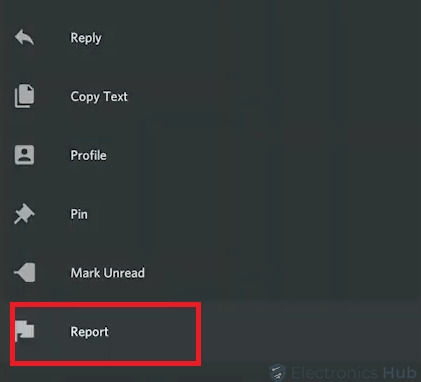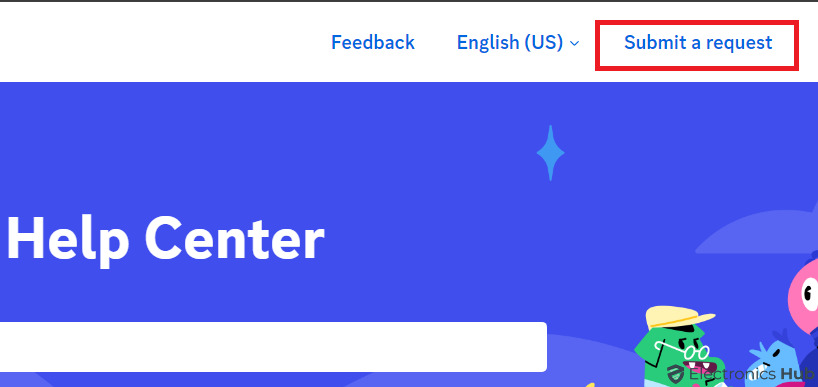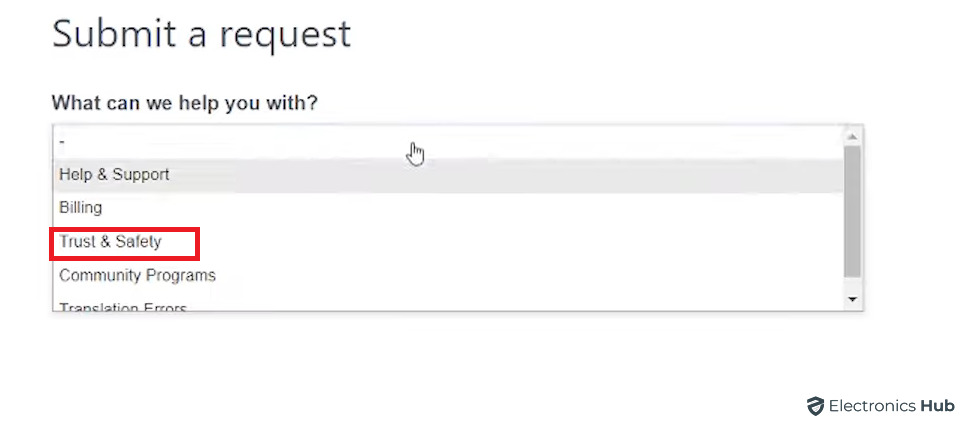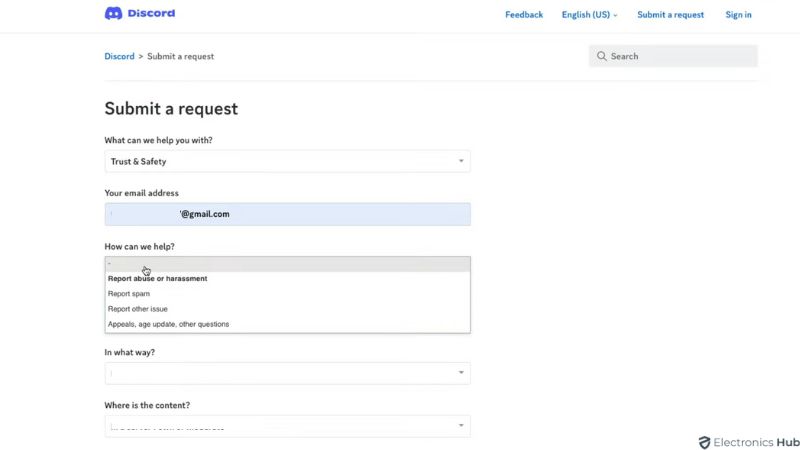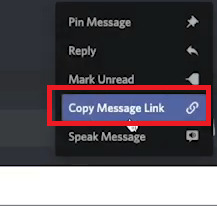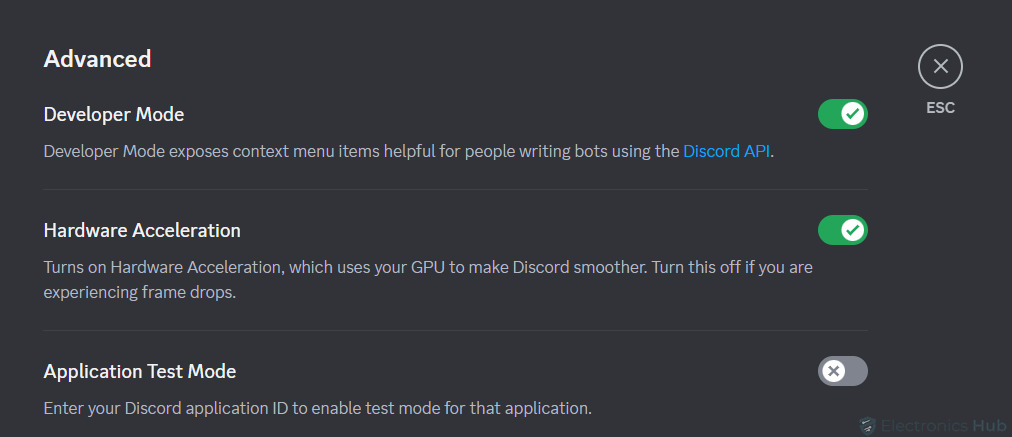Discord is a great way for businesses, schools, and online groups to talk to each other. But it’s important to keep these chats safe and respectful. Sometimes, even with good moderation, you might come across users who break the rules or are mean.
This guide will show you a professional way to report these users on Discord. We’ll explain how to spot when someone is not following Discord’s rules, how to write a good report, and how to send it to the Discord Trust & Safety team. Knowing how to do this helps make Discord a better place for everyone.
Outline
ToggleHow To Check If The Message On Discord Is Violating The Guidelines?
When checking if a message breaks Discord’s rules, it’s important to know the reporting options. Discord has a detailed reporting system for various violations to keep the platform safe and respectful. Before reporting someone, make sure to read Discord’s guidelines carefully. Discord only acts on reports that clearly break these rules.
Knowing the reporting categories helps you report accurately and quickly. Some categories for reporting on Discord include:
- Harassment
- Spam
- Violating intellectual property rights
- Sharing child abuse material
- Promoting suicide or self-harm
- Spreading viruses
- Underage users
If a message doesn’t clearly violate Discord’s rules, consider discussing it with other members. If you’re a server owner or moderator, you can remove or ban the user yourself. Use features like blocking or muting to manage their content without disrupting the server. Save reporting to Discord for serious breaches within these categories.
Also Check: Discord Unblocked | How To Unblock Discord?
How To Report Someone On Discord On Mobile?
Whether you’re using an iPhone or an Android device, reporting someone on Discord via mobile follows a streamlined process to ensure quick action against inappropriate behavior. Here’s a step-by-step guide on how to report a user using the Discord mobile app:
- Open the Discord app on your mobile device.
- Find the message you want to report in either a Direct Message (DM) or a public server.
- Press and hold on the message you wish to report to open a menu.
- Select the “Report” option at the bottom of the menu.
- Choose the appropriate category for your report on the next screen.
- Specify the specific abuse that’s occurring. You can always click back and change your first answer, so you can select the most relevant category.
- If the violation occurred on a server, reach out to the server’s moderators for immediate help. You can also block users you don’t want to interact with anymore.
- To report an entire server, navigate to the server, tap the three-dot button at the top, and choose “Report Server” from the list.
- Discord recommends creating a full ticket for the report using the web form for a thorough investigation.
Note: If a message is deleted before you report it, remember that disciplinary action can still happen. Once a message is gone, you can’t report it anymore.
How To Report Someone On Discord On Desktop?
Reporting someone on Discord using the desktop application involves visiting Discord’s Submit a Request page on their website. Here’s a step-by-step guide on how to do it:
- Go to Discord’s support website at support.discord.com and click on “Submit a request” at the top-right corner.
- In the “What can we help you with?” field, choose “Trust & Safety” and enter your email address.
- Under “How can we help?” select from these options:
- Report Abuse or Harassment
- Report Spam
- Report Other Issue
- Depending on your choice, different options will appear for you to provide full context.
- Fill out the boxes accurately to describe the situation. For most reports, Discord may ask for a Message Link to the offending communication. To get this link, right-click on the message in Discord, select “Copy Message Link,” and paste it into the relevant box.
For more complex reports, especially when additional details are needed, follow these additional steps:
- On Discord, Click the Gear icon at the bottom-left of Discord’s interface, select “Advanced” from the left sidebar, and toggle the “Developer Mode” slider.
- Right-click on the message, user, or server and choose “Copy ID” to get a permanent identifier for the item.
- Go to the Discord reporting form on the Discord website under the Support section.
- In the reporting form, fill in the Subject with a concise summary and use the Description box to provide relevant details about the incident, including the IDs you copied, to offer comprehensive information for Discord staff.
What Happens After Submitting A Report?
After you submit a report on Discord, the Trust & Safety team reviews it and takes action based on their investigation. Here’s what happens next:
- Review of the Report: The Trust & Safety team reviews the report and assesses the reported user’s actions based on Discord’s guidelines.
- Investigation: Discord’s team investigates the reported user’s behavior to determine if it violates the platform’s guidelines.
- Action Taken: Depending on the severity of the violation, Discord may take action against the reported user, such as issuing warnings, temporary suspensions, or permanent bans.
- Notification: Once a decision is made, Discord notifies the reporter of the outcome of the report, usually via email or through the Discord app.
- Continued Monitoring: Discord continues to monitor the reported user’s behavior to ensure they comply with the platform’s guidelines in the future.
Report User On Discord – FAQs
Ans: For direct messages, hit the red Report Spam button in your chat with the person. If you feel that extra measures are warranted, take a screenshot of the problematic direct messages and the user’s profile, then fill out this form on the Discord website.
Ans: What Happens After I Submit a Report? When we become aware of content that violates Discord Community Guidelines or Terms of Service, our Safety team reviews and takes the necessary enforcement actions, including: disabling accounts, removing servers, and when appropriate, engaging with the proper authorities.
Ans: Turn on developer mode, find the relevant ID codes, and send a report. You can’t simply hit a “report” button on Discord, at least not on the desktop app. Instead, you have to find a few ID codes that Discord’s team can use to investigate the offending messages.
Ans: No doxing or harassment (especially threats on someone’s life/property) or encouraging self harm. No spamming, phishing, or attempting to steal another user’s account (broadly speaking, one could consider this “no spamming or scamming”)
Conclusion
Discord lets users report bad behavior to help keep the place safe for everyone. You can report many problems, like bullying, spam, or bad content. It’s important to report things the right way and tell the truth. Making up reports can slow down the help for real problems. Every report helps make Discord a better place for everyone.