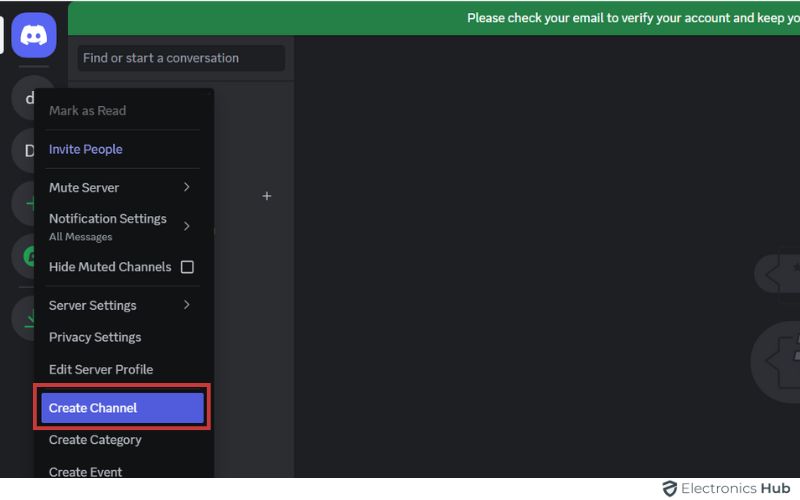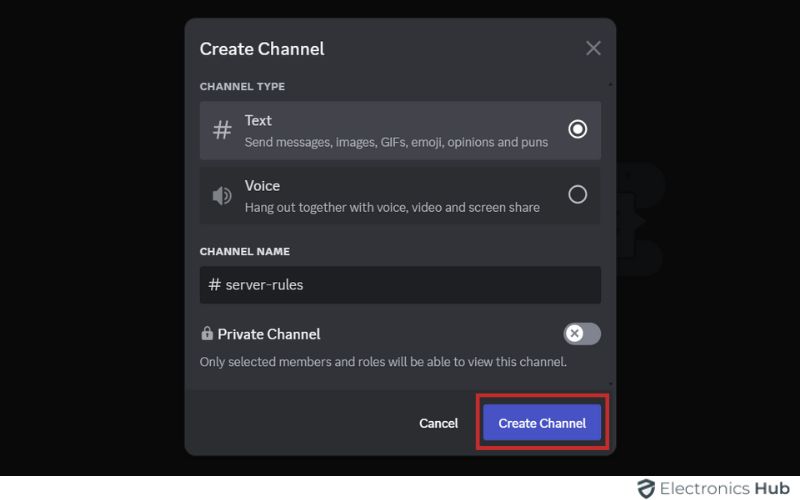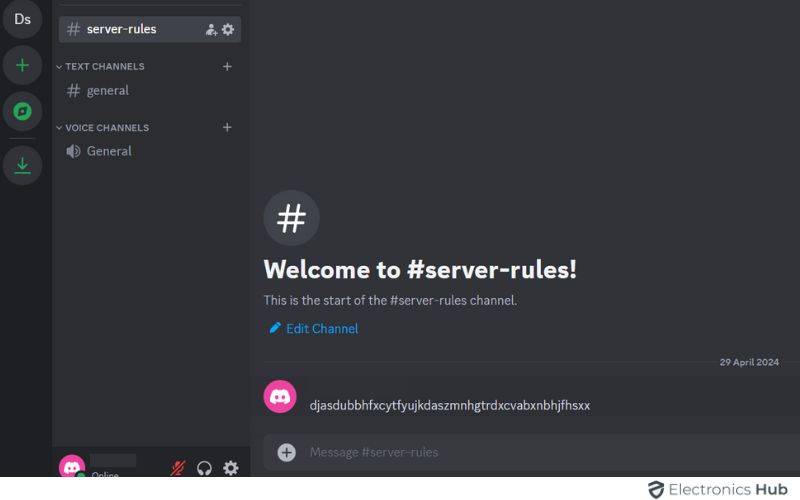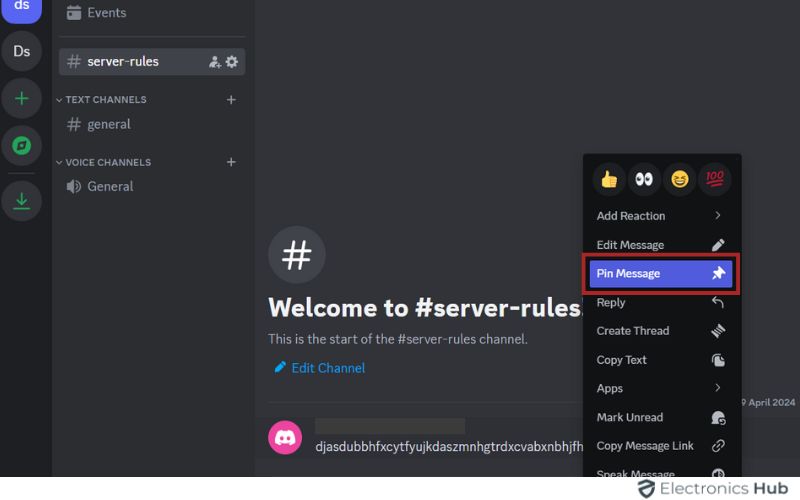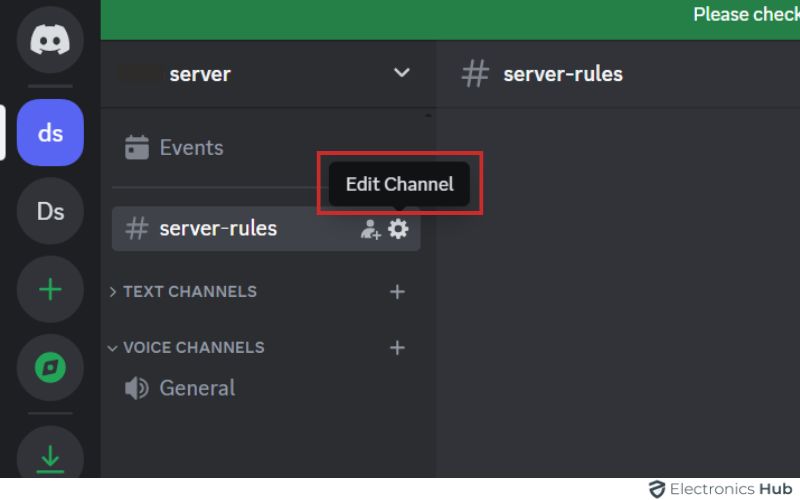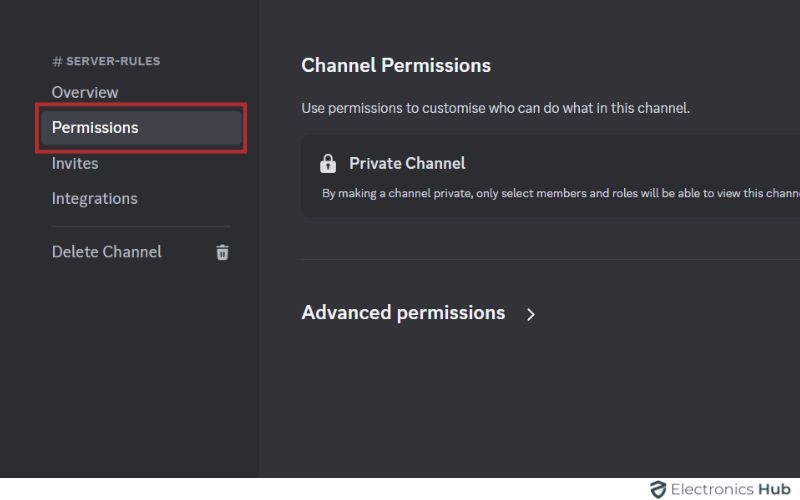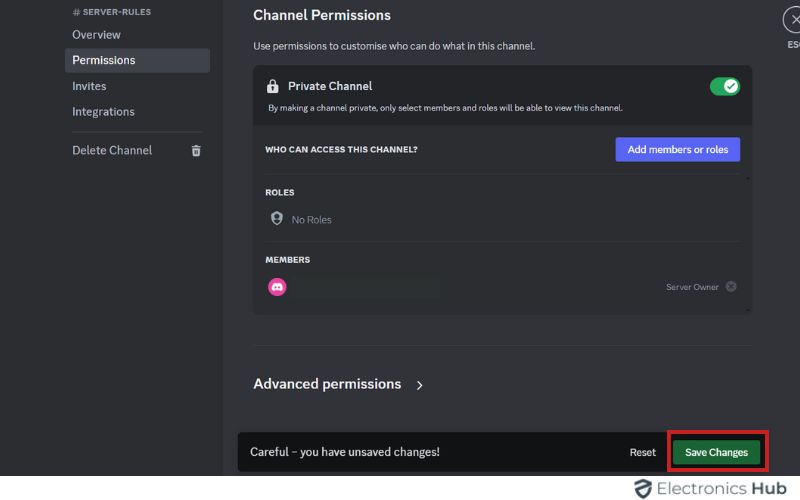Our Discord server rules are designed to create a welcoming environment where everyone feels respected and included. They help facilitate meaningful conversations, sharing interests, and forming connections in a safe space. These rules are crucial for maintaining the quality of discussions and fostering a sense of community. In this post, we’ll provide a step-by-step guide to help you set up your Discord server rules effectively.
Outline
ToggleHow To Set Up Discord Server Rules?
1. Create a ‘Rules’ Channel
- Right-click on your server’s name and Select “Create Channel”.
- Choose a clear and concise name for the channel, such as “#rules” or “#server-rules”.
- Click on “Create Channel” to finalize the creation.
Note: Community server owners are prompted to create a rules channel when initially setting up the server. If you have a community server, you likely already have a rules channel established.
2. Pin The Rules
- Copy your drafted rules from the text document.
- Paste them into the newly created ‘Rules’ channel on Discord.
- Send the message containing the rules.
- Right-click on the message.
- Select ‘Pin Message’ from the options.
- This pins your Discord rules to the channel for easy access.
3. Set Up Role-Based Permissions
- Right-click on your Discord server’s rules channel.
- Select “Edit Channel” from the menu that appears.
- Navigate to the “Permissions” tab.
- Set up role-based permissions to control who can perform actions in the rules channel.
- Specify which roles can send, edit, or delete messages in the channel.
- Consider turning the rules channel into a read-only channel to prevent unauthorized changes.
- Save your changes to apply the new permissions settings.
List of Discord Server Rules
1. Be Respectful
Respect is the cornerstone of any community interaction. In a Discord server, being respectful means treating others with kindness, empathy and understanding. This involves refraining from insults, harassment or any behavior that could make others feel unwelcome or uncomfortable.
2. No Inappropriate Language
Inappropriate language includes profanity, hate speech, derogatory remarks or any language that could be considered offensive or disrespectful. Using such language can create a hostile environment and may offend or upset other members of the community. Therefore, it’s essential to keep conversations civil and avoid using language that could potentially harm or alienate others.
3. No Pornographic/Adult/Other NSFW Material
Discord servers are often used by people of all ages, including minors. As such, it’s crucial to maintain a safe and appropriate environment by prohibiting the sharing of pornographic, adult or other NSFW (Not Safe For Work) material. This includes explicit images, videos or discussions of a sexual nature that could be considered inappropriate for certain audiences.
4. No Spamming
Spamming refers to the excessive posting of repetitive or irrelevant messages, links or images. This behavior can clutter the chat, disrupt conversations and annoy other members of the server. To ensure a positive and enjoyable experience for everyone, it’s important to refrain from spamming and instead contribute to discussions in a meaningful and constructive manner.
5. No Advertisements
Discord servers are typically created for specific communities or topics of interest and advertising unrelated products, services or communities can be disruptive and unwelcome. Therefore, it’s important to prohibit the posting of advertisements or promotional content without prior approval from server moderators or administrators. This helps maintain the focus of the server and ensures that members can engage with relevant discussions and content.
6. No Offensive Names and Profile Pictures
Usernames and profile pictures are visible representations of individuals within the server community. Offensive or inappropriate names and profile pictures can create a negative impression and may offend or upset other members. Therefore, it’s important to establish guidelines that prohibit the use of names or images that contain offensive language, symbols or content that could be considered disrespectful or harmful.
7. Server Raiding
Server raiding refers to the organized invasion of a Discord server with the intent to disrupt or cause chaos. This often involves flooding the chat with spam, offensive content or disruptive behavior. Server raiding can be highly disruptive and damaging to the community, so it’s essential to have measures in place to prevent and address such incidents, such as strong moderation and security protocols.
8. Threats are Forbidden
Threatening behavior, including the use of intimidation, coercion or harassment, is strictly prohibited in Discord servers. This includes threats of violence, harm or any other form of malicious intent towards other members of the community. Such behavior can create a hostile and unsafe environment, so it’s important to enforce rules that ensure everyone feels secure and respected within the server.
9. Don’t Share Your Personal Information
Protecting personal privacy and safety is paramount in online communities. Sharing personal information such as full names, addresses, phone numbers or other sensitive data can pose significant risks, including identity theft, harassment or exploitation. Therefore, it’s important to emphasize the importance of keeping personal information private and to discourage members from sharing such details within the server.
10. Avoid False or Misleading Information
Misinformation can spread quickly in online communities and can have serious consequences, including confusion, distrust, and harm. To maintain the integrity of discussions and foster a trustworthy environment, it’s essential to encourage members to verify information before sharing it and to avoid spreading false or misleading content.
Frequently Asked Questions
For a Discord server, recommend rules that promote respect, discourage harassment, ensure content relevance, and enforce appropriate behavior conducive to a positive community atmosphere.
To enable Discord Rules Screening, navigate to Server Settings > Moderation, then toggle on “Require verification for new members to access the server.”
Discord’s fundamental rules emphasize respect, inclusivity, and safety, fostering a positive and welcoming environment for all users.
Conclusion
Discord rules aim to foster a safe, respectful, and enjoyable environment for all members of our Discord community. By adhering to these guidelines, we can maintain a positive atmosphere where everyone feels valued and can engage in meaningful discussions and interactions.