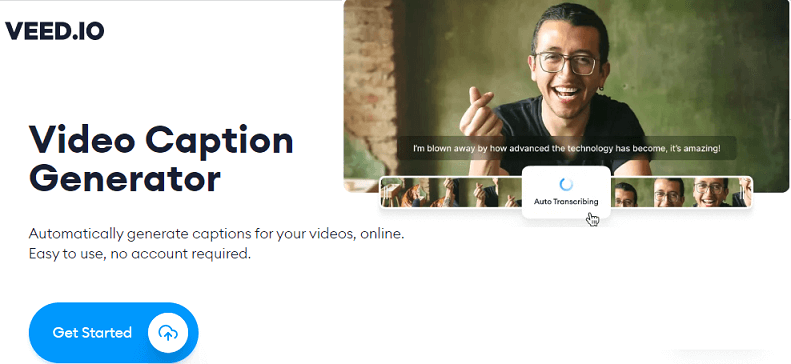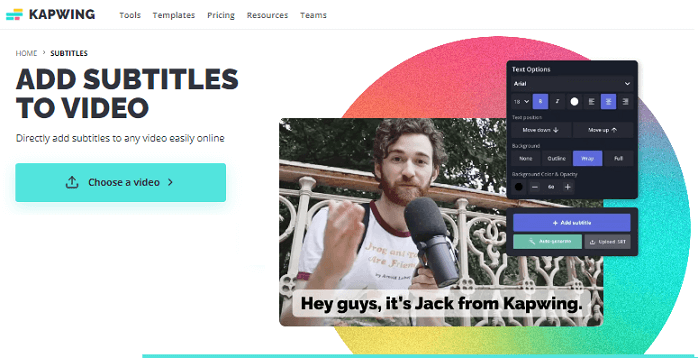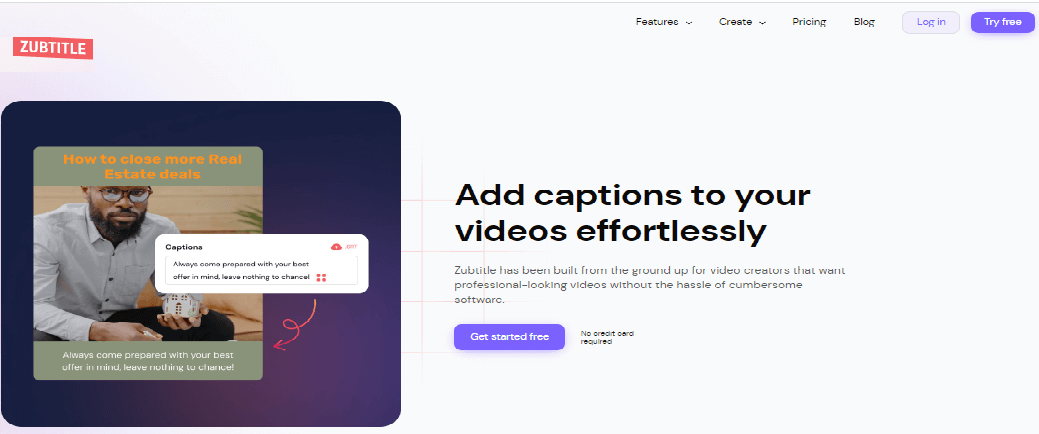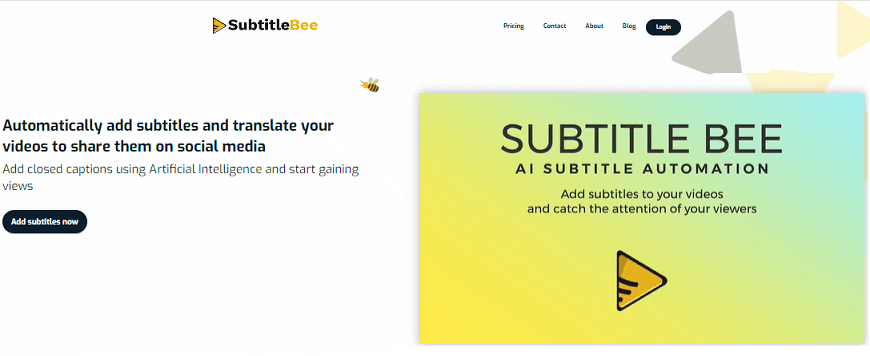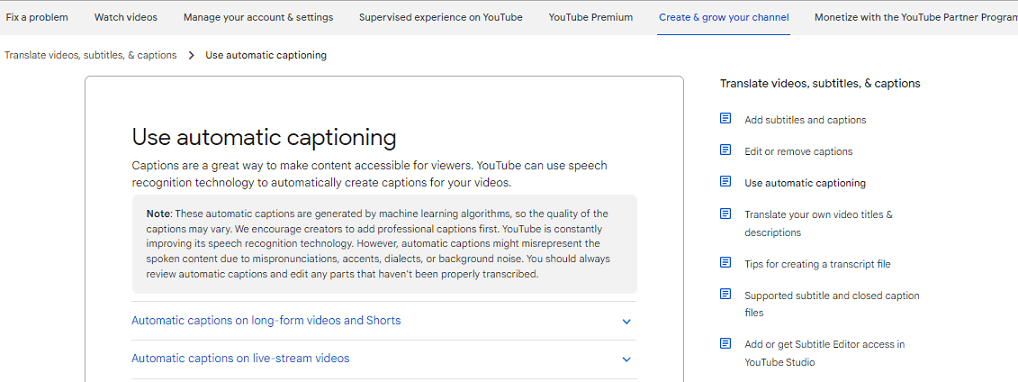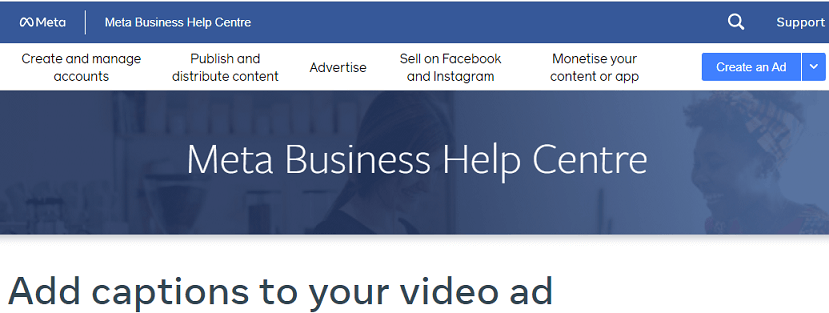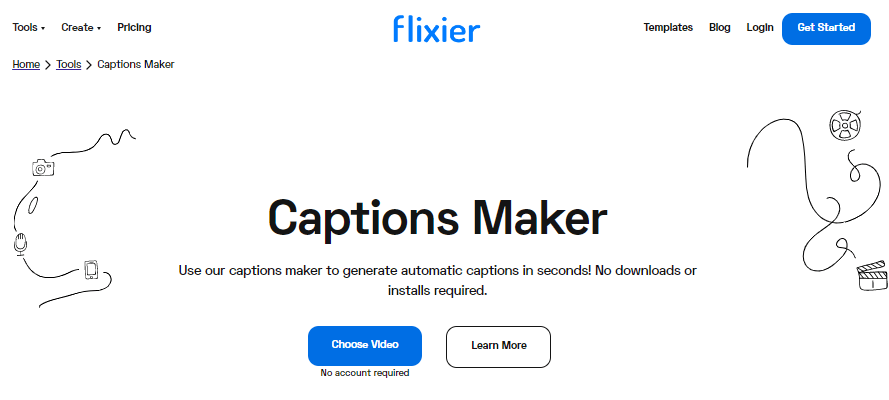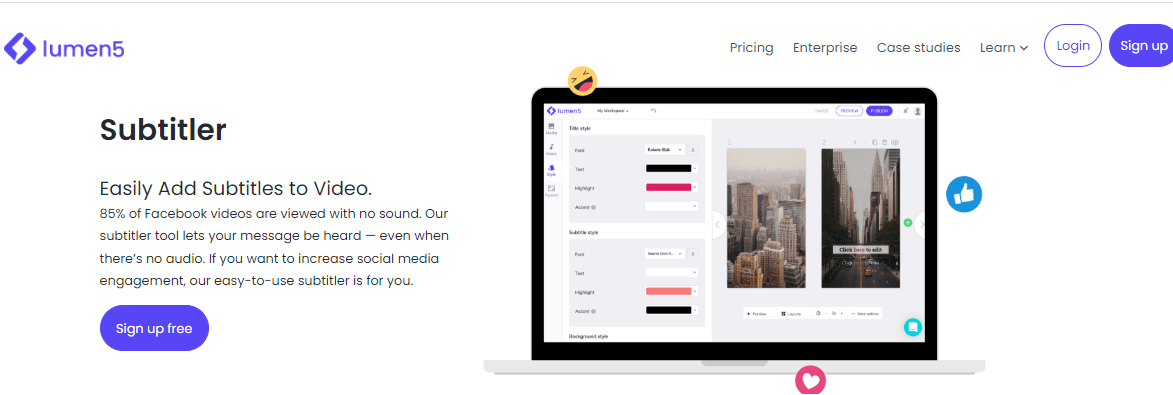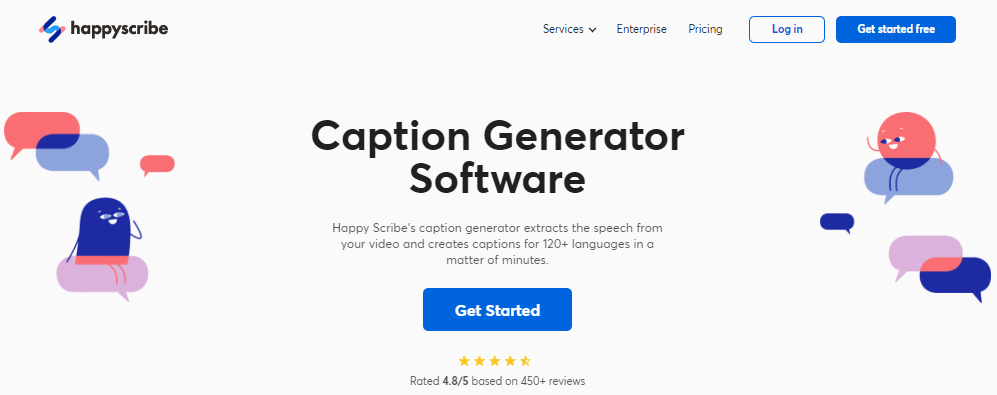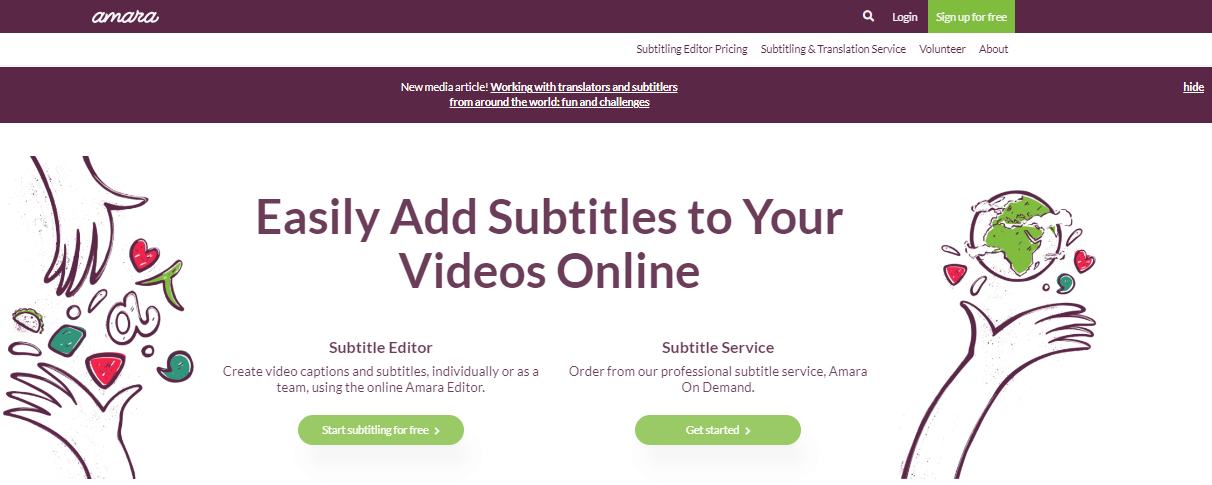Struggling to keep up with captioning your videos? You’re not alone! Manual captioning takes forever, slowing down your content creation. But what if you could get lightning-fast captions without sacrificing quality? Auto subtitle generators are here to save the day! Below, are the most popular subtitle generators for different use cases. Check them out.
Outline
Toggle- Best Auto Subtitle Generators/Tools In 2024
- List of Top Auto Subtitle & Caption Generators
- 1. Submagic
- 2. Adobe Premiere Pro
- 3. OPUS Clip Subtitle Generator
- 4. Veed IO Auto Subtitle Generator
- 5. Kapwing Auto Subtitle Generator
- 6. Zubtitle Auto Subtitle Generator
- 7. SubtitleBee Auto Subtitle Generator
- 8. YouTube Automatic Caption Feature
- 9. Facebook Automatic Caption Feature
- 10. Simplified Free Auto Subtitle Generator
- 11. Flixier Automatic English Subtitles
- 12. Lumen5 Subtitler
- 13. Happy Scribe Subtitle Generator
- 14. Amara Subtitle Editor
- 15. Animaker Auto Subtitle Generator
- What Are Auto Subtitle Generators?
- Benefits of Using Auto Subtitle Generators
- How To Choose An Auto Subtitle Generator?
- Conclusion
Best Auto Subtitle Generators/Tools In 2024
1. For Overall Quality and Accuracy
- Submagic.co: Uses advanced AI for high accuracy, especially for short-form content like reels, ads, and YouTube videos. Offers free trial and paid plans.
- Zubtitle: Excellent accuracy and editing tools, allows burning captions directly into videos. Paid plans only.
- Adobe Premiere Pro: Industry-standard video editor with robust captioning features, but requires subscription and learning curve.
2. For Ease of Use and Affordability
- VEED.io: User-friendly platform with free basic plan and paid options for advanced features.
- Kapwing: Free online tool with basic auto-subtitling, good for shorter videos.
3. For Additional Features
- Amara: Collaborative platform for subtitle creation and translation, good for community projects. Free and paid plans.
List of Top Auto Subtitle & Caption Generators
1. Submagic

Pricing: Free trial available; Pricing plans start at $9.99/month.
Best Features:
- Over 99% subtitle accuracy
- Supports 50+ languages
- Trendy subtitle templates
- Highlight keywords with emojis and sound effects
Pros:
- High accuracy in subtitle generation.
- Wide language support.
- Easy-to-use interface for adding trendy subtitle templates.
- Quick and efficient video export process.
Cons:
- Occasional lag during peak usage times.
2. Adobe Premiere Pro

Pricing: Subscription-based; Starting at $28.58/month.
Best Features:
- Speech to Text functionality
- Comprehensive caption workflow
- Versatile caption editing tools
- Multiple export options
Pros:
- Industry-standard video editing software.
- Extensive tools for personalizing subtitles.
- Seamless integration with other Adobe products.
- Supports various caption formats for diverse distribution needs.
- Regular updates and improvements to enhance user experience.
Cons:
- Steep learning curve for beginners.
- Higher subscription cost compared to some alternatives.
3. OPUS Clip Subtitle Generator

Pricing: Free trial available; Pricing plans start at $9.99/month.
Best Features:
- Quickly generate subtitles for your video clips with AI-powered technology.
- Customize font styles, sizes, colors, and positions to match your brand’s aesthetics.
- Preview subtitles in real-time to ensure accuracy and alignment with video content.
- Add subtitles in multiple languages to reach diverse audiences worldwide.
- Export subtitled video clips in various formats for seamless sharing across platforms.
Pros:
- Intuitive design makes it easy for users of all skill levels to navigate and use the tool.
- Automated subtitle generation reduces manual effort and speeds up the subtitle creation process.
- Easily integrate with popular video editing software and platforms for enhanced workflow efficiency.
Cons:
- Occasional errors in AI-generated transcriptions.
- Some languages may have lower accuracy rates.
4. Veed IO Auto Subtitle Generator
Veed IO offers a seamless solution for automatically generating subtitles, ensuring your videos are accessible to all audiences. With its AI-powered subtitle generator, Veed IO simplifies the process of adding accurate subtitles to your video content. Whether you’re creating motivational messages, training videos, or promotional content, Veed IO’s intuitive platform allows you to customize subtitle styles to align with your brand identity effortlessly. Additionally, Veed IO provides translation services, enabling you to reach global audiences by translating your subtitles into multiple languages.
Pricing: Free plan available; Premium plans start at $9/month.
Best Features:
- AI automatic subtitle generator
- Customizable subtitle styles
- Translation services for broadening audience reach.
Pros:
- Fast and accurate AI-powered subtitle generation.
- Wide range of customization options for subtitles.
- Intuitive platform with user-friendly interface.
- Free plan available with essential features.
Cons:
- Premium features limited to paid plans.
- Occasional errors in AI transcription may require manual editing.
5. Kapwing Auto Subtitle Generator
Kapwing’s AI-powered subtitle generator offers a quick and accurate solution for adding subtitles to your videos. With its fast transcription capabilities, Kapwing simplifies the process of creating subtitles, saving you time and effort. Whether you’re a professional content creator or a social media enthusiast, this best auto subtitle app allows you to customize subtitle styles to match your brand and engage your audience effectively. Additionally, Kapwing provides a suite of AI-powered video editing tools, empowering you to create high-quality content with ease.
Pricing: Free plan available; Premium plans start at $17/month.
Best Features:
- Fast and accurate AI subtitles
- Customizable subtitle styles
- Suite of AI-powered video editing tools
Pros:
- Rapid transcription for quick subtitle generation.
- Extensive customization options for subtitles.
- Versatile platform for creating various types of video content.
- Intuitive interface suitable for both beginners and professionals.
- Free plan offers essential features for basic subtitle needs.
Cons:
- Some users may find the subscription cost relatively high.
6. Zubtitle Auto Subtitle Generator
Zubtitle simplifies the process of adding captivating subtitles to your social media videos. With its user-friendly online editor, you can quickly enhance your content with automatic transcription and customizable caption styles. Say goodbye to complex video editing software and tedious transcribing tasks – Zubtitle handles everything effortlessly, allowing you to focus on creating engaging content that grabs your audience’s attention, even with muted videos. Plus, its cost-effective solution saves you both time and money compared to hiring virtual assistants or investing in expensive software.
Pricing: Free plan available; Premium plans offer additional features starting at a competitive price.
Best Features:
- Automatic transcription and caption generation.
- Customizable subtitle styles for brand consistency.
- Cost-effective solution compared to hiring assistants.
- Intuitive online editor for easy video enhancement.
- Wide range of caption styles and fonts available.
- Support for multiple video formats and aspect ratios.
Pros:
- Saves time with fast transcription and editing.
- Affordable pricing compared to similar services.
- User-friendly interface suitable for beginners.
- Diverse range of caption styles for creative flexibility.
- Efficient solution for improving video accessibility and engagement.
Cons:
- Advanced editing features may require a learning curve.
7. SubtitleBee Auto Subtitle Generator
SubtitleBee is your go-to solution for effortlessly adding captions and subtitles to your videos. Using cutting-edge AI technology, it swiftly generates accurate subtitles in multiple languages, making your content more accessible and broadening your audience reach. Whether you’re a seasoned content creator or just love sharing on social media, SubtitleBee’s user-friendly interface and customizable options give you the power to craft captivating videos effortlessly. With features like customizable progress bars, Supertitles, and advanced video cropping, SubtitleBee equips you with everything you need to enhance your video content and engage your audience effectively.
Pricing: Free plan available; Premium plans offer additional features starting at competitive rates.
Best Features:
- Automatic caption and subtitle generation with high accuracy.
- Support for over 120 languages for global accessibility.
- Customizable subtitle styles and progress bars for branding.
- Advanced video cropping options for various social media platforms.
- Easy-to-use interface suitable for users of all skill levels.
- Supertitles feature for engaging promotional content.
- Privacy-focused approach with full control over your content.
Pros:
- High degree of accuracy in subtitle generation.
- Wide language support for diverse audiences.
- Intuitive interface for seamless video editing.
- Advanced features for enhancing viewer engagement.
- Privacy-focused approach with full control over your content.
Cons:
- Some users may experience occasional delays in subtitle generation.
- Limited customization options for free plan users.
8. YouTube Automatic Caption Feature
YouTube’s Automatic Caption Feature provides a convenient way to make your video content accessible to a wider audience. Utilizing cutting-edge speech recognition technology, this feature automatically generates captions for your videos, reducing the time and effort required for manual transcription. With support for multiple languages and ongoing improvements in accuracy, YouTube’s Automatic Caption Feature ensures that your content remains inclusive and easy to understand for viewers with hearing impairments or those browsing in sound-sensitive environments.
Pricing: Free with a YouTube account.
Best Features:
- Automatic captioning using advanced speech recognition technology.
- Support for multiple languages, enhancing global accessibility.
- Continuous improvement in accuracy through machine learning algorithms.
- Easy integration into the YouTube video management platform.
- Option to review and edit captions for increased precision.
- Accessibility-friendly design for compliance with inclusivity standards.
- Real-time captioning for live streams (English only).
Pros:
- Simplifies the process of making videos accessible to a broader audience.
- Eliminates the need for manual transcription, saving time and resources.
- Supports multiple languages, catering to diverse viewer demographics.
- Ongoing improvements in accuracy ensure better caption quality over time.
- Real-time captioning feature enhances accessibility for live streams.
Cons:
- Occasional misrepresentation of spoken content due to limitations in speech recognition.
- Reliance on machine learning algorithms may result in occasional inaccuracies.
9. Facebook Automatic Caption Feature
Facebook’s Automatic Caption Feature functions much like YouTube’s. It makes it easier to add subtitles to your videos, making them more accessible and engaging. When you upload a video directly to Facebook, it automatically generates captions for you, which saves you time and hassle. Though the accuracy of these captions can vary, they help boost watch time, widen your audience reach, and make your content more accessible to viewers. Plus, you have the option to review and tweak the captions before posting, ensuring your content is clear and inclusive for everyone.
Pricing: Free with a Facebook account.
Best Features:
- Automatic generation of captions upon video upload.
- Default inclusion of auto-generated captions for increased accessibility.
- Option to review and edit captions for accuracy before publication.
- Contribution to improved watch time and distribution through enhanced accessibility.
- Ability to turn off auto-generated captions or require review before publication.
Pros:
- Simplifies the process of adding subtitles to Facebook videos.
- Increases accessibility and engagement by providing captions by default.
- Saves time and resources by automatically generating captions.
- Contributes to improved watch time and distribution of videos.
- Option to review and edit captions ensures accuracy and clarity.
Cons:
- Reliance on auto-generated captions may require manual editing for accuracy.
10. Simplified Free Auto Subtitle Generator

Pricing: Free with Simplified account.
Best Features:
- Effortless customization of subtitles for improved accessibility.
- Supports videos up to 5MB in size for versatile content creation.
- AI-powered auto subtitle generator simplifies the process for users.
- Enhances search engine optimization by adding subtitles to videos.
- Provides a seamless viewing experience for individuals with hearing impairments.
Pros:
- Simplifies the process of adding subtitles to videos for improved accessibility.
- Supports customization of subtitles to fit the user’s creative needs.
- AI-powered technology ensures accurate and efficient subtitle generation.
- Enables users to create visually consistent videos in seconds with customized subtitles.
Cons:
- Requires users to review and customize captions for accuracy and style preferences.
- Relies on AI technology, which may occasionally result in inaccuracies in subtitle generation.
11. Flixier Automatic English Subtitles
This newbie is another top-rated auto subtitle generator in the market today. Flixier’s Automatic English Subtitles feature provides a smooth solution for creating English subtitles for your videos. Using advanced AI technology, Flixier makes it easy, letting you upload videos with recorded English voices directly to their online platform. With just a few clicks, you can generate precise subtitles and tweak their appearance as you like. Whether you’re aiming to boost accessibility or enhance search engine optimization, Flixier guarantees a hassle-free experience, delivering accurate subtitles that match your audio seamlessly.
Pricing: Free with Flixier account.
Best Features:
- Effortlessly generate accurate English subtitles with advanced AI technology.
- Customize subtitles’ appearance and timing to match video content seamlessly.
- Online platform eliminates the need for software downloads, ensuring convenience.
- Simplified process with just three mouse clicks to add subtitles to videos.
- Enhances accessibility and SEO by providing accurate and visually appealing subtitles.
Pros:
- Streamlined process with intuitive user interface for easy subtitle generation.
- Advanced AI technology ensures accurate transcription and timing of subtitles.
- Online platform eliminates the need for software downloads or installations.
- Customization options allow users to tailor subtitles to their specific preferences.
Cons:
- Limited to generating English subtitles, potentially limiting multilingual video support.
- Requires users to upload videos with recorded English voices, limiting compatibility.
12. Lumen5 Subtitler
Lumen5 stands out as one of the top video creation tools available, boasting an auto subtitle generator feature. This feature is particularly beneficial for addressing the needs of the 85% of Facebook viewers who prefer watching videos without sound. With its easy-to-use interface, users can effortlessly add subtitles to their videos, ensuring effective communication even in environments where sound isn’t an option. The platform operates online, eliminating the hassle of downloads and ensuring efficiency and safety throughout the process. Moreover, Lumen5 offers a comprehensive range of features, including text merging and audio conversion, all conveniently accessible in one place.
Pricing: Free version available; Premium plans starting at $19 USD per month, billed yearly.
Best Features:
- Fast and easy subtitle creation with intuitive user interface.
- Complete online platform eliminates the need for downloads or installations.
- Supports various video and audio formats, ensuring compatibility.
- Comprehensive set of features, including text merging and audio conversion.
Pros:
- Simplifies the process of adding subtitles to videos with a user-friendly interface.
- Online platform offers convenience and accessibility without the need for downloads.
- Supports a wide range of video and audio formats, ensuring compatibility.
- Premium plans provide additional features for advanced video editing needs.
- Improves social media engagement by catering to viewers who watch videos without sound.
Cons:
- Free version may have limitations on features or video length compared to premium plans.
13. Happy Scribe Subtitle Generator
Happy Scribe’s automatic subtitle generator offers a seamless solution for adding subtitles to videos in minutes, boasting an impressive accuracy rate of 85%. Trusted by over 100,000 users, this tool simplifies the process of creating subtitles by supporting various file types and sources, including URLs and video platforms like YouTube and Vimeo. Its dedicated subtitle editor allows for easy customization and formatting, ensuring subtitles match the brand’s tone and style. With features like automatic translation and support for multiple languages, Happy Scribe caters to a diverse range of users with varying subtitling needs.
Pricing: Free trial available; Pricing plans vary based on usage and features.
Best Features:
- Supports a wide range of file types and sources for flexible subtitle creation.
- Automatic translation feature allows for subtitles in multiple languages.
- Secure and private platform ensures confidentiality of files and subtitles.
Pros:
- High accuracy rate of 85% ensures quality subtitles with minimal errors.
- Supports various file types and sources, including URLs and video platforms.
- Dedicated subtitle editor offers customization options for formatting and style.
- Offers responsive customer support, providing assistance and guidance to users whenever needed.
Cons:
- Occasional errors in automatic translation may require manual correction for accuracy.
14. Amara Subtitle Editor
The Amara Subtitle Editor is a cloud-based solution designed to simplify the process of creating and editing subtitles for videos. With its user-friendly interface and state-of-the-art features, including audio waveforms and customizable workflows, it caters to individual users, teams, and organizations of all sizes. The platform supports over 300 languages and integrates seamlessly with popular video hosting sites like YouTube and Vimeo, offering easy import and export of subtitles. Its robust API allows for further customization and automation of subtitling workflows, making it a versatile tool for anyone in need of professional-quality subtitles.
Pricing: Various pricing plans available, including free and paid options with different features and levels of access.
Best Features:
- Customizable workflows for managing subtitle projects with ease.
- Integration with YouTube, Vimeo, and other video hosting sites for seamless import and export.
- Robust API for automating workflows and customizing subtitling assignments.
Pros:
- Extensive language support ensures that users can create subtitles in their preferred language or dialect.
Cons:
- Limited customer support options may pose challenges for users requiring assistance with complex issues.
- Learning curve for new users may be steep, particularly for those unfamiliar with subtitle editing tools and techniques.
15. Animaker Auto Subtitle Generator

Pricing: Free forever with no credit card required. Premium plans available for additional features and benefits.
Best Features:
- AI-powered Automatic Subtitle Maker for quick and accurate subtitle generation.
- Auto Translation to 100+ Languages for global reach and accessibility.
- Manual Subtitling for customization and fine-tuning subtitles to match video content.
Pros:
- AI-powered subtitle generation saves time and effort, ensuring quick and accurate results.
- Cool animations add visual appeal and make subtitles more engaging for viewers.
- Auto translation to over 100 languages facilitates global reach and accessibility.
- Manual subtitling options allow for customization to match the tone and style of the video.
- User-friendly interface with drag-and-drop functionality makes video editing easy and intuitive.
Cons:
- Learning curve for new users unfamiliar with video editing tools and techniques.
What Are Auto Subtitle Generators?
While video content dominates the online landscape today, subtitles play a vital role in making videos accessible to everyone, including those with hearing impairments or those who prefer watching without sound. This is where auto subtitle generators step in.
Auto subtitle generators are cutting-edge tools designed to automatically transcribe spoken audio into text and sync it with video content. Utilizing advanced speech recognition technology, these generators swiftly convert spoken words into written text, creating real-time subtitles. This not only enhances accessibility but also improves the overall viewing experience by providing accurate captions synchronized perfectly with the audio track.
One of the standout advantages of auto subtitle generators is their speed. Unlike manual transcription methods that are slow and laborious, auto subtitle generators can produce captions within minutes, greatly reducing the time needed for content creation. This rapid turnaround is especially beneficial for individuals and businesses aiming to streamline their video production process and deliver timely, accessible content.
Moreover, auto subtitle generators boast impressive accuracy, ensuring that the transcribed text mirrors the spoken dialogue accurately. This precision is crucial for effectively conveying the intended message and avoiding any confusion. Additionally, many auto subtitle generators offer customizable features, allowing users to adjust the appearance and timing of subtitles according to their preferences and style.
Benefits of Using Auto Subtitle Generators
- Enhanced Accessibility: Auto subtitle generators provide a crucial accessibility feature for deaf and hard-of-hearing viewers, ensuring that your content can be understood by a wider audience. By adding subtitles to your videos, you make your content more inclusive and accessible to all viewers.
- Improved Viewer Engagement: Studies have shown that videos with subtitles tend to have higher viewer engagement and retention rates. Subtitles help viewers to follow along with the content more easily, leading to increased comprehension and engagement. This can result in longer watch times and a more positive overall viewing experience for your audience.
- Boosted SEO and Content Accessibility: Adding subtitles to your videos can also have a positive impact on your search engine optimization (SEO) efforts. Search engines can crawl and index subtitles, allowing your videos to be more easily discovered by users searching for relevant topics. Additionally, subtitles make your content more accessible to users who may prefer or require text-based content.
- Time-Saving Efficiency: Auto subtitle generators offer lightning-fast captioning solutions, significantly reducing the time and effort required to create subtitles manually. With the ability to automatically transcribe and sync subtitles to your videos, these tools streamline the captioning process, allowing you to focus on creating high-quality content without the added burden of manual transcription.
- Multilingual Support: Many auto subtitle generators support multiple languages, allowing you to reach a global audience with your content. By offering subtitles in various languages, you can cater to the preferences and needs of viewers from different regions, enhancing the accessibility and reach of your videos.
- Consistency and Accuracy: Auto subtitle generators utilize advanced speech recognition technology to accurately transcribe spoken dialogue into text. This ensures that your subtitles are consistent and error-free, providing viewers with a seamless viewing experience. Additionally, these tools often offer customization options to adjust the timing and formatting of subtitles to match your video’s style and tone.
- Cost-Effective Solution: Investing in an auto subtitle generator can ultimately save you time and money compared to hiring professional transcription services or creating subtitles manually. With affordable pricing plans and efficient captioning capabilities, these tools offer a cost-effective solution for adding subtitles to your videos.
How To Choose An Auto Subtitle Generator?
- One of the foremost considerations when selecting an auto subtitle generator is the accuracy of transcription. Look for tools that utilize advanced speech recognition technology to ensure precise and error-free subtitles. Accurate transcriptions are crucial for conveying the intended message of your videos effectively.
- Assess the language support offered by the subtitle generator and whether it aligns with your content requirements. Additionally, consider if the tool provides translation options for reaching a broader audience. Opting for a generator with multilingual capabilities can be advantageous for international content distribution.
- Evaluate the speed and efficiency of the subtitle generation process. Lightning-fast captioning can significantly streamline your workflow, allowing you to produce subtitles quickly and meet tight deadlines. Look for generators that boast rapid turnaround times without compromising on accuracy.
- Explore the customization features available within the generator. The ability to tailor subtitles to match your brand’s style and preferences can enhance the visual appeal of your videos. Look for options to adjust font styles, sizes, colors, and positioning to ensure consistency with your branding guidelines.
- Consider the user-friendliness of the subtitle generator’s interface. An intuitive and straightforward user interface can simplify the subtitle creation process, even for users with limited technical expertise. Look for tools with clear navigation and intuitive controls to streamline your workflow.
- Check the compatibility of the generator with various file formats and video platforms. Ensure that the tool supports the formats used in video editing software and is compatible with popular video hosting platforms such as YouTube, Vimeo, and social media networks.
- Evaluate the pricing structure and subscription plans offered by the subtitle generator. Consider your budgetary constraints and choose a plan that offers the best value for your money. Look for flexible pricing options, such as pay-as-you-go or monthly subscriptions, that align with your usage requirements.
- Lastly, assess the level of customer support provided by the subtitle generator’s team. Opt for a tool backed by responsive customer support channels, including email, live chat, or phone support. Additionally, consider the reliability and reputation of the generator based on user reviews and testimonials.
Conclusion
The different auto subtitle generators mentioned in this guide give you lots of choices to fit different needs and likes. I suggest trying out these tools yourself to see which one works best for what you need. Sometimes, what seems small can end up being just right for adding captions. Having the right auto subtitle generator can make your work smoother and make your multimedia content more accessible. So, go ahead and start exploring to find the perfect solution for making captions quickly.