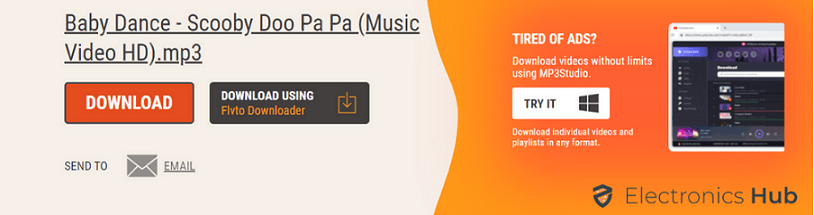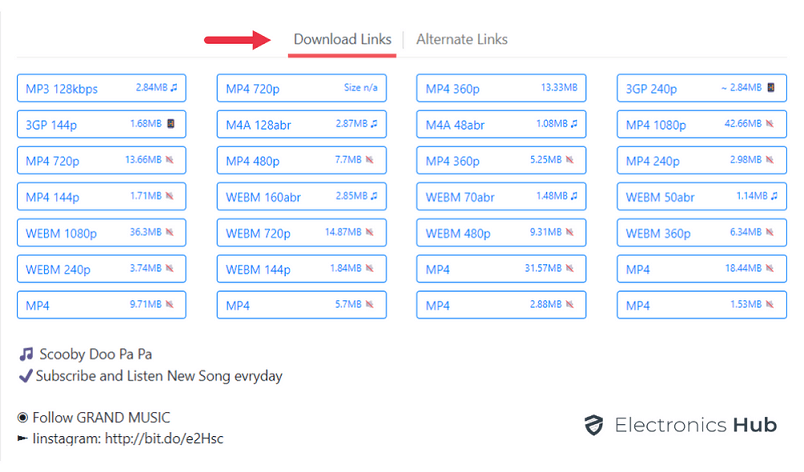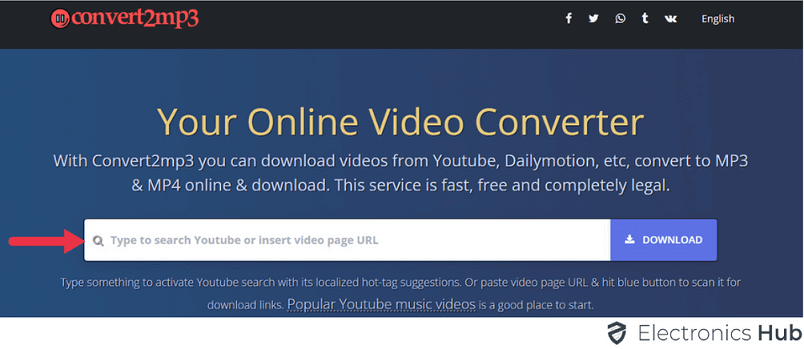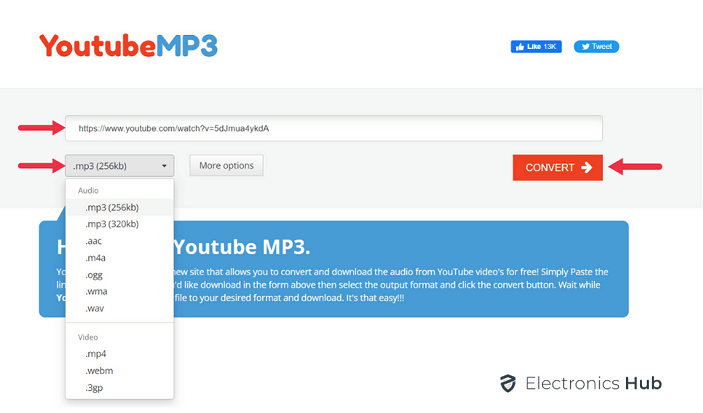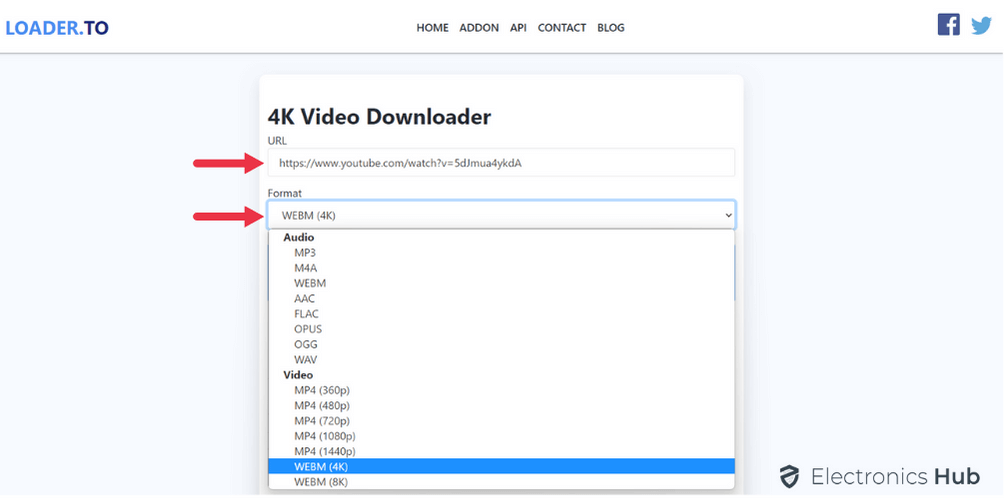While there are a lot of online music streaming services out there, most of them are limited in terms of their music library. Even if you are using something like Spotify, there are still some music tracks which might be missing. Due to this reason, a lot of users still prefer to use YouTube for listening to music since you can find almost all music tracks on YouTube.
However, watching videos instead of streaming audio files is not the most practical option. Not only does it cause higher data usage, but you might not be able to stream on YouTube if your internet connection is currently slow. Thus, we are here with a complete guide on how to get audio from YouTube down below. You can learn about multiple methods to easily get audio from YouTube by going through this tutorial till the end:
Outline
ToggleHow to Get Audio from YouTube?
1. Get Audio from YouTube using Flvto
Starting with one of the best options out there to get audio from YouTube, we have Flvto. While this is primarily a media file converter, it also converts YouTube videos directly. And other than converting video files to different video formats, you can also convert YouTube videos to audio files for playing them as normal music tracks. For using Flvto to get audio from YouTube, you can simply go through these instructions one by one:
- First, open Flvto in any web browser of your choice where you will find multiple options.
- Here, you have to enter the link of the YouTube video from which you want to get audio.
- Once you have entered the video link, simply click on the Convert to MP3 option.
- After the conversion process is complete, you will be able to download the audio file that you have extracted from your preferred YouTube video.
 2. Get Audio from YouTube using GenYouTube
2. Get Audio from YouTube using GenYouTube
If you are looking for something straightforward and easy to use, then GenYouTube can be a great option. This is one of the newer options out there which allows you to download YouTube videos right away. And apart from downloading YouTube videos in a video format, you can also download them in audio formats like MP3. While the user interface of GenYouTube is quite simple, you can follow these steps for using it download YouTube videos as audio files:
- You have to first open any web browser of your choice and open the GenYouTube
- Now, you can find the YouTube link option right on the top of this website.
- As soon as you enter your preferred YouTube link in this field, you can click on the Generate Download Link option.
- After that, you will find a wide range of download options including both video and audio formats of different quality.
- You can use these to download any YouTube video as an audio file in your preferred audio quality.
 3. Get Audio from YouTube using Convert2MP3
3. Get Audio from YouTube using Convert2MP3
Just per the name, Convert2MP3 is an online tool primarily made to convert YouTube videos into MP3 files. And once converted, you can download these MP3 files to get audio from YouTube videos with ease. You can also use Convert2MP3 to get audio from your preferred YouTube videos as described here:
- To begin, open the Convert2MP3 website on your device using a web browser.
- After opening this website, you will need to enter the URL of the YouTube video from which you want to get audio.
- Once you have entered the URL, click on the Download option after which you can select your preferred format which is set to MP3 by default.
- Finally, you can download the audio file from YouTube videos using Convert2MP3 quite easily.
 4. Get Audio from YouTube using YouTubeMP3
4. Get Audio from YouTube using YouTubeMP3
You can also consider YouTubeMP3 if you are looking for a tool that primarily focuses on converting YouTube videos to MP3 audio files. Since this tool is made for one specific use, its user interface is also quite simple and perfect for beginners. However, if you still need help or got confused with one of its options, then you can go through these steps one by one:
- To use YouTubeMP3, you have to first open its website in a web browser on any of your devices.
- Now, enter the YouTube video URL from which you want to get the MP3 audio file.
- Once that is done, you can see that the format is already set to MP3 which is exactly what we need to get audio from YouTube videos.
- At last, click on the Convert button which will extract MP3 audio from YouTube videos and allow you to download them with ease.
5. Get Audio from YouTube using 4K Video Downloader
Unlike most other options given above, 4K Video Downloader is a tool primarily made to download YouTube videos as video files. Just per the name, this tool is perfect for those who want to download YouTube videos in the best 4K quality possible. Thankfully, 4K Video Downloader also allows the user to download YouTube videos in other formats including audio ones. If you also want to use the same, then you will need to consider these instructions:
- Start by opening the 4K Video Downloader website in any web browser that you prefer.
- Right away, you need to change the Format to an audio format like MP3 or something similar.
- Then, enter the YouTube video link in the URL section for the video that you want to download as an audio file.
- Once done, you can simply click on the Download option to get the selected YouTube video as an audio file.
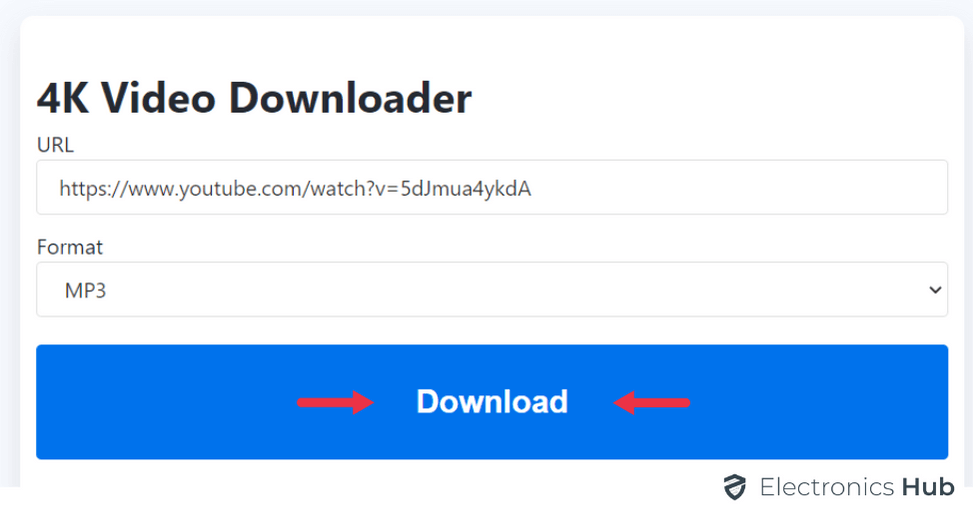
Switch to YouTube Music to avoid Audio Extraction
Even though all of the methods given above are perfect to get audio from YouTube, they require you to download and save MP3 audio files. Thankfully, if you want to stream online music from YouTube without needing to play video files, then YouTube Music has you covered. It is an official music streaming platform by YouTube which offers the same music library as YouTube.
And apart from streaming just audio files, YouTube Music also works in the background so you do not have to stay on the video player window. Hence, you can either go to the YouTube Music website or download the app on your smartphone. Once installed, you can enjoy all of the music tracks found on YouTube without needing to stream a video or download audio files after extracting them.
Conclusion:
After you have been through the complete tutorial given above, you must be able to easily get audio from YouTube. This can be a great way to listen to your favourite music tracks without needing to stream a complete video. Unlike other music streaming services, these audio files can also be played even if your internet connection is not working since you are downloading offline MP3 files on your device.
Those of you who want something more practical which does not require downloads can also learn about the YouTube Music service up above. If you have gone through all the information regarding the guide on how to get audio from YouTube given above, make sure to share your thoughts in the comments section. You can also post any questions down there if you have any!