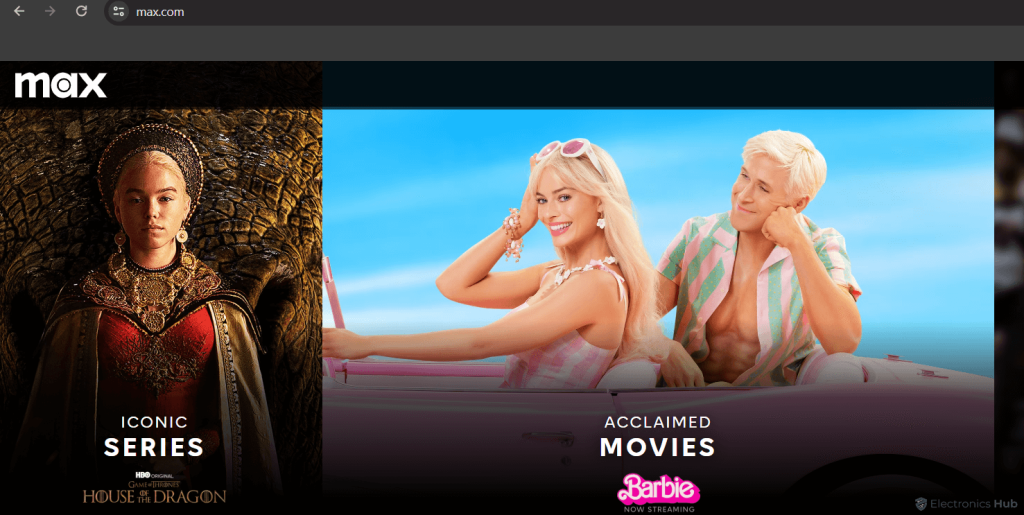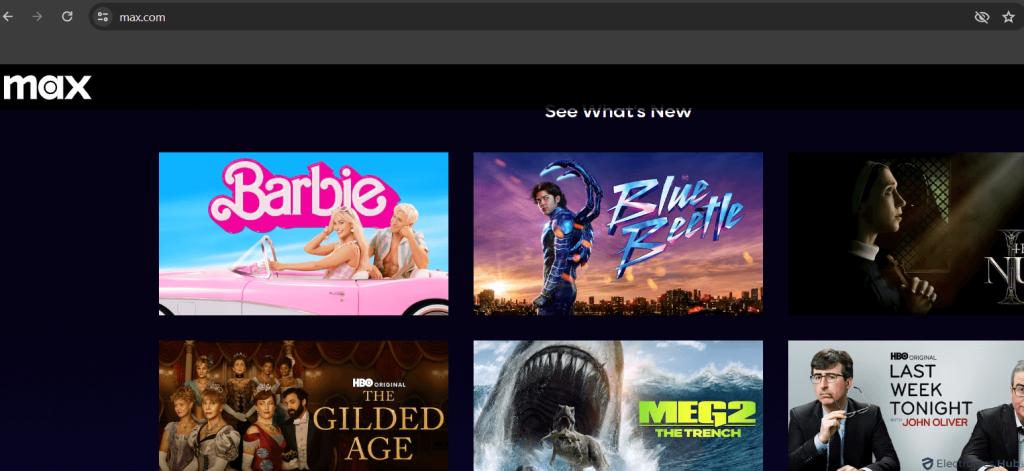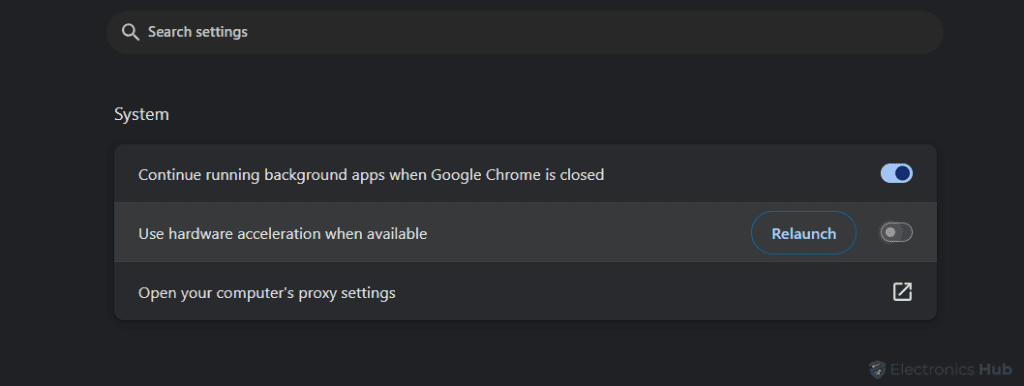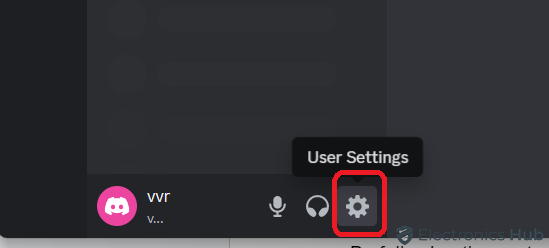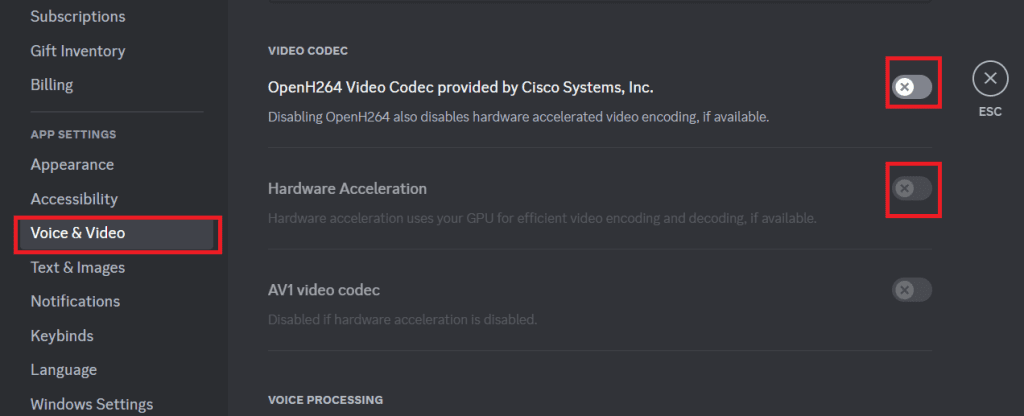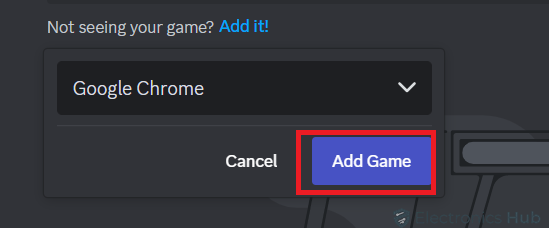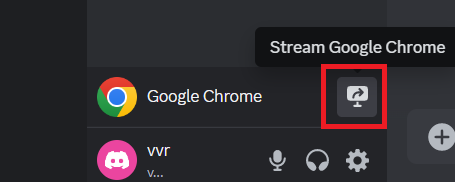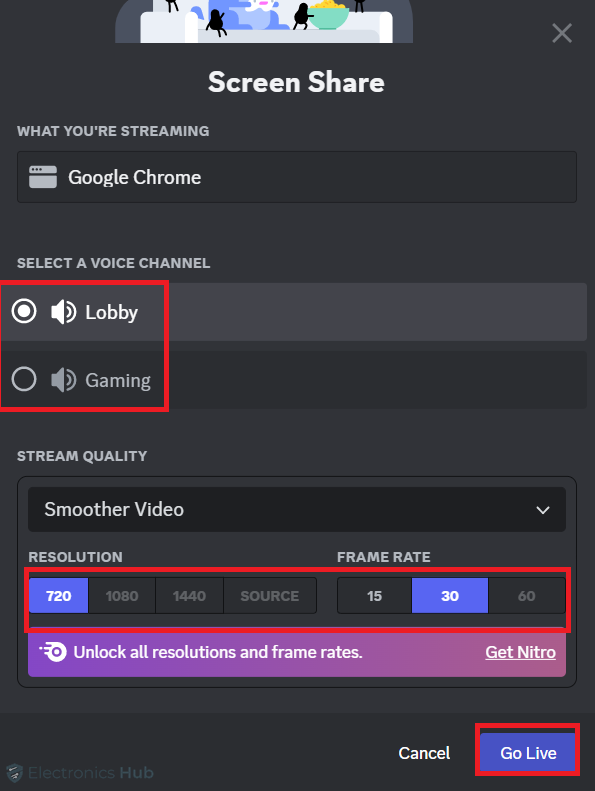Have you ever wished to share the joy of HBO Max shows and movies with friends on Discord? While the official HBO Max application doesn’t support direct streaming to Discord due to copyright protections, there is an alternative method to create a shared viewing experience. This article guides you through the process of streaming HBO Max on Discord using your Windows or Mac computer. Whether you’re eager to watch together or discuss the latest content in real-time, we’ll explore legal and engaging ways to enjoy HBO Max with your online community. Let’s uncover the details and discover how to seamlessly bring HBO Max into your Discord gatherings.
How to Stream HBO Max on Discord?
Before embarking on streaming HBO Max content on Discord, it’s crucial to ensure a seamless connection by checking your VPN settings. Here’s a step-by-step guide:
1. Access HBO Max: Log into https://www.hbomax.com using Google Chrome or Mozilla Firefox on your web browser.
2. Choose Content: Navigate to the movie or show you wish to watch using the search bar or by browsing through categories.
3. Adjust Browser Settings:
- Disable Hardware Acceleration in your browser’s system settings to prevent potential streaming errors.
- For Mac users, ensure your browser has Screen Share permission in System Preferences/System Settings under Sharing.
4. Launch Discord Desktop App: Open Discord on your Windows, Mac, or Linux system. If not logged in, enter your credentials.
5. Access Settings: Click on “Settings” at the bottom-left corner, adjacent to the Unmute and Deafen icons. Navigate to “Voice & Video” under the Accessibility header in the left panel.
6. Toggle off Hardware Acceleration: Beneath the Advanced header, find and turn off “Hardware Acceleration.” Scroll if needed.
7. Add Browser as a Registered Game:
- Click on “Registered Games” under Activity Settings in the left panel.
- Add your web browser as a “registered game” to trick Discord into recognizing it as the application streaming HBO Max.
8. Join or Create a Server: Select a server or create a new one specifically for streaming movies or shows on Discord.
9. Initiate Stream:
- Click the monitor icon above your username at the bottom-left.
- Choose your stream settings, including voice channel, resolution, and framerate.
- If using Discord Nitro, higher-quality streaming options are available.
- Click “Go Live” to start the stream.
10. Commence Streaming: Play the video on your web browser; it will begin streaming to your Discord server.
If encountering issues, try refreshing Discord by closing the program entirely and reopening it.
Stream HBO Max on Discord – FAQs
Ans: Discord has screen-sharing capabilities, but sharing copyrighted content like HBO Max might violate terms of service. Users can share non-copyrighted content within Discord channels using screen share.
Ans: Sharing your HBO Max account for simultaneous viewing on Discord might breach terms of service. HBO Max subscriptions are intended for personal use, and sharing accounts might result in account suspension.
Ans: Ensure a stable internet connection, optimal settings on both Discord and your web browser, and avoid unnecessary background apps to improve streaming quality on Discord.
Ans: Technical issues may arise due to network connectivity or software settings. Refreshing Discord, ensuring a stable internet connection, and verifying browser settings could help resolve some common issues. If problems persist, reaching out to Discord support or HBO Max customer service might be necessary.
Ans: Using third-party extensions like Teleparty (formerly Netflix Party) might enable synchronized viewing experiences by generating a link that multiple users can join to watch simultaneously. However, ensure these methods comply with copyright and platform terms.
Conclusion
This article details a legal and engaging way to share the joy of HBO Max on Discord by guiding you through streaming your favorite movies and shows directly on your online server. While HBO Max doesn’t officially support it, by adjusting browser settings, adding it as a “game” in Discord, and initiating a stream, you can create a virtual watch party with friends, complete with real-time discussions and shared joy. So, gather your buddies, choose your content, and let the binge-watching commence!