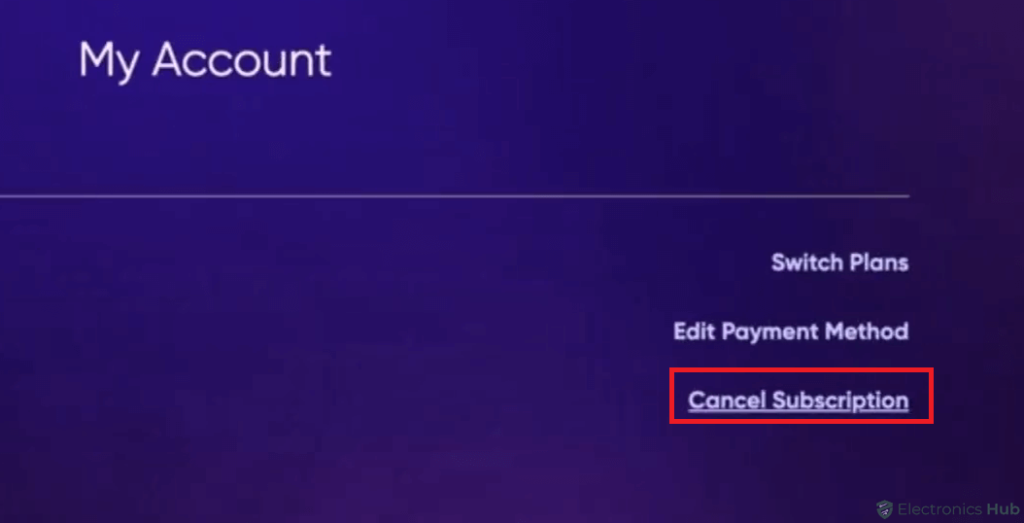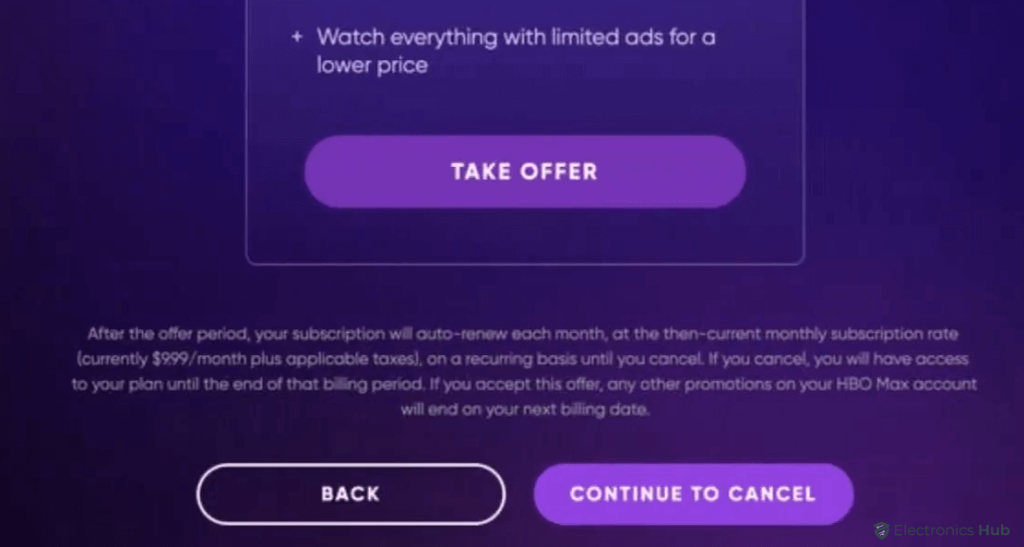In the world of endless entertainment options, managing subscriptions is key. As preferences shift and choices evolve, understanding how to navigate subscription cancellations becomes paramount. Our guide, “How To Cancel HBO Max Subscription,” serves as your compass in this digital landscape. Whether you’re exploring other streaming platforms or reevaluating your entertainment lineup, this comprehensive walkthrough ensures a smooth exit from HBO Max. Join us as we unravel the steps, demystify the processes, and empower you with the know-how to gracefully bid adieu to HBO Max when the time comes.
Outline
ToggleBefore We Start
Understanding the nature of your HBO Max subscription is pivotal before initiating the cancellation process. There are two primary types of subscriptions: direct subscriptions through HBO Max and subscriptions facilitated by third-party providers like Hulu, YouTube TV, Roku, Apple iTunes, AT&T, and DirecTV.
- Direct Subscription Through HBO Max: If you’ve subscribed directly through the HBO Max official website or app, the cancellation process is streamlined. You can manage and cancel your subscription directly through your HBO Max account settings.
- Subscription Through Providers: Subscriptions acquired through providers involve a different cancellation process. To cancel, you must directly contact the provider or utilize the method through which you initially signed up for their service.
It’s crucial to note the timing of your cancellation, especially concerning the billing date. To ensure you aren’t charged for the upcoming billing cycle, it’s advisable to cancel before the billing date. If you cancel within one or two days before the billing date, you won’t incur charges for the subsequent month, alleviating concerns about unexpected fees.
Additionally, if you opt to cancel earlier in the billing cycle, such as mid-month, you retain access to HBO Max until the next billing date. This means that even after cancellation, you can continue enjoying your subscription until the paid-for period expires. Your streaming privileges persist until the end of the paid cycle, safeguarding your access to content until the billing date.
How To Cancel HBO Max Through the HBO Max Website?
To initiate the cancellation process for your HBO Max subscription via the website, follow these straightforward steps outlined below:
- Go to HBO Max’s Website: Begin by navigating to HBO Max’s official website. Once there, sign in to your account using your credentials.
- Access Your Settings: After signing in, locate your profile name in the upper-right corner of the screen. A drop-down menu will appear; from there, select “Settings.”
- Click on Subscription: Within the Settings menu, find and click on the “Subscription” option. This will lead you to the section where you manage your subscription details.
- Manage Subscription: Once in the Subscription section, look for the “Manage Subscription” option. Click on it to access the settings related to your subscription.
- Initiate Cancellation: Within the Manage Subscription settings, you’ll find the option to “Cancel Subscription.” Click on this to begin the cancellation process.
- Confirm the Action: HBO Max will prompt you to confirm your decision to cancel. Follow the on-screen prompts to confirm the cancellation of your subscription.
How To Cancel HBO Max Through the HBO Max app?
If you’ve chosen to cancel your HBO Max subscription using the app, the process is streamlined within the app interface.
- Launch the HBO Max App: Begin by opening the HBO Max app on your device.
- Access Your Profile: Look for your profile icon situated in the upper right corner of the screen. Tap on it to access your account details.
- Navigate to Settings: Within your profile, locate and select the “Settings” option.
- Find Subscription: Scroll down through the Settings menu until you find the “Subscription” section.
- Manage Subscription: Tap on “Manage Subscription” within the Subscription settings. This will direct you to the management options for your subscription.
- Initiate Cancellation: Look for the “Cancel Subscription” option and tap on it to begin the cancellation process.
- Confirm the Action: HBO Max will present a confirmation prompt for canceling your subscription. Follow the prompts to confirm the cancellation action.
How To Cancel HBO Max Through A Provider?
If you initially subscribed to HBO Max through a third-party provider such as a cable company, the cancellation process might differ from direct HBO Max subscriptions. Here’s how you can proceed:
- Access HBO Max Website: Begin by visiting the HBO Max website and logging into your account using your credentials.
- Access Your Account Settings: Click on your account name, typically located in the upper right corner of the screen.
- Navigate to Subscription: Within your account settings, find and click on the “Subscription” tab or option.
- Identify Your Provider: Look for the name of your subscription provider listed among your subscription details.
- Contact Your Provider: Once you’ve identified your subscription provider, you’ll need to take steps specific to that provider to cancel your HBO Max subscription. This may involve logging into the website of the subscription provider or contacting their customer service directly.
- Cancellation Process: Follow the procedures outlined by your subscription provider to initiate the cancellation of your HBO Max subscription through their platform.
Some providers may offer cancellation options directly through their website, while others might require you to get in touch with their customer service representatives.
Also Check: How to Stream HBO Max on Discord?
Cancel HBO Max Subscription – FAQs
Ans: HBO Max typically doesn’t offer prorated refunds for canceled subscriptions. However, you can continue to access content until the end of your billing cycle.
Ans: Any downloaded content available through HBO Max will no longer be accessible once your subscription is canceled. Ensure you watch or save desired content before cancellation.
Ans: Yes, if you don’t want to be automatically charged. Set a reminder to cancel before the trial ends, or consider using a virtual credit card for free trials to avoid unintended charges.
Conclusion
In conclusion, navigating HBO Max cancellation depends on your subscription type. For direct subscriptions, manage it through your HBO Max account settings. If you subscribed through a provider, contact them directly or utilize their website’s cancellation process. Remember the timing: cancel before your next billing date to avoid unwanted charges, and enjoy your paid-for period until the end even after cancellation. With these steps and a little planning, you can bid farewell to HBO Max gracefully and efficiently.