In this project, I will show you how to design an RF Remote Control Circuit for Home Appliances. Using this circuit, you can control simple home appliances with the help of an RF Remote control.
Outline
ToggleIntroduction
We have already learned in an earlier post about how design IR Remote Control for Home Appliances. But, have you ever tried to design wireless communication circuit without any microcontroller? This article explains you how to control the home appliances wirelessly using RF technology.
Here is the list of home automation projects using different technologies.
Here we have used RF434 MHz modules to make wireless remote. Using this remote, we can control the appliances within the range of 100 meters. This project has two sections, one is transmitter section and the other is receiver section. At transmitter section, we use HT12E encoder and at receiver section, we use HT12D decoder.
RF Remote Control Circuit Principle
When we press any key in the remote, the transmitter section generates the corresponding RF signal and this signal is received by the receiver section, hence it switches the corresponding appliance.
A four channel encoder/decoder pair is used in this system. The input signals at the transmitter section are taken from the four switches and the output signals at the receiver are indicated by the four LED’s corresponding to each switch.
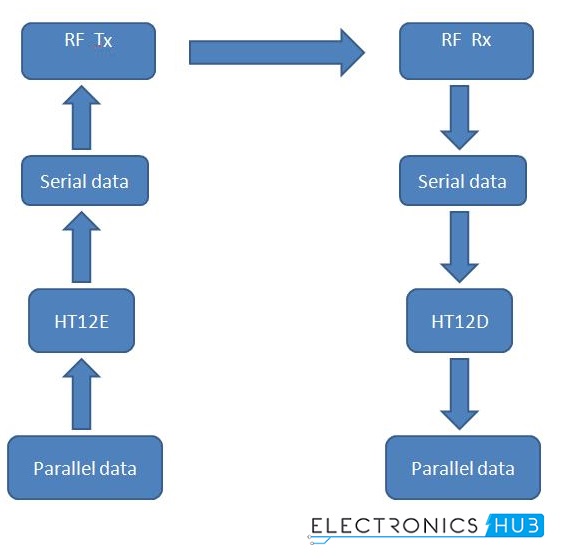
Here, the encoder HT12E is used to convert parallel data to serial. This data is transmitted serially to receiver point through RF.
RF receiver receives the data serially and then gives to the HT12D decoder to convert it to the parallel. Four LEDs indicate the received data.
Circuit Diagram of RF Remote Control for Home Appliances without using Microcontroller
Circuit Components
- HT12E encoder IC
- HT12D decoder IC
- RF 434 MHz transmitter and receiver
- Resistors – 33KΩ, 750KΩ, 1KΩ,
- Relay Module
- Lamp
- Connecting Wires
- Breadboards
Also get an idea about How FM Remote Encoder/Decoder Circuit Works for Home Appliances.
Circuit Design
HT12E Encoder
This encoder IC is integrated 2^12 series of encoders. This IC is mainly used to interface RF and IR circuits. This IC converts 12 bit parallel to serial. These 12 bits are divided into 4 data bits and 8 address bits.
This IC has transmitter enable pin. When trigger signal is received on this pin, the address and data bits are transmitted together. HT12E starts a 4 word transmission cycle upon receipt of enable. The transmission cycle is repeated till transmitter enable is kept low.
HT12D Decoder
This decoder IC converts serial input data to parallel. This IC indicates valid transmission by a high at VT (Valid Transmission) pin.
HT12D is capable to decode 12bit data (8 address bits and 4 data bits). The output data remains unchanged till the new data is received.
It is mainly used in RF and IR circuits. These decoders are mainly used for remote control applications like burglar alarm, car door alarm, security system etc.
The chosen pair of encoder and decoder for communication should have same number of address and data bits.
RF Modules (434MHz)
This module operates at radio frequency. The Radio frequency range is 30 KHz to 300 GHz. In this system, RF modules use ASK (Amplitude Shift Keying) modulation.
Transmission through RF is better than IR because, the RF signal can travel for longer distances as compare to infrared. And IR mostly supports line-of-sight mode, RF signals can travel even there is an obstruction. RF transmission is more reliable and stronger as compare to IR.
The chosen pair of RF Transmitter and receiver should have same frequency. The transmission speed of these modules is 1Kbps to 10Kbps.
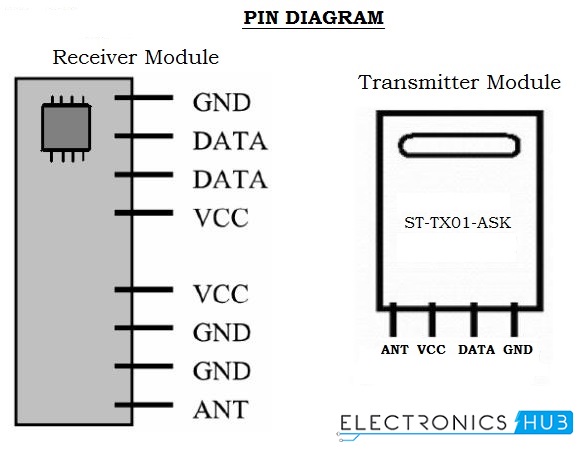
How to Operate this RF Remote Control Circuit?
- Connect the circuit as shown in the diagram.
- Apply 9V supply to the transmitter and receiver sections.
- Press the button at transmitter section; you can observe that the Lamp connected to the relay at the receiver section will turn ON.
- Now disconnect the power supply from transmitter and receiver sections.
NOTE: By default, the data transmitted is HIGH and when the button is pushed, LOW is sent. Since the relay module used here is an Active LOW relay, normally, the lamp stays OFF (as HIGH signal is receiced) and when the button is pressed, it turns ON (as LOW signal is received and relay is activated).
RF Remote Control Circuit Advantages
- Works for longer distances as compared to IR.
- RF signals can travel even there is an obstruction between transmitter and receiver.
RF Remote Control Circuit Applications
- Used for remote control applications like burglar alarm, car door alarm, calling bell, security systems, etc.
Limitations of the Circuit
- The mode of communication is complex.
- It is better to use a microcontroller based system

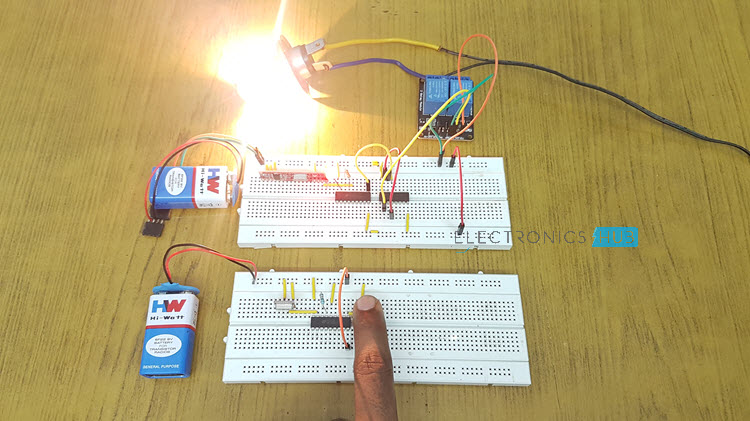
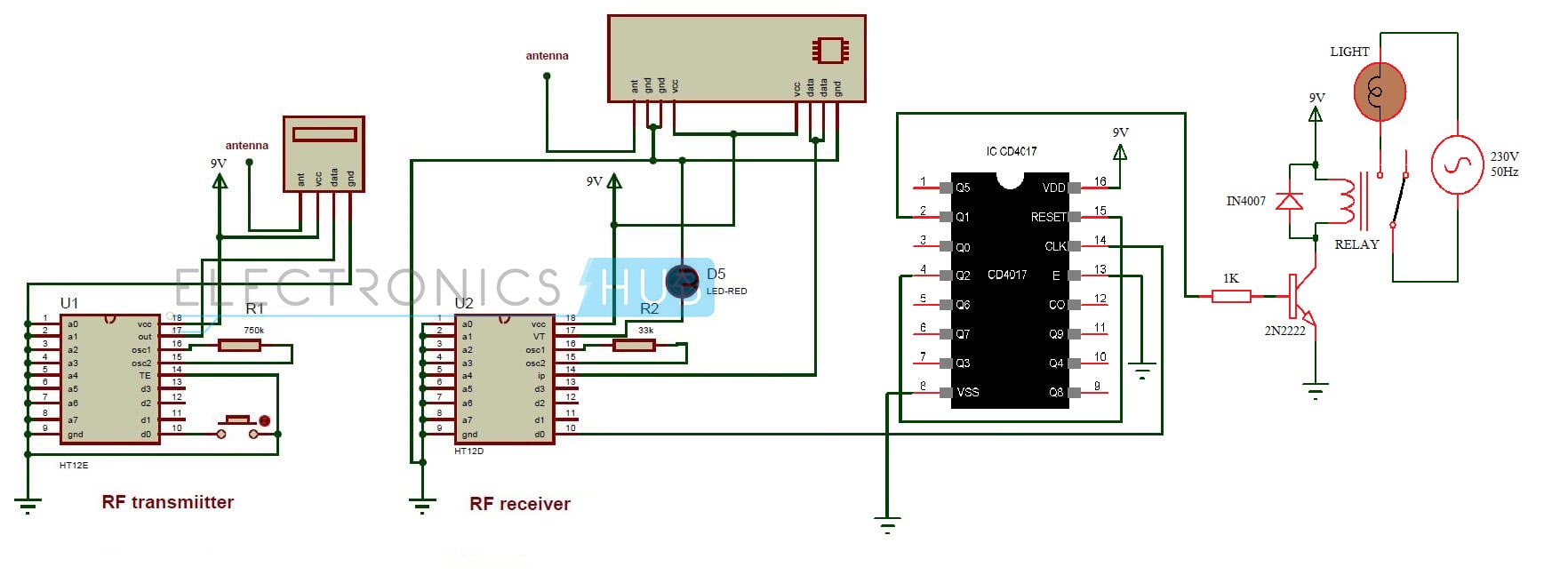
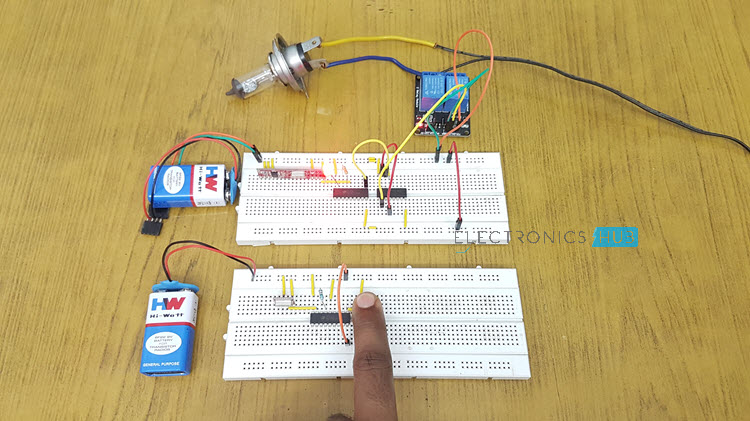

36 Responses
do it have only four channels
In this circuit, we are using 4 channels.
can we handle 16 (1111 binay) devices
Yes a matrix keyboard will be required
Hi,
I have made a almost the same circuit using 434mhz rf module and ht12e and ht12d ICs.
I have kept linear o/p pin of receiver of open. And I have not connected antenna. Everything else is exactly same as in here. But my circuit is not working even a few cms apart! Please help me!!
Antenna is required at of 15 to 17 cm
how to set the operating frequency of transmitter and receiver
Here, operating frequency of RF pair is fixed and it is 434 MHz.
i am stepping to do 4 channel RF project..
.. i am using proteus 8 now and i dont find RF module component in the component list..!how to load RF Modules both RX and TX onto a schematic of proteus?? .i searched the whole library and i didnt find that component what to do??? do i need to update library?? or create that component on my own??? how can i get that RX and TX 433.9 mhz module onto my schematic.!
please reply…. I am searching for this since a week.! pls help….
any help would be appreciable.!
thank you
You can create the components in Proteus and you can show them in circuit diagram. But you cannot show the working of this project circuit in simulation video using these components. You can only do this project practically.
In my application one DC motor used and at present only on- off commend working.
but in expand i need to implement regarding motor speed mean if transmitter side i give analog voltage (0v to 10v) than receiver side have to change voltage (0v to 10v) respectively at motor input.
so i want to expand this feature in this circuit using this RF module.
me finding best help.
thank you!!!!!
Using a z44 Moffett and some components we can increase and decrease voltage from 0 to 12 volt by using micro switch.
Hi, this is a nice blog.
I am trying to make a broadcast setup, which will be used in home automation for controlling different lights, let’s say. As they could be in different places, I planning to use different receivers. There will be one Transmitter controlled by a micro controller. Can you please explain if it is possible to do this setup ??
Regards,
Karthik C S
is the antenna inbuilt in RF module?
can we use dc motor at the output side using relay.. if so then pls help me with it…
hi can we use a dc motor instead of led
yes you can! it is very simple.
use different resistor
Wich resistor we can use
Sir,
I’ve done this project and it’s working in very well…
Now I want to control 4 appliances by this circuit…. by using separate relays…
So, please tell me…how is this possible…??
Thank you…
Doesn’t this project involve any coding?
can we implement this in real time
hello, may I know, can I replace the RF 434 MHz transmitter and receiver using the RF 315 MHz transmitter and receiver??
will it working??
sir, can i check circuit in multisim software to verify circuit .are there any difference arises?
Why I can get HT 12D & HT 12E ic
I want project report
Is it possible?
Which program did you use to did tese circuitos?please
Hi,
I have industrial projects for RF controller.
can we use for 2km Distance?
if have any circuit for the same please let me know.
In this video you didn’t use spst but in circuit there is a spst switch how can i
Hi,
The SPST in the circuit is just a Push Button (which is also used in the video).
I want to make this circuit for a project but need to make sure that my breadboard can handle the 434MHz from the transmitter and receiver. I am using an ABRA-36 breadboard and was wondering what breadboard you used to make this or if you know if mine will work?
how can i couple two ht12e ics for more inputs??
Can we use low voltage dc motor at the output ( D0,D1,D2 & D3) from receiver.
How many control switch?
My project using 8 switch so control this circuit?
Sir I am done this same project but I used this project to our real hone appliances the how to connect this project module to our devices ?How can manage the connection i am confused plz tell mi sir
where is the component lay out.
help…..
Pls what is the function of the decade counter CD4017 on the circuit sir