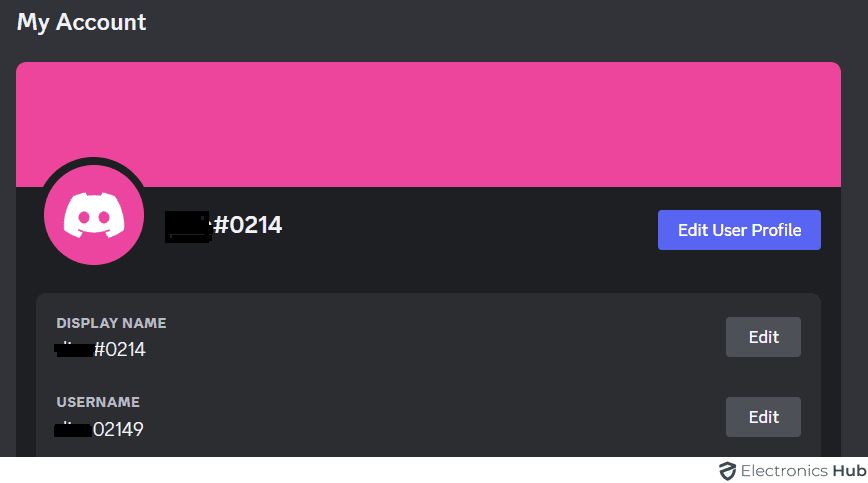Discord tags are special IDs given to every user on Discord. These tags are crucial for telling users apart and making communication clear in Discord communities. Knowing about Discord tagging is important for chatting with friends, joining servers and handling your profile. In this blog post, we’ll explore what Discord tags are, why they matter, and how you can find yours easily.
Outline
ToggleWhat is a Discord Tag?
A Discord tag is a unique identifier for every user on Discord, combining a username and a four-digit number. When you create a Discord account, you choose a username. To ensure uniqueness, Discord adds a “#” followed by four random digits, creating a tag.
Here’s why Discord tags are used:
- Allow Duplicate Usernames: Without discriminators, many users could have the same name. The discriminator ensures each username and discriminator combination is unique.
- Case Sensitivity: Discord usernames are case-sensitive. This means “CoolName#1234” is different from “coolname#1234”.
How Do I Find My Discord Tag?
- Open the Discord app on your device or go to the Discord website.
- Log in to your Discord account using your credentials.
- Once logged in, locate the user settings icon. It looks like a gear and is usually found at the bottom left corner of the screen near your username.
- Click on the user settings icon to open the settings menu.
- In the settings menu, navigate to the “My Account” section.
- In the “My Account” section, you will see your username along with a hashtag and a four-digit number. This combination is your Discord tag.
- Your Discord tag will look something like this: Username#1234.
How To Add Tags On Discord?
- Open the Discord app or website and log in to your account.
- Select the server where you want to add tags.
- Click on the “Server Settings” by clicking the server name or the down arrow next to it.
- Go to the “Roles” section in the settings menu.
- Click the “Create Role” button to add a new role, which will serve as your tag.
- Name the role/tag and customize its color and permissions as needed.
- Save the role by clicking the “Save Changes” button at the bottom.
How To Change Discord Tag Without Nitro?
- Open Discord on your device and log in to your account.
- Click on the gear icon located next to your username at the bottom left corner to open User Settings.
- Go to the “My Account” section.
- Click on the “Edit” button next to your username.
- Enter your new username and your current password.
- Change the tag to a random one by modifying the username.
- If the new tag is available, the change will be successful.
- Repeat the process with different usernames if the tag is already taken.
Frequently Asked Questions
Discord tags are not random. When you create a Discord account, you’re given a unique tag. This tag is your username followed by a four-digit number. This system helps distinguish users with similar names, ensuring each account has a unique identifier.
Discord lets users assign up to 100 unique tags to servers. This helps in organizing and categorizing communities. These tags make it easier to filter and search for servers based on different criteria like language, interests, or activities.
Your Discord tag usually stays the same unless you change it in your settings. It’s like your digital identity on the platform, helping others find and chat with you. If you haven’t changed it, it should remain consistent.
A Discord tag number refers to the unique identifier assigned to each user on the Discord platform. It consists of a username followed by a “#” symbol and a four-digit number.
Discord hasn’t said they will remove tags completely. But they might change how tags are shown or used on the platform.
Conclusion
That covers everything you need to know about Discord tags! Now you can easily find and share your unique identifier. Did you find this information helpful? Let us know in the comments below if you have any other questions!