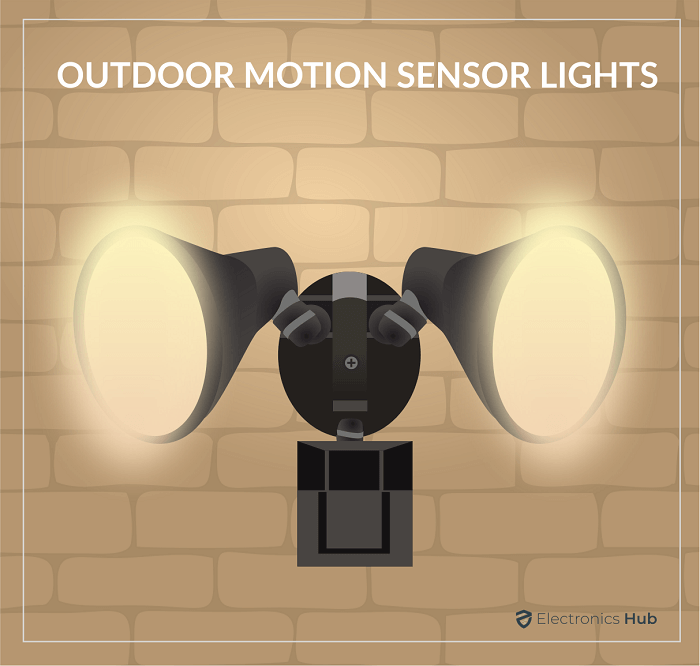Surveillance systems like floodlights and CCTV cameras have been there for quite a long time. You can turn on the floodlight and point it to a designated area. But with time, everything has become automated. And lights are no exception to this.
These days, you’ll find motion sensor-enabled outdoor lights. Such lights turn on when someone comes in the vicinity and turn off automatically. However, you need to use them correctly and reset them regularly to ensure uniform functioning.
Outline
Toggle1. Installing And Resetting Them Correctly
To use the lights to their full capacity; you need to ensure three things: –
- The lights should be installed correctly in the correct position
- The level of sensitivity should be optimum. This is to ensure that lights only turn on when required, not every time an insect passes through.
- You should reset the outdoor lights regularly if they stay on all the time.
This article will help you learn how you can rest the lights and make the most of them. You’ll also learn how to deal with some common complexities too.
2. Why the Outdoor Motion Sensor Lights Won’t Turn Off?
If your outdoor light is not turning off, it may indicate an issue. This usually happens because of the duration of sensitivity settings. Your light might have stuck into the auto mode or may be defective. Let’s look at each of these problems one by one and find the respective solutions.
3. Sensitivity Settings Too High
Does your outdoor light turn on every night, but you cannot notice anything? Well, actual culprits might be spiders. It happens when the sensitivity is set too high. And, obviously, to make it right, you need to tweak the sensitivity settings.
Usually, this setting is available on the sensor head. You can find that setting and reduce the sensitivity to any level lower than what it’s presently set to. You can also change the setting in such a way that it detects motion from a particular direction only. However, if you’re unable to find the settings, you should call a technician.
4. Duration Settings maybe Too High
Another common reason behind the lights staying on for too long is the duration settings. You’ll find this setting in almost every modern-day motion lighting system. This setting decides the duration for which the light will remain on once it’s activated. The duration can vary from 1-30 minutes.
If you observe that your lights always remain on, this might be happening because even small inspects or things are repeatedly turning them on for long intervals. To check this, you can change the duration settings to the lowest possible time and observe. If you’re unable to detect anything, read the next step.
5. Check the Positioning
If your outdoor lights are turning on frequently, maybe the position could be the issue. For example, if you have pointed them towards a road where traffic is unavoidable, they’ll obviously remain on. So, the best solution is to change the position of the light to where you need it the most.
Another issue due to positioning is the light not turning on at all. Sometimes when the light points towards the ground because of getting hit by something, it may not turn on. So, adjust the position of the light at points to a region with optimum traffic or disturbance.
6. Resetting Motion Detector Lights
Sometimes the issue is something common, but we overlook it. Merely resetting the light, in some cases, fixes the problem or ensures normal functioning. It’s a very simple process and doesn’t require any special tools or a technician.
Find the circuit breaker that powers the outdoor lights. Turn that off for at least 30 seconds, and then turn it back on. It helps in automatically resetting the sensor, thus solves the problem. However, check for the instructions on the manual for your sensor. It’s because, for old models, you need to keep the circuit breaker off for an hour or so.
In case the motion sensor is powered from a wall switch, the resetting process becomes even easier. You need to turn off the switch that is powering the sensor. Make sure it remains off for at least two minutes, and this should reset your sensor.
Here’s another method to reset the sensor. Turn the light on and off 5-10 times quickly. When you do this, the light will stay on continuously. When this happens, turn the switch off. After 5-10 seconds, turn the lights back on. And this should keep the lights off, resetting the sensor.
7. Why do sensors get stuck?
Let’s understand why do the sensors get stuck. The most common reason behind this is usually a power surge or overload. When this happens, it can force the light to remain in the on or off position. It can be quite annoying for you and your neighbors. However, the solution to this is, resetting the system. And if it doesn’t fix the issue, you can always call a technician.
8. Still No Solution?
Well, if you tried all of the above solutions but haven’t found a solution, try contacting a professional. It’s because the problem could be internal. Maybe the wires are burnt, or the lights got fused due to a power surge.
If your light is experiencing issues after a recent repair or replacement, it’s a technical issue. In case of technical issues, it’s suggested not to handle it on your own. Or you may end up hurting yourself or worsening the condition of the light.
On the other hand, a professional will first diagnose the issue and provide a professional solution that lasts. It will help you prevent cases of burglaries or unwanted animals strolling on your lawn. So, make sure to call a technician if you’re unable to fix it on your own.
Conclusion
Motion sensor lights are a modern-day security solution. And it should always be in a working condition. It’s because if the lights are not working, it can compromise your property’s security. And this is something you would never want to happen. So, if an issue appears, look into the details.
You need not panic, as mostly, the issue is something very simple. You can go through all the points listed above. And if you’re unable to find a solution, reach out to a technician.