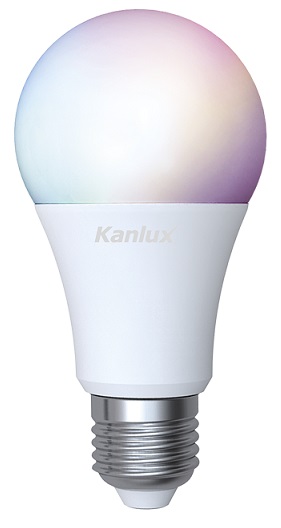The day is not far away when most of our home devices become smart devices. Going by the popularity of smart devices and smart assistants, people prefer smart devices over traditional devices. This is because smart devices are making life easier as you can operate them with your voice commands thanks to a smart assistant. For example, if you have a smart light and a smart assistant such as Amazon Echo device, when you arrive at your home, you can ask Alexa to turn on the light, and it will do exactly that. In this article, we will illustrate how smart lights work with Alexa.
Outline
ToggleHow Do Smart Lights Operate With Alexa?
Alexa takes your voice commands and executes them by connecting with smart devices. Even for controlling lights, you will need to have Amazon Echo, a smart light bulb, and a stable Wi-Fi connection. Alexa communicates your commands over the Wi-Fi network to control lights.
One of the best things about this is that you don’t require different apps when you use smart lighting devices of different brands. You can control all smart lights in your home with Alexa and you can turn them on all at once as well as individually. All you need to do is set them up perfectly on Alexa app.
Click Here to Know the Alexa Not Responding – How To Fix?
What Can These Smart Lights Do?
With smart lights, you can do a lot of things like turn on or off the lights by just using smartphone app as well as voice command through Alexa. You can even change the colors of the lights as well as dim the lights.
Smart lights also let you set the lights on timers. This means that your lights will turn on and off at the right time. Another thing you can do is you can set up an Alexa-enabled group of lights that works with the same commands and operate in a group. Additionally, it also lets you connect a motion sensor for the lights.
Different Smart Lighting Options –
There are many factors that you will have to consider while choosing from different types of smart lighting. It can depend upon the cost or the functionality. You will also have to consider compatibility with Alexa and see if it lets you have easy installation. We shall now discuss all of these according to the product.
1. Smart Bulbs
An easy solution will be by using smart bulbs. Smart bulbs are easy to use and can be a great way of having a smart home device. Another great advantage is that it comes at an affordable value. Smart bulbs come with many features as you can use them for different purposes. Apart from offering brightness, it also lets you use it for ambient mood lighting. The built-in dim feature lets you adjust the brightness according to your preference. However, it does come up with some drawbacks. You will have to keep the power on so that it will work on your command. Turning off the switch will let you turn on the smart control again. Again, it will not be suitable for homes with kids who may play with the light switches.
2. Smart Bulb Hubs
With smart bulb hubs, you will be able to manage several bulbs in your home. All you have to do is to get a wireless hub for connecting the lights. It works just like a router for smart bulbs. In some cases, you may not require a hub.
3. Smart Plugs
You will also find smart plugs that work just like a traditional plug which is plugged into a smart adapter. This can be great for certain types of lights and will stay connected to the network without any resets. Smart plugs are also a cheaper option for anyone and work only with analog appliances. However, this will not be a great solution for ceiling lights and you will have to let the device on for controlling it with the power.
4. Smart Switches
A smart switch requires physical operation just like your traditional light switch. However, they offer digital control when you connect it to light. When you use a smart switch, you don’t require a smart bulb. While making a command, Alexa will communicate with the switch and not with the bulb. Smart switches can be great for turning off the wall switch and you can use them directly from your phone or other smart speakers. Also, it does not require resetting and can solve issues like the flickering lights. Keep in mind that the installation of smart switches can be difficult.
How To Turn Your Lights On With Alexa?
Here are the steps you need to follow to turn on your lights with Alexa.
Step 1: Install the particular bulb and associate it with the app on your phone.
Step 2: Connect your bulb to the network.
Step 3: On your smartphone, launch Alexa.
Step 4: Tap on “More“.
Step 5: Tap on “Add a Device“.
Step 6: For smart bulbs, select “Light“.
Step 7: Choose the brand of the smart bulb. Follow the instructions for any kind of specific skill that the smart bulb has.
Step 8: Look for the newly installed smart bulb by going to “Devices“.
Step 9: Make any command to Alexa.
Context-Aware Lighting With Alexa
Context-aware lighting makes the lights turn on with just a simple command. All you have to do is to set up command lighting using smart lights and the Amazon Echo device. It is based on the location. While making the command, you will have to create a group that lets you assign the smart light in a particular room say “Kitchen”. For example, when you say “Alexa turn the lights on”, it will automatically turn on the light which is nearest to the kitchen. You will have to say it when you are in the kitchen. This will prevent commanding “Turn kitchen light 1”, “kitchen light 2”, and so on.
Conclusion
Smart lighting offers many functions over traditional lighting. It can also be a perfect way of introducing a smart device to your home. Best of all, it comes at an affordable value. You will only have to follow the above steps and start commanding everything with the power of your voice. Not just turning on or off the lights, you can even adjust the brightness and schedule the timings.