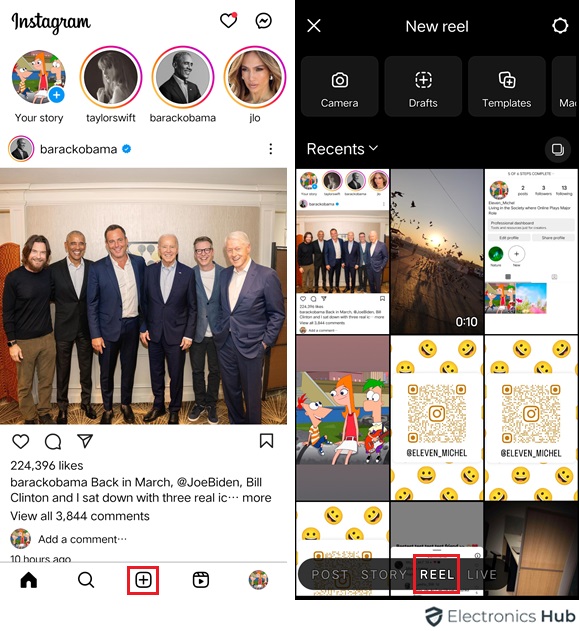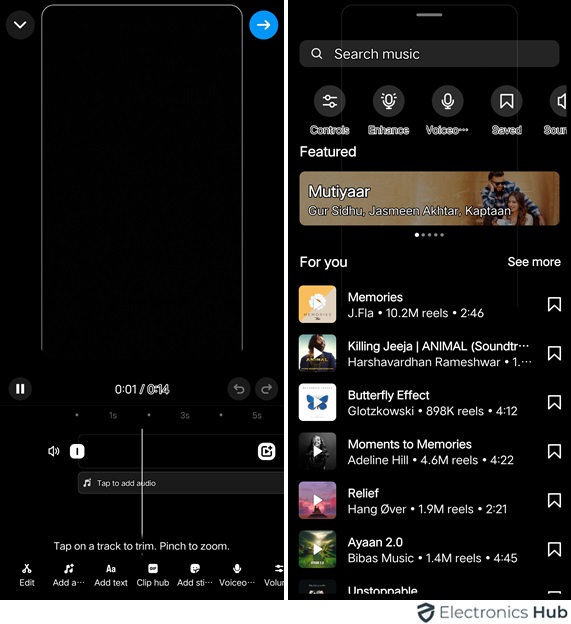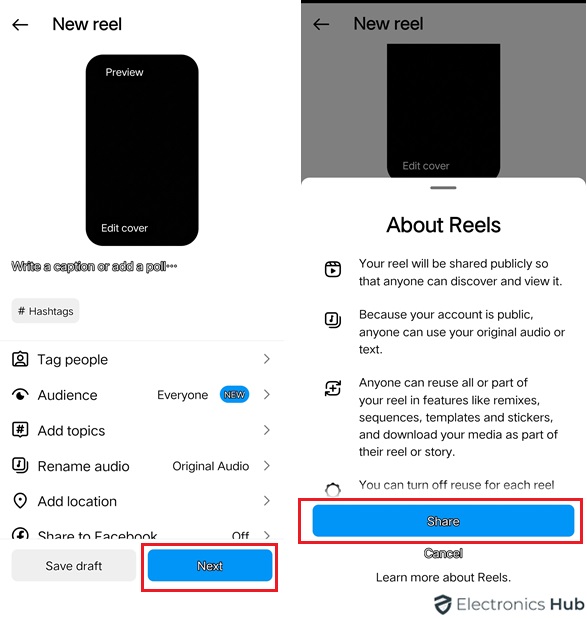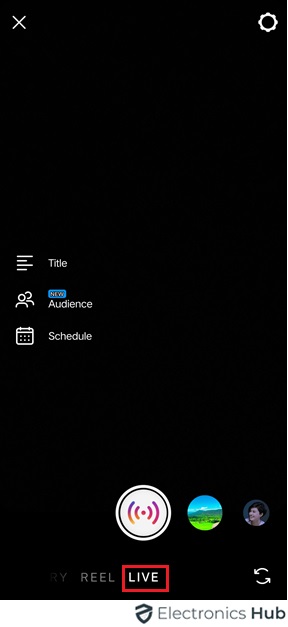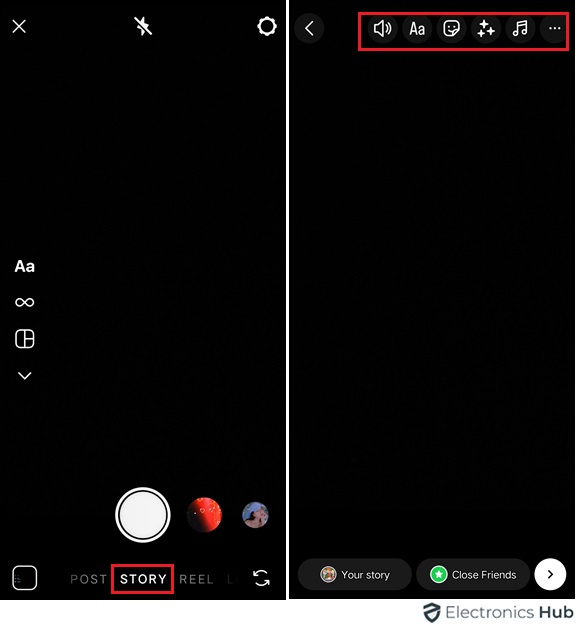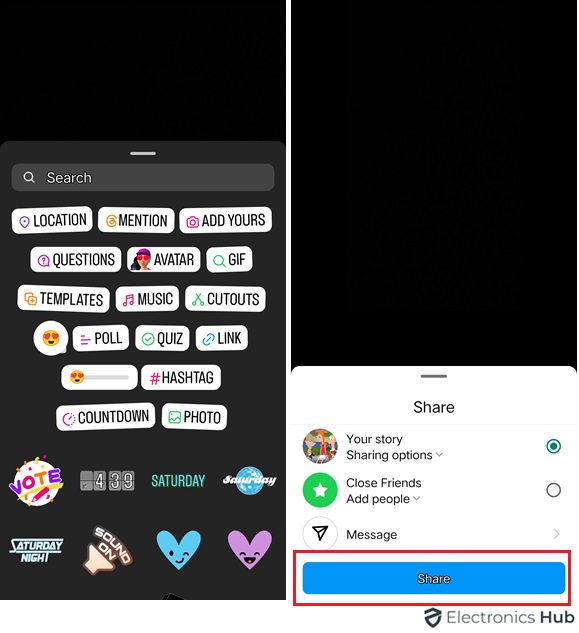Instagram provides multiple ways to share content, like videos, which boost audience engagement. Yet, dealing with video length limits on the platform can be tough. In this guide, we’ll cover ways to post lengthy videos on Instagram, such as using Reels, Stories, IGTV Live, and links. We’ll also discuss Instagram’s video duration rules and offer solutions when your content exceeds them. Whether you’re an experienced creator or new, mastering these techniques will elevate your Instagram presence and engage your followers.
Outline
ToggleWhat’s The Maximum Duration For Instagram Videos?
Instagram, a top platform for sharing visuals, has different time limits for videos. Knowing these limits is key for sharing longer videos effectively. Here’s a rundown of the maximum durations:
- Feed Posts: Videos on your Instagram feed are limited to 60 minutes. This encourages concise storytelling to fit the fast-paced browsing experience.
- Instagram Stories: Initially limited to 15 seconds, Stories now allow longer videos through ‘Story Segments.’ Users can record multiple 15-second segments and merge them for extended durations.
- Reels: Originally capped at 15 seconds, Reels can now be longer by recording and merging multiple clips into a single video, providing more creative freedom within platform guidelines.
- IGTV (Instagram TV): Designed for longer-form videos, IGTV allows content ranging from 1 to 60 minutes. Verified accounts and those with larger followings can post videos for up to 60 minutes, while others are limited to 10 minutes by default. IGTV videos must be uploaded from a separate app or the Instagram website.
How To Post Long Videos On Instagram?
1. Via Reel
- Open Instagram and tap the ‘+’
- Choose ‘Reel’ from the options.
- Hold down the record button to start recording your video, you can record multiple clips totaling 60 seconds.
- After recording, edit your Reel by adding effects, text, or music.
- When you’re happy with your Reel, tap the arrow icon to go to the sharing screen.
- Add a caption, hashtags, and tags if you like.
- Tap ‘Share’ to post your Reel.
2. Instagram Live Video
- Open the Instagram app and tap the camera icon at the top left or swipe right from anywhere in your feed.
- Swipe left at the bottom to select ‘Live.’
- Tap ‘Start Live Video’ to begin your stream, which can last up to 4 hours.
- Interact with your audience by responding to comments and questions.
- To end the stream, tap ‘End’ at the top right.
- You can share your live video to your story for 24 hours or discard it.
3. Via Story
- Open the Instagram app.
- Tap the camera icon in the top left corner or swipe right from anywhere in your feed.
- Hold down the record button to start recording your video. You can record multiple segments if needed.
- After recording, add text, stickers, or drawings to your video if you want.
- Tap ‘Your Story‘ to share your video to your Instagram Story.
4. Via Embed Link From YouTube to Instagram
- Upload your video to YouTube.
- Copy the video link from the address bar or use the ‘Share’
- Open Instagram and create an IG Story and add the video thumbnail to the story.
- Tap on the Media icon at the top, choose the Link option, and paste the YouTube video URL.
- Tap Done to embed the link in your IG Story.
- Share your Story on Instagram to upload the video.
Can You Upload Videos Over 15 Minutes on Instagram?
Instagram no longer supports direct uploads of videos exceeding 15 minutes in length to users’ feeds or Stories. The previous option, IGTV, allowing for longer videos up to 60 minutes, has been discontinued due to low usage and to simplify the platform. Instead, Instagram recommends utilizing Reels and live videos. Reels offer a versatile platform for sharing engaging short-form content, while live videos allow for longer content, up to 4 hours in duration. Users can combine multiple videos in Reels to create longer content. By using these features effectively, creators can continue to share compelling long-form video content with their audience on Instagram.
What To Do If Your Video Exceeds The Time Limit?
When your video is too long for Instagram, there are several ways to still share it effectively:
- Trim within Instagram: Use Instagram’s editing tools to cut unnecessary parts of your video directly in the app.
- Use a third-party editor: For more complex edits, try a video editing software or app to trim, split, or compress your video.
- Try carousel posts: Share your long video in smaller segments within a single post using Instagram’s carousel feature.
- Split into segments: Break your video into shorter parts to share individually or as a series, keeping your audience engaged and bypassing Instagram’s duration limits.
FAQs:
To upload a reel on Instagram from your phone’s gallery, open the Instagram app and tap the camera icon at the top left corner. Swipe up to browse your gallery, choose the video you want, and edit it if needed. Then, simply tap ‘Share’ to post it as a reel on your profile.
Instagram Direct Messages (DMs) have a video length limit of 15 seconds. This restriction is in place to maintain smooth messaging performance and prevent users from receiving large video files that could potentially overwhelm their experience on the platform.
Instagram Reels are short-form videos, lasting up to 60 seconds, crafted for easy and captivating content production. They provide a range of editing options and effects to boost creativity. On the other hand, regular Instagram videos can extend up to 60 minutes, suitable for longer content and diverse storytelling approaches.
Your Instagram video might get cut off for size or format issues. Check if it meets length, resolution, and aspect ratio requirements. Also, ensure a stable internet connection during upload. If issues persist, try compressing or changing the file format.
To share lengthy pictures on Instagram, use the carousel feature. Just pick several photos, arrange them in the sequence you prefer, and upload them. Instagram will then create a swipeable carousel post, enabling viewers to smoothly scroll through your lengthy picture.
Conclusion
Instagram requires a blend of creativity and strategic thinking to post long videos effectively. Utilize features like Reels, Instagram Live, and Stories to share engaging long-form content. Understanding Instagram’s video duration limits is crucial. Explore techniques to maintain quality and engagement within these constraints. With the right approach and tools, captivate your audience and leave a lasting impression on Instagram.