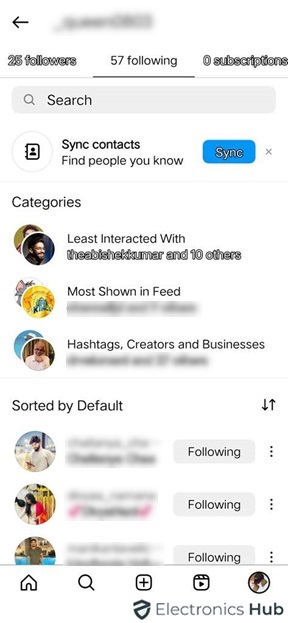Have you ever scrolled through your follower list on Instagram and wondered why some accounts appear at the top while others languish near the bottom? It’s not random chance! Instagram actually uses a clever algorithm to sort your followers, and understanding this system can be beneficial for anyone who wants to build a more engaged community.
In this blog post, we’ll look into the secrets of Instagram’s follower list order, explore the factors that influence how your followers are ranked, and much more.
Outline
ToggleCan You Sort Your Instagram Following/Followers List?
Instagram’s organization of your followers and following lists is chronological, meaning the most recent additions are displayed first. However, Instagram also uses algorithms that consider various factors like mutual connections, interactions, activity on accounts, and engagement metrics to influence the order to some extent.
Although you can’t manually sort by criteria such as location or post count, the algorithms prioritize accounts with which you have a stronger relationship or interaction history. Understanding these algorithms sheds light on how your social circle is prioritized on Instagram, shaping your experience on the platform.
How Instagram Sorts Your Follow Lists: Explained
Instagram uses a sophisticated algorithm to organize followers, enhancing user experience and engagement. Though its details are confidential, various factors affect follower sorting, such as:
- Mutual Followers: If you and another user follow each other, Instagram boosts visibility.
- Mutual Following: Accounts you follow who follow you back are shown prominently.
- Mutual Interaction: Regular interaction like likes, comments, or messages with certain accounts increases visibility.
- Recent Followers: Newly followed accounts and recently active ones are prioritized.
- Geo Location: Accounts from your region or frequently interacted locations are prioritized.
- High Following/More Number of Followers: High-following or highly engaged accounts get more visibility.
- Lots of Posts: Active accounts that post frequently get more visibility.
- Popular Followers/Following: Accounts followed by many users or influencers are prioritized.
- Account Activity: Recently active accounts are shown higher in your followers list.
- Direct Interactions/Story Views: Accounts you directly interact with, such as messaging or viewing their stories, are given priority.
Do Stalkers Appear First On Instagram Following List?
On Instagram, your following list isn’t organized based on who checks your profile most. Instead, it’s sorted by factors like mutual interactions, engagement, and account activity. Stalkers, who just view profiles without interacting, aren’t given priority. Instagram wants to highlight connections with whom you engage meaningfully, like mutual likes, comments, and messages. While recent additions and active interactions are favored, stalkers aren’t specifically shown first. So, the idea that stalkers top the following list is incorrect.
How To Organize Your Instagram Following List By Categories?
To better manage your Instagram following, you can organize it into categories. This helps you easily identify and unfollow accounts you’re no longer interested in.
Here’s how:
- Open the Instagram app and go to your profile.
- Tap the three lines in the top left corner and select “following.”
- You’ll see a list of all the people and brands you’re following.
- Instagram categorizes these accounts based on your interactions:
Note: When engaging with a user on Instagram, the platform perceives them as a higher priority for you compared to other users. As a result, the feed is tailored according to this algorithm.
Limited Categorization by Interaction:
- Following: This section displays your entire following list.
- Most Shown in Feed: This category prioritizes accounts whose content appears most frequently in your feed, suggesting a higher level of engagement.
- Least Interacted With: This category shows accounts you rarely interact with, like through likes, comments, or messages.
FAQs:
Instagram prioritizes user privacy and does not offer a feature to directly view someone’s most recent followers. The platform emphasizes relevance and engagement over chronology in displaying followers. While the total follower count is visible, recent followers are kept private to protect user privacy.
Your Instagram followers can’t see what you’re looking at on the app. The platform prioritizes showing you content based on your interactions and interests rather than your followers. Your browsing activity remains private to you unless you engage with a post by liking, commenting, or sharing it.
Instagram typically doesn’t alert users when you take a screenshot of their content, except for disappearing photos and videos sent via direct messages with vanish mode on. For all other content like public posts, stories, reels, IGTV videos, and ended live streams, taking a screenshot won’t notify the account owner.
When you’re on Instagram, your browsing habits are usually kept private. Unlike some other social media sites, Instagram doesn’t automatically keep track of who looks at your profile, whether it’s public or private and you follow them. So, you can browse through posts and profiles without worrying about the user receiving any notifications.
When you delete a message on Instagram, neither the recipient nor you receive a notification. From your perspective, the message vanishes from your chat window. However, for the recipient, there are a few points to keep in mind: If they haven’t viewed the message, it will be entirely removed; if they’ve already seen it, deleting it on your end won’t impact their copy, and they’ll still have access to the content you sent.
Conclusion
In short, Instagram mostly shows your closest followers first. It considers who you chat with, like, and follow back the most. That way, you see the accounts you care about most at the top of your list.