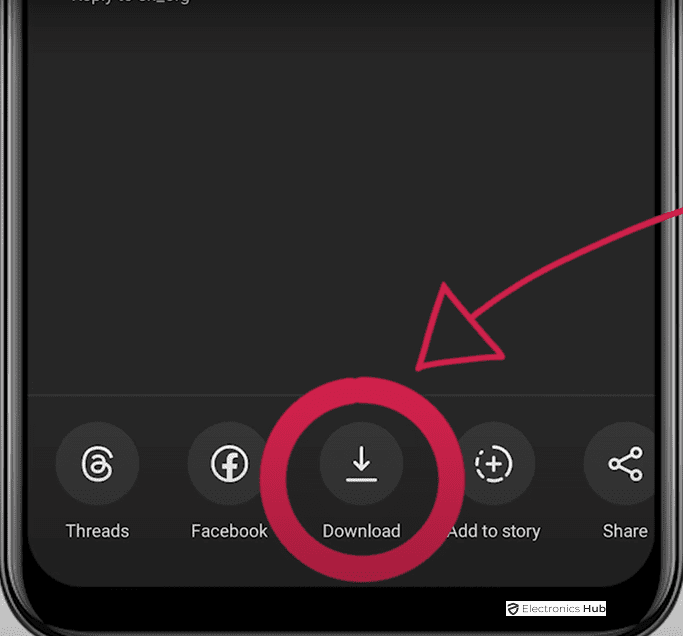Do you want to download Instagram Reels effortlessly, without the hassle of third-party applications or websites? If so, you’re in the right place. Instagram Reels have become a popular way to share short, engaging videos with your audience. Whether you’re looking to save your own Reels or download someone else’s content, we’ve got you covered. In this guide, we’ll walk you through various methods to download Instagram Reels to your device, whether you’re using an iPhone, Android, or desktop computer. From saving Reels to your camera roll to downloading them without watermarks, we’ll cover everything you need to know to download Instagram Reels quickly and easily. Let’s get started!
Outline
Toggle- What are Instagram Reels? 📹
- Why do Instagram users download Reels? ⬇️
- Can you download Instagram Reels? 🤔
- How to Download Reels on Instagram video tutorial
- How to save a Reel on Instagram: 5 ways 📸
- How to Download Your own Instagram Reels 🤳
- How to Save Instagram Reels on the app 🔖
- Connect with Digital Marketing Professionals on Contra ⚡
- Download Instagram Reels Video – FAQs
- Conclusion
What are Instagram Reels? 📹
Instagram Reels are short-form videos, up to 90 seconds in length, that allow users to create engaging content using a variety of editing tools and effects. Introduced by Instagram in 2020, Reels have quickly become a popular feature for sharing creative and entertaining videos with audiences worldwide. With its own dedicated tab on the Instagram app, Reels makes it easy for users to discover and share engaging content.
Why do Instagram users download Reels? ⬇️
Instagram users download Reels for various reasons. Some download Reels to share them on other social media platforms, such as TikTok, Facebook, or LinkedIn, to reach a wider audience and increase engagement. Others download Reels for inspiration or reference, using them as creative prompts for their own content. Additionally, downloading Reels allows users to save their favorite videos for offline viewing or future reference.
Can you download Instagram Reels? 🤔
Yes, you can download Instagram Reels, but the methods vary depending on whether you’re trying to download your own Reels or someone else’s content. Instagram recently introduced a feature that allows U.S.-based users to download Reels posted by public accounts directly from the app. However, if you’re outside the U.S. or don’t have access to this feature, there are other methods you can use to download Reels, which we’ll cover in this guide.
Also Check:
How to Download Reels on Instagram video tutorial
How to save a Reel on Instagram: 5 ways 📸
Saving a Reel on Instagram is easy and can be done using various methods, depending on your device and preferences. Here are five ways to save Instagram Reels:
- Instagram’s built-in tool for mobile
- Via Instagram Stories
- Screen recording
- Third-party apps
- How to download Instagram Reels on a desktop
We’ll explore each method in detail to help you choose the best option for your needs.
A. Instagram’s built-in tool for mobile📱
Instagram provides a built-in tool for downloading Reels directly from the app. Here’s how to use it:
- Open the Instagram app and navigate to the Reel you want to download.
- Tap the Share button below the Reel.
- Select the “Download” option from the menu.
- The Reel will be saved to your device’s camera roll or gallery, depending on your settings.
- This method is simple and convenient, as it allows you to download Reels directly from the Instagram app without the need for any third-party tools or applications.
B. Download Instagram video using Telegram app
There may be instances where the download option for audio is not available or not visible. In such cases, follow these steps:
- Go to the video you want to download, tap on the share option, and then copy the link.
- Open the Telegram app on your device.
- Paste the copied link into any chat within the Telegram app.
- Just before the Instagram username in the link, add “dd”.
- Hit the send option to send the modified link.
- That’s it! Now you can open the video and save it to your gallery or downloads.
B. Via Instagram Stories 📖
Another method for saving Reels to your device is by using Instagram Stories. Here’s how to do it:
- Open the Reel you want to download.
- Tap the Share icon.
- Select “Add to Story” from the options.
- If you want to download the Reel in full-screen, pinch to zoom in.
- Tap the three dots in the top right corner of the screen.
- Select “Save” to save the Reel to your device’s camera roll or gallery.
- This method allows you to save Reels directly to your device’s storage, making it easy to access and share them with others.
C. Screen Recording 🔴
If you prefer not to use Instagram’s built-in tools, you can also save Reels by screen recording them. Here’s how to do it on both iPhone and Android devices:
For iPhone:
- Ensure the screen recording feature is enabled in your Control Center settings.
- Open the Instagram app and find the Reel you want to record.
- Swipe up to access the Control Center.
- Tap the screen recording icon to start recording.
- Play the Reel while the screen recording is active.
- Stop the recording when you’re finished watching the Reel.
For Android:
- Find the Reel you want to download on Instagram.
- Swipe down from the top of your screen to access the quick settings menu.
- Tap the screen recording icon to start recording.
- Play the Reel while the screen recording is active.
- Stop the recording when the Reel is finished.
- Once you’ve finished recording, the video will be saved to your device’s camera roll or gallery.
D. Third-party apps 💾
If none of the built-in methods work for you, you can use third-party apps to download Instagram Reels. Here’s how:
- Choose a reputable third-party app from the App Store (for iOS) or Google Play Store (for Android) that offers Reel downloading functionality. Some popular options include InSaver: Repost for Instagram, InstDown, and AhaSave Video Downloader.
- Download and install the chosen app on your device.
- Open the Instagram app and find the Reel you want to download.
- Tap the three dots icon on the Reel and select “Copy Link” from the menu.
- Open the third-party app you installed earlier and paste the copied link into the designated area.
- Follow the app’s prompts to download the Reel to your device.
E. How to download Instagram Reels on a desktop 🖥️
If you prefer to download Instagram Reels on a desktop computer for editing or sharing purposes, you can do so using third-party screen recording software. Here’s how:
- Install a screen recording software such as OBS Studio or Snagit on your desktop computer.
- Open the Instagram website in your web browser and navigate to the Reel you want to download.
- Start the screen recording software and adjust the recording area to capture the Reel.
- Play the Reel while the screen recording is active.
- Stop the recording when you’ve captured the entire Reel.
- Save the recorded video to your computer.
How to Download Your own Instagram Reels 🤳
Instagram does not automatically save your Reels, so if you want to keep a copy for yourself, you’ll need to download them manually. Here’s how:
- Open the Instagram app and go to your profile.
- Tap the “Reels” tab to view all your Reels.
- Select the Reel you want to download.
- Tap the three dots icon in the bottom right corner of the screen.
- Choose the “Save to Camera Roll” option.
- The Reel will be saved to your device’s camera roll or gallery for future reference.
How to Save Instagram Reels on the app 🔖
If you prefer not to download Instagram Reels to your device but still want to save them for later viewing, you can bookmark them within the Instagram app. Here’s how:
- Open the Instagram app and find the Reel you want to save.
- Tap the three dots icon in the bottom right corner of the Reel.
- Select the “Save” option from the menu.
- The Reel will be saved to your “Saved” collection within the Instagram app for easy access.
Connect with Digital Marketing Professionals on Contra ⚡
Contra is a freelancer-first community that offers opportunities for creative individuals to showcase their digital marketing skills and connect with potential clients. Whether you’re a seasoned digital marketer or just starting out, Contra provides a platform for you to promote your services and find new projects. By joining Contra, you can network with other professionals in your field, collaborate on projects, and grow your freelance business. Sign up today to take advantage of everything Contra has to offer!
Download Instagram Reels Video – FAQs
Ans: No, Instagram Reels from private accounts cannot be downloaded using the methods mentioned in this guide. The ability to download Reels is limited to public accounts only.
Ans: To download Instagram Reels with music, you can use third-party apps that support audio downloading. Alternatively, you can record the Reel using screen recording software on your device.
Ans: While downloading your own Instagram Reels is generally permissible, downloading Reels from other users without permission may infringe on copyright laws. It’s essential to respect the intellectual property rights of content creators and obtain proper authorization before downloading or sharing their content.
Ans: The quality of downloaded Instagram Reels may vary depending on the method used for downloading. Using Instagram’s built-in download feature typically provides the highest quality, while third-party apps and screen recordings may result in slightly lower quality videos.
Ans: Yes, there are limitations on downloading Instagram Reels, especially for content posted by private accounts or in regions where the download feature is not available. Additionally, downloading Reels for commercial purposes without proper authorization may violate Instagram’s terms of service.
Ans: Yes, once you’ve downloaded an Instagram Reel to your device, you can edit it using video editing software or apps. This allows you to customize the Reel to suit your preferences or integrate it into your own content seamlessly.
Conclusion
Downloading Instagram Reels is a simple process that allows you to save your favorite videos for future enjoyment. Whether you’re using a mobile device or a desktop computer, there are multiple methods available, including Instagram’s built-in download feature, screen recording, and third-party apps. You can effortlessly download and save Instagram Reels to your device, ensuring that you never miss out on captivating content. So why wait? Start downloading your favorite Reels today and enjoy them anytime, anywhere!