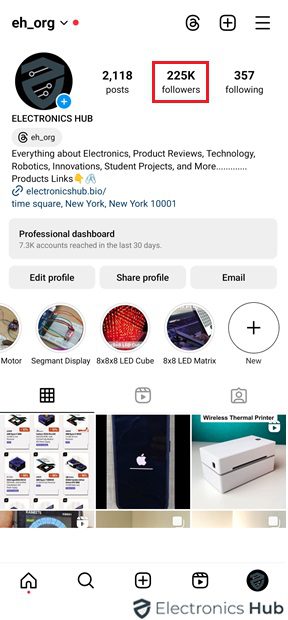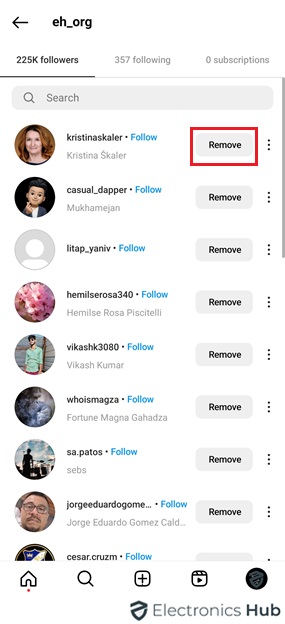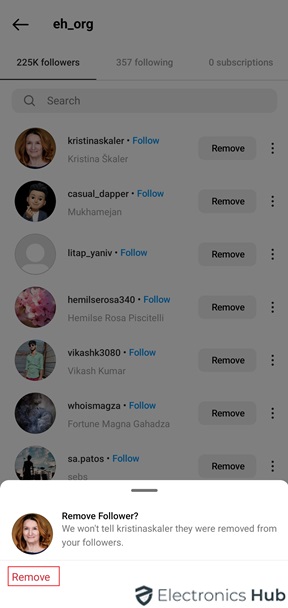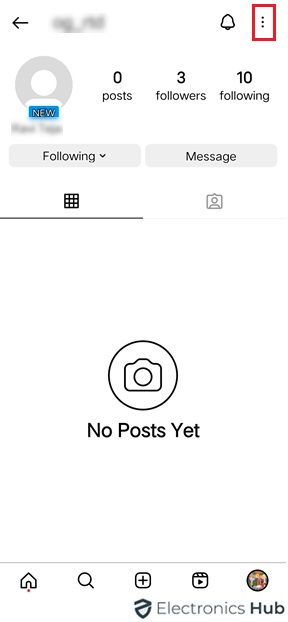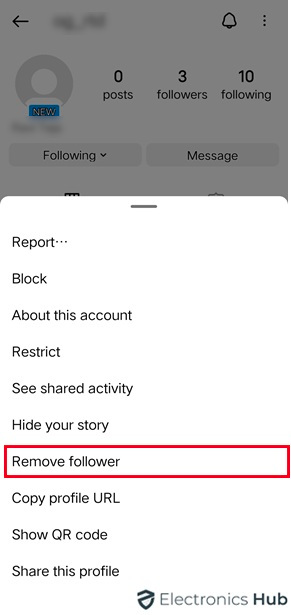Do you ever look at your follower list on Instagram and see a bunch of inactive accounts, ghost followers, or maybe even spam bots? These unwanted followers can bring down your engagement rate and make it harder to connect with your target audience.
In this blog post, we’ll walk you through the steps on how to remove mass followers from your Instagram account, helping you curate a more engaged and relevant following. We’ll cover the necessary methods or approaches you should consider, plus some tips to keep your follower list healthy in the long run.
Outline
ToggleHow To Remove Multiple Followers On Instagram?
Instagram currently doesn’t offer a built-in tool to remove all followers simultaneously. Nevertheless, there are effective ways to manage your follower list efficiently. Here are two main methods:
1. From Followers List
- Open the Instagram app.
- Tap your profile picture in the bottom right corner to go to your profile.
- Tap on the “followers” to see the list of people following you.
- Next to each follower’s name, tap either a ‘Remove’ button or three dots (…)
- Choose the option to remove the follower.
- Confirm your decision if prompted.
2. From Followers Profile
- Go to the profile of the follower you want to remove.
- Look for the three dots (ellipsis) and tap on them.
- Select “Remove follower” from the menu options.
- This will remove the follower from your list.
What Happens When You Remove A Follower On Instagram?
Removing a follower on Instagram has several implications for both your profile and the follower’s experience. When you remove a follower, they lose access to your non-public content, like posts and stories restricted to followers, and they no longer receive notifications about your account’s activities.
It’s important to note that removing a follower doesn’t directly notify them; they simply stop following your account without any explicit notification. This process is discreet and doesn’t generate alerts on either end. Consequently, the follower will no longer appear in your follower list, and your follower count will decrease accordingly. Removing a follower can help streamline your audience, ensuring that your content reaches only those genuinely interested in engaging with it.
Removing Mass Followers On Instagram Using Third-Party Tools
To efficiently handle and eliminate a large number of followers on Instagram, using third-party apps can greatly simplify the task. Here are some popular options for both Android and iPhone users:
1. Android
- Follow COP: An Android app that efficiently manages Instagram followers. It allows users to unfollow multiple accounts with ease, making it perfect for removing mass followers.
- Followers & Unfollowers: This app offers detailed insights into Instagram followers and unfollowers. Users can identify inactive or unwanted followers and remove them effortlessly to maintain an engaged audience.
- Unfollow Analyzer – Unfollower: A simple yet powerful tool for managing Instagram followers. It provides features like mass unfollowing and follower analytics, enabling users to quickly and effectively remove mass followers.
- Unfollow Users – Unfollower: This app offers a user-friendly interface for unfollowing multiple accounts on Instagram. Users can easily spot and remove unwanted followers, improving their overall Instagram experience.
2. iPhone
- My Ghost Follower: Helps you find and remove inactive or ghost followers on Instagram. Keep your followers list clean and improve your Instagram presence.
- Followers Clean for Unfollower: Easily unfollow multiple accounts at once to manage your Instagram followers effectively. Keep your audience engaged by removing mass followers.
- Unfollow for Insta: Streamlines the process of unfollowing unwanted accounts on Instagram. Quickly identify and remove mass followers for a better Instagram experience.
Things To Consider When Removing Instagram Followers
When deciding to remove followers on Instagram, it’s crucial to consider a few key factors for a smooth process. Firstly, understand why you’re removing them—are they inactive, spam, or simply not interested in your content anymore? Knowing this helps you decide which followers to remove, keeping your audience focused. Secondly, think about how it might affect your engagement and overall audience dynamics.
Removing many followers at once might temporarily impact metrics like reach and engagement, so it’s important to consider the trade-offs. Also, be aware of potential consequences, like others unfollowing you or negative reactions. Lastly, always follow Instagram’s guidelines and terms of service to avoid any issues with your account.
FAQs:
On Instagram, some accounts aren’t genuine followers; bots or fake profiles generate them. These accounts aim to boost their visibility or promote services. They often target public accounts or use popular hashtags to appear real. Instagram’s algorithms can even unintentionally help these accounts get attention. To deal with this, it’s smart to regularly check for suspicious accounts and block them. You might also want to tweak your privacy settings to reduce exposure to spam like this.
Instagram doesn’t provide a built-in feature to see who unfollowed you. However, you can manually keep track by periodically comparing your followers list with previous versions. Alternatively, some third-party websites offer this service but share your login details cautiously.
Instagram’s current maximum limit for unfollowing accounts per hour is around 60. Exceeding this limit can trigger temporary action blocks or even permanent account suspension. To maintain account integrity and avoid penalties, users should adhere to Instagram’s imposed limits and engage authentically with their followers.
Instagram’s unfollow limit isn’t officially documented, but estimates suggest it’s around 180-200 accounts per day.
Instagram regularly cleans up its platform by removing spam accounts and followers. They use special algorithms to detect and get rid of fake or inactive accounts that engage in spam-like behavior such as mass following or liking. This helps to keep the platform more authentic and enjoyable for users by minimizing unwanted interactions and maintaining a higher-quality follower base.
Conclusion
Thanks for reading! Do follow these tips and take control of your follower list to curate an engaged audience that interacts with your content. Remember, a smaller, more engaged following can be much more valuable than a large one with little to no interaction. Happy Instagramming!