With the rise of home automation, it has become crucial to have a reliable router that can effectively connect and manage these devices without interruptions.
An ideal router for smart homes provides an efficient and reliable internet connection without lag, buffering, or interfering with other devices.
But choosing the right option among the varied choices available in the market is not easy. To select the best router for your smart home, you have to consider three main factors, which include
- Wi-Fi Standards
- Dual-band or Tri-band
- Network Speed
- Coverage
For detailed information on these factors and others, refer to the “Buying Guide” we have catered to in this article. You can also find the top 10 best routers for smart homes we have shortlisted after several hours of testing and careful consideration.
Outline
ToggleBest Router For Smart Homes Chart
| Best Router For Smart Homes | Wi-Fi Standard | Dual/Tri-Band | Coverage | Buy Now |
|---|---|---|---|---|
| TP-Link AX1800 Router | Wi-Fi 6 | Dual-band | Up to 1,500 sq.ft | Check On Amazon |
| TP-Link Deco X20 Routers | Wi-Fi 6 | Dual-band | Up to 4,000 sq.ft | Check On Amazon |
| TP-Link AX5400 Router | Wi-Fi 6 | Dual-band | Up to 2,700 sq.ft | Check On Amazon |
| ARRIS AX3000 Router | Wi-Fi 6 | Dual-band | Up to 2,750 sq.ft | Check On Amazon |
| TP-Link AX10 Router | Wi-Fi 6 | Dual-band | Up to 1,500 sq.ft | Check On Amazon |
| ASUS RT-AX3000 Router | Wi-Fi 6 | Dual-band | Up to 3,000 sq.ft | Check On Amazon |
| ASUS ZenWiFi AX6600 Router | Wi-Fi 6 | Tri-band | Up to 5,500 sq.ft | Check On Amazon |
| TP-Link AX6600 Router | Wi-Fi 6 | Tri-band | Up to 2,500 sq.ft | Check On Amazon |
| Linksys MX4200 Router | Wi-Fi 6 | Tri-band | Up to 3,000 sq.ft | Check On Amazon |
| NETGEAR Router | Wi-Fi 6 | Tri-band | Up to 5,000 sq.ft | Check On Amazon |
Best Router For Smart Homes Reviews
1. TP-Link AX1800 Router
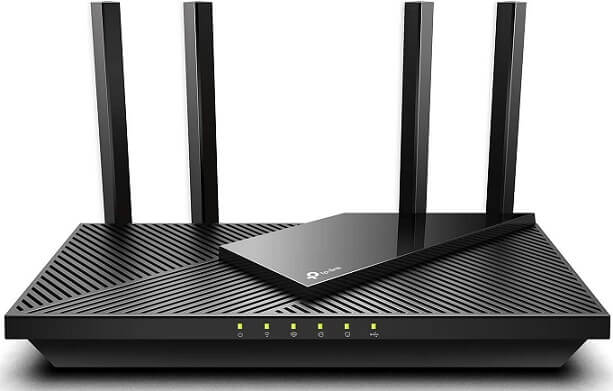
Since it offers dual-band WiFi connectivity on both the 2.4GHz and 5GHz bands, it delivers impressive speeds of up to 574Mbps and 1201Mbps, respectively. With a total data transfer rate of up to 1.8 Gbps, this router can handle even the most demanding internet applications.
Because of WiFi 6 technology provides faster speeds, better performance, and more reliable connectivity than previous WiFi standards. It comes equipped with four external antennas that help to boost the WiFi signal strength and improve coverage throughout your home.
The Archer AX21 has gigabit Ethernet ports, providing fast and reliable wired connectivity for your devices. With four available ports, you can easily connect your computer, gaming console, smart TV, or any device that requires a stable wired connection.
In addition to its impressive connectivity features, this router comes with comprehensive parental controls. With these controls, you can restrict access to certain websites, set time limits for internet usage, and monitor internet activity, making it an ideal router for families.
It is a breeze when installing this router, thanks to the TP-Link Tether app. The app guides you through the setup process, allowing you to get your network up and running quickly. It also provides a user-friendly interface that lets you manage your network from your mobile device, making it easy to monitor your internet activity and ensure your network runs smoothly.
User Experience : Many users have positively reviewed the Archer AX21 router from TP-Link. Most of them appreciated its simple and straightforward setup process. In addition, parental controls were the next highlight of this product.
2. TP-Link Deco X20 Routers

With next-gen Wi-Fi 6 AX1800 technology, this mesh system eliminates weak Wi-Fi signals. It provides high-performance coverage of up to 5800 square feet, making it better than traditional Wi-Fi boosters. With strong and reliable Wi-Fi, you can connect devices for up to 150 because of its powerful mesh technology.
In this pack, you will receive 3 Deco X20 products, and Each Deco X20 has two Gigabit Ethernet ports, providing you with six total connectivity options. It also supports Wired Ethernet Backhaul for better speeds. So, you can use them as a Wi-Fi router, making them versatile for any home setup.
The Deco X20 is compatible with all internet service providers such as AT&T, Verizon, Xfinity, Spectrum, RCN, Cox, CenturyLink, Frontier, etc.
The Deco app offers a simple and intuitive interface to set up and manage your network, monitor internet usage, and prioritize bandwidth for devices or applications. Additionally, it features parental controls, allowing you to block specific websites and create guest networks for visitors. With the Deco X20, you can have full control over your network to ensure optimal performance and security.
User Experience : TP-Link Deco X20 is a highly rated router from a reputable brand, TP-Link, with impressive features and performance. Many customers have praised its ease of setup, reliable connectivity, and comprehensive parental controls.
3. TP-Link AX5400 Router

Archer AX73 router utilizes dual-band WiFi and can achieve speeds of up to 4804Mbps on the 5GHz band and up to 574Mbps on the 2.4GHz band, resulting in a total data transfer rate of up to 5400Mbps.
This router is equipped with eight high-gain antennas to help extend WiFi signal strength and improve coverage throughout your home. It also features beamforming technology, enabling it to direct the WiFi signal directly to your connected devices, resulting in a stronger and more reliable connection.
In terms of security, it offers advanced features such as WPA3 encryption and a built-in VPN server, ensuring your network is secure and protected from potential threats.
Besides its advanced features, the Archer AX73 is easy to set up and manage. You can quickly and easily set up your network and manage your devices using the TP-Link Tether app. The app also provides the ability to monitor internet usage, set parental controls, and prioritize bandwidth for specific devices or applications.
User Experience : Several consumers had claimed that this product provides faster speed and improved performance compared to others, even when multiple devices were connected to the network simultaneously.
4. ARRIS AX3000 Router

The Surfboard G36 also features an in-built AX3000 Wi-Fi router that delivers fast and secure wireless connectivity to all your devices. The router supports dual-band Wi-Fi 6 technology, which is much faster and more efficient than previous Wi-Fi standards.
It has advanced security features like WPA3 encryption and a firewall to protect your network from cyber threats. The modem also has parental controls allowing you to monitor your children’s internet access. This means you can set restrictions on certain websites or applications to ensure your children are safe while using the internet.
Thanks to the ARRIS Surfboard app, setting up and managing this modem and router is quite easy. This app provides step-by-step instructions and intuitive controls, making configuring your modem and router to meet your specific needs easy.
User Experience: The customer reviews for this modem and router have been quite positive. It is suitable for residential, offices, and small businesses. It has download speeds of up to 3.8 Gbps, so it is perfect for high-bandwidth activities like video conferencing and online streaming.
5. TP-Link AX10 Router
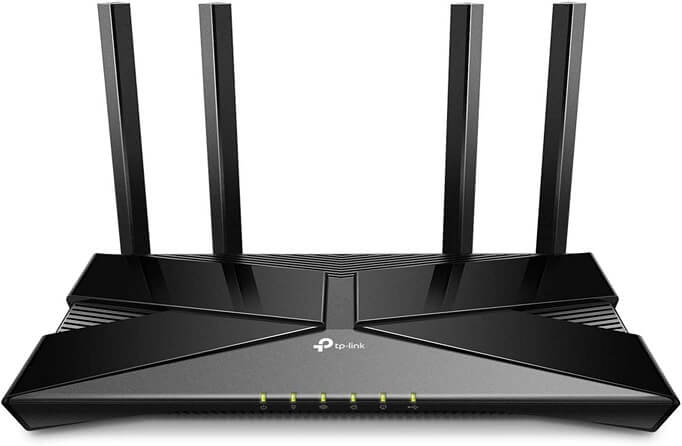
One of the key features of this router is its compatibility with TP-Link OneMesh WiFi Extenders, allowing you to form a seamless WiFi network that extends throughout your home or small office. This means you can enjoy fast and reliable WiFi coverage in every corner of your space without any dead zones or interruptions.
Archer AX10 also features the latest WiFi 6 technology, including OFDMA and 1024-QAM, which can dramatically increase the speed and efficiency of your entire network. This makes it ideal for bandwidth-intensive applications like gaming, streaming, video conferencing, and connecting more devices than ever before.
It is also equipped with a powerful 1.5 GHz tri-core processor, which ensures smooth and buffer-free communication between your router and all connected devices. Additionally, the router features Beamforming technology, which focuses the signal strength to your devices, allowing for more coverage with less interference.
User Experience : Most users who used this router chose it for its sleek and compact design. They are quite satisfied with its reliability and sturdiness, even after using it for several years. However, some people were unsatisfied with the app and web-based settings.
6. ASUS RT-AX3000 Router
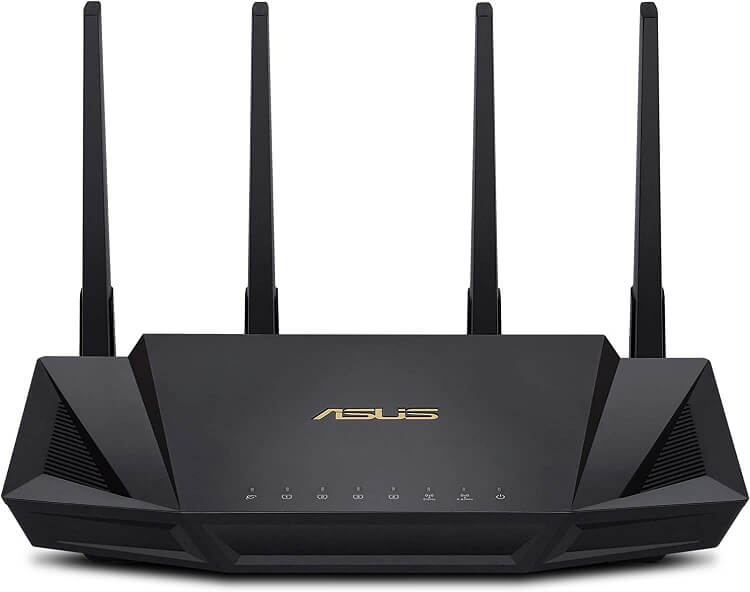
This router is equipped with the next-gen Wi-Fi 6 technology, which provides up to 2.7x faster speed than the previous Wi-Fi generations. With OFDMA and MU-MIMO technology, you can simultaneously enjoy lag-free browsing, streaming, and gaming on multiple devices.
It boasts a total network speed of 3000 Mbps, with 575Mbps on the 2.4GHz band and 2402GHz on the 5GHz band. This router supports 160MHz bandwidth and 1024-QAM, providing ultra-fast Wi-Fi that can easily handle demanding applications such as 4K UHD video streaming, online gaming, and large file transfers.
With AiMesh technology, you can easily establish an even stronger mesh Wi-Fi system with other ASUS AiMesh compatible routers, ensuring stable and seamless whole home coverage. This feature is perfect for larger homes, as it eliminates dead zones and ensures a strong signal throughout your home.
Controlling and customizing every router feature is easy with the ASUS Router App, available for iOS and Android devices. The app allows you to manage and optimize your network settings, set up parental controls, and check network status from anywhere.
User Experience : Several people have expressed that installing the ASUS RT-AX3000 router has been a game changer for them. It let them connect to all the devices seamlessly, and the speed was also unparallel. But some were not impressed by the manufacturer’s customer service.
7. ASUS ZenWiFi AX6600 Router

With their extended coverage and tri-band design with configurable back-haul technology, you’ll enjoy a super-fast, reliable, and secure WiFi connection whether in the living room or outside the garden.
It provides 160MHz bandwidth and 1024-QAM for dramatically faster wireless connections. With a total networking speed of 6600 Mbps, ZenWiFi AX is up to 2.2X faster than tri-band AC3000 (WiFi 5) routers. This means you can enjoy seamless streaming, gaming, and browsing without lag or buffering.
With AiProtection Pro with Advanced Parental Controls, you can enjoy peace of mind knowing your network is safe and secure. You can monitor everything on your network via the mobile app; even non-experts can quickly set up AiMesh technology. At the same time, more experienced users will appreciate the comprehensive, advanced networking features.
It is powered by next-gen WiFi 6 Technology with OFDMA and MU-MIMO, enabling more efficient, stable, and faster transmission even when multiple devices transmit data simultaneously. And with hassle-free control, setup is easy with just 3 steps and easy management with the ASUS Router App.
User Experience : Many consumers were satisfied with this product’s lightning-fast speed and rock-solid stability. And they no longer experienced any lags or buffering while playing games or streaming online. However, some experienced dead and slow spots when installed in large spaces or homes.
8. TP-Link AX6600 Router

Its Tri-Band structure delivers a dedicated 4.8 Gbps Game Band exclusively for your gaming rigs, ensuring your gaming stays uninterrupted. The Game Accelerator feature detects and optimizes gaming streams to ensure your gaming stays immersive.
With 8 detachable high-performance antennas, Beamforming, high-power FEM, and 4T4R, the Archer GX90 can deliver WiFi to a 4-bedroom house, providing expansive coverage. The OFDMA and MU-MIMO technology enables the router to deliver data simultaneously to multiple devices, ensuring more devices with less lag.
Additionally, the TP-Link HomeCare feature provides a free lifetime subscription to TP-Link HomeCare, featuring next-level antivirus, robust parental controls, and quality of service to protect your network and connected devices. It also comes with TP-Link HomeShield, a powerful network security and privacy protection feature that offers comprehensive protection for your network.
User Experience : The feedback from the users of this product has been mostly positive. The reliability and easy setup were the key highlights. Moreover, it is the perfect option for gamers. However, some users experienced issues with troubleshooting.
9. Linksys MX4200 Router

It utilizes WiFi 6 technology, providing faster speeds, better coverage, and increased capacity for multiple devices. With a tri-band design, including two 5 GHz bands and one 2.4 GHz band, the system delivers maximum coverage and faster speeds of up to 4.2 Gbps, perfect for high-bandwidth activities like gaming, streaming, and video conferencing.
This router has advanced security features such as WPA3 encryption and a firewall, protecting your network from cyber threats. Parental controls enable you to manage and monitor your children’s internet access, while guest access allows you to create a separate network for visitors.
The Linksys app makes setting up and managing this router system easy, providing step-by-step instructions and intuitive controls. The app also allows you to monitor your network’s performance and manage your devices from anywhere using your smartphone or tablet.
User Experience : This high-performance networking solution is admired by its users for its reasonable pricing. Its advanced security features and easy-to-use management tools are perfect for modern-day demanding jobs. But customer service is not up to the mark.
10. NETGEAR Router

Its exclusive Quad-band technology and Dedicated Backhaul WiFi ensures maximum speeds for up to 200 connected devices. With WiFi 6E, this system delivers dedicated top speeds to the latest WiFi 6E-ready laptops, phones, and tablets by opening a new 6GHz band.
The 10 Gig internet port allows you to connect to the latest cable or fiber internet service with speeds up to 10Gbps, unleashing the fastest download speeds of today and tomorrow. Its patented antenna design boosts WiFi coverage and delivers high-performance WiFi across your home.
The system also employs a dedicated backhaul channel to guarantee a stable and dependable connection between the router and the satellite. The Orbi Mesh System is straightforward to set up and handle using the Orbi app, which provides a user-friendly interface. Using the app, you can set up the system, keep track of your network, and manage your devices from your smartphone or tablet. Additionally, the app has advanced features like parental controls and guest WiFi access.
User Experience : Most people who tried this router were amazed at its performance. The transition from their old option to the Netgear Orbi router was mentioned as seamless. Additionally, the coverage area is also excellent. But some people felt the constant requests to buy their software were annoying and sleazy.
Summary
If you’re planning to improve your home network by investing in a new router or seeking to enhance the performance of your smart home devices with a more efficient unit, it’s worth looking at the routers featured on this list. We spent several hours researching and analyzing the products before recommending them. In our buying guide, you can find the factors we considered to shortlist the best router for smart homes. Here are our top picks for quick reference.
- The TP-Link AX1800 Router offers fast and reliable internet speeds.
- TP-Link Deco X20 Router provides excellent coverage with its mesh network system.
- TP-Link AX5400 Router offers multiple simultaneous connections and easy setup.
- ARRIS G36 Router offers both modem and router capabilities in one unit.
- TP-Link AX10 Router delivers a budget-friendly option with advanced WiFi 6 technology.
How to Choose the Best Router for Smart Home
Below, you can discover the ultimate guide to selecting the ideal router for your smart home. These valuable tips will help you make an informed decision, even as the market evolves in the coming months and years.
1. Wi-Fi Standards
When choosing a Wi-Fi router for your smart home, it is important to consider the wireless protocols that the router supports. Smart home devices are becoming increasingly sophisticated and require an efficient Wi-Fi network to function properly. The latest available wireless protocols are Wi-Fi 4, Wi-Fi 5, and Wi-Fi 6.
- Wi-Fi 6 (802.11ax standard) is the newest protocol and offers the fastest internet speeds of up to 10Gbps. However, it is important to note that not all smart home devices support this protocol.
- Wi-Fi 5 (802.11ac standard) offers speeds of up to 3.5Gbps. This protocol is ideal for activities that require fast internet speeds, such as video streaming, online gaming, and large file-sharing. If you want to control your connected devices efficiently, Wi-Fi 5 could be the wireless network protocol to choose.
- Wi-Fi 4 (802.11n standard) comes in last with speeds of only up to 600 Mbps. However, not all smart home devices require fast internet speeds; some may work perfectly fine with this standard.
It is important to ensure that the smart home devices you control remotely support the Wi-Fi router’s wireless standard. We recommend picking up a Wi-Fi 6 router for your smart home, as it offers faster speeds even when many devices are connected. However, you can make a choice based on your preferences as well.
2. Dual-Band or Tri-Band
Dual-band routers offer both the 2.4GHz and 5GHz bands, while tri-band routers add an extra 5GHz band network.
While not essential, tri-band routers generally offer better performance in smart homes. The additional third band provides more overall bandwidth to the network, allowing more devices to access faster speeds. This is especially useful in smart homes where multiple devices are typically connected.
However, a standard dual-band router should suffice if you have fewer than 30-40 connected devices. Regardless of the number of connected devices, having multiple bands will help reduce congestion and provide faster speeds for all connected devices.
3. Network Speed of the Router
Network speed is one important factor to consider while purchasing a Wi-Fi router for your smart home devices so that you can ensure sufficient internet speed to the connected devices and that your connected devices can function efficiently.
Different Wi-Fi routers offer different internet speeds, so choosing a router to deliver adequate speed for your home network is essential. Most routers on the market today offer Gigabit speeds, but you need to subscribe to such a plan from your internet service provider to enjoy these speeds.
Though most routers can support HD video streaming, if you occasionally use devices for 4K video streaming or online gaming, you must select a router that can handle the increased usage without performance issues. In this case, you should look for routers that provide high-performance speeds and prioritize bandwidth allocation to ensure your smart home devices receive sufficient network speed.
4. Coverage
It is crucial to consider the router’s range and ability to provide seamless connectivity without any dead zones or connectivity issues caused by walls or ceilings.
You must choose a router that can cater to multiple devices and offer coverage for the entire home. It is important to check the square footage it can cover to avoid the need to purchase additional devices. Additionally, the number of antennas on the router can indicate the strength of the signal. A router with more antennas typically has a stronger signal. These factors can prevent the need to purchase another device for internet coverage.
5. Connectivity
In addition to having wireless connectivity, it is also important to consider the ability to connect devices that do not support Wi-Fi networks. Look for Wi-Fi routers with Gigabit LAN ports, which allow you to connect devices such as a TV that does not have built-in Wi-Fi via a LAN cable.
It is also better to have at least one USB port. This allows you to connect a USB drive to the router and create a small media server for sharing files and media on the USB drive. While a USB port is not a must-have feature, it can enhance the functionality of a Wi-Fi router and provide additional benefits.
6. Device Compatibility
It is crucial to ensure that the router you choose is compatible with all the smart home devices you currently have or plan to purchase. When interacting with your smart devices, routers can do so in several ways. The most common way is through voice control, and many new routers now come with Alex and Google Home compatibility, allowing you to manage your home network and all your smart devices using voice commands.
7. Remote Access
Remote access and management of your router can be a convenient feature enabling you to troubleshoot network problems or make necessary changes at home. Additionally, many smart routers have a mobile companion app that makes it easy to adjust or change settings directly from your phone or tablet.
8. Parental Controls
Parental control and access-blocking features are now standard in modern routers, allowing parents more control over their family’s internet usage. With these features, parents can disable internet access for specific devices for a certain period, which is especially useful when they are not around to monitor online activities. If you have children at home, these features can help you restrict access to specific websites or set time limits on internet usage.
9. Security
Security should be a top priority when shopping for a router suitable for smart homes. A compromised network can lead to disastrous consequences for all connected devices. It is advisable to purchase a router with antivirus software to protect your home network from outside threats, ensuring the safety of all connected devices. It is also crucial to look for WPA3 encryption, the latest and most secure Wi-Fi encryption protocol. This protocol protects sensitive data, such as financial records, from prying eyes.
10. Setup
If you are not enthusiastic about gadgets or knowledgeable about technology, it is important to ensure that setting up a new router is not a frustrating experience for you. Choosing a router with an easy-to-use interface, controls, and settings is also important, as there is no benefit in purchasing a router that you find complicated or difficult to navigate.
11. Price
It is another crucial factor to keep in mind while making the purchase. It is important to avoid buying products that will not serve your needs, as well as products that will quickly become outdated. Therefore, ensuring that the router you choose is worth every penny you spend on it is essential.
Router For Smart Homes – FAQs
Ans: You must upgrade your router if you are experiencing weak signals, connectivity issues, coverage issues, and slow internet speed.
Ans: When selecting a routing device for a smart home, you must analyze the models using certain factors, including installation, network size, compatibility, and others. In addition to that, make sure that the device supports the network protocol used by smart home devices and has a broad coverage area for larger homes. It should also have strong security features and be easy to set up and manage. Using this information, you can choose the right routing device that meets the specific needs of your smart home.
Ans: Though it is not mandatory, a dedicated router compatible with your smart devices can provide a more dependable and consistent connection. Additionally, it would help if you considered aspects like the range of the Wi-Fi, compatibility, and the capacity to manage multiple devices at once.
Ans: Voice control has the potential to operate various smart home devices, ranging from thermostats, lights, speakers, and others, given that they are compatible with the specific voice assistant technology being employed, such as Amazon Alexa or Google Assistant. Nevertheless, certain devices may lack the necessary voice control features, and installing additional hardware or software to activate voice control functionality might be necessary.
Ans: To establish an internet connection, you generally necessitate a device that supports internet functionality, such as a computer, smartphone, or tablet, alongside an active internet subscription provided by an Internet Service Provider (ISP). Moreover, certain devices may require supplementary hardware, such as a modem or router, to establish an internet connection.
Ans: The Wi-Fi bands are the radio frequencies used to send wireless signals. Usually, there are two main Wi-Fi bands – 2.4 GHz and 5 GHz – with the former having better wall penetration but slower speeds than the latter, which has faster speeds but a shorter range. Some routers also support extra bands, like 6 GHz, which provide even faster speeds but are not as commonly accessible.
Ans: If you encounter sluggish internet speeds, dropped connections, or struggle to connect multiple devices concurrently, it may be necessary to upgrade your router. Furthermore, if your router lacks support for the latest Wi-Fi standards or is over 3-4 years old, upgrading it could enhance your internet connection’s overall performance and ensure you receive the best experience possible.
Ans: The function of a smart home router is to facilitate and manage the network connectivity of various devices in a smart home setup. It establishes connectivity between devices and the network, allowing them to exchange data packets seamlessly throughout the day without causing delays or interruptions.
Ans: Generally, a single bandwidth can accommodate up to 25 wireless devices simultaneously. However, certain routers or mesh systems can support more than 50 smart devices at once.

