When you are watching videos on YouTube and suddenly show up the buffering. It takes much time to play the videos and spoils your mood. It is mainly due to the poor quality routers that have limited bandwidth and data speed.
Now it’s the time to upgrade to the best routers.
Many people do not show interest in upgrading to the latest models as it is an expensive thing. Trust me, when you purchase the latest model routers, it features higher bandwidth and improves the network speed to a great extent.
Buying a router can be tricky since we need to consider the factors like price, security, 3G/4G support, bandwidth and upgradable options.
Choosing the right kind of router is very important as different people have different requirements and completely depends on your budget and preferences.
If you want to know the factors that we consider while choosing them, read our “Buying Guide”.
For your convenience, we have given a list of some best routers you can buy at the moment. Let’s get started!
Best Wireless Routers Reviews
High-End Routers
1. NETGEAR XR500 Wireless Routers
The name of the router is NETGEAR pro gaming Wi-Fi router. It is listed number 1 because 9 out of 10 customers have given good ratings and reviews for its performance and Wi-Fi range.
This branded company is known for creating wireless routers that have become very famous. It is dedicated to providing top-line networking hardware with brilliant wireless routers.
This Nighthawk AC2600 dual-band wireless router provides 2.6Gbps speed. I like this product very much because the installation is very easy and offers high-speed network connection. Though it is very expensive to buy, made us list number 1.
The amazing features of this Wi-Fi router are:
- Gaming VPN that supports the existing VPN services.
- Network monitor identifies the applications that cause delays.
- Gaming dashboard for viewing the real-time utilization of bandwidth.
- Geo filters for limiting the distance to servers.
Wireless hardware routers have access to the following features:
- Dual-band Wi-Fi
- GB ethernet ports (4)
- 7GHz dual-core processor
- USB 3.0-ports (2)
The overall performance of this wireless router is fantastic because it offers a data speed of 2.6Gbps and secures the information by using VPN or WPA protocols. When you make a wired connection to this device, features a fast- gaming and high-quality video streaming.
Pros
- 6Gbps data speed.
- Powerful hardware.
- Handle multiple Xboxes.
- Eliminates the lag by limiting to short distances.
- VPN, WPA or WPA2 secured connection.
- Money refund option within 30 days of purchase.
Cons
- Too expensive.
- Short Wi-Fi range.
2. Linksys EA8300 Wireless Routers
The next one in the list is from Linksys AC2200 tri-band wireless router. It provides 3 high-speed Wi-Fi bands up to 2.2Gbps over a range of 2.4GHz & 5 GHz. This router has a classy design and upgrades options. For this reason, we have number 3 on the list of best 15 wireless routers.
This is a tri-band router with a quad-core processor with 6 power amplifiers for maximizing the performance and share the information over a distance. To keep the router on your work desk, you must provide some space for it as this is the largest routers in the list so far.
Firmware keeps the router updated with the latest features and security actions. This router is 10X times faster than the standard ethernet for printers, gaming consoles, and smart TVs. It also has 4 external antennas that extend the range of Wi-Fi network.
Overall, the Wi-Fi range is fantastic and delivers excellent speed. But the software embedded in it confusing for newcomers and lacks for network enthusiasts. If you have enough money and looking for high-speed router then this one is for you.
Pros
- Easy to configure.
- Smart connect option.
- Versatile connectivity.
- Comes with powerful hardware.
- Supports multiple connections.
Cons
- Only 1 USB-port (3.0).
3. TP-LINK AC1900 Wireless Routers
TP-Link is the best budget Wi-Fi router on the list. It is perfect for the people who love to enjoy the gaming and video streaming as it has a speed of 1.75Gbps.
Though it has poor built quality, be sure to place it in an area that has enough space for itself. It is designed very stylish and performs incredible tasks at a quick rate.
Coming to its features it has dual-band router that transfers the data at a rate of 600Mbps for 2.4GHz and 1300Mbps at 5GHz bandwidth.
You can also watch 4K HD videos and online gaming without any delays or lags in the information signal. Also, expand your network into the areas for better coverage.
The performance of TP-Link wireless router is good when comes to video streaming and online gaming. It is an entry-level and budget-friendly for those who want to have a decent router. But the downside of this product is that it is made with poor built quality and transfers the data slowly.
Pros
- Supports VLAN.
- Affordable price.
- 9Gbps of available bandwidth.
- Fast connectivity.
Cons
- Low-frequency range.
- Poor built quality.
- Slow file sharing.
4. TP-Link AC3200 Wireless Routers
Number 5 on the list is from TP-Link AC3200 tri-band router. It is the best Wi-Fi router for home and small business that provides cutting-edge features with high performance.
This router is considered as one of the biggest home routers available in the market today. It has 6 antennas and lets you fold for a flat surface.
It features a tri-band technology to run 3 Wi-Fi bands with a speed of 600Mbps & 1300Mbps at once. Additionally, it incorporates a 1GHz dual-core processor, USB (2.0, 3.0-ports) and 4GB ethernet ports.
The smart connectivity option helps the device to run faster by assigning to the available channels in the frequency band. You can also connect to the external devices for lag-free gaming and 4K HD video streaming.
Overall, this is a brilliant router that functions according to your current requirements and has upgradable options. If you are looking for a better Wi-Fi performance and don’t want to spend more money, then this is for you. You get the best features for what you paid.
Pros
- Easy to set up.
- Reasonable price.
- Comes with 6-antennas.
- Allows remote scanner usage.
- Highly reliable wireless connection.
- 2-years of warranty and 24/7 technical services.
Cons
- Enormous footprint design.
5. ASUS (RT-AC68R) Wireless Routers
Most of the tech lovers know this ASUS Company because of their top gaming hardware and features. The name of the device is ASUS AC1900 dual band gigabit router. This branded router costs in hundreds of dollars and one of the best wireless routers to buy immediately.
It has a very stylish design and unique looks straight out of a gaming lineup. When you connect the wireless router to PC for the first time, automatically launches and provides 2 options to configure.
ASUS Wireless AC1900 dual-band router features the following:
- Gigabit WAN port
- Gigabit LAN port (4)
- USB (2.0-3.0) and
- Supports printer/ HDD/ 3G/4G dongle
Overall, this router is perfect for those who are willing to spend more money. When comes to the performance, it ensures the maximum Wi-Fi range and shares the network between PC and smartphones.
Pros
- Affordable price.
- Uses lithium battery.
- 256MB RAM and
- The data rate is of 1900Mbps.
Cons
- Only 2 USB- ports.
Mid Range Routers
6. Linksys AC1900 Wireless Routers
The Linksys dual-band wireless router comes with the AC1900 standard support. For its smart features and upgrade options made to list number 6 out the best 15 routers.
When you look at this router, you will only remember the classy design and the attractive black color. If you want to place it on a desk, you need to provide some space for it.
The amazing router has 3 antennas that help to expand the Wi-Fi range through a medium-sized home. It is very easy to setup, generate the passwords and monitor the Wi-Fi remotely or smart connect.
To this wonderful device you can connect 4K HD TV, laptops and gaming console that transfers the signal at a speed (maximum speed is 1.9Gbps) of 10X times faster than ethernet.
Pros
- Easy to configure.
- Very economical.
- 3 external antennas.
- Beamforming technology.
- Monitor your Wi-Fi remotely (or via smart Wi-Fi app).
Cons
- Limited channels.
7. Netgear R6700 Wireless Routers
Number 7 on the list is from Netgear. It is a global computer networking company that is specialized in designing routers and provides advanced features for lag-free gaming.
Netgear R6700 router features a dual-core processor with 1300 Mbps speed. It is ideal for homes and can connect more than 12 devices.
Its speed is 100% faster for mobiles but not sure for PCs as it shares the information at a rate of 1750 Mbps. You can control the home network using voice commands.
When you personally connect your device to the router, it first checks for the internet connection, displays the list of connected devices, and updates to the latest firmware.
The Netgear R6700 router package includes the following:
- AC1750 smart Wi-Fi router
- 3 Detachable antennas
- Installation guide
- Power adapter and
- Ethernet cable
Pros
- 1300Mbps speed.
- Feature voice commands.
- 4 LAN ports and VPN support.
- Able to connect with 12 devices at a time.
Cons
- Only 1 USB 3.0 port.
8. TP-Link AC1900 Wireless Routers
Next one in the list is from TP-Link brand. This branded router is perfect for the people who enjoy playing games and streaming HD videos online.
It is a top-notch modern router that has a standard 1GHz dual-core processor, USB 2.0 & 3.0 ports and the buttons for power & Wi-Fi on/off. Share the information via printers, files, and media within the network of speed 600Mbps at 2.4GHz and 1200 Mbps at 5GHz bandwidth.
For the price it offers, you will not get a lot of features. It is an entry-level router with minimum price and mostly for those who do not want to go with the advanced features. The performance is quite satisfactory but the major drawback is that it is built with poor quality materials and shares the files slowly.
Pros
- Supports VLAN.
- Highly reliable.
- Very economical to buy.
- Quickly connects to the wireless devices.
Cons
- Poor built quality.
- Slow sharing of files.
9. TP-Link Wireless Routers
Google Wi-Fi router is just like another router that you have seen before. It is possibly the best Wi-Fi router on the market today.
The Google Wi-Fi router design is ideally suited for any sort of environment and its size is very small compared to the traditional routers. It is perfect for homes with 2500 square feet.
This Google router mainly features a dual-band Wi-Fi (2.4GHz & 5GHz) that supports 802.11ac standards. It has 13 antennas to provide high speed in every possible direction and helps to connect with 100+ devices.
For the convenience of users, Google app makes the installation process simple and controls the network from smartphones.
Overall, the performance of Google Wi-Fi router is fantastic. But the only downside of this product is the data speed is limited when you interface router with more number of devices.
Pros
- Unique design.
- 2-years of warranty.
- Uses 13-antennas.
- Budget-friendly device.
- 1900Mbps of a data rate.
- Connects 100s of devices.
- 24/7 technical support services.
Cons
- Limited speed.
- Always login to Google accounts for accessing Wi-Fi connection.
10. Speedefy AC2100 Wireless Routers

The smart wi-fi router supports a maximum speed of 2100M using which you can enjoy high speed internet. At 5GHz frequency, you get 1733 Mbps and at the standard 2.4GHz, you get 300 Mbps. On top of this, there is a dual core CPU which reduces buffering so that you can play online games and stream video content seamlessly.
The router comes with 7 6dBi external antennas along with 4×4 MU-MIMO technology to ensure that you get a stable internet connection. It provides a strong signal strength and covers all the nooks and corners of your home.
To protect your internet connection from hacks and other malware, the router features WPA2 protocols. It detects risks in real time and you can be assured that your data is safe and secure.
Installing the router is very easy and you can do it in 5 minutes. There is also an app and web interface using which you can change the settings based on your preferences. Using the parental control feature, you can make sure that your kids do not misuse the internet. Besides, if someone logins in guest mode, your data won’t be visible to them.
Components
- 1* Speedefy WiFi router
- 1* Power Adapter
- 1* Ethernet Cable
- 1* Quick Start Guide
Pros
- Large signal coverage
- Easy to set and change settings
- Advanced settings including parental control
- Safe and secure connection
- Can connect up to 25 devices
Cons
- Average build quality
Low-End Routers
11. TP-Link N450 Wireless Routers
Next one in the list is TP-Link N450 Wireless router. It is ideal for viewing HD videos and playing games online. That’s why it has become one of the best routers on our list at low prices.
Though it is a low-priced product, comes with wonderful features like 802.11n technology, 3-antennas, and 4 ethernet ports.
To share the network connection it utilizes the 2.4GHz bandwidth at a rate of 450Mbps which is 15X times faster than old version routers (with 300Mbps). It generates stable results when connected to the system that supports Windows 7, 8, 10; MAC OS, and Linux operating systems.
Overall, the TP-Link wireless router is a wonderful router that comes with a price and offers many features. But the only hitch thing of this device is of low networking speed and also doesn’t feature USB ports.
Pros
- Low- price.
- 450 Mbps signal speed.
- 3 external antennas.
- Comes with 4 ethernet ports.
- Compatible with 802.11ac.
- 2 years of warranty.
Cons
- No USB ports.
- Low data rate.
12. ASUS Wireless Routers
Another low-budget wireless router is from ASUS brand. It is multiple routers with wireless connecting modes that transfers the 300Mbps of data in 2.4GHz range bandwidth.
This amazing device comes with 2 detachable antennas (5dB), and 4 SSID ports. It helps to view the information clearly without any delays and also performs multi-tasking.
The components available in the ASUS 3 in 1 wireless router kit are as follows:
- ASUS wireless router
- Power supply
- 2 antennas and
- Connecting cable
When you talk about the performance it offers multi-tasking by sharing the information in a particular bandwidth. The major downside of this router is that it covers a very short range. Apart from this, it’s a good one to purchase.
Pros
- Reasonable cost.
- Offers warranty.
- Comes with 4 SSID ports.
- 300Mbps of data at 2.4GHz bandwidth range.
Cons
- Low coverage area.
13. NETGEAR N750 Wireless Routers
Next one in the list is Netgear N750 dual-band router. So far you have seen the Netgear router models at high and mid-range prices. But, this is completely a low-budget router. The main reason for mentioning in our list is because of its wireless and portable feature.
This Netgear router comes with 750Mbps network speed of 300Mbps in 2.4GHz and 450Mbps in 5GHz band range. It is very easy to install and use it effectively for apple time machine and shared a printer.
The dual-band frequency range reduces the interface for better connection to the Wi-Fi devices and supports Windows 8 operating system, VPN network. You can also connect and control this router using smart Netgear genie app.
Pros
- Supports VPN.
- Moderate cost.
- Smart connectivity.
- 750Mbps of Wi-Fi speed.
- Supports Windows 8 operating system.
- Access to hardware devices wirelessly.
Cons
- Doesn’t include a modem.
14. Tenda AC1200 WiFi Routers

This wonderful device has the networking speed up to 1200 Mbps and handles the tasks like video calling, streaming music, and other online activities. It has 4-antennas to boost the Wi-Fi coverage range by ensuring the fast and stable performances.
When compared to others it is very cheap and the performance is reasonably good as it features a beamforming technology by covering wide ranges for sharing the network. It is specially designed for those who have cannot afford more money and the requirements are very basic.
Pros
- Easy to install.
- 4 high gain antennas.
- Beamforming technology.
- 3 years of warranty by the manufacturer.
Cons
- Poorly built quality materials.
15. Asus AC1700 WiFi Routers

When coming to the hardware part, the router uses a quad core processor with 256MB ram. The heavy-hardware configuration supports multiple connections that are stable and do not drop off in the middle. Along with this, there are 4 Gigabit LAN ports and a USB 3.0 port for connecting wired devices.
The Mu Mimo technology optimizes the internet speed and ensures that all the connected devices get full speed. There are 4 fixed antennas that increase the network coverage. You get uninterrupted network coverage of up to 3,000 sq.ft. Using the Asus router app, you can easily configure the router within a few minutes. Through the app, you can also configure the settings including parental controls, guest mode, receive notifications, and manage internet usage.
For securing your connection, the router uses WPA/WPA2 wireless encryption. This encryption prevents unauthorized usage of your network and protects data theft during sharing of files.
Pros
- Super fast and reliable internet speed
- Coverage of up to 3,000 sq.ft.
- Easy to configure using the app
- Works with Alexa
- Secure connections
Cons
- Only 1 USB port
Buying Guide for Wireless Routers
When you wish to purchase the trendy and stylish designed routers, you need to consider the factors like security, bandwidth range, network speed, and price. Each of them is explained in detail!
Security
Having an unprotected connection isn’t a good idea because it allows others to establish an internet connection.
It creates an unauthorized connection to your internet connection and bandwidth. That’s why it is important to secure the internet with the password. To make the things even more secure, you can choose a wireless router that uses encryption technique or WPA2 support and keeps your data safe.
Network speed
The network speed of router is capable of achieving high speed. But the speed of the output decreases in the realistic environments with all the barriers.
The good thing here is the modern routers are good enough to deliver high speed for better accessing the internet. If you are a streamer or online gamer then you need to choose the router that has high standards.
Bandwidth
Usually, when you purchase the routers you get only 2 bands. But the modern routers come with 3 bands. For your understanding purpose, the router box features dual or tri-band at the top of it.
For dual-band routers, it operates at 2.4GHz and 5 GHz. And is same for the tri-band but the only difference is the network speed and the band range.
Price
Here I end up the buying guide with the pricing factor. It is important to consider the money you spend on wireless routers has worth it.
Many branded routers offer discount and cash back schemes to grab the attention of the customers. But you must be wise enough to decide the best router as per your requirement.
Conclusion
The NETGEAR XR500 Wireless Routers is our top priority on the list of 15 best Wi-Fi routers because of its amazing features and reliable brand name it has. Some of its specifications that made us choose this product are Geo filters, Gaming dashboard, 1.7GHz dual-core processor, USB 3.0 ports and at a network speed of 2.6Gbps.
Though it is very expensive, you get for what you pay for. When you connect the router to a device, you can watch videos, music or play online games without any distortions. If you are not satisfied with the product the manufacturer offers 30-days money refund option from the date of purchase.
Trust me you won’t get disappointed with the performance of this device for sure.



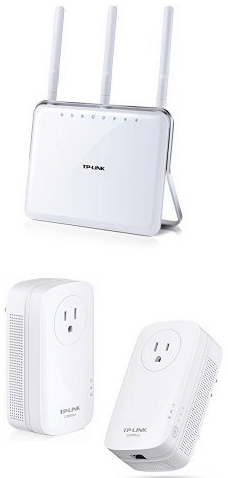

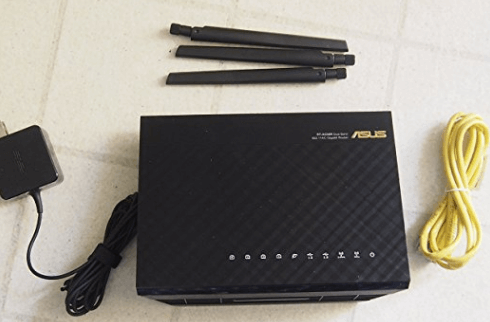








7 Responses
Which will best product for me if I am student of engineering. I have wanted good quality router in low cost [less than NRs.6000].
As per your requirement, we shortlisted these two wifi routers for you.
https://amzn.to/2EZoRgL
https://amzn.to/2oz5zrv
and good security,speed,bandwidth,range & functions
I have a 5000 sq ft one level home and my modem and router are located in my attic, roughly in the center of my home. I currently have a Netgear R6300, which is about 4-5 years old. I live in a rural area and only have access to 10mbps of download speed. I currently have 8 people that live in this home and we all share the bandwidth. The reason for my question is my kids just purchased a nintendo switch and due to some setting in the Netgear, they are unable to play due to some NAT/port forwarding issue. I am not very internet/router savvy and I attempted to fix their problem by searching the internet for solutions, but was unsuccessful. The questions I have are will a newer, better router be beneficial for my situation? If so, which router would best fit my needs? Is buying a new, more advance, router not beneficial due to my internet download speed?
I personally think that you don’t need a new router. As per the specs, Netgear R6300 can easily handle your requirements. You might have to tweak the settings of your router (with the help of a networking professional).
Dual-band routers are best. They can provide a smooth internet throughout the area. Nice review and great collection.
I’m in a kind of remote area. usually, I get only a 2g signal. recently I got a Huawei modem. got tired of slow 2g speed. surprisingly I got a very weak 3g signal (about 110 to 100 dBm) while I was using my laptop at the terrace. I just bought a couple of 3m USB extension cables, kept the modem in a plastic box(for safety), and placed the modem as much as high the cable extended. as a good result, I got a good signal strength( 85 to 75 dBm ) of 3 bars.