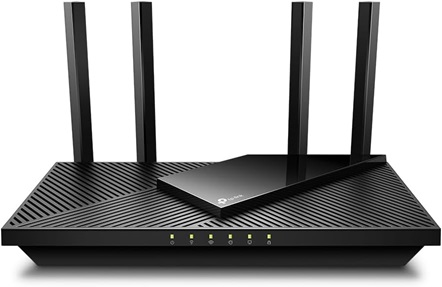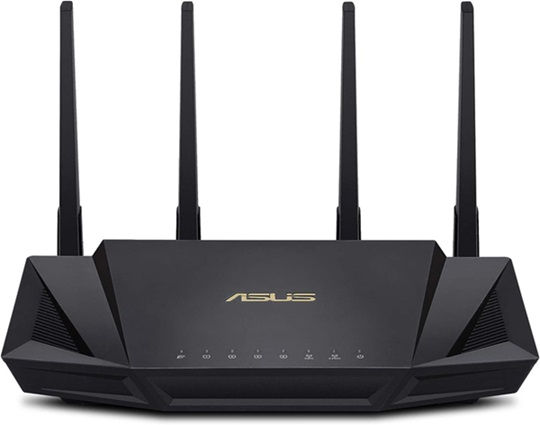A strong internet connection with powerful Wi-Fi router is important for fiber optic users to handle fiber optics’ high speeds. This is perfect for streaming HD videos, lag-free gaming, and using many devices at once. A great Wi-Fi router lets you use all of your fiber optic internet’s power. It gives smooth internet everywhere in your home or office. Here’s why choosing the right router for fiber optics is crucial:
Top Features to Consider:
- Wi-Fi Standard: Look for routers supporting the latest Wi-Fi 6 (802.11ax) standard, offering improved speed, range, and efficiency, critical for fiber optic speeds.
- MU-MIMO and OFDMA: Multi-User, Multiple Input, Multiple Output (MU-MIMO) and Orthogonal Frequency Division Multiple Access (OFDMA) technologies allow for multiple devices to be served simultaneously, ensuring optimal performance for all connected devices.
- Security Features: Advanced security protocols like WPA3 provide robust protection against unauthorized access and ensure your network’s safety.
We have created a comprehensive “Buying Guide” to aid you in making a well-informed decision. We have shortlisted the best Wi-Fi routers for fiber optic internet using the same information.
Outline
Toggle- Best Wi-Fi Routers For Fiber Optic Internet – Comparison
- Best Wi-Fi Routers For Fiber Optic Internet Reviews
- 1. Linksys MR75MS Wi-Fi Router
- 2. ASUS RT-AXE7800 Wi-Fi Router
- 3. NETGEAR RAXE500 Wi-Fi Router
- 4. TP-Link Archer AXE300 Wi-Fi Router
- 5. ASUS ZenWiFi AX6600 Wi-Fi Router
- 6. TP-Link Archer AX21 Wi-Fi Router
- 7. NETGEAR R6700AX Wi-Fi Router
- 8. ASUS RT-AX3000 Wi-Fi Router
- 8. Linksys E7350 Wi-Fi Router
- 10. ASUS RT-AX86U Wi-Fi Router
- How To Choose The Best Router For Fiber Optic Internet?
- FAQs:
- Conclusion
Best Wi-Fi Routers For Fiber Optic Internet – Comparison
| Product | Speed | Wi-Fi Standard | Buy Now |
|---|---|---|---|
| Linksys MR75MS Wi-Fi Router | Up To 2Gbps | Wi-Fi 6E (802.11ax, 802.11ac) | Check On Amazon Check On Walmart |
| ASUS RT-AXE7800 Wi-Fi Router | Up To 7.8Gbps | Wi-Fi 6E(802.11ax), also compatible with 802.11a/n/b/ac/g | Check On Amazon Check On Walmart |
| NETGEAR RAXE500 Wi-Fi Router | Up To 10.8Gbps | Wi-Fi 6E(802.11ax), also compatible with 802.11a/n/b/ac/g | Check On Amazon Check On Walmart |
| TP-Link Archer AXE300 Wi-Fi Router | Up To 15.6Gbps | Wi-Fi 6E(802.11ax), also compatible with 802.11a/n/b/ac/g | Check On Amazon |
| ASUS ZenWiFi AX6600 Wi-Fi Router | Up To 6.6Gbps | Wi-Fi 6(802.11ax), also compatible with 802.11a/n/b/ac/g | Check On Amazon Check On Walmart |
| TP-Link Archer AX21 Wi-Fi Router | Up To 1.8Gbps | Wi-Fi 6(802.11ax), also compatible with 802.11a/n/b/ac/g | Check On Amazon Check On Walmart |
| NETGEAR R6700AX Wi-Fi Router | Up To 1.8Gbps | Wi-Fi 6(802.11ax), also compatible with 802.11a/n/b/ac/g | Check On Amazon Check On Walmart |
| ASUS RT-AX3000 Wi-Fi Router | Up To 3Gbps | Wi-Fi 6(802.11ax), also compatible with 802.11a/n/b/ac/g | Check On Amazon Check On Walmart |
| Linksys E7350 Wi-Fi Router | Up To 1.8Gbps | Wi-Fi 6(802.11ax) | Check On Amazon Check On Walmart |
| ASUS RT-AX86U Wi-Fi Router | Up To 5.7Gbps | Wi-Fi 6(802.11ax), also compatible with 802.11a/n/b/ac/g | Check On Amazon Check On Walmart |
Best Wi-Fi Routers For Fiber Optic Internet Reviews
1. Linksys MR75MS Wi-Fi Router
Why It Made The Cut: Consistent multi-gigabit internet speeds.
The Linksys Hydra Pro is a great option if you’re thinking about upgrading to a Wi-Fi 6 router, especially for those looking for good value. Despite being a dual-band router, it offers top-notch performance, sometimes even better than pricier alternatives in tests. It’s perfect for fast fiber connections and can keep multiple devices connected without any lag.
Users also find it simple to set up. However, if you have a large home or need mesh networking for broader coverage, the Hydra Pro might not be the best fit. But for smaller spaces or if you prioritize speed and affordability, it’s a reliable choice.
Best Features:
- Tri-band frequency band class
- Mesh technology for seamless coverage
- Five Ethernet ports for versatile connectivity
- Dedicated 6 GHz band for low latency
- Wireless standard: 802.11ax, 802.11ac
- Security protocol: WPA2
- Data transfer rate: 5400 megabits per second
Pros:
- Stable and fast connectivity
- Seamless mesh coverage
- Supports over 50 devices
- Easy setup with the Linksys App
Cons:
- You might face problems connecting and using the app
Buy Now From Amazon Buy Now From Walmart
2. ASUS RT-AXE7800 Wi-Fi Router
Why It Made The Cut: Efficiency and Full Protection.
ASUS is well known for its electronics, and its routers are no exception. This particular ASUS router stands out with its impressive features. It can achieve super-fast internet speeds of up to 7800 Mbps, thanks to the latest WiFi 6E technology. By utilizing the 6 GHz frequency, it enhances network capacity. Safety is a priority, with ASUS’s Safe Browsing and AiProtection Pro by Trend Micro included for improved online security. Additionally, it features Instant Guard for a secure VPN connection from anywhere.
For parents, the router offers built-in parental controls, making it easy to monitor and manage kids’ internet activities. It also supports AiMesh, allowing for easy expansion of the network to ensure consistent internet coverage. With various connection options available, such as a 2.5 Gbps WAN/LAN port and the ability to combine WAN and LAN connections, it’s adaptable to different internet setups.
Best Features:
- Ultra-fast WiFi 6E technology
- AiProtection Pro by Trend Micro
- Data transfer rate up to 7800 Mbps
- Instant Guard for secure VPN access
- Advanced parental controls with no subscription
- AiMesh support for seamless network expansion
- Tri-band frequency band class
- 2.5 Gigabit LAN port
- Built-in VPN features
- ASUS Safe Browsing for content filtering
Pros:
- Blazing-fast WiFi speeds
- Comprehensive network security features
- Advanced parental controls without a subscription
- Flexible connectivity options with a 2.5G port
Cons:
- Setup issues.
Buy Now From Amazon Buy Now From Walmart
3. NETGEAR RAXE500 Wi-Fi Router
Why It Made The Cut: 10.8Gbps WiFi speeds.
For over 20 years, NETGEAR has led the way in router technology. Their Tri-Band Wireless router boasts speeds of up to 10.8Gbps, including the latest 6GHz band for seamless connectivity on high-bandwidth tasks. Beamforming technology enhances coverage and efficiency across different frequencies, ensuring dependable connectivity throughout your home.
With a robust 1.8GHz quad-core processor, this router delivers WiFi speeds surpassing those of WiFi 5. It blankets areas up to 3,500 square feet and accommodates up to 60 devices simultaneously. Managing your network is a breeze with the Nighthawk app, allowing easy adjustments to WiFi settings and monitoring usage. For added security, features like NETGEAR Armor and Smart Parental Controls are included.
Best Features:
- Tri-Band WiFi speeds up to 10.8Gbps
- Coverage up to 3,500 sq. ft.
- Powerful 1.8GHz quad-core processor
- Beamforming technology for improved range and performance
- Nighthawk app for easy setup and management
- NETGEAR Armor and Smart Parental Controls for enhanced security
Pros:
- Exceptional WiFi speeds
- Wide coverage area
- Powerful quad-core processor
- Easy setup and management with the Nighthawk app
Cons:
- Limited connectivity.
Buy Now From Amazon Buy Now From Walmart
4. TP-Link Archer AXE300 Wi-Fi Router

TP-Link’s router is another popular choice for those seeking super-fast Wi-Fi speeds of up to 15.6 Gbps. It’s loved by millions worldwide. With four frequency bands and two 10 Gbps ports, plus a 2.5 Gbps WAN/LAN port, this router ensures speedy internet connections and fast NAS transfers within your network. Thanks to its powerful Quad-Core CPU, you can seamlessly multitask for gaming, browsing, streaming, and downloading.
Users can enjoy the benefits of the 6 GHz band that offers expanded bandwidth, and faster speeds, and minimal latency. When it comes to security features, TP-Link’s HomeShield offers some of the best compared to other products on this life. It also supports both VPN Server and VPN Client functionalities to your online privacy. Whether it’s for home, gaming, or professional use, this router brings cutting-edge Wi-Fi tech to enhance your connectivity experience.
Best Features:
- Wi-Fi speeds up to 15.6 Gbps
- Two 10 Gbps ports and one 2.5 Gbps WAN/LAN port
- Powerful Quad-Core CPU for enhanced performance
- Supports VPN Server and VPN Client
- TP-Link HomeShield for premium security
- Quad-Band Wi-Fi for comprehensive coverage
Pros:
- Unprecedented Wi-Fi speeds
- Ultra-high-speed ports for versatile connectivity
- Premium security features with TP-Link HomeShield
- Quad-Core CPU ensures smooth performance
Cons:
- Lack of quality and connectivity
5. ASUS ZenWiFi AX6600 Wi-Fi Router
Why It Made The Cut: Coverage extends to 5500 sq. ft & 6+ rooms.
The ZenWiFi from ASUS offers the best coverage in its category, extending over 5,500 square feet. It’s designed to eliminate weak WiFi spots in your home. This tri-band mesh system delivers extensive coverage at speeds up to 6600 Mbps. It incorporates the latest WiFi 6 technology, including OFDMA and MU-MIMO, ensuring efficient data transfer across multiple devices. The setup process is straightforward, thanks to the ASUS Router App, which guides you through just three steps.
ZenWiFi also prioritizes security and parental controls, safeguarding your family’s online activities at no additional cost. Opting for ZenWiFi can enhance your home network’s coverage, speed, and reliability. Its appealing design, easy installation, and excellent customer support distinguish it from other products.
Best Features:
- Tri-Band Mesh WiFi 6 system
- Total wireless speed of 6600 Mbps
- OFDMA and MU-MIMO technology
- ASUS Router App for easy setup and management
- Lifetime free network security powered by Trend Micro
- Commercial-grade security and advanced parental controls
Pros:
- Whole-home coverage up to 5500 sq. ft, more than any brand has
- Hassle-free setup with the ASUS Router App
- Lifetime free network security
- Elegant design and industry-leading support
Cons:
- Stability and reliability concerns.
Buy Now From Amazon Buy Now From Walmart
6. TP-Link Archer AX21 Wi-Fi Router
Why It Made The Cut: Super-fast speeds and extensive coverage.
TP-Link has earned another spot on this list with its router featuring WiFi 6 technology. This router is favored globally for its large coverage area of 4000 square feet, surpassing the ASUS ZenWifi. It offers fast speeds up to 1.8 Gbps, making streaming, gaming, and downloading smoother. Its WiFi 6 technology efficiently handles communications with many devices simultaneously.
The AX1800 delivers strong WiFi coverage using Beamforming technology, four high-gain antennas, and a superior chipset. It’s easy to set up with the Tether App, allowing for quick adjustments via a mobile app or web interface. Additionally, it’s backward compatible with all WiFi standards and devices, ensuring it works with various equipment.
Best Features:
- Dual-Band WiFi 6 technology
- Speeds up to 1.8 Gbps
- Advanced Beamforming technology
- Tether App for easy setup and management
- Backward compatibility with all WiFi standards
- Four high-gain antennas for extensive coverage
Pros:
- Next-gen WiFi 6 speeds
- Reliable coverage with Beamforming
- Easy setup with the Tether App
- Backward compatibility with older devices
Cons:
- Connectivity issues
Buy Now From Amazon Buy Now From Walmart
7. NETGEAR R6700AX Wi-Fi Router
Why It Made The Cut: Fast speeds, extensive coverage, strong security.
NETGEAR presents a compact solution for those needing fast internet in tight spaces and with compatible devices. Their router boasts speeds up to 1.8 Gbps, making it great for streaming, gaming, and web meetings. Covering 1,500 sq. ft. and supporting 20 devices, it’s ideal for small to medium-sized homes. Setup is easy with the Nighthawk App, allowing users to manage WiFi settings, test internet speed, and monitor data usage.
With WiFi 6 tech, the R6700AX router boosts speeds and handles multiple devices smoothly. NETGEAR Armor provides automatic security for all connected devices, ensuring online safety. Smart Parental Controls help create a safe online environment for kids, promoting good internet habits.
Best Features:
- AX1800 wireless speed
- Coverage up to 1,500 sq. ft.
- Supports up to 20 devices
- Easy setup with the Nighthawk App
- NETGEAR Armor for advanced security
- Smart Parental Controls for Safe Browsing
Pros:
- Blazing fast speeds
- Wide coverage area
- Robust network security features
- Easy setup and management
Cons:
- Quality concerns
Buy Now From Amazon Buy Now From Walmart
8. ASUS RT-AX3000 Wi-Fi Router
Why It Made The Cut: WiFi technology with longevity, and wide coverage.
ASUS has introduced new WiFi 6 technology, which brings big improvements compared to older versions. This router is much faster, offering speeds up to 2.7 times quicker than before. It ensures your devices stay connected without interruptions, even when you’re using multiple gadgets. The RT-AX3000 router has a total network speed of 3000 Mbps. It splits this speed between the 2.4GHz band (575 Mbps) and the 5GHz band (2402 Mbps), meeting the demands of modern Wi-Fi usage.
Additionally, it can work with other ASUS AiMesh-compatible routers to create a strong mesh WiFi system. This smart feature spreads your WiFi signal evenly throughout your home, making it easier to extend your network coverage. Plus, it includes top-notch security features like AiProtection Pro, which safeguards your devices against online threats. There are also advanced parental controls to manage internet usage, showing ASUS’s commitment to keeping your digital life secure.
Best Features:
- Next-gen WiFi 6 technology
- Total network speed of 3000 Mbps
- Coverage up to 3000 sq. ft.
- AiProtection Pro for advanced security
- AiMesh technology for whole-home coverage
- Easy setup with the ASUS Router app
Pros:
- Future-proof WiFi technology
- Extensive coverage area
- Advanced security features
- Hassle-free setup and management
Cons:
- Performance issues
Buy Now From Amazon Buy Now From Walmart
8. Linksys E7350 Wi-Fi Router
Why It Made The Cut: Robust coverage, advanced parental controls.
Linksys is known for its stylish and reliable networking products. Another router from this brand earns a spot on our list for its excellent performance. The AX1800 dual-band router covers up to 1500 square feet, supports over 20 devices, and delivers fast speeds of up to 1.8 Gbps. It keeps your smart devices connected whether you’re browsing, streaming, or gaming. Important features like parental controls and guest access enhance security.
The AX1800 router is compact yet powerful, making it ideal for small spaces. Its strong range ensures a stable connection throughout your home. Setting up is easy with the WPS feature, allowing you to add devices with the push of a button. This router provides a smooth networking experience that meets modern demands.
Best Features:
- Compact dual-band Wi-Fi 6 router
- Coverage up to 1500 sq. ft.
- Speeds up to 1.8 Gbps
- Supports up to 20+ devices
- Built-in parental controls
- Separate guest access
Pros:
- Excellent range and coverage
- Compact design fits well in small homes
- User-friendly parental controls
- Quick and easy device connections
Cons:
- Stability concerns
Buy Now From Amazon Buy Now From Walmart
10. ASUS RT-AX86U Wi-Fi Router
Why It Made The Cut: Mobile gaming optimization.
ASUS provides an excellent option for gamers who value top-notch connectivity. With WiFi 6 technology reaching speeds up to 5700 Mbps, this advanced router ensures fast connections. It’s tailored with features specifically for gaming enthusiasts, like the Gaming Port, ensuring smooth gaming even in demanding online environments. This design ensures consistent, low-latency performance, giving users a competitive edge.
Supporting internet speeds of up to 2 Gbps, it meets the growing demands of fast networking in both wired and wireless setups. This versatility highlights its ability to maximize modern networking infrastructure, offering an optimized gaming experience with unmatched speed and stability.
Best Features:
- Ultrafast speeds up to 5700 Mbps
- Mobile game mode for optimized gaming performance
- True 2 Gbps wired and wireless speeds
- Commercial-grade security with ASUS AiProtection Pro
- AiMesh compatibility for whole-home coverage
Pros:
- Easy installation and setup
- Strong WiFi coverage
- Extensive security features
- Excellent performance for gaming and streaming
Cons:
- Limited advanced features compared to higher-priced models
Buy Now From Amazon Buy Now From Walmart
How To Choose The Best Router For Fiber Optic Internet?
1. Speed Compatibility
The speed at which your router can handle internet traffic is crucial, especially for fiber optic connections, which offer significantly higher speeds compared to traditional broadband. A router that cannot match the speed of your fiber optic connection will bottleneck your internet performance, preventing you from enjoying the full benefits of your service.
- Ensure the router supports the maximum speed of your fiber optic plan. For instance, if your plan offers up to 1 Gbps, the router should be able to handle speeds of at least 1 Gbps.
- Look for routers with Gigabit Ethernet ports to fully utilize the speeds offered by fiber optic technology.
2. Wi-Fi Standards
Wi-Fi standards determine the protocol your router uses to transmit data. Modern routers typically support 802.11ac (Wi-Fi 5) or 802.11ax (Wi-Fi 6), which are more efficient and faster than older standards like 802.11n (Wi-Fi 4).
- Opt for a router that supports at least Wi-Fi 5 (802.11ac), which offers improved speed and reliability over previous generations.
- Consider Wi-Fi 6 routers if you have multiple devices that support the latest standard, as it provides better performance in crowded networks.
3. MU-MIMO And Beamforming Capabilities
MU-MIMO (Multi-User, Multiple Input, Multiple Output) and beamforming are technologies that improve how data is transmitted to multiple devices simultaneously, enhancing overall network efficiency and focusing the Wi-Fi signal towards specific devices rather than broadcasting in all directions.
- Choose a router that supports MU-MIMO to allow more devices to connect efficiently without slowing down the network.
- Look for beamforming support to enhance signal strength and stability, particularly important in large homes or environments with physical obstructions.
4. Quality Of Service (QoS)
Quality of Service is a feature that allows you to prioritize internet traffic to certain devices or applications. This is particularly useful for activities that require a lot of bandwidth, such as streaming high-definition video or gaming online.
- Ensure the router has adjustable QoS settings to customize traffic prioritization according to your needs.
- Check for intuitive user interfaces that make setting up and managing QoS straightforward.
5. Security Features
With increasing threats to internet security, it’s crucial to choose a router that provides robust security features to protect your network and connected devices.
- Look for routers with built-in firewalls, guest network capabilities, and support for WPA3 encryption.
- Consider routers that offer automatic firmware updates to ensure ongoing protection against vulnerabilities.
6. Dual-Band vs. Tri-Band
Routers are categorized into dual-band and tri-band based on the frequencies they operate. Dual-band routers handle two frequencies—2.4 GHz for wider coverage at slower speeds and 5 GHz for faster speeds at shorter distances. Tri-band routers add an extra 5 GHz band, offering additional bandwidth which is beneficial for handling multiple devices and intensive usage without interference.
- Choose dual-band routers for standard household use with fewer connected devices.
- Opt for tri-band routers if your home environment includes numerous devices and heavy data usage activities such as streaming, gaming, and large file transfers, to minimize congestion and maximize throughput.
7. Range And Coverage
The range and coverage of a Wi-Fi router are essential factors, especially in larger homes or buildings where signal strength can vary dramatically across different areas. The type of antenna, the technology the router employs, and the physical layout of your environment (such as the number and type of walls, floors, and other obstructions) all influence the effective coverage area of a Wi-Fi signal.
- For small to medium-sized homes (up to 1500 square feet), a standard router with beamforming technology should be adequate to cover the entire area without significant signal loss.
- For larger spaces (1500 to 3000 square feet), look for routers that boast enhanced range capabilities or consider a mesh Wi-Fi system, which uses multiple nodes to extend coverage seamlessly throughout the home.
- For very large or multi-story homes (over 3000 square feet), a high-powered router with advanced antennas or a more extensive mesh network system will be necessary to ensure complete coverage without dead zones.
8. Ports And Connectivity
The variety and number of ports on a router can significantly impact its functionality. Ethernet ports are essential for hard-wiring devices to ensure stability and speed, while USB ports can serve multiple roles, such as hosting printers, external storage devices, or other peripherals.
- Ensure at least four Ethernet ports for connecting desktop PCs, gaming consoles, and other critical devices directly to your router.
- Look for at least one USB 3.0 port for high-speed data transfer, ideal for network-attached storage (NAS) devices or sharing printers.
9. Ease Of Use And Management
The ease of setting up and managing a Wi-Fi router can significantly impact your overall user experience. Modern routers offer user-friendly interfaces, smartphone apps for management, and straightforward setup processes. These features are particularly beneficial for users who may not be technically inclined but still want to optimize their home network settings.
- Look for routers that offer a simple, guided setup process, often accompanied by a mobile app. This makes initial configuration and ongoing management more accessible.
- Evaluate the availability of advanced management features like parental controls, device prioritization, and guest network setups, which should be easy to configure through the router’s interface.
- Consider routers that support voice commands via integration with home assistants like Amazon Alexa or Google Assistant for even easier management.
FAQs:
Fiber optic internet can deliver much higher speeds and bandwidth compared to traditional broadband. A compatible router ensures you can fully utilize the speed and reliability offered by fiber optic internet. Standard routers may not handle the high speeds efficiently.
Not all routers are suitable for fiber optic internet. Ensure the router supports high-speed connections and has the necessary features to handle the demands of fiber optic service. Compatibility with your Internet Service Provider (ISP) is also crucial.
Wi-Fi 6 is not mandatory but highly recommended. It offers better speed, efficiency, and capacity, which can significantly enhance your fiber optic internet experience, especially in households with multiple connected devices.
Many fiber optic routers are versatile and can work with other types of internet connections such as DSL or cable. However, their performance will be limited by the maximum speed of the non-fiber connection.
Latency is the delay before data begins to transfer after a request. Fiber optic internet typically has low latency, providing faster response times and a smoother experience for activities like gaming and video conferencing.
Conclusion
Fiber internet is super fast and reliable. To get the most out of it, you need a good Wi-Fi router. Choose one that fits your home and how you use the internet. This guide helped you find some great options. Keep an eye out for new routers as technology improves. Here are our top three suggestions:
- ASUS RT-AXE7800 Wi-Fi Router: Offers ultra-fast WiFi 6E speeds up to 7800 Mbps, comprehensive security with AiProtection Pro, and advanced parental controls. Its AiMesh support ensures consistent internet coverage.
- NETGEAR RAXE500 Wi-Fi Router: Delivers exceptional speeds up to 10.8Gbps, ideal for large homes. Beamforming technology and a powerful 1.8GHz quad-core processor provide robust coverage and performance.
- TP-Link Archer AXE300 Wi-Fi Router: Provides unparalleled speeds up to 15.6 Gbps, with premium security features via TP-Link HomeShield. It’s versatile with two 10 Gbps ports and a powerful Quad-Core CPU.
Let us know which router you picked!