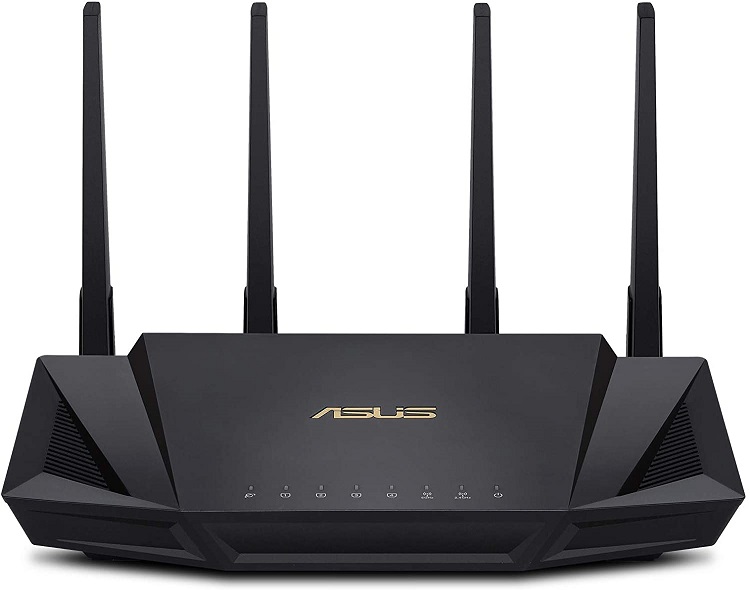If you are planning to buy a new WiFi router for either your home or your office, then you can find a lot of options to choose from. But if you want to go with a high-performance WiFi router, then most Asus WiFi routers can be a viable option for you. And to help you pick the right one, we are here with the best Asus routers that have been picked as per these points:
- Maximum Bandwidth: As you would want your WiFi router to offer the maximum networking speeds possible, checking its maximum bandwidth is always a great idea. While most Asus routers will have a maximum bandwidth of 1750 Mbps or 3000 Mbps, higher-end models can be rated for 6000 Mbps or even 11000 Mbps which is more than enough for most users.
- Frequency Bands: You should also check the frequency bands of your Asus router as it tells you about both the range as well as the networking speeds offered by your Asus router. Even though most Asus routers are dual-band routers, you can also find a few tri-band options which offer much higher performance in all regards.
- Number of Antennas: If you want to get an idea of the exact range that you can expect from your Asus router, then checking the number of antennas offered by it can be a great idea. Starting with entry-level options, they generally have 3 or 4 antennas which should be adequate for small homes. But if you want, you can even go with Asus routers with up to 8 antennas that can offer much better range and performance.
Apart from these points, there is still a lot that you need to keep in your mind while buying an Asus router. Hence, all the best Asus routers given down below have all their important features and details given along with them. Not only that but we have also explained a complete Buying Guide and the primary FAQs for the best Asus routers so that you can pick the right one by the end of this list.
Outline
Toggle- Best Asus Routers Tabulation
- Best Asus Routers Reviews
- 1. ASUS AC1900 WiFi Gaming Router (RT-AC68U)
- 2. ASUS AC2900 WiFi Gaming Router (RT-AC86U)
- 3. ASUS AC1750 WiFi Router (RT-AC65)
- 4. ASUS AX5700 WiFi 6 Gaming Router (RT-AX86U)
- 5. ASUS AC1750 WiFi Router (RT-AC66U B1)
- 6. ASUS WiFi 6 Router (RT-AX3000)
- 7. ASUS ROG Rapture WiFi 6 Gaming Router (GT-AX11000)
- 8. ASUS AX6000 WiFi 6 Gaming Router (RT-AX88U)
- 9. ASUS AC1900 WiFi Router (RT-AC67P)
- 10. ASUS ROG Rapture WiFi Gaming Router (GT-AC5300)
- 11. ASUS AX1800 WiFi 6 Router (RT-AX55)
- 12. ASUS ROG Rapture WiFi 6E Gaming Router (GT-AXE11000)
- Buying Guide for the Best Asus Routers
- FAQs for the Best Asus Routers
- 1. How can I use WiFi 6 and 2.5 GbE with my devices for increased networking speeds?
- Conclusion
Best Asus Routers Tabulation
Best Asus Routers Reviews
1. ASUS AC1900 WiFi Gaming Router (RT-AC68U)
Asus started to offer its networking products and WiFi routers under its RT lineup of routers because of which they are highly popular including the Asus router given down below.
The Asus AC1900 RT-AC68U router is present in the 1st position in this list since this is a highly popular option as you get pretty good performance for the price. With this Asus router, you get a maximum bandwidth of up to 1900 Mbps. As for its connectivity, it happens to be a dual-band router for decent network performance.
Coming to the network coverage of this Asus router, it uses a total of 3 antennas for the same which offer fairly good if not the best. Despite being one of the oldest Asus routers available out there, it still features 4 x GbE LAN, 1 x USB 3.0, and 1 x USB 2.0 ports which are always great to have.
Best Features:
- Rated maximum bandwidth of up to 1900 Mbps
- Functions over dual-band connectivity
- Includes a total of 3 external antennas
- Offers 4 x GbE LAN, 1 x USB 3.0, and 1 x USB 2.0 ports
- Comes with a 2-year warranty
Pros:
- Highly popular Asus router with decent performance numbers
- Offers decently high networking speeds for the price
- Quite versatile connectivity options on the back despite being old
Cons:
- Could have included more antennas at the given price
2. ASUS AC2900 WiFi Gaming Router (RT-AC86U)
You can also find much newer routers from Asus that are able to offer much better performance at a lower price tag thanks to various technological advancements.
Asus’ AC2900 RT-AC86U router is present in the 2nd position in this listicle as this is one of the best performing options in its class. Starting with the maximum bandwidth rating, this Asus router can reach maximum speeds of up to 2900 Mbps which are quite high. Although, unlike what you would expect from such a high-speed router, it is only a dual-band router.
Fortunately, you still get decent network coverage and WiFi signals from this Asus router despite the fact that it only has 3 antennas in total. Another great thing about this Asus router is that because it is fairly new, you get all the bells and whistles with it including 4 x GbE LAN, 1 x USB 3.0, and 1 x USB 2.0 ports that are located on the back.
Best Features:
- Rated maximum bandwidth of up to 2900 Mbps
- Functions over dual-band connectivity
- Includes a total of 3 external antennas
- Offers 4 x GbE LAN, 1 x USB 3.0, and 1 x USB 2.0 ports
- Comes with a 2-year warranty
Pros:
- Amazing performance with a fairly low price tag
- Outperforms most other dual-band routers
- Quite great connectivity options on the back
Cons:
- Only uses dual-band connectivity despite being new
3. ASUS AC1750 WiFi Router (RT-AC65)
Asus started to offer its networking products and WiFi routers under its RT lineup of routers because of which they are highly popular including the Asus router given down below.
This Asus AC1750 RT-AC65 router is present in the 3rd position in this article because it is one of the cheapest routers offered by Asus. Since this is an entry-level router from Asus, its given maximum bandwidth of up to 1750 Mbps is to be expected at the given price tag. Similarly, it also happens to be a dual band router which is on par with other budget options.
In fact, this Asus router still offers a total of 3 antennas that offer pretty good coverage for the given price tag. Continuing to the back of this Asus router, you get a total of 4 x GbE LAN and 1 x USB 3.0 ports which is pretty amazing, especially for the given price tags.
Best Features:
- Rated maximum bandwidth of up to 1750 Mbps
- Functions over dual-band connectivity
- Includes a total of 3 external antennas
- Offers 4 x GbE LAN, and 1 x USB 3.0 ports
- Comes with a 2-year warranty
Pros:
- Pretty affordable and entry-level Asus router
- Great connectivity options for the given price tag
- Decent network coverage and performance numbers
Cons:
- Not the best option for high-end network usage
4. ASUS AX5700 WiFi 6 Gaming Router (RT-AX86U)
Asus also offers higher-end routers for those who are looking for the best networking features and performance numbers without spending a premium on the same.
The Asus AX5700 RT-AX86U router is one of the best value for money options out there since despite being a mid-tier option in terms of its price, it still offers amazing performance numbers. To be more exact, this Asus router is rated for maximum bandwidth of up to 5700 Mbps which is much higher than others. And it is able to offer the same even though it is only a dual-band Asus router.
Unfortunately, this Asus router only has a total of 3 antennas resulting in poor coverage, especially for the given price tag. Thankfully, you still get highly versatile connectivity options on the back including 4 x GbE LAN, 1 x 2.5 GbE LAN, and 2 x USB 3.2 ports for the best performing wired network.
Best Features:
- Rated maximum bandwidth of up to 5700 Mbps
- Functions over dual-band connectivity
- Includes a total of 3 external antennas
- Offers 4 x GbE LAN, 1 2.5 GbE LAN, 2 x USB 3.2 ports
- Comes with a 2-year warranty
Pros:
- Excellent value for money Asus router with high-end performance numbers
- Multiple high-speed connectivity ports on the back
- Highly justified price tag with multiple high end features
Cons:
- Average network coverage due to limited number of antennas
5. ASUS AC1750 WiFi Router (RT-AC66U B1)
You can also consider going with older Asus routers if you are looking for something cheap but don’t want to spend a premium for newer features which you may never use in your network.
Asus’ AC1750 RT-AC66U B1 router is another entry-level option that you can consider if you have budget restrictions. However, if you are looking for a high-performance Asus router, you should look elsewhere since this one is limited to maximum speeds of up to 1750 Mbps. And as you would expect at the given price tag, it is also a dual-band Asus router.
While this Asus router may only offer a total of 3 antennas, it does offer pretty amazing network coverage at all times. Another great thing about this Asus router is that you get 4 x GbE LAN, 1 x USB 3.0, and 1 x USB 2.0 ports which is pretty amazing for the given price tag.
Best Features:
- Rated maximum bandwidth of up to 1750 Mbps
- Functions over dual-band connectivity
- Includes a total of 3 external antennas
- Offers 4 x GbE LAN, 1 x USB 3.0, and 1 x USB 2.0 ports
- Comes with a 2-year warranty
Pros:
- Quite a great affordable Asus router for buyers on a budget
- Amazing connectivity options on the back for the given price
- Standard Asus warranty even at an entry-level price tag
Cons:
- Poor bandwidth speeds at the given price tag
6. ASUS WiFi 6 Router (RT-AX3000)
Asus also offers a few WiFi routers that focus on handy features instead of offering the highest possible performance numbers since not everyone wants higher-end routers.
This Asus RT-AX3000 router is a great option for all those who are looking for feature-rich and fairly powerful options. Taking a look at the networking speeds offered by it first, you will be glad to know that this Asus router can reach speeds of up to 3000 Mbps which is certainly on the higher side. And to make the same possible, this Asus router happens to be a tri-band one.
Moving to the network coverage of this Asus router, it offers a total of 4 antennas which is slightly better than other options. However, the ports on the back of this Asus router are a bit limited since you only get 4 x GbE LAN and 1 x USB 3.1 ports which is a bit average compared to others.
Best Features:
- Rated maximum bandwidth of up to 1900 Mbps
- Functions over dual-band connectivity
- Includes a total of 3 external antennas
- Offers 4 x GbE LAN, and 1 x USB 3.0 ports
- Comes with a 2-year warranty
Pros:
- Highly popular Asus router with decent performance numbers
- Offers decently high networking speeds for the price
- Quite versatile connectivity options on the back despite being old
Cons:
- Not the best connectivity options on the back
7. ASUS ROG Rapture WiFi 6 Gaming Router (GT-AX11000)
Asus also offers a few high end and best in class performing WiFi routers under its ROG lineup of products which can be perfect for those who do not have any budget restrictions.
The Asus Rog Rapture GT-AX11000 router is one of the most premium and best performing options given in this list. Starting with the bandwidth speeds offered by this Asus router, it can offer speeds of up to 11000 Mbps which is much higher than others. In order to achieve such high speeds, Asus uses tri-band connectivity with this WiFi router which is to be expected.
One of the best things about this Asus router is that it uses a total of 8 antennas all around which offer amazing network coverage. Furthermore, you will find 4 x GbE LAN, 1 x 2.5 GbE LAN, and 2 x USB 3.1 ports on the back which offer superb wired networking performance as well.
Best Features:
- Rated maximum bandwidth of up to 11000 Mbps
- Functions over tri-band connectivity
- Includes a total of 8 external antennas
- Offers 4 x GbE LAN, 1 x 2.5 GbE, and 2 x USB 3.1 ports
- Comes with a 2-year long warranty
Pros:
- Superb networking speeds even over WiFi
- Amazing network coverage thanks to a large number of antennas
- Highly versatile and practical ports on the back
Cons:
- Quite an expensive Asus router for most buyers
8. ASUS AX6000 WiFi 6 Gaming Router (RT-AX88U)
Since not everyone wants to buy the highest end WiFi router just to get high performance speeds, Asus also offers highly versatile mid tier options which can be a great pick for the masses.
Asus’ AX6000 RT-AX88U router can be the perfect pick if you want something that offers a balance between features and a premium price tag. To make the same possible, it offers a pretty high bandwidth rating of up to 6000 Mbps. Although, this Asus router is only a dual-band router to keep its prices lower while offering high-end features at the same time.
Thankfully, you do get pretty good network coverage from this Asus router thanks to its 4 external antennas. Unlike most other Asus routers out there, this one features 8 x GbE LAN and 2 x USB 3.1 ports which should be more than enough for most users.
Best Features:
- Rated maximum bandwidth of up to 6000 Mbps
- Functions over dual-band connectivity
- Includes a total of 4 external antennas
- Offers 8 x GbE LAN, and 2 x USB 3.1 ports
- Comes with a 2 year long warranty
Pros:
- Amazing value for money Asus router for the masses
- Quite powerful in terms of network speeds and coverage
- Excellent connectivity options on the back for multiple devices
Cons:
- Does not use the newer tri-band connectivity
9. ASUS AC1900 WiFi Router (RT-AC67P)
Asus also offers a few budget-friendly and affordable WiFi routers for those who are on a budget but still want to get something decently powerful for their home or office.
This Asus AC1900 RT-AC67P router is the cheapest option listed here which makes it the ideal pick for those who are on a tight budget. And considering that it is a highly affordable Asus router, its given maximum bandwidth rating of up to 1900 Mbps is certainly quite good. As for its connectivity, it happens to be a dual band WiFi router which is quite common with budget-friendly options.
Although, one area where this WiFi router does reflect its entry-level price tag is coverage as it is quite poor when compared with other 3 antenna routers. That being said, you do get a decent number of connectivity ports on the back which includes 4 x GbE LAN and 1 x USB 3.0 ports which is quite good for the price.
Best Features:
- Rated maximum bandwidth of up to 1900 Mbps
- Functions over dual-band connectivity
- Includes a total of 3 external antennas
- Offers 4 x GbE LAN, and 1 x USB 3.0 ports
- Comes with a 2-year warranty
Pros:
- Fairly powerful even for an entry-level WiFi router
- Decently versatile and practical port options on the back
- Standard Asus warranty for peace of mind
Cons:
- Not the best WiFi coverage even at the given price
10. ASUS ROG Rapture WiFi Gaming Router (GT-AC5300)
Asus offers multiple premium and high-performance WiFi routers under its ROG lineup because of which we have given yet another one here in this list.
The Asus ROG Rapture GT-AC5300 router is yet another high-performance option for those who want something extra in terms of features and performance numbers. For starters, this Asus router is rated for a maximum bandwidth of up to 5300 Mbps making it quite powerful. Since this is a high-end Asus router, it happens to be using the tri-band connectivity resulting in great network stability.
Similar to the previous Asus ROG router, this one also has a total of 8 antennas which results in amazing connectivity at all times. But the best thing about this Asus router is that you get 8 x GbE LAN and 2 x USB 3.0 ports on the back which is much better than others.
Best Features:
- Rated maximum bandwidth of up to 5300 Mbps
- Functions over tri-band connectivity
- Includes a total of 8 external antennas
- Offers 8 x GbE LAN, and 2 x USB 3.0 ports
- Comes with a 2-year warranty
Pros:
- Quite a powerful Asus router in terms of bandwidth
- Superb network coverage thanks to a large number of antennas
- Much better connectivity options than most others
Cons:
- Slightly on the expensive and premium side
11. ASUS AX1800 WiFi 6 Router (RT-AX55)
Since Asus keeps releasing newer routers with newer features and improvements, we have also mentioned one of the latest models from Asus in this list.
Asus’ AX1800 RT-AX5568U router is one of the most recent offerings from Asus due to which it offers all sorts of features to the user. For starters, this router is able to offer bandwidth speeds of up to 1800 Mbps which is quite decent. Not only that but, it is a great pick especially because you get tri-band connectivity with this router.
Another great thing about this Asus router is that even at the given price tag, you get a total of 4 antennas which offer pretty great coverage. However, since this is not a high-end Asus router, you get poor connectivity on the back with just 4 x GbE LAN ports.
Best Features:
- Rated maximum bandwidth of up to 1900 Mbps
- Functions over tri-band connectivity
- Includes a total of 4 external antennas
- Offers 4 x GbE LAN ports
- Comes with a 2-year long warranty
Pros:
- Features tri-band connectivity and various new features
- Fairly powerful in terms of bandwidth and network coverage
- Great build quality with a long warranty period
Cons:
- Highly limited connectivity options on the back
12. ASUS ROG Rapture WiFi 6E Gaming Router (GT-AXE11000)
Asus offers its flagship and the best-performing WiFi router under its ROG lineup which can be the perfect pick for those who are looking for premium and feature-rich routers.
This Asus Rog Rapture GT-AXE11000 router is the best performing option present in this article making it a great pick if you do not have any budget restrictions. In comparison to most other Asus routers, this one offers a much higher maximum bandwidth of up to 11000 Mbps. More importantly, you also get tri-band connectivity with this Asus router which makes it pretty great for many.
As you would expect from a high-end Asus router, this one also offers a total of 8 antennas for the best in class network coverage. Similarly, you also get 4 x GbE LAN, 1 x 2.5 GbE LAN, and 2 x USB 3.2 ports with this router making it highly versatile in that regard as well.
Best Features:
- Rated maximum bandwidth of up to 11000 Mbps
- Functions over tri-band connectivity
- Includes a total of 8 external antennas
- Offers 4 x GbE LAN, 1 x 2.5 GbE and 2 x USB 3.2 ports
- Comes with a 2-year warranty
Pros:
- Excellent and best in class performance numbers
- Amazing network coverage even for large homes
- Highly versatile and handy connectivity options on the back
Cons:
- Highly expensive and premium Asus router
Buying Guide for the Best Asus Routers
While you may know Asus as primarily a brand of computer hardware and related accessories, it also offers a wide range of networking devices. In fact, most of its networking products offer excellent performance which also includes all of the best Asus routers discussed earlier in this list. And to help you go with the right one, we have also discussed their primary features and specifications along with them. But, if you are still interested in learning more, then make sure to check out this detailed buying guide for the best Asus routers:
1. Maximum Bandwidth
Even though there is a lot to consider, one of the most important factors to keep in mind while going with an Asus router is the maximum bandwidth offered by it. By checking the maximum bandwidth rating of your Asus router, you can essentially check the maximum networking and transfer speeds it can offer.
Taking a look at entry-level options, they will generally have a maximum bandwidth rating like up to 1750 Mbps or up to 3000 Mbps. But if budget is not an issue for you and you want to go with something much more premium, then you can also find a few Asus routers which are rated for a maximum bandwidth of up to 6000 Mbps or even up to 11000 Mbps making them perfect for high-speed networking.
2. Frequency Bands
Another highly important factor regarding your Asus router that can affect its performance quite a lot is the frequency bands supported by it. In most cases, you will find a given Asus router to support dual-band frequency bands. Although, a few high end and high-performance Asus routers may also support triple-band frequency bands. While a triple band router will offer better performance than a dual band one, you may also want to understand their differences properly.
For the same, you first need to know about the exact frequency bands used by Asus routers. This includes 2.4 GHz, 5 GHz, and 6 GHz frequency bands where the 2.4 GHz band offers the best range and the 6 GHz frequency band offers the best bandwidth where the 5 GHz band stands somewhere in the middle. As a result, a dual-band Asus router will support only 2.4 GHz and 5 GHz bands which makes triple-band WiFi router a much better option since they support 2.4 GHz, 5 GHz, and even the 6 GHz frequency bands at the same time for the best possible performance.
3. Number of Antennas
Whether you are going with a dual-band Asus router or a triple band one, you would also want it to offer the best possible performance in terms of its range and not just the bandwidth rating. Apart from going with an Asus router that supports the 2.4 GHz frequency band, you should also check the number of antennas offered by it. In most cases, any Asus router with a higher number of antennas will offer better range and connection stability. Usually, you will find a given Asus router to include either 3 or 4 antennas which offer a decent range. But if you want, you can also go with higher-end Asus routers which can also offer up to 8 antennas for much better range and connection stability.
4. Ports
While a WiFi router is meant for wireless networking, there are also many scenarios where you would also want to use it for wired networking. As a result, checking the physical ports offered at the back of your Asus router is also quite important. For the same, you first need to check the number of ports offered by your Asus router. Even though entry-level options may only include 4 x LAN ports and 1 x USB ports, high-end options can even come with 8 x LAN ports and 2 x USB ports. Another important factor regarding the ports of your Asus router is the port version as USB 3.0 performs better than USB 2.0 and 2.5 GbE performs better than 1 GbE LAN ports.
5. Warranty
Whenever you are going with high-end networking products, you would want them to be as reliable as possible. This is to ensure that your Asus router can function for years to come without any reliability issue. Because of this, checking the included warranty of your Asus router is always a great idea. Talking about the warranty options that you can find while going with an Asus router, they generally have a 2-year warranty which should be pretty good for most.
FAQs for the Best Asus Routers
1. How can I use WiFi 6 and 2.5 GbE with my devices for increased networking speeds?
Even if your Asus router supports faster networking connections like WiFi 6 and 2.5 GbE LAN ports, that alone doesn’t mean that you will get faster speeds right away. This is due to the reason that all the devices on your network also need to support these for the best possible performance.
2. How can you set up an Asus router for connecting to the internet and managing your devices?
When it comes to setting up and managing your Asus router, there are two different ways for the same. You can either use a web portal via any web browser of your choice or install the companion app on your smartphone. Once done, you can easily change all the settings of your WiFi router on the fly.
3. Should I use the 2.4 GHz frequency for better range or the 6 GHz frequency band for better bandwidth?
While your Asus router may support multiple frequency bands like 2.4 GHz and 6 GHz, you do not have to manually switch between them. Instead, your Asus router will automatically switch your devices between 2.4 GHz or 6 GHz according to the signal strength and the bandwidth being used.
Conclusion
There are a lot of networking and computing brands that you can consider if you are planning to get a new router for your home or office. While some of them are targeted towards budget buyers, others offer high-performance products. One such great option can be to go with one of the best Asus routers that we have stated earlier in this list. Next to these various Asus routers, you can also find all of their important details and factors. More importantly, we have also discussed an extensive buying guide and some of the common FAQs for the best Asus routers so that you can easily pick the right one. In fact, here are our favourite and ideal picks for the best Asus routers which can be considered if you want a new one:
If budget is not an issue for you and you want to go with one of the best performing Asus routers, then the Asus Rog Rapture GT-AXE11000 is the perfect option for you. Since this is a tri-band router that can offer a maximum bandwidth of up to 11000 Mbps, it performs much better than others. In fact, you also get a total of 8 antennas with this Asus router resulting in superb WiFi coverage. Similarly, you also get 4 x GbE LAN, 1 x 2.5 GbE LAN, and 2 x USB 3.2 ports on the back for the best performance possible.
Taking a look at the complete opposite end of the spectrum, the Asus AC1900 RT-AC67P is the most affordable option given above making it perfect for those who are on a tight budget. Even with its given price tag, you get a decent maximum bandwidth of up to 1900 Mbps from this dual-band router. And as you would expect from a good quality Asus router, it still offers a total of 3 antennas for decent network coverage. Moving to the back, you will find 4 x GbE LAN and 1 x USB 3.0 ports which are always handy to have.
You can also consider going with the Asus AX5700 RT-AX86U since it is the best value for money Asus router given above as it performs quite well for the given price. Starting with its network performance, this dual band Asus router is able to offer a maximum bandwidth of up to 5700 Mbps. While it only has 3 antennas even at the given price, they still offer decent network coverage. Thankfully, this Asus router definitely offers a great port selection on the back which includes 4 x GbE LAN, 1 x 2.5 GbE LAN, and 2 x USB 3.2 ports which is pretty amazing for the price.