Regular scanners just make Image files, but OCR turns paper documents into files you can edit, like Word, Excel, and PDFs. These scanners give clear scans and work fast to handle multiple documents quickly.
Key Factors To Check:
- Resolution: The resolution of an OCR scanner is measured in dpi (dots per inch). The lowest dpi for the scanner to scan and show the image is 300. opt for a scanner with at least 600 dpi for a clear image.
- Speed: While some OCR scanners take just 1 second to scan a page, some models take up to 8 seconds for the same page. If you don’t have to scan bulk documents, you can compromise on this. But, if you have to scan a lot of documents, then go with the one that can scan at least 30 pages within a minute. Also, keep in mind that the scanning speed differs for B&W and colored pages and also for images.
- Supported Page Size: The scanning area determines the maximum page size an OCR scanner can support. The maximum supported page size is A3. However, if your needs are limited only to scanning ID cards, receipts, and ledgers, then a supported page size of 8.5 x 35 inches would suffice.
Explore our comprehensive “Buying Guide” for a detailed comparison of top OCR scanners and efficient document digitization for your workflow.
Outline
ToggleBest OCR Scanners Table
| OCR Scanner | Supported Page Size | Resolution | Speed | Buy Now |
|---|---|---|---|---|
| Epson WorkForce | 8.5 x 72 inches | 1200 dpi | 5.5 sec/page | Check On Amazon |
| Doxie Go SE | - | 600 dpi | 8 sec/page | Check On Amazon |
| Brother DS-640 Scanner | 3.40 x 3.40 Inches | 600 dpi | 16ppm | Check On Amazon |
| IPEVO V4K Ultra HD OCR Scanner | 13.46 X 10.04 inches | - | - | Check On Amazon |
| Fujitsu ScanSnap | 11 x 17 inches | 600 dpi | 2 sec/page | Check On Amazon |
| CZUR Shine | A3 size | A4 - 340 dpi, A3 - 245 dpi | 1 sec/page | Check On Amazon |
| HP ScanJet Pro | A4 size | 600 dpi | 2 sec/page and 1 sec/image | Check On Amazon |
Best OCR Scanners Reviews
1. Epson WorkForce ES-50 OCR Scanner
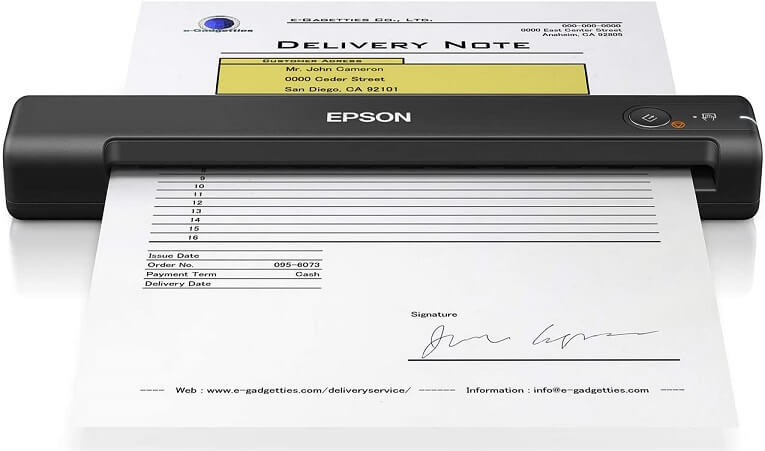
Epson’s WorkForce ES-50 scanner is one of the fastest and lightest mobile document scanners in its segment. Using this, you can scan a page in 5.5 seconds. It supports documents of up to 8.5 x 72 inches including receipts and ID cards. The scanner is powered by USB and does not need any separate power source. It is compatible with Windows and Mac OS.
The OCR is equipped with several advanced features including the automatic feed mode that allows you combine multi-page scans into a single document. The nuance OCR makes it easy to create searchable PDFs and editable Excel and Word files. With the help of the ScanSmart software, you can conveniently scan, review, and save important files. Instead of saving the scanned files in your desktop or mobile, you can also directly save it on your online storage accounts such as Google Drive and Dropbox.
Best Features
- 1200 dpi scanning resolution
- 5.5 sec/page scanning speed
- 8.5 x 72 inches scanning area
- Epson ScanSmart Software for organizing
- Compact and ultra portable
- Windows and Mac OS compatibility
What we didn’t like about it
- Sheet capacity of only 1
- Lack of memory card support
- Lack of contrast/brightness adjustment options
2. Doxie Go SE WiFi OCR Scanner

This is another portable offering from Doxie that can scan a paper in 8 seconds with a resolution of up to 600 dpi. The scanner comes in the size of a rolled up magazine allowing you to carry it anywhere and scanning pages on the go. It is powered by a battery that lasts up to 400 scans per charge. Besides, you can store up to 4,000 pages before needing to sync.
The scanner is equipped with award winning ABBYY OCR technology that allows you to organize and create searchable multi-page PDFs on your desktop. It has Mac and PC apps through which you can sync scans by connecting them to your desktop either with a USB cable or WiFi connection. Once synced, you can save the scans on your desktop or cloud services. The OCR scanner is backed by a 1-year warranty from the original date of purchase.
Best Features
- 600 dpi scanning resolution
- 8 sec/page scanning speed
- ABBYY OCR technology for organizing and creating searchable PDFs
- Lightweight and compact
- 1-year warranty
What we didn’t like about it
- Lack of auto update feature for the app
- Scanning speed is slow
3. Brother DS-640 Scanner

Its USB connectivity allows flexible usage with PCs, networks, cloud services, email, and OCR. It includes advanced features like automatic color adjustment, image rotation, and text recognition. Compatible with Windows, Mac, and Linux, it’s suitable for a wide range of systems.
The OCR scanner is praised for its great features and compact size. It’s only 2.2 inches deep, 11.9 inches wide, and 1.4 inches high, weighing just 1 pound. This makes it super portable, perfect for busy professionals and students who need a scanner they can easily carry around.
Best Features:
- Fast scanning speeds up to 16ppm
- Ultra-compact and lightweight design
- Powered via included micro USB 3.0 cable
- Supports multiple scan-to-destinations
- Automatic color detection and adjustment
- Image optimization features
- One-year warranty
What we didn’t like about it
- Issues with the auto-off feature and program connectivity
- Quality varies for certain types of scans
4. IPEVO V4K Ultra HD OCR Scanner
IPEVO is one of the well-known brands in manufacturing office-related products, especially document cameras or OCR scanners.
This V4K Ultra HD USB document 8 MP camera will capture 3264 X 2448 pixels images, which is perfect for scanning books, documents, OCR text, live presentations, or QR codes. You can fix its multi-jointed stand by tightening loose joints and use it for versatile and heavy daily use like capturing materials at different angles and heights. Yet need to tighten the loose joints for heavy daily usage.
It is designed with a maximum shooting area of 13.46 X 10.04 inches, and can easily work with different applications and software on Mac, PC, Windows, and Chromebook that let you use them in different ways.
The high resolution at high frame rates will let you stream up to 30 FPS at FHD or 15 fps at a high resolution of 3264 X 2448 pixels. It features a Sony CMOS image sensor that aids in excellent noise reduction and color reproduction, and a quick focusing speed will reduce interruptions when switching between various materials. Thus, it is a great option for capturing even in dimly lit areas like darkened classrooms or conference rooms. It is backed by a 1-year long warranty against any manufacturing defects.
Best Features
- 8MP resolution camera
- Maximum scanning area of 13.46 X 10.04 inches
- Compact and portable
- 1-year warranty
- Sony CMOS image sensor for low-light performance.
- The high frame rate for lag-free live streaming
- Window, Mac OS, and Chromebook compatibility
What we didn’t like about it
- Expensive product
- LED lighting is not flexible
- No CD Drive is available.
5. Fujitsu ScanSnap iX1500 OCR Scanner

Fujitsu’s ScanSnap scanners are known for their seamless operation with one-touch scanning solutions. True to that, the ScanSnap iX1500 features a large and intuitive 4.3-inch screen that is built for one-touch scanning. It can accommodate up to 50 sheets and offers a scanning resolution of 600 dpi.
The scanner can be used as a standalone device i.e. you don’t have to connect it to a PC. You can directly save the scanned files to cloud services including Dropbox, Google Drive, and others. Using the USB or WiFi, you can connect the scanner to your PC or mobile devices and save it locally.
If many people use the scanner, you can create unique user profiles and save the data to specific folders. It comes with the ScanSnap Home that makes it easy to organize and manage your business, classroom, and home.
Best Features
- 600 dpi scanning resolution
- 11 x 17 inches scanning area
- 50-sheet document feeder
- 4.3-inch LCD screen
- Built-in ScanSnap Home software for easy management
What we didn’t like about it
- Lack of file sync feature
6. CZUR Shine Ultra Smart OCR Scanner

Czur’s ultra smart OCR scanner is equipped with a CMOS 13MP camera for scanning documents with great detailing. It uses its patented flattening curved book page technology to flatten the 3D curved surface after the pixel transformation. Besides, it has auto cropping, smart paging, combine sides, stamp mode, and multiple color modes for enhancing the image. It has the ability to scan more than 180 languages and convert them into searchable PDF, PDF, JPG, Word, and Excel.
The OCR scanner can also be used for remote learning as it is compatible with Zoom and other telecalling software. Using this, you can scan pages up to A3 size with a speed of 1 sec/page. The scanner features a lightweight and 90-degree foldable design with a 2-level height adjustable neck. There is also a foot pedal for convenient operation. It is equipped with 2 LEDs that provide enough illumination on the page.
The OCR scanner is backed by a 1-year warranty from the original date of purchase.
Best Features
- 13MP resolution camera
- 1 sec/page scanning speed
- A3 size scanning area
- Lightweight with 90-degree foldable design and 2-level height adjustable neck
- 2 Built-in LEDs
- 1-year warranty
What we didn’t like about it
- Creating multi-page documents can be complicated initially
- LED lighting is not flexible
- A bit on the expensive end
7. HP ScanJet Pro 2000 s1 OCR Scanner

HP ScanJet Pro OCR scanner offers a scanning resolution of 600 dpi with a speed of up to 30 pages per minute and 60 images per minute. Plus, the scanner is capable of scanning 2,000 pages/day. With the built-in OCR, you can conveniently transfer scans into editable text, PDF files, and other formats.
You can send them to your PC or send an email directly or save them to cloud services. The scanner supports pages smaller than A4 sizes including letter, legal, and executive formats.
The OCR scanner features a small and simple design that saves up a lot of space on your desktop. The scanner comes with a one-touch scanning button for ease of use. Besides, you can streamline routine work using custom settings for automated workflows. The one-pass duplex scanning further saves time and reduces waste. It is compatible with Windows and Mac OS.
The scanner is backed by a 1-year limited hardware warranty from the original date of purchase.
Best Features
- 600 dpi scanning resolution
- 2 sec/page and 1 sec/image scanning speed
- A4 size scanning area
- One-touch scanning solution
- Windows and Mac OS compatibility
- 1-year warranty
What we didn’t like about it
- Not recommended for Mac
- Only a 25-sheet capacity auto feeder
Factors You Need To Consider Before Purchasing The Best OCR Scanner
Apart from ensuring the basic functionality of scanning with the desired resolution and speed is met, you should also consider the ease of use, size, and other useful features before making your decision. These features increase the versatility of the OCR scanner and make it easy to use.
1. Scan Speed
When choosing an OCR scanner, the scan speed is crucial. Faster scanning speeds, measured in pages per minute (ppm), help you handle large document volumes efficiently. Seek scanners with high ppm rates for improved productivity.
2. Resolution
The resolution of a scanner impacts the quality of scanned documents. Higher resolutions produce clearer and more accurate OCR results, especially for small text. Look for scanners with a minimum of 300 dpi (dots per inch) for optimal text recognition.
3. Advanced Scanning Functions
The modern OCR scanners are equipped with the latest advanced technologies and functions for an efficient and superfast scanning process. Some of the most common functions include flattening book curve, auto cropping, smart paging, combine sides, stamp mode, and multi-color mode.
Some models can be used as a standalone device by directly saving the scanned copies in cloud services like Google Drive, OneDrop, and Dropbox. The OCR scanners support different formats including editable text, PDF, Word, and Excel.
4. Built-in LED
When you scan a page in low-light conditions, the resulting scanned copy will not be clear. The built-in LED lights illuminate the page to ensure you achieve clear scans with great detailing, irrespective of the ambient light. The number of LEDs in an OCR scanner differ from one model to another. The power of the LED will also differ. Two built-in LEDs will be sufficient to provide the necessary illumination.
5. Size and Design
The OCR scanners come in a wide range of sizes. While some OCR scanners come in the size of your PC monitor, other models only have the size of a rolled-up magazine for ultra-portability. You can carry the ultra-portable scanners along with you easily. If you are a marketing person who has to travel quite a bit and take scans of ads, flyers, brochures, then the ultra-portable models will serve you the best.
But, if you are looking for an OCR scanner for your purpose, then it is best you stick with the conventional-sized models. They can accommodate upto 2,000 sheets which come in handy for printing the documents.
6. Connectivity Options
The OCR scanners come with a USB for wired connection and WiFi for wireless connection. The USB connection serves you well in places where you don’t have access to WiFi.
The WiFi feature allows your OCR scanners to be used as standalone devices. Without connecting them to your PC, you can directly save the scanned copies to cloud services or attach them in emails.
7. OS Compatibility
If you are using Windows OS, you will not have any problem when it comes to the OS compatibility. Because, almost all OCR scanners are compatible with Windows OS. Even though the options are less, there are still enough models that work with Mac OS. A lot of models are compatible with both Windows and Mac OS so that you don’t have to be torn between the two.
Conclusion
An OCR scanner is a fast, easy-to-use tool that helps manage documents efficiently. It works on different operating systems and is great for professionals or home users.
- Doxie Go SE WiFi OCR Scanner is equipped with an award winning ABBYY OCR technology for efficient creation and organization of multi-search PDFs. It features a compact and lightweight design and offers a scanning resolution of 600 dpi.
- Brother DS-640 Scanner is our top pick for OCR scanning, offering blazing speeds and versatile compatibility. Its compact design and included OCR software make it a standout choice for professionals on the go.
- Epson OCR Scanner is one of the fastest options with a scanning speed of 5.5 sec/page. It offers a good scanning resolution of 1200 dpi and supports pages up to 8.5 x 72 inches.


