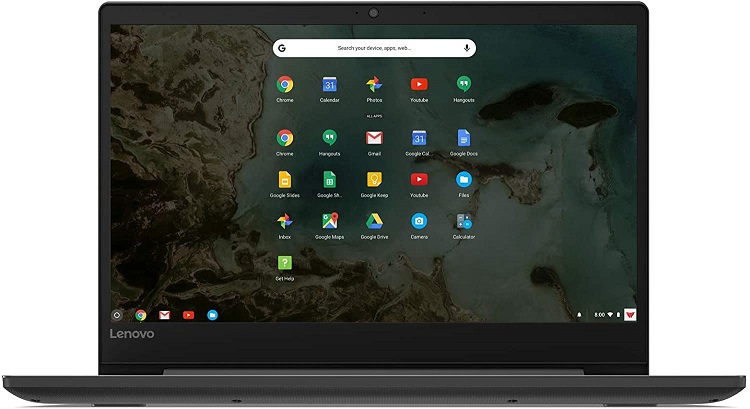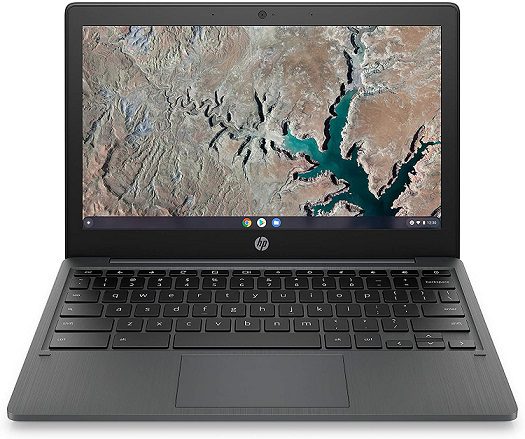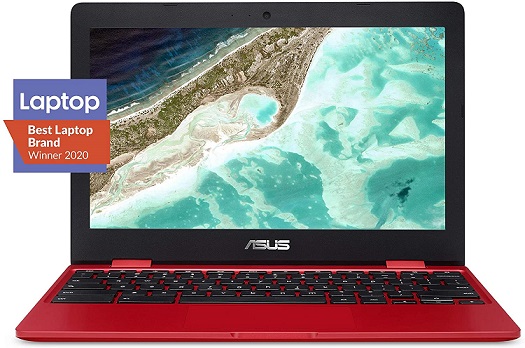Most of the schools have started to provide online classes so that kids can continue their studies and learn right from their homes. However, giving a laptop or a smartphone to the kids is not a wise decision as a parent.
With that said, you can buy them a Chromebook instead as it’s affordable, and one of the most ideal devices for web surfing, almost perfect for the kids to learn from home. So, what are the factors you should consider while buying a Chromebook? Take a look:
- Screen Size: Chromebooks come in a lot of different sizes such as 11.6 inches, 13.3 inches, and 14 inches. We have included all variants in the list for you, so you can easily find the best suitable option for yourself whichever you like to pick.
- RAM and Storage: As Chromebooks are extensively used for web surfing, there should be sufficient RAM available onboard to handle the workload. That said, you should look for options that have at least 4GB of RAM available to have a lag-free experience with the device.
- Battery Life: Apart from all other features, the battery life of the Chromebook is one of the major things you should check. On this list, you will find several options that even offer a long-lasting battery life of up to 10 hours or even more.
In case you want to know more about Chromebook devices, we have also included a detailed “Buying Guide” about Chromebooks later in this article. So, you can go through it as it will be a lot helpful for you while picking the right device from the list. For now, let’s quickly jump on to the list of the best Chromebooks for kids and discuss their features.
Outline
Toggle- Best Chromebook for Kids Chart
- Best Chromebook for Kids Reviews
- 1. Lenovo Chromebook for Kids
- 2. Acer Chromebook for Kids
- 3. SAMSUNG Chromebook for Kids
- 4. ASUS Chromebook for kids
- 5. Lenovo S330 Chromebook for kids
- 6. Google Chromebook for kids
- 7. HP Chromebook for Kids
- 8. SAMSUNG 11.6″ Chromebook For Kids
- 9. Acer 14 Chromebook For Kids
- 10. ASUS C223 Chromebook For Kids
- Buying Guide for the best Chromebook for Kids
- Conclusion
Best Chromebook for Kids Chart
| Best Chromebook for Kids | Screen Size | RAM and Storage | Warranty | Buy Now |
|---|---|---|---|---|
| Lenovo Chromebook for kids | 11.6 inches | 4 GB RAM and 64 GB internal storage | 1 year long | Check On Amazon |
| Acer Chromebook for kids | 11.6 inches | 4 GB RAM and 32 GB internal storage | 1 year long | Check On Amazon |
| SAMSUNG Chromebook for kids | 11.6 inches | 4 GB RAM and 64 GB internal storage | 1 year long | Check On Amazon |
| ASUS Chromebook for kids | 14 inches | 8 GB RAM and 64 GB internal storage | 1 year long | Check On Amazon |
| Lenovo S330 Chromebook for kids | 14 inches | 4 GB RAM and 64 GB internal storage | 1 year long | Check On Amazon |
| Google Chromebook for kids | 13.3 inches | 8 GB RAM and 64 GB internal storage | 1 year long | Check On Amazon |
| HP Chromebook for Kids | 11.6 inches | 4 GB RAM and 32 GB internal storage | 1 year long | Check On Amazon |
| Samsung Chromebook For Kids | 11.6 inches | 4 GB RAM and 16 GB internal storage | 1 year long | Check On Amazon |
| Acer 14 Chromebook for Kids | 14 inches | 4 GB RAM and 32 GB internal storage | 1 year long | Check On Amazon |
| ASUS C223 Chromebook for Kids | 11.6 inches | 4 GB RAM and 32 GB internal storage | 1 year long | Check On Amazon |
Best Chromebook for Kids Reviews
1. Lenovo Chromebook for Kids
Starting with the first Chromebook on this list, we have a pretty affordable option from Lenovo which is a well-known laptop brand out there in the market.
The Lenovo Chromebook C330 is basically a 2 in 1 convertible laptop, hence, the hinge rotates a complete 360⁰ allowing you to use it as a tablet. In tablet mode, you will get highly responsive feedback from its 11.6-Inch HD (1366 x 768) IPS touchscreen display that delivers amazing picture quality and wide viewing angles. That said, it’s a great option for kids as it also has a good battery life of about 10 hours, so it can be used for prolonged hours without any interruption.
Since it runs on the light and efficient Chrome OS, it takes only a few seconds to boot up, thanks to the MediaTek MT8173C Processor and the 64 GB eMMC flash storage that promotes fast boot up. Apart from that, the 4GB onboard RAM allows you to multitask without facing issues like lag or freezing. As far as connectivity features are concerned, it supports both WiFi and Bluetooth connectivity and comes with a USB Type-C port, USB 3.0, HDMI, and a microSD card slot for storage expansion.
Best Features:
- 6-Inch HD (1366 x 768) IPS display
- MediaTek MT8173C Processor
- 4GB RAM and 64 GB Storage
- Up to 10 hours of battery life
Pros:
- Boots up in seconds
- Sleek and Stylish
- Adequate pricing
Cons:
- The keyboard is not backlit
2. Acer Chromebook for Kids
In case you are looking for a slightly better performing Chromebook for almost a similar pricing, you can check out the Acer Chromebook Spin 311 Convertible Laptop.
This is a highly budget-friendly option from Acer, yet it comes with a powerful Intel Celeron N4020 dual-core processor that handles Chrome OS really well. In fact, the availability of 4GB On-Board LPDDR4 Memory and 32GB eMMC flash storage elevates the performance and helps the laptop to boot up faster. Looking at its design, the hinge can rotate all the way to the back and turns it into a handy tablet.
That said, you will be pretty much impressed with how good its 11.6″ HD Touchscreen looks as it delivers highly accurate and vibrant colors. Moreover, one of the most attractive features of this Chromebook is its 10-hour battery life which makes it a perfect option for Multimedia, Personal, and Business use. In terms of connectivity, it supports Bluetooth 5.0 and Wi-Fi, and also has a USB Type-C port, USB 3.0, HDMI, and a microSD card slot on the side.
Best Features:
- 6-Inch HD (1366 x 768) display
- Intel Celeron N4020 dual-core processor
- 4GB RAM and 32 GB Storage
- Up to 10 hours of battery life
Pros:
- Only weighs 1.19 Kg
- Supports dual-band Wi-Fi
- Corning Gorilla Glass protection
Cons:
- Speakers are not very loud
3. SAMSUNG Chromebook for Kids
As you might already know that Samsung offers the widest range of tablets in the market, it does offer a high-end Chromebook as well which comes with signature build quality that Samsung is known for providing.
The Samsung Galaxy Chromebook 4 comes with a decent 11.6 inches HD LED (1366 x 768) display which looks pretty fantastic and delivers decent viewing quality to the users. Apart from that, the feedback from the keyboard is quite good as well, and it can definitely be a good choice for you if you like typing a lot. If we talk about its build quality, it has military-grade (MIL-STD-810G) ruggedness and can be comfortably used in outdoor conditions.
Although it has an Intel Celeron Processor N4000 which is slightly power-hungry, it delivers a battery backup of more than 12 hours which is great. There are no complaints about the performance either as it boasts 4GB RAM and 64GB eMMC flash storage along with a hefty CPU, so handling multitasking is a pretty easy job for this Chromebook.
Best Features:
- 6-Inch HD (1366 x 768) IPS display
- Intel Celeron Processor N4000
- 4GB RAM and 64GB eMMC Storage
- Up to 12 hours of battery life
Pros:
- Excellent build quality
- Compact and lightweight
- Great battery life
Cons:
- Screen resolution could be better
4. ASUS Chromebook for kids
ASUS is popularly known for making the most stylish laptop equipped with modern and high-end hardware, and the Chromebook Flip C434 2-In-1 Laptop is no exception.
It comes with a beautiful 14 inches touchscreen which is basically an IPS panel with Full HD (1920×1080) resolution. Hence, no matter what you do on this Chromebook, you will always have an immersive experience using it. Thanks to the narrow-bezel design, the overall size of the laptop is quite compact and looks very premium. Not only the design, but it also outshines most other Chromebooks in terms of performance since it is equipped with an Intel Core m3-8100Y Processor that clocks up to 3.4 GHz for providing snappy performance.
In addition to that, you get 8GB DDR3 RAM, and 64GB eMMC storage which makes it one of the most high-end Chromebooks out there. Even the battery life of this Chromebook is decent enough as it lasts for about 10 hours on average. Apart from that, the Chromebook Flip C434 even comes with a USB 3.1 Gen 1 port, USB 3.1 Type-C port, microSD card slot, and a headphone jack as well. Moreover, it supports Bluetooth as well as dual-band Wi-Fi for wireless connectivity.
Best Features:
- 14-Inch FHD (1920×1080) IPS display
- Intel Core m3-8100Y Processor
- 8GB RAM and 64 GB Storage
- Up to 10 hours of battery life
Pros:
- Narrow-bezel design
- Has a tactile keyboard
- Plenty of memory is sufficient for multitasking
Cons:
- The camera quality is bad
5. Lenovo S330 Chromebook for kids
Next up on this list, we have a highly stylish and sleek Chromebook option from Lenovo which can be a perfect choice for your kids, or even for your own Business use, due to its professional look.
The laptop is quite stylish and comes in a very compact 14 inches form factor, and weighs just 3.3lbs. The hinge is rotatable all the way to 180 degrees, but it’s not a 2 in 1 laptop since it does not have a touchscreen. However, the display looks so good and comfortable to use as it boasts Full HD (1920×1080) resolution.
Coming over to its performance, this Chromebook can easily take up heavy tasks as it comes equipped with MediaTek MT8173C Processor along with 4GB LPDDR3 RAM and 64GB eMMC flash storage that makes it ideal for multitasking and boot up quickly as well. If we speak of its battery life, you will be impressed to know that it can run for 10 hours or more on a single charge. Apart from that, it also features 2 x 2 Wi-Fi ac with Bluetooth 4.1 for wireless connectivity.
Best Features:
- 14 Inches FHD (1920×1080) display
- MediaTek MT8173C Processor
- 4GB RAM and 64GB Storage
- Up to 10 hours of battery life
Pros:
- Premium design and finish
- Ideal for Business and Personal use as well
- The 2W speakers sound great
Cons:
- No touchscreen
6. Google Chromebook for kids
Since Google has built the ChromeOS, a Chromebook from the parent company is definitely the best choice to pick if you want to experience fast and snappy performance.
If we speak of its design and construction, the Pixelbook Go is built quite well and feels so solid in hand. Yet it only weighs 2 pounds and is extremely lightweight that makes it one of the best options for kids as they can easily carry it anywhere without feeling any burden. In terms of performance, Google has equipped it with a top-of-the-line 8th Gen Intel Core M3 Processor along with 8 GB RAM and 64 GB SSD storage.
No doubt that it’s quite a premium option since the pricing is way too much as compared to other brands, yet the specifications are justified. Moreover, it has a great battery life lasting up to 12 hours on average which makes it an excellent option for people who like to work for longer hours. Although it’s not a convertible laptop, the 13.3 HD display is touch-enabled.
Best Features:
- 3 inches HD (1366 x 768) display
- 8th Gen Intel Core M3 Processor
- 8GB RAM and 64GB Storage
- Up to 12 hours of battery life
Pros:
- Comes with fast SSD storage
- Touch-enabled display
- Excellent battery life
Cons:
- Quite expensive
7. HP Chromebook for Kids
Coming over to the affordable Chromebook segment, we have yet a good option to discuss from HP as it is one of the best and well-known laptop brands in the market, especially known for its budget-friendly offerings.
Speaking of the HP Chromebook, it has a beautiful and compact 11.6 inches touchscreen that has HD (1366 x 768) resolution. Paired with the HP custom-tuned dual-speakers, watching content on this Chromebook is quite enjoyable. Since it boasts a powerful MediaTek MT8183 octa-core processor, you can take complete advantage of ChromeOS and open as many tabs as you want. Because it also has 4GB RAM that is going to handle all the workload.
In terms of storage, you only get 32 gigs of eMMC flash storage, but you can expand it later on using a microSD card. However, the storage has quite a fast speed and loads up the OS really fast. Just with the help of a Wi-Fi network, you can manage your work from anywhere anytime, as it has an excellent battery life that lasts for about 10 hours very easily.
Best Features:
- 6-Inch HD (1366 x 768) display
- MediaTek MT8183 octa-core processor
- 4GB RAM and 32 GB Storage
- Up to 10 hours of battery life
Pros:
- Stylish brushed metal finish
- Comfortable typing experience
- Vast connectivity with USB Type-C
Cons:
- The keyboard is not backlit
8. SAMSUNG 11.6″ Chromebook For Kids
In case you are looking for a highly affordable Chromebook, Samsung has a pretty wide range of Chromebooks to offer, and you can easily get this one for cheap as the prices keep on fluctuating from time to time.
Speaking of its features, it offers the same fast and snappy performance since ChromeOS is such a lightweight system, it does not demand any extra processing power. That said, you can simply open multiple tabs at the same time, as it also has 4GB RAM to handle the load. On top of that, the Intel Celeron N3060 Processor manages the workload of all your applications and provides you with a seamless lag-free experience at all times.
Although the storage space available on this Chromebook is only 16 GB, you get the option to expand it using a microSD card. If we take a look at its screen, it uses a beautiful 11.6 inches HD (1366 x 768) LED-backlit panel which is great to have on such a budget-friendly laptop. In addition, working for longer hours is not an issue with this Chromebook either as its battery fairly lasts for about 8 to10 hours making it a highly valuable deal for everyone.
Best Features:
- 6-Inch HD (1366 x 768) display
- Intel Celeron N3060 Processor
- 4GB RAM
- Up to 10 hours of battery life
Pros:
- Budget-friendly
- High performance
- Attractive design
Cons:
- Only 16 gigs of local storage
9. Acer 14 Chromebook For Kids
When it comes to laptops, Acer is not the kind of brand that likes to stop with just one product. From its vast lineup, we have picked another Chromebook that suits this list perfectly well.
Running on ChromeOS, the booting time of this laptop is not quite noticeable as it happens within seconds, thanks to the fast 32Gb eMMC flash storage. In addition, you won’t face any other complications using it since the Intel Celeron N3160 processor and 4GB RAM handles the rest of the work to provide you a best-in-class responsive performance. In fact, with ChromeOS, it becomes easier to shift your Microsoft Office files over to Google docs, sheets, etc.
On the other hand, you even get an option to expand the RAM on this laptop up to 8GB as it comes with an additional expansion slot. Similarly, you can also expand the storage if you have an additional microSD card with you. This Chromebook is quite a good option to get for both personal and business use as it’s quite powerful and has a 12 hours battery life as well. One of the best parts about it is that it comes with a 14 inches screen that has Full HD resolution.
Best Features:
- 14-Inch FHD (1920 x 1080) display
- Intel Celeron N3160 processor
- 4GB RAM and 32 GB eMMC Storage
- Up to 12 hours of battery life
Pros:
- Slim and lightweight
- Expandable Memory and Storage
- Buttery-smooth performance
Cons:
- A little expensive
10. ASUS C223 Chromebook For Kids
Lastly, we have a very attractive Chromebook from Asus that comes with a signature red-metallic chassis, as we see in most Asus laptops.
This Chromebook comes at quite a fair and affordable pricing, yet carries good enough features and hardware to offer high performance. Starting with the screen of this Chromebook, it comes with an 11.6-inch HD (1366 x 768) display that is quite vibrant and delivers good picture quality. Moreover, the experience you get from the trackpad and Chromebook keyboard is good as well. In fact, all the hardware parts used are energy-efficient, that’s the reason its battery lasts for about 10 hours or more on a single charge.
Despite having a metallic chassis, it only weighs 2.2 pounds, making it a highly portable option for anyone. If we talk about its performance, the Intel Celeron N3350 Processor doesn’t leave any room for complaints as it manages the OS as well as all the tasks pretty decently. In addition, you can use the Chromebook to open as many tabs as you like since it features 4GB RAM that takes up the burden, and manages it really well. As far as the storage is concerned, you get 32 GBs of internal storage on this laptop.
Best Features:
- 6-Inch HD (1366 x 768) display
- Intel Celeron N3350 Processor
- 4GB RAM and 32GB Storage
- Up to 10 hours of battery life
Pros:
- Lightweight and compact
- Long-lasting battery life
- Affordable pricing
Cons:
- Webcam quality is poor
Buying Guide for the best Chromebook for Kids
Since ChromeOS provides such a fast and reliable way to access the internet and web surfing safely, almost every popular laptop brand out there has released their Chromebook device. As you can see, we have already discussed the best available options in the market above.
So, you can simply go through their specifications and compare them to find the best one for yourself. If you do not have much knowledge about the features of a Chromebook, this buying guide will cover all the tiniest of the details that you should know about before buying a Chromebook for yourself. So, without wasting any time, quickly take a look at all the features that everyone should consider checking.
1. CPU
The processor of any smartphone, tablet, or laptop device is the main hardware part as most of the device’s performance relies on it. In the case of Chromebooks, they are basically a combination of both tablets and laptops. With that said, you will find Chromebooks having processors from both Intel and other mobile processor brands like MediaTek, Qualcomm, etc.
While the performance of all such processors is usually the same since Chromebooks use Chrome OS which is not power-hungry. However, you can still check if the processor has 4 cores or 8 as it can make a significant difference. Moreover, you can even compare their benchmarking scores as they are easily available on the internet and help you choose a good processor wisely.
2. RAM and Storage
As Chromebook is highly appreciated for being one of the lightest OS around, it’s a perfect option to choose if you essentially need a device for web surfing. However, when you use Chrome browser for web surfing, opening multiple tabs at the same time can even make a powerful full-fledged PC struggle if there’s a sufficient amount of RAM not available. With that said, you should be looking for a Chromebook device that comes with at least 4GB of RAM so that you can seamlessly multitask without facing any lag or freezing issues.
On the other hand, as long as you use the device, the storage space keeps on running out gradually, and you can’t even stop it from happening. Hence, make sure to pick a Chromebook that has a decent amount of Storage space like 32GB or 64GB. Although this much space will also run out someday, so you need to look for storage expandability options also as many Chromebooks usually have a microSD card slot for that purpose.
3. Screen Size and Resolution
Depending on your requirements whether you need a large-sized Chromebook or a compact one, you can simply decide that by looking at the display size. In general, most Chromebooks usually have a standard screen size of 11.6 inches. However, in some exceptional cases, you can even find larger sizes like 13.3 inches or 14 inches as well.
After deciding what screen size will suit you best according to your likings, you should check the resolution of the display. Generally, a display with Full HD (1920×1080) resolution is what you should go for as it provides the best and sharp picture quality. However, if you have a slightly lower budget, the low-end models come with HD (1280×800) resolution displays which is average but decent enough for a screen size of 11 inches.
4. Battery Life
The battery life is always one of the crucial things to check before buying such a device. Since Chromebooks are the most ideal device for kids these days, for attending online school classes and learning from the internet. The Chromebook should have a good enough battery backup so the children can study for longer hours without any interruption. Although all the brands design their Chromebooks in their own way, you can easily find several Chromebook options in the list above that provide up to 10 hours of battery backup on average.
5. Connectivity
When it comes to Chromebooks, they are highly dependent on an internet connection as almost every application on the device works online. That said, all the Chromebooks have support for Wi-Fi. On the other hand, Bluetooth connectivity is also supported by Chromebooks so that you can share files over the network and connect your wireless peripherals like keyboard, mouse, or audio devices like headphones or earphones with the Chromebook. Apart from that, most Chromebooks also have several connectivity ports such as a microSD card slot, a full-size USB port, and a USB Type-C port, etc.
6. Warranty
In the case of Chromebook devices, there are dozens of good options available out there to choose from. However, you should be only looking forward to the devices which are offered by the popular brands. Because the popular brands usually provide better after-sales services and support. Moreover, they also offer a warranty for their devices, so, in case anything goes wrong with your Chromebook device, you will face no complications getting it repaired or replaced without paying any extra charges.
Conclusion
Chromebook is one of the most ideal devices if you mostly spend your time on Facebook, or surfing on the internet. Since there are all kinds of information and web apps available online, you would barely feel it lacking anything and can use it as your personal working laptop as well.
If not, it’s still a great choice for kids as they can learn from the internet using it without any unnecessary distractions. That said, we have already mentioned some of the best Chromebooks for kids in this article above. So, make sure to check them out, and also go through the buying guide if you need any additional help. In case want to know about our top picks from the list, here are our personal recommendations for you:
- First of all, the Lenovo Chromebook For Kids Convertible Laptop is a great choice to pick as it can be used as either a laptop or tablet. In fact, it comes with a beautiful 11.6 inches touchscreen IPS panel, and also has top-notch hardware like the MediaTek MT8173C Processor, 4GB LPDDR3 RAM, and 64 GB eMMC flash storage.
- In case you are looking for a mid-range budget option, the SAMSUNG Galaxy Chromebook For Kids is the best one to pick. It delivers up to 12 hours of battery life and is powered by a brilliant Intel Celeron Processor N4000 for providing fast and snappy performance at all times.
- On the other hand, if you want to have a premium Chromebook, there’s no better option than the Google Chromebook For Kids. It’s extremely lightweight and has all the powerful hardware such as the 8th Gen Intel Core M3 Processor, 8GB RAM, and 64GB SSD Storage. Not only that, it even delivers a battery life of up to 12 hours which makes it an ideal Chromebook for extensive usage.