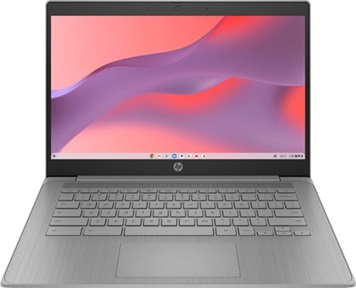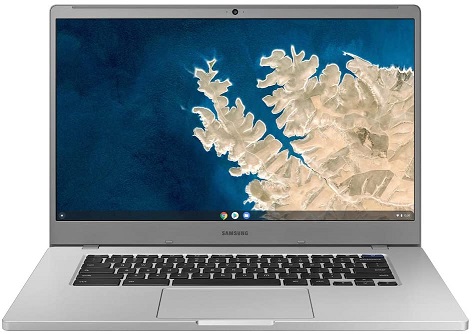Chromebook’s support for Linux has opened new possibilities to Android developers to run code editors including Google’s Android Studio development tool.
While many Android apps work fine on Chromebook without any effort, optimizing the app provides a better experience. In order to do this, the Chromebook should be equipped with a powerful processor and large computer memory for fast performance and execution of tasks.
Besides, the Chromebooks should have a large display. Whether you are streaming your favorite shows and movies or attending video calls or just navigating the screen, a large screen makes this easier for you.
These are the primary features you need to check before purchasing the Best Chromebook for Linux
- Processor: The processor acts as the brain of your laptop that controls all the components and executes the tasks. The speed of a processor is measured in GHz and the Chromebook processor should have a minimum speed of 2 GHz. Plus, dual core and quad core processors are more powerful than single core processors. Intel processors have been the go-to options for a long time, but MediaTek and AMD processors have posed a tough competition of late.
- RAM: RAM, referred to as Random Access Memory, determines the boosting and multitasking speed for an efficient workflow. Having a large RAM allows you to open more tabs/windows simultaneously and use them without slowing down the system. The Chromebook should have a minimum of 4GB RAM size for a fast and snappy performance.
- Screen Size: Chromebooks come in 4 different screen sizes – 11.6, 13.3, 14, and 15.6 inches. If you are only going to use the Chromebook for office purposes, then a 11.6-inch screen would suffice. However, if you want to stream online movies and TV shows and use it for video conferencing, then a 15.6-inch screen will provide a better viewing experience.
Apart from the primary features, there are several other factors that determine the performance and functionality of a Linux Chromebook. You will find the complete list of features in the “Buying Guide” section of our article. But before heading to that, please check out our curated list of the Best Chromebooks for Linux.
Outline
ToggleBest Chromebook for Linux
Best Chromebook for Linux Screen Size Processor Buy Now
Lenovo 3i Chromebook 15.6 Inch Intel Celeron N4500 Check On Amazon
HP Chromebook 14 Inch Intel Celeron N4120 Check On Amazon
Acer Spin 311 Chromebook 11.6 inches Intel Celeron N4020 Check On Amazon
HP 14-db0020nr Chromebook 14 inches AMD Dual-Core A4-9120 Check On Amazon
Samsung Chromebook 15.6 inches Intel Celeron Check On Amazon
Dell Chromebook 11.6 inches Intel Celeron N4020 Check On Amazon
Lenovo Flex 5 Chromebook 13 inches Intel Core i3-10110U Check On Amazon
Best Chromebook for Linux Reviews
1. Lenovo 3i Chromebook
Lenovo 3i Chromebook is a great choice for those who want smooth performance. It has a large 15.6-inch Full HD display with thin edges, giving you an immersive view. The Intel Celeron N4500 processor makes multitasking and watching videos quick and easy. Plus, it lasts up to 10 hours on a single charge, so you can work all day without any interruptions.
It’s designed for convenience, with an easy-to-flip lid, a big touchpad, and stereo speakers for clear sound. It’s also very secure, with startup checks and automatic updates to keep you safe from malware. And with Google Assistant built-in, managing tasks and smart devices is simple. Whether you’re working or having fun, this Chromebook gives you high performance at a great price.
Best Features
- Screen Size: 15.6 Inches
- Hard Disk Size: 64 GB
- RAM Memory Installed Size: 8 GB
- CPU Model: Celeron N4500
- Operating System: Chrome OS
- Graphics Card Description: Integrated
Pros
- Efficient multitasking capabilities
- Long-lasting battery life
- Wide viewing angles with Full HD display
- Seamless integration with Google Assistant
Cons
- May not suit intensive gaming requirements
2. HP Chromebook
HP’s Chromebook blends style and functionality, ideal for those valuing reliability and performance. With a 14-inch display boasting 1366 x 768 pixel resolution, it delivers clear visuals for work and entertainment. Powered by an Intel Celeron N4120 processor with Turbo Boost up to 2.6 GHz, it ensures smooth performance for tasks like document editing, video streaming, and web browsing. The integrated Intel UHD Graphics 600 enhances graphical capabilities for multimedia and casual gaming.
Featuring up to 4GB DDR4 RAM and 64GB eMMC storage, users can effortlessly handle multiple applications and store their files. Chrome OS simplifies the computing experience with quick boot times and seamless integration with Google services. Built-in WiFi5 and Bluetooth connectivity keep users connected and enable wireless internet access.
Best Features
- Screen Size: 14 Inches
- Hard Disk Size: 64 GB
- RAM Memory Installed Size: 4 GB
- CPU Model: Celeron N4120
- Operating System: Chrome OS
- Graphics Card Description: Integrated
Pros
- Sleek and lightweight design
- Responsive performance for everyday tasks
- Ample storage capacity
- Seamless integration with Google services
Cons
- May have connectivity issues
3. Acer Spin 311 Chromebook
Acer is another popular brand that manufactures a wide range of laptops and laptop accessories. The brand has a dedicated line of premium Chromebook laptops that come with built-in virus protection and are designed to start in a few seconds.
Acer’s Chromebook Spin 311 laptop is powered by an Intel Celeron N4020 processor for faster processing speed. The laptop continues to stay fast over time without any lagging issues. It is well complemented by the 4GB LPDDR4 RAM. It has a decent storage capacity of 32GB that is sufficient for storing multimedia and professional documents. Plus, you get free 100GB Google Drive space with offline access for automatic backup of your files.
The laptop features a 11.6-inch HD IPS display with touch screen for easy access and navigation. There is no setup needed and the Google Chrome OS updates automatically when connected online. The built-in virus protection ensures that your laptop is not corrupted. It comes with all the standard Google apps including Google Docs, Sheets, and Slides. Adding on to this, Google Play gives you access to more than 2 million Android apps.
The 360-degree convertible feature allows you to use the laptop in 4 different modes – laptop mode, tablet mode, display mode, and tent mode for optimized experience. The wide-angle view webcam supports HDR imaging for enhanced video conferencing and face to face chats. The battery lasts for up to 10 hours.
Best Features
- 11.6-inch HD IPS display with touch screen
- Powered by Intel Celeron N4020 processor
- 4GB LPDDR4 RAM
- 32GB eMMC storage capacity
- 360-degree convertible design
- Wide-angle view webcam with HDR imaging
- 100GB free Google Drive space
- 10-hour battery life
What We Didn’t Like About It
- No stylus support
- No palm rejection feature while using touchscreen
4. HP 14-db0020nr Chromebook
HP has become a one-stop platform for all your PC and computer accessories needs. The brand develops its products with advanced technologies and innovative features that make life better for everyone.
HP’s 14-inch Chromebook laptop is powered by an AMD Dual-Core a4-9120 processor with a clock speed of up to 2.5 GHz. With the 4GB DDR4 SDRAM, the Chromebook boots almost instantly when you press the power button. The 32GB hard drive ensures that you don’t run out of storage space for essential documents and multimedia.
The laptop is equipped with a 14-inch WLED backlit display with anti-glare feature for a good viewing experience. It is well complemented by B&O powered dual speakers. The laptop is equipped with HP’s exclusive TrueVision HD camera for enhanced video chatting experience even in low light. The battery lasts for up to 9 hours and 15 minutes of mixed usage on a single full charge.
Apart from these, the laptop comes with all the standard Chromebook features including default Google apps and 100GB of Google One storage.
Best Features
- 14-inch WLED backlit display with anti-glare coating
- Powered by AMD Dual-Core a4-9120 processor
- 4GB DDR4 SDRAM
- 32GB eMMC storage capacity
- HP TrueVision HD camera
- B&O powered dual speakers
- Free 100GB Google One storage space
- 9.15 hours battery life
What we didn’t like about it
- RAM can’t be upgraded
- Can be rotated only up to 180 degrees
5. Samsung Chromebook
Samsung has become a household brand that manufactures a wide range of products from laptops to washing machines. The brand is popularly known for its high quality display devices including TVs and monitors with QLED technology.
Samsung’s Chromebook laptop is equipped with an Intel Celeron N4000 processor that delivers a powerful performance for enhanced productivity. The large 6GB RAM improves the processing speed of the laptop. Adding on this, it is equipped with a 64GB hard drive for storing a large number of media files and documents. The laptop features a super fast Gigabit WiFi connection for streaming and downloading large files rapidly.
The laptop has a large 15.6-inch display for an immersive experience. It has a sleek and compact design with just 3 lbs. It is made of military grade durable materials that can withstand drops and bumps. The laptop has one of the most advanced and sophisticated security systems with multiple layers of virus protection to prevent corruption. It uses a USB-C charger for recharging that provides 10.5 hours of battery life on full charge.
The laptop is compatible with Google Assistant that provides seamless control using voice commands. It has a trackpad and full sized keyboard.
Best Features
- 15.6-inch display
- Powered by Intel Celeron N4000 processor
- 6GB RAM
- 64GB eMMC storage capacity
- Durable with military grade construction
- Google Assistant compatibility
- 10.5-hour battery life
What We Didn’t Like About It
- Thick and top heavy screen
- Viewing angles are limited
6. Dell Chromebook
Dell manufactures a wide range of laptops and desktops with a robust build quality that can withstand rough handling and last for years. The brand develops specialized laptops that can be used for businesses, office work, schools, gaming, and personal use.
This Chromebook is powered by an Intel Celeron N4020 processor that has a maximum clock speed of 2.80 GHz for fast processing speed. The 4GB computer memory ensures that the laptop boots faster and all the tasks are executed almost instantly. It comes with all the standard Chromebook features including Google apps, easy to use features, and built-in virus protection.
The laptop is equipped with an 11.6-inch display that supports resolutions of up to 1366 x 768 pixels. This laptop lasts longer with a battery life of up to 14 hours from a single full charge for maximum productivity.
Like all Dell laptops, this one also features a durable construction. It has been tested rigorously beyond MIL-STD standards.Plus, it can has been tested to survive 30-inch drops onto steel and 5,000 free fall micro drops. It has rubberized edges that minimize the impact from drops. Adding on this, the laptop has a tamper and spill-resistant keyboard.
Best Features
- 11.6-inch HD display
- Powered by Intel Celeron N4020 processor
- 4GB RAM
- 16GB Flash memory
- Durable build quality with MIL-STD standards
- Tamper and spill-resistant keyboard
- 14 hours battery life
What We Didn’t Like About It
- No touchscreen
- SD micro card has to be inserted upside down
7. Lenovo Flex 5 Chromebook
Another Chromebook from Lenovo makes it to our list. This speaks about the quality and versatility of its offerings. The brand has a large product portfolio including laptops, desktops, monitors, tablets, TVs, mobile phones, audio devices, and other relevant accessories.
Lenovo’s Chromebook Flex 5 laptop is powered by the latest 10th Gen Intel Core i3-10110U processor for an intelligent performance and responsive experience. The 4GB DDR4 RAM further boosts the performance. It has a large storage space of 64GB for storing documents and media related to your office, school, or other personal tasks. With your Google account, you can conveniently access files, documents, videos, and music stored on your cloud space.
The laptop features a 13-inch FHD display for supporting high visual quality. It is well complemented by two stereo speakers for an immersive experience. The laptop has a 2-in-1 interface with keyboard and touchscreen for easy interaction and navigation. You can use the Lenovo digital pen for writing, clicking, and dragging files on the screen. Plus, this laptop is 360-degree convertible for rotating the keyboard through 360 degrees and using it as a tablet. There is also a built-in webcam for video conferencing and face to face chats.
The Chromebook is equipped with 3 USB ports and an audio jack, along with the latest WiFi 6 and Bluetooth 5 for fast and reliable connections. The laptop’s battery lasts for up to 10 hours on a single full charge.
Best Features
- 13-inch FHD touchscreen display
- Powered by 10th Gen Intel Core i3-10110U processor
- 4GB DDR4 RAM
- 64GB eMMC storage capacity
- 360-degree convertible design
- 3 USB ports, an audio jack, WiFi 6, and Bluetooth 5 connectivity options
- 10-hour battery life
What We Didn’t Like About It
- Lenovo Active Pen stylus does not work well with this model
- Expensive
Key Features to Look for Best Laptop for Chromebook for Linux
When considering a Chromebook for Linux, focus on key features to improve your experience. Chromebooks are simple and budget-friendly, but not all work well with Linux. Look for these important features when selecting one:
1. Processor and Performance
When choosing a Chromebook for running Linux, look for models that have a good processor, like an Intel Core or AMD Ryzen. These processors provide enough power to handle Linux apps well. This means you can smoothly use multiple apps at once or run tasks that need a lot of resources without any problems.
2. Storage Capacity
It’s important to think about how much storage you need. This is especially true if you want to use Linux as well as Chrome OS, or if you have lots of big files to keep. Look for Chromebooks with plenty of storage – ideally 64GB or more. It’s also handy if the Chromebook has ways to add more storage later, like a slot for a microSD card or extra USB ports. This gives you more flexibility as your storage needs change over time.
3. RAM Memory
RAM, is important for doing multiple things at once on your Chromebook and making sure everything runs smoothly. If you’re using Linux on your Chromebook, it’s best to go for one with at least 4GB of RAM. But if you can afford it, getting one with 8GB or more will make multitasking even smoother and improve how well Linux applications run.
4. Display Quality
Look for Full HD displays (1920 x 1080 resolution) for sharp and clear images. Also, think about things like how bright the screen is, how accurate the colors are, and how well you can see from different angles. These factors make a big difference, especially if you’re using the Chromebook for a long time.
5. Keyboard and Trackpad
Having comfy input tools is super important for getting stuff done efficiently. When you’re checking out Chromebooks, make sure to look at the keyboard layout, how the keys feel when you press them, and if they give good feedback. A good keyboard with keys that respond well makes typing easy. Also, a trackpad that’s precise and smooth helps you move around the screen and get things done faster.
6. Battery Life
It’s important to think about how long the battery lasts, especially if you’re often out and about or working away from home. Look for models with a battery that can keep going for a long time, ideally lasting between 8 to 10 hours on one charge. This means you can focus on your work or studies without having to constantly search for a place to plug in.
Chromebook for Linux – FAQs
Ans: Yes, many Chromebooks support dual-booting Chrome OS and Linux. However, it’s essential to follow proper installation procedures and ensure compatibility with your specific model.
Ans: Yes, enabling developer mode is typically required to install Linux on a Chromebook. This process involves enabling the device to boot from external media and allows for greater customization.
Ans: No, not all Chromebooks support Linux app installation from the Chrome Web Store. Support for Linux apps varies depending on the Chromebook model and its compatibility with Linux containers.
Ans: Yes, many Linux distributions offer support for touchscreen functionality on Chromebooks, allowing you to navigate the interface and interact with applications using touch input.
Ans: Yes, you can connect external peripherals like printers and scanners to a Chromebook running Linux. Many Linux distributions offer robust support for a wide range of hardware devices, including peripherals.
Conclusion
Still unable to make up your mind? Please check out our favorite picks
- Samsung Chromebook for Linux is the most powerful option on our list. Powered by an Intel Celeron N4000 processor, the Chromebook has a large 6GB RAM and 64GB storage space. Plus, it has a large 15.6-inch display for an immersive viewing experience.
- Dell Chromebook for Linux features the most durable construction and has longest battery life with 14 hours. The Chromebook has been tested to survive 30-inch drops onto steel and 5,000 free fall micro drops. It has an Intel Celeron N4020 processor along with 4GB RAM and 16GB Flash memory.
- Lenovo Flex 5 Chromebook for Linux is the best budget friendly option on our list. The Chromebook is powered by the latest 10th Gen Intel Core i3-10110U processor. It is well complemented by 4GB DDR4 RAM and 64GB storage capacity. Plus, the 13-inch FHD display along with the built-in webcam provides a seamless experience for video conference and face to face chats.