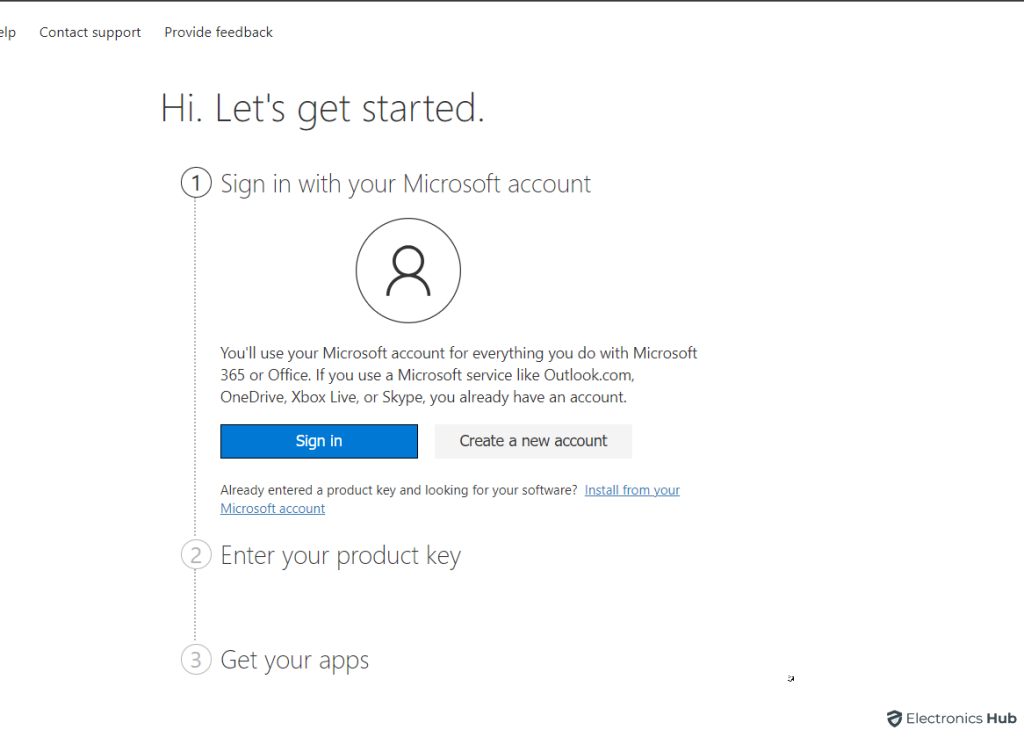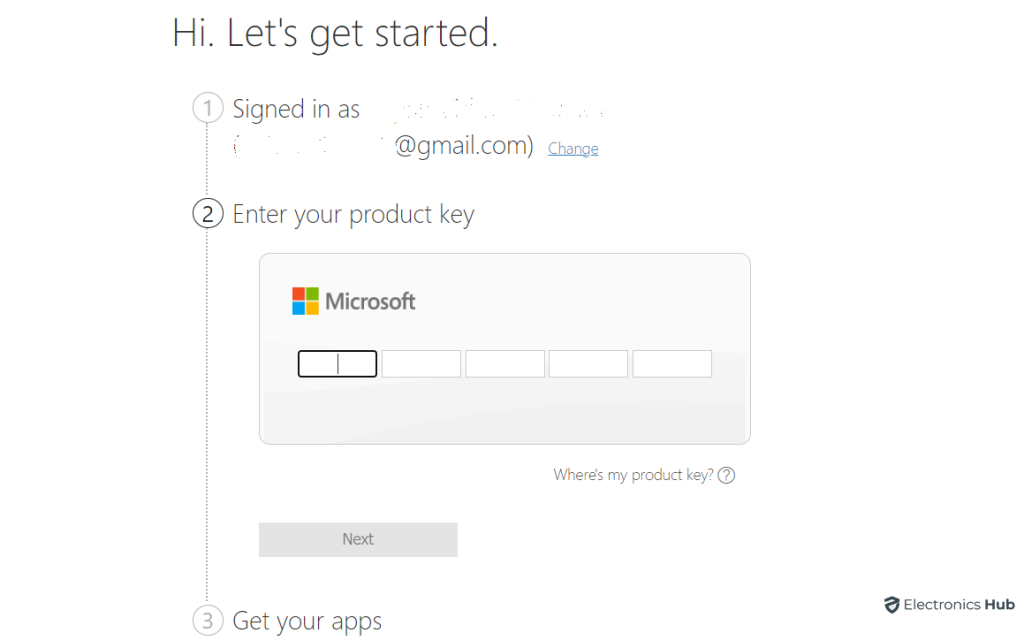When we talk about productivity tools, hardly any software comes at par with Microsoft Office. It includes a long list of tools like Word, PowerPoint, Excel, etc., which hold crucial importance in official as well as domestic work. Thanks to Microsoft, the Microsoft Office software is available on various operating systems, including MacOS.
Due to the efficient tuning of the Mac devices, software like Microsoft Office can reach its extreme potential. To unlock this potential, users must buy and activate the product on their systems. Since this applies to all types of devices, Microsoft Office will need activation on your Mac too. Do not worry about the activation part, as this article will guide you step by step.
Also Check:
How to Turn On Dark Mode in Microsoft Outlook?
How to Change the Default Font in Microsoft Word
How Do You Create a Hanging Indent in Microsoft Word?
Outline
ToggleActivating Microsoft Office For Mac

Register Microsoft 365 Product key
Whenever you buy Microsoft 365 online or offline, it comes with a product key. This 25-character product key is essential for activating Microsoft products, including Microsoft Office.
If you do not have a product key, and you want purchased Microsoft 365 through Microsoft’s website or your employer or organization provided your Office Skip this Step
- Open a web browser and visit this website: “setup.office.com”
- Select the sign-in option to sign into your Microsoft account
- You can choose the “Create a new account” option if you do not have a Microsoft account. The website will guide you through the process of creating a Microsoft account.
- Once you have signed into your Microsoft account, the website will ask you to enter the product key
- You can get this key on the purchase receipt, offline card, or sometimes on your registered mail
- Enter the product key in the specified space and hit enter.
- The website will check the validity of the product key. Once validated, the key will be associated with your Microsoft account
- Press Next and Confirm the activation process
- The website will automatically redirect you to the Microsoft account section. In this section, the option for downloading Microsoft Office will be unlocked
- Download the package and install it on your Mac
- Run the initial setup, and your Mac will get the activated Microsoft Office
Buy & Install Microsoft 365 Tools Through Microsoft Account
You can download the tools from the Microsoft 365 App section if you have an active Microsoft Account.
- Open a web browser and visit the given website: “https://www.office.com”
- The page will automatically redirect you to the signup page
- Proceed by entering your login credentials or make a new account
- You will be guided to the homepage of Microsoft 365
- If you have an active subscription, you can directly install the Microsoft Office tools for the Apps section
- If you do not have an active subscription, you will have to buy it before downloading the tools.
- The installer will download the tools on your Mac where you can install them
- After initial setup, you will get the activated tools ready to use
Activate Microsoft Account
If you have already installed Microsoft Office on your Mac, it is easy to activate it.
- Launch any tool of Microsoft Office like Word, Excel, etc. on your Mac
- On the homepage of the tool, click on Accounts option
- You will need to enter your Microsoft account details here and sign in
- It will again redirect you to the homepage of the tool (Word, Excel, etc)
- Follow on-screen instructions by providing valid credentials to complete activation process.
- If the product gets validated, a new window will display a “You are all set” message
Users must be aware that the account used to sign in to these tools must have a valid subscription or account-linked product key.
Activate Microsoft Office for Mac – FAQs
Ans: In simple words, activating Microsoft Office on Mac can refer to its verification. This verification ensures that the user has legally purchased Microsoft Office. The activation process uses a product key or subscription, which enables additional features for Mac users.
Ans: A product key is an official code from Microsoft Corporation, used to unlock or validate their products. It is a combination of a total of 25 numbers and alphabets, each combination being unique to one user. If you have purchased the Microsoft Office offline, your product key will be available on your product card or receipt. For online purchases, the product key usually comes with the online receipt or via registered mail.
Ans: There are two major options to get Microsoft Office for Mac. You can buy Office for Mac by paying a one-time fee. You can also get access to the Office tools after buying Microsoft 365 subscription plans.
Ans: It is possible to activate Office on multiple devices. You have to check which subscription plan supports multiple devices and then buy it. This will help you activate Microsoft Office on a specified number of devices at a time.
Ans: It is possible to transfer the activated Office from one Mac to another device. You will have to deactivate the Office on your Mac device and then activate it on the desired device. Usually, the subscription-based versions of Office allow this or a single or multiple devices.
Conclusion
No wonder Microsoft Office is an extraordinary software which helps in increasing productivity. Using it with efficient systems like Mac helps in churning out their best performance. While using Microsoft Office is easy, activating it on a Mac system might be confusing for the users. With this article, we have offered the best methods to activate Microsoft Office on your Mac system. We have also answered the most commonly asked question related to the activation process. This information will help you activate Microsoft Office and enjoy boosted productivity.