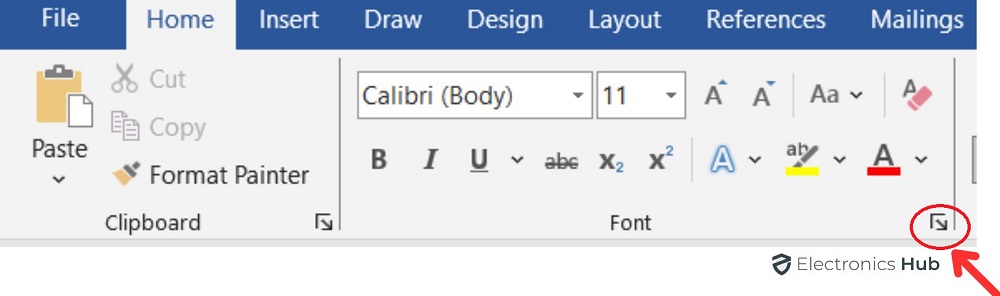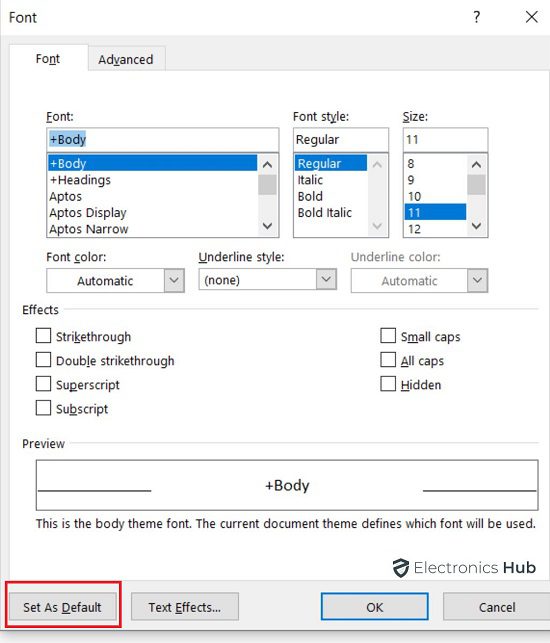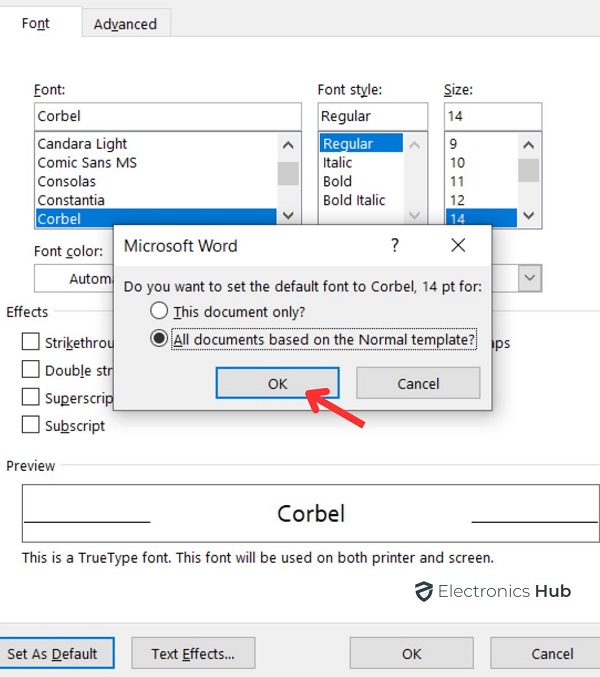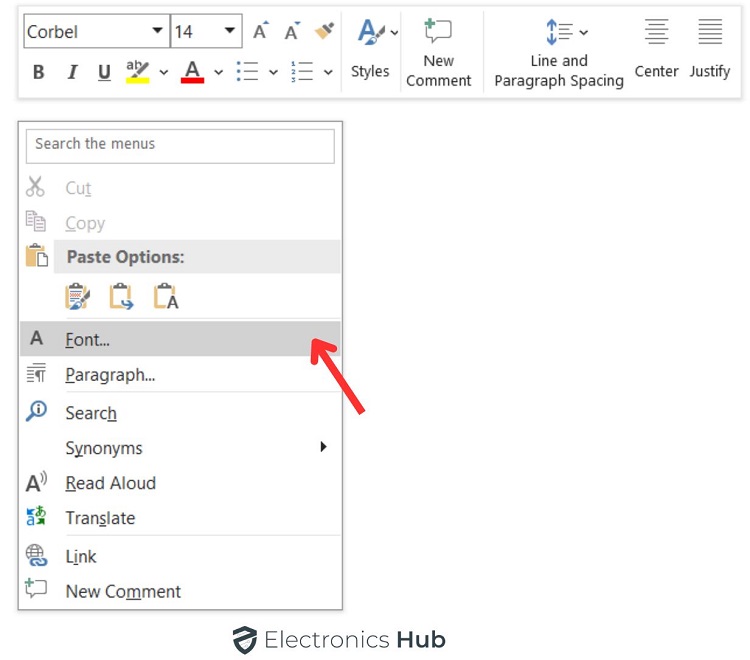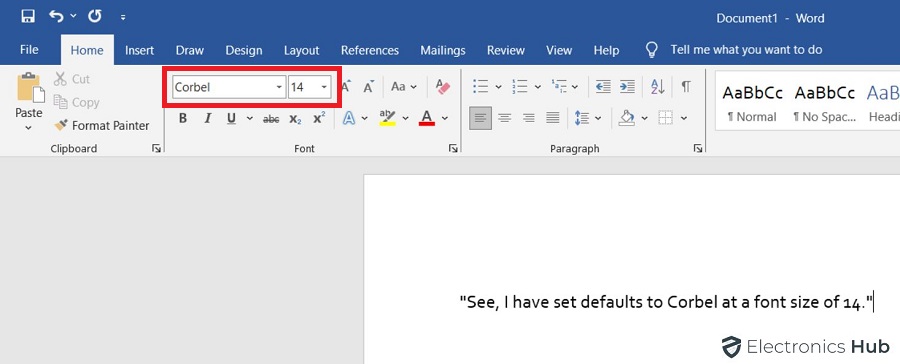Ever get tired of the same old font in Microsoft Word? Most Word documents start with a font called Calibri, and we want to help you change that.
Microsoft Word likes to use Calibri, size 11, and style Normal by default, but we know everyone’s different. You can pick your favorite font and make it the default, so you don’t have to keep changing it every time.
That’s what we’re all about! We want to give you the power to choose a font that shows off your style. In this article you will learn how to change the default font in Microsoft word.
Outline
ToggleHow to change the default font in word
Follow these simple steps to change the default font in Microsoft Word:
Step 1: Open a Microsoft Word document and go to the “Home” tab.
Step 2: Click on the arrow at the bottom of the Font section.
Step 3: A pop-up will appear, allowing you to customize the font, size, style, color, and any other effects based on your preferences.
Step 4: Select the “Default” option.
Step 5: A pop-up will ask if you want to set the default for only this document or all documents. Choose “All documents” for a consistent default font across all your Word files. So Select as per your need and click “Ok”
By following these steps, you can personalize your default font settings in Microsoft Word, ensuring a uniform and customized look for all your documents.
Alternative Method to Change Default Font in Microsoft Word
Step 1:- Open a new Microsoft Word document and left-click anywhere on the document.
Step 2:- Look for options in the toolbar, then click on “Font.”
Just like shown up you need to follow those steps
Step 3: A window will pop up, giving you the option to tailor the font, size, style, color, and other effects according to your preferences.
Step 4: Opt for the “Default” choice.
Step 5: Another window will prompt you, asking if you want to establish this default setting for just the current document or all documents. Opt for “All documents” to ensure a uniform default font across all your Word files. Select as per your need and click on “OK”
You can see as I selected Corbel as my default font and size at 14, This is how it looks like
FAQs
Ans:- Microsoft Word may change your font to Calibri due to default settings, document themes, or when copying content.
Ans:- Microsoft changed the default font to Calibri for a more modern and readable appearance. Calibri was designed to improve on-screen legibility and overall document aesthetics.
Ans:- In 2007, Microsoft wanted a fresh look. Calibri was chosen for its clear style and modern feel.
Conclusion
In conclusion, we trust that our guide on how to change the default font in Microsoft Word proves helpful in ensuring a consistent and personalized formatting experience. To get more insightful guides on Microsoft word here is our article on how to create hanging indent and how to delete a page in Microsoft Word. Hope it helps.