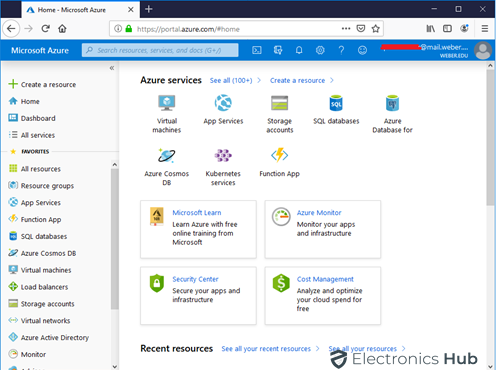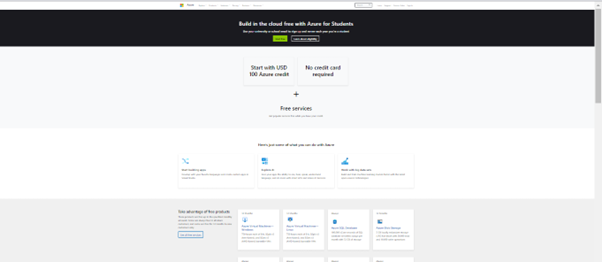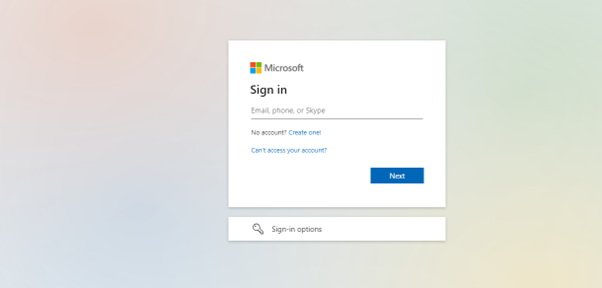With the introduction of online and remote education, Dreamspark is becoming an essential tool in the education sector. This tool, created by Microsoft Inc., has offered immense possibilities to educators and students alike. Microsoft launched it with the tagline, “Chase their dreams and create the next big breakthrough in the technology- or just get a head start on their career.”
To enable access to these tools, Dreamspark has the famous “Dreamspark keys”, which help the users utilize this unique platform to the fullest. If you are a new subscriber to Dreamspark, this is the perfect place to learn about Dreamspark and Dreamspark keys!
Outline
ToggleWhat is DreamSpark?
Dreamspark, also known as Azure for education, is a specially crafted resource platform for educators and students that allows these professionals to use the advanced Microsoft Software for free. It is widely used in technical education as Microsoft aims to encourage students to use technology for career advancement without spending much money.
The Dream Park subscription allows students to download the software for free to ensure they can conduct non-commercial educational research for their technical education. It also allows the students to develop, design, and improve their own software creations to enhance their technical skills.
However, since these are non-commercial creations, students cannot sell, share, or lend their creations designed through Dreamspark.
What are the versions included in DreamSpark?
Dreamspark has two separate programs for students. One is for high school students, and the other is for college and university students. Besides that, home-schooled students can also use Dreamspark if their parents sign up for the Dreamspark program, which is similar to educational institutions.
Educational students need to register for Dreamspark to ensure their students can access the software and Dreamspark keys. Institutions can either register for the “standard” or “Premium” programs.
If your institution offers Dreamspark Standard, you will get access to:
- Microsoft Azure.
- Microsoft SQL Server 2012, 2014, 2016.
- Visual Studio Community 2017.
- Windows Embedded 8.1 Industry Pro.
- Windows Server 2008 R2, 2012, 2012 R2, 2016.
If your institution offers Dreamspark Premium, you will get access to:
- MS-Dos 6.22.
- Windows 7 Professional, 8 Pro, 8.1 Pro, 10 Education.
- Visual Studio 2005, 2008, 2010, 2012, 2013, 2015 (all editions).
- OneNote 2007, 2010, 2013, 2016.
- Access 2007, 2010, 2013, 2016.
- Project 2007, 2010, 2013, 2016.
- Visio 2007, 2010, 2013, 2016.
- Skype for Business.
Besides that, Dreamspark also offers other benefits. Students can get 100 USD worth of credits, one free certificate course and e-learning courses from Microsoft Inc., and free e-learning resources like books, journals, etc.
All these resources are available from the Azure, aka Dreamspark website. In some countries, selected institutions collaborating with Microsoft Inc. can provide students with DVDs or offline software copies.
Who has access to Dreamspark for free?
Students can access Dreamspark – high school, college, or even home-school students.
If you are a high school student, you must request your school to get access to the Dreamspark key from your school authorities. If your school is not registered to Dreamspark, you can still access Dreamspark. You need to request your school authorities to fax or mail the accreditation certificate to Microsoft authorities to get the access keys.
Students with an international Student ID card or ISIC Card can also access Dreamspark. Home-schooled students can also access Dreamspark if their parents get special access to the site, equivalent to an educational institute.
If you are an undergraduate or postgraduate student, you can easily access Dreamspark by selecting your country and educational institution from the available list on the open Dreamspark site. If you do not find the name of your institute on the list, check out the “Options page” to learn how to enlist with Dreamspark.
Please note that the Dreamspark is available to full-time students. If you are enrolled in a Massive Open Online Course (MOOC) or professional programs of for-profit organizations, you cannot register.
Students enrolled in a four-year full-time college program can upgrade their Dreamspark program with a “Pay-as-you-go” subscription by contacting the authorities to continue their usage.
How do you register for Dreamspark as a student?
- Open your browser visit the officially site.
- Click on sign in and sign in using your Microsoft account credentials. Those who do not have a Microsoft account first need to create it.
- On the top right corner, click on your account details. Now, from the drop-down menu, navigate to “Imagine account” and click on it.
- Enter the credential and click on “I Accept.”
- From the new window, click “Please verify your student status” from the right pane.
- You will have to prove your student status here. Click on the most applicable option from the available list:
- School email address: If your school can access Dreamspark or Microsoft Azure, you can use your school email and credentials.
- School login with Shibboleth: Students from schools that use Shibboleth for single sign-up must log in to their school account to access Dreamspark.
- International Student Identity Card: If your school has not signed up for Imagine/Dreamspark, you must upload your International Student Identity Card as proof of your student status.
- Microsoft Imagine Verification Code: You can also get in touch with someone who works at Microsoft Inc. and show your student ID card to them to get a Microsoft Imagine Verification Code for accessing Dreamspark.
- Upload school enrollment documents: You can also upload your documents from your educational institute on the website. After the documents are verified, it will take three to five days to get your Dreamspark access key.
- Wait till the verification process is completed.
- You can begin downloading programs.
What are Dreamspark Keys or Product Keys?
Dreamspark product is the unique access key that allows you to use all this software from the site. It is an alphanumeric combination of several numbers and alphabets in a unique combination that is usually delivered to the student through their email registered with the Microsoft account.
Usually, there are unique keys for each software enlisted in Dreamspark. Hence, you will need to use multiple access keys to access different websites. These eyes are essential; if you reinstall Dreamspark or that particular software, you must enter that key to gain access.
How to Activate Dreamspark Keys?
First, upload the software on your device, and then during installation, you will find a step where the activation key will be required. You need to input the specific key to complete the installation process.
Dreamspark Key – FAQs
Ans: Dreamspark Keys are unique codes or alphanumeric combinations that allow users access to particular Microsoft software. One needs to input the key during installation of that software.
Ans: Full-time students from universities, colleges, schools, and vocational schools who are at least 18 years old can access Dreamspark.
Ans: Dreamspark offers a range of Microsoft software, like development tools, operating systems, and other applications, including Windows original edition of version 8, 9, 10 Education, access, Visio, Microsoft One, etc. But, the software may be available only if your institution can access it.
Ans: One can access the Dreamspark if they remain a student. Students can start with 100 USD Azure credit and then opt for a “Pay-as-you-go subscription” until they leave their education.
Conclusion
Microsoft Dreamspark or Azure is a unique platform that allows students to use premium Microsoft tools and websites for their education and non-commercial research. Students can access the site and that software if their education institute is registered with Microsoft Azure. Students can also get access by uploading their documents on the site.
To access all the software, you need to use unique Dreamspark keys. These keys are important, and you should also keep them noted and saved for future use.