Visual Basic for Applications (VBA) is a perfect solution for automating tasks and enhancing functionality in Microsoft Office applications.
You can find several VBA books both online and offline. Each promises a unique path to mastering VBA from beginner guides to advanced manuals. Choosing among these options according to learning style and experience level can be challenging.
To help you make an informed choice, we have provided a list of 7 best Excel VBA books approved by the experts.
Best EXCEL VBA BOOKS Table
| Best Excel VBA Books | Pages | Suitable for | Hardcover/ Kindle/ Paperback | Buy Now |
|---|---|---|---|---|
| Microsoft Excel VBA and Macros | -- | -- | -- | Check On Amazon |
| Excel VBA Programming For Dummies | 416 | Beginners | Paperback & Kindle | Check On Amazon |
| Microsoft Excel 2019 VBA and Macros | 624 | Beginners to professionals | Paperback & Kindle | Check On Amazon |
| Excel 2019 Power Programming with VBA | 784 | Beginners to professionals | Paperback | Check On Amazon |
| Mastering VBA for Microsoft Office 365 | -- | -- | -- | Check On Amazon |
| Excel VBA 3rd Edition | 192 | Beginners | Paperback & Kindle | Check On Amazon |
| VBA Automation for Excel 2019 | 362 | Beginners to professionals | Paperback & Kindle | Check On Amazon |
Best EXCEL VBA BOOKS Reviews
1. Microsoft Excel VBA and Macros
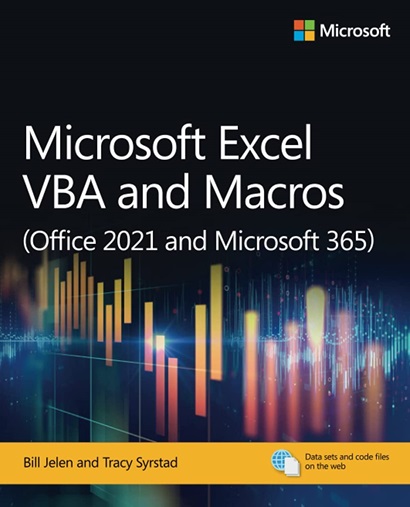
If you’re looking for a book to become a pro at automating tasks in Excel, then “Microsoft Excel VBA and Macros” is the one for you. Written by Bill Jelen and Tracy Syrstad, this book is packed with useful tips and techniques to enhance your Excel skills. Whether you’re new to Excel or an experienced user, this guide provides the tools you need to make your daily tasks more efficient, ultimately saving you time and effort. With clear instructions and real-life examples, you’ll quickly learn how to create macros in Excel, automating processes like generating reports and updating PivotTables.
Advanced users can explore features like User-Defined Functions and custom UserForms to unlock Excel VBA’s full potential. What sets this guide apart is its comprehensive coverage, including integrating external data sources, creating dynamic visualizations, and pushing Excel beyond traditional spreadsheet functions. Drawing on decades of experience from Excel MVP Bill Jelen and contributions from Tracy Syrstad, this book makes complex concepts easy to understand, empowering professionals, analysts, and students to boost productivity and efficiency with Excel.
2. Excel VBA Programming
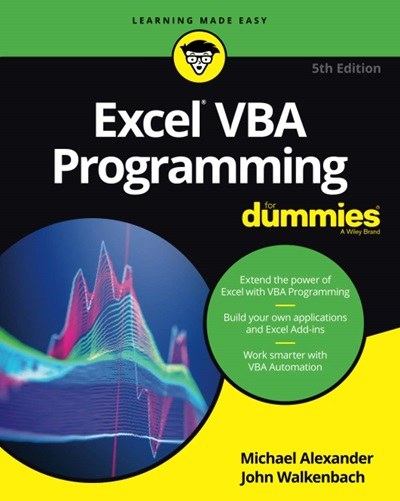
The 5th Edition of “Excel VBA Programming For Dummies” is a comprehensive guide that covers a wide range of Excel features, from basic tools to advanced operations in the Visual Basic Editor. Whether you’re new to Excel programming or have some experience, the book breaks down important concepts and techniques, including error handling, manipulating range objects, and controlling program flow, to help you improve your VBA skills.
Written in an easy-to-understand style, the book offers practical advice on creating custom dialog boxes, toolbars, and menus, allowing you to customize Excel applications to suit your specific requirements. Updated for Excel 2019, this edition provides simple instructions for developing VBA macros that can boost productivity. By learning how to customize Excel and leverage its features effectively, you can transform it from a basic spreadsheet tool into a powerful platform for automating tasks and increasing efficiency.
3. Microsoft Excel 2019 VBA and Macros
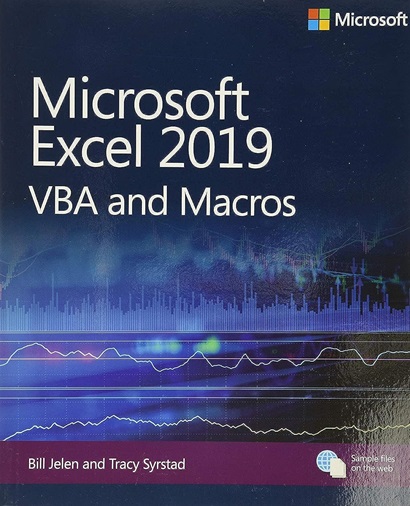
This book, “Microsoft Excel 2019 VBA and Macros,” authored by Excel experts Bill Jelen (MrExcel) and Tracy Syrstad, stands out as a top choice for learning Excel VBA online. It offers comprehensive guidance for users aiming to enhance their Excel skills and efficiency. The book focuses on streamlining workflows and automating repetitive tasks through Excel macro development.
Covering a broad range of topics, from report automation to mastering pivot tables, this book provides clear, step-by-step instructions and real-world examples. It equips readers with the knowledge to maximize Excel 2019 and Excel in Office 365. Whether you’re a business professional, financial analyst, entrepreneur, or student, this guide caters to diverse needs, offering insights into leveraging Excel’s latest features, integrating data from various sources, and creating compelling visualizations.
4. Excel 2019 Power Programming With VBA
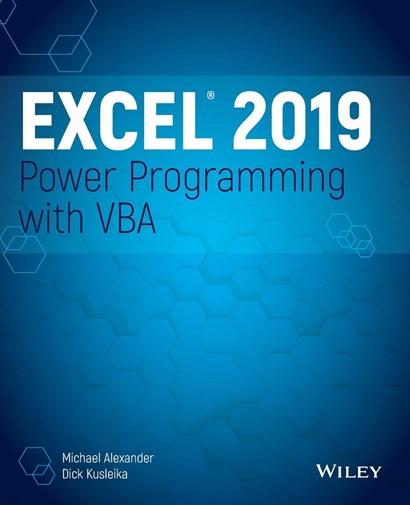
“Excel 2019 Power Programming with VBA” is designed to aid individuals in mastering the development of Excel applications. In its initial release, the book thoroughly explores Excel programming while also introducing Visual Basic for Applications (VBA), equipping readers to create Excel applications of varying complexities. With its extensive content spanning over 800 pages, including tips, tricks, and best practices, this manual covers essential topics crucial for Excel power users, such as navigating the Excel interface, understanding file formats, integrating with other Office applications for enhanced interactivity, and facilitating improved collaboration.
Whether you’re a novice or a seasoned Excel user, this book caters to your needs by offering guidance on creating VBA macros to boost productivity and customizing applications to suit your preferences. Updated for Excel 2019, this edition encompasses a wide range of Excel programming skills, including utilizing templates and worksheets and strengthening proficiency with VBA. What sets this book apart is its practical approach, providing real-world examples and sample templates to support your progression from a data analyst to an Excel programming expert.
5. Mastering VBA for Microsoft Office 365
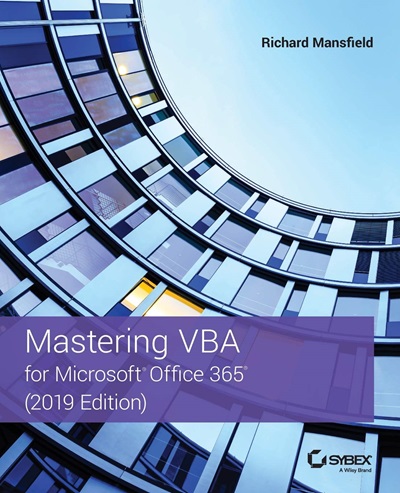
This book, “Mastering VBA for Microsoft Office 365,” is highly popular online. It’s a valuable resource for anyone looking to improve their use of VBA programming in Office 365. Whether you’re new to programming or have some experience with VB development, this updated 2019 edition provides clear tutorials and valuable insights. It covers practical projects in Word, Excel, Outlook, and PowerPoint, with real-life examples to aid your learning. The book also includes the latest advancements in code libraries, APIs, and object models, keeping you informed about recent changes in Office programs.
Within its pages, you’ll explore macro recording, go into advanced concepts such as loops and functions, and learn to design user-friendly interfaces using custom dialog boxes. With hands-on exercises and projects, you’ll hone your abilities in writing and troubleshooting modular code, facilitating seamless automation of Office tasks. Authored by Richard Mansfield, a reputable figure in computer programming, this book presents a treasure trove of knowledge through accessible tutorials. Whether you’re a business analyst, finance professional, or an Office user seeking to boost productivity, “Mastering VBA for Microsoft Office 365” equips you with the skills to develop bespoke applications tailored to your specific needs.
6. Excel VBA 3rd Edition
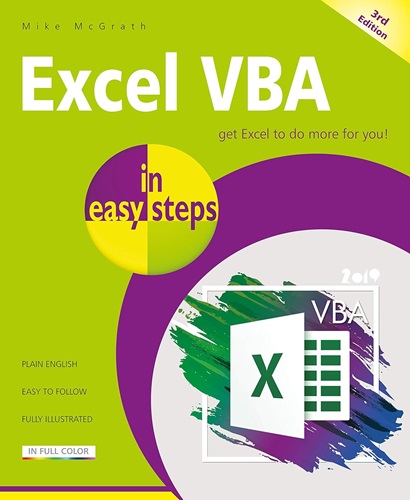
Mastering Visual Basic for Applications in Microsoft Excel is made easy with ‘Excel VBA in easy steps,’ your essential guide. Now in its 3rd Edition, this resource simplifies VBA Macro programming for beginners while offering valuable insights for seasoned users. From recording and editing Macros to crafting custom Macro programs, it covers the VBA language comprehensively, encompassing coding basics, handling Worksheet events, and seamlessly programming Excel procedures.
Whether you’re a seasoned Excel user or new to Macro programming, this guide supports your learning journey, helping you utilize Microsoft Excel more efficiently. Authored by Mike McGrath, a seasoned developer proficient in various computer languages, the book presents practical examples and real-world scenarios to enrich your understanding. Whether you’re transitioning to Excel 2019, exploring Excel within the Office 365 suite, or embarking on Macro programming for the first time, ‘Excel VBA in easy steps’ equips you with the essential skills for Excel automation.
7. VBA Automation for Excel 2019
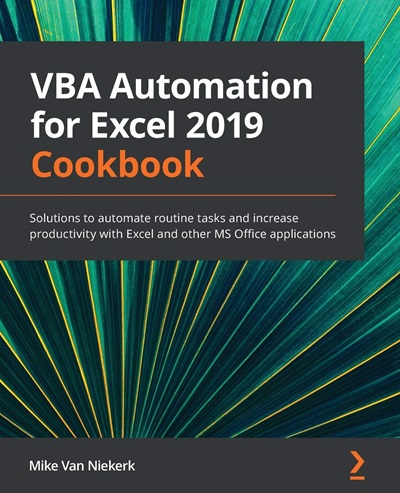
“VBA Automation for Excel 2019 Cookbook” by Mike Van Niekerk is a comprehensive manual aimed at assisting individuals in automating routine tasks and boosting productivity with Excel and other Microsoft Office tools. Authored by Mike Van Niekerk, an accomplished IT lecturer and Microsoft Certified Trainer, this guide is an invaluable asset for Excel users at all skill levels, from novices to experts.
Commencing with fundamental concepts and progressing to more intricate topics, the cookbook encompasses a wide array of VBA programming elements such as terminology, syntax, procedures, functions, and forms. Readers will gain proficiency in recording macros, crafting personalized dialog boxes, and deploying user forms to streamline their operations. Furthermore, the book delves into error handling, debugging strategies, and advanced automation functionalities, ensuring that users can optimize their efficiency and effectiveness in Excel automation endeavors
Conclusion
Becoming proficient in Excel VBA is essential for fully exploiting the capabilities of Microsoft Excel. Utilizing recommended resources such as the previously mentioned books enables you to progress beyond basic spreadsheet management towards advanced automation and personalization. Each book provides a unique approach to VBA learning, accommodating different skill levels and preferences.
Whether you’re a novice in VBA programming or aiming to enhance your abilities for intricate tasks, there’s a suitable book in this selection for you. Ranging from comprehensive manuals to practical guides, these resources furnish valuable insights into Excel automation and efficiency. Dedicate time to studying these books to invest in your professional development and productivity, empowering you to streamline workflows and unleash the complete potential of Excel.
Therefore, select a book, delve into Excel VBA, and elevate your spreadsheet proficiency today. Your journey towards mastering Excel commences now.

