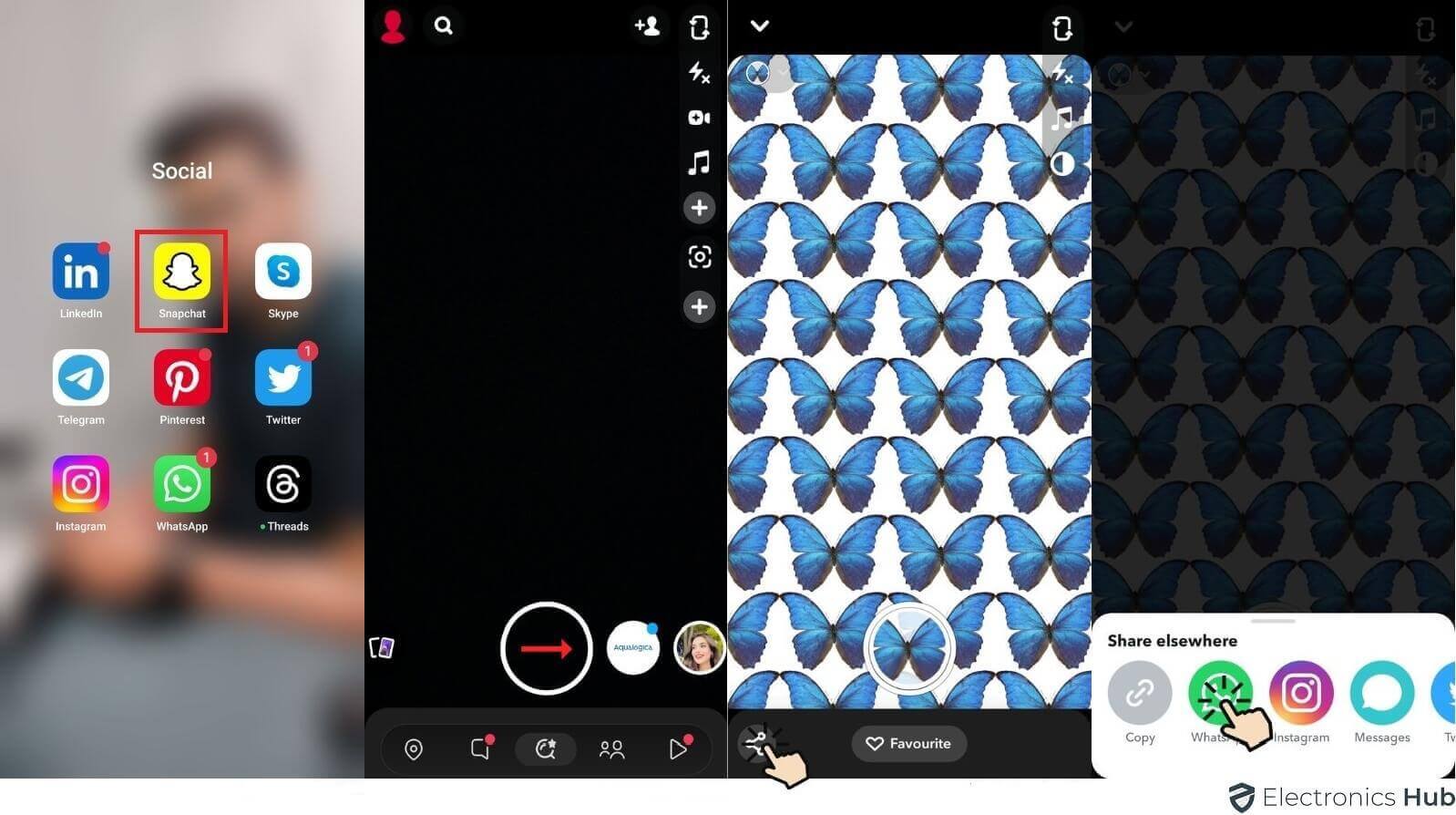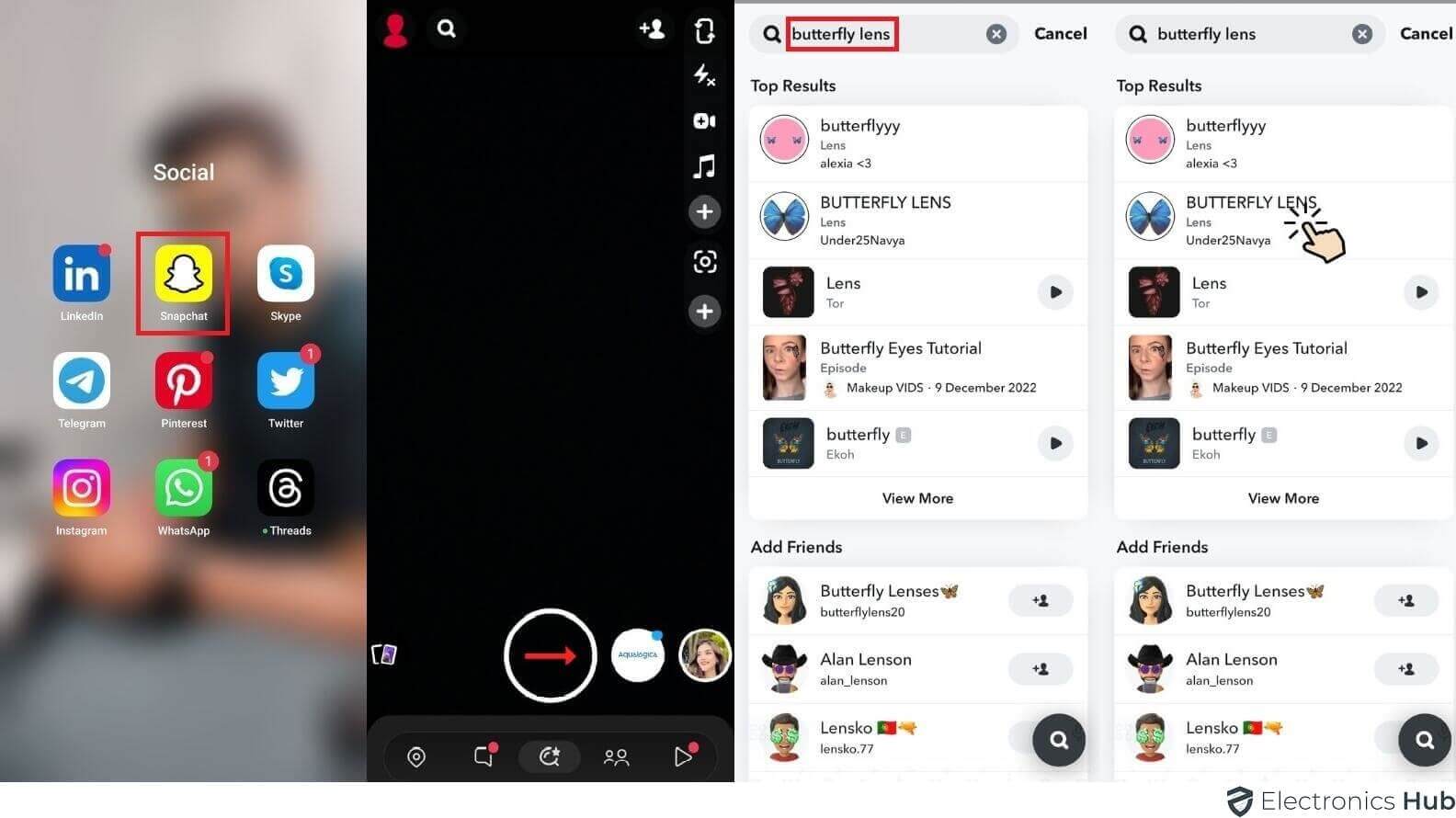Snapchat is one of the best photo and short-video sharing apps for Android and iOS devices also Snapchat sends notifications to users when you receive a new message or when someone tags. While traditionally Snapchat is a person-to-person messaging application, you can also make group chats on Snapchat. You can take a Snap (a photo or video using the app) and customize it with captions or doodles. But the real fun in using Snapchat begins with filters and lenses. While Filters add design overlays on the Snaps you take, Snapchat Lenses allow you to add real-time effects while you are taking a Snap. There are several Snapchat Lenses available such as Face Swap, Puking Rainbow, etc. One such popular Lens is the Butterflies Lens. If you are interested in this lens and want to know how to unlock the Butterflies Lens on Snapchat, then this guide is just for you.
Here, we will briefly understand about Snapchat Lenses and take a look at the procedure to unlock the Butterflies Lens on Snapchat.
Outline
ToggleSnapchat Lenses
You might have seen Snaps of people vomiting a rainbow out of their mouths. This was possible due to the Snapchat Lenses feature.
Snapchat Lens is a feature on the Snapchat App that allows users to add funny and often goofy effects to their Snaps. It uses facial recognition technology to accurately detect your face on the Snap Tab and add real-time effects.
Since its launch in 2015, Snapchat Lens has been a popular feature among Snapchat users. Here is a small list of Snapchat Lenses.
- Puking Rainbow
- Face Swap
- Rosy Cheeks Retouch
- Screaming Zombie
- Face on Fire
- Realistic Monkey Face
- Animal Ears with Glasses
- Crying Eyes
- Eyes Popping Out of Your Head
- Age Yourself
According to Snapchat, there are more than 30 million Lenses available today from more than 250K Lens creators.
What is Butterflies Lens on Snapchat?
Butterflies Lens is a popular Snapchat Lens. As the name suggests, with Butterflies Lens, you can add a bunch of butterflies flying around your face in the Snap you want to take.
You can use this Lens for photos as well as videos. When you apply the Butterflies Lens, you get all animated butterflies, which looks really cool. Additionally, you make the butterflies fly all around your body if you want that feature.
An important thing to remember here is that there are several Butterflies Lens on Snapchat. But irrespective of the type of Butterflies Lens, you first need to unlock this on your Snapchat App.
How to Unlock the Butterflies Lens on Snapchat?
Now that we have seen a little bit about Snapchat Lenses and Butterfly lenses, let us now see how to unlock the butterflies lens on Snapchat.
Ask Your Friend to Share the Link
The easiest way to unlock the Butterflies Lens on Snapchat is to ask a friend who already has and uses Butterflies Lens.
- Look for a friend in your Snapchat friends list that already uses the Butterflies Lens.
- They can share the lens with you using a special link so that you can unlock it and start using it.
- Ask him/her to open their Snapchat App, open the Butterflies Lens, and then select the “Share” option.
- They will get a link that they can copy and share with you over chat.
- Once you receive the link, click on it and Snapchat automatically unlocks the Butterflies Lens. You can start using the lens after that.
Scan the Butterflies Lens Snap Code
Snap Code is a type of QR Code that Snapchat uses to share lenses and other stuff. If you are able to find a Butterflies Lens Snap Code, simply scan this code with the Snap Tab on your Snapchat app and unlock the lens.
- Open the Snapchat app on your smartphone.
- From Snapchat’s camera Screen, tap the lens icon.
- Now, you can scan the Butterflies Lens Snap Code, which looks something like the following image.
- This will unlock the Butterflies Lens. Tap on the Butterflies Lens after scanning the code.
- You can now see butterflies flying around your face.
Search for Butterflies Lens on Snapchat
As a last resort, you can try to search for the Butterflies Lens from Snapchat App itself. If you are lucky, you will be able to unlock the Butterflies Lens and start using it.
- Open the Snapchat app on your smartphone.
- In the Snap Tab (the camera screen of your Snapchat app), you can find a search icon in the top left corner. Tap on it.
- In the search bar, type “Butterfly Lens” and hit enter.
- You will get a lot of results for filters, lenses, effects, etc.
- There may be more than one Butterfly Lens in the result. Select a lens that serves your purpose.
- Once you select a lens, you can use it to take Snaps i.e., either in photos or videos.
Unlock from URL
You can unlock the butterflies lens on Snapchat using the shared URLs.
- Once you receive the URL from your friend, click on the link.
- If you are using a smartphone, the link will automatically open the Snapchat app and prompts you to unlock the lens.
- On the other hand, if you open the link on a non-smartphone device, then the link will open in a browser.
- It will open a webpage with the Snap Code for the Butterfly Lens.
- You can scan it using your Snapchat app.
How To Unlock The Butterflies Lens On Snapchat FAQs
Ans: Yes, the Butterflies Lens can be applied to both photos and videos, adding an ethereal touch to your content.
Ans: Yes, since the Butterflies Lens is an AR filter, it requires an internet connection to function properly.
Ans: Absolutely, you can save your snap to your device without sharing it on your Snapchat story or with friends.
Ans: Snapchat occasionally releases special versions of the Butterflies Lens to coincide with holidays or events.
Ans: Yes, the Butterflies Lens can detect and interact with multiple faces simultaneously.
Conclusion
Snapchat provides a fun way to communicate with your friends or family in the form of photos and short videos. To makes thing even more interesting, Snapchat has a bunch of features such as filters, effects, lenses, etc.
Speaking of Snapchat Lens, they add augmented reality to your Snaps. You can add 3D and real-time special effects to your Snaps with the help of these lenses.
One such popular lens on the Snapchat platform is the Butterfly Lens or Butterflies Lens. If you have this lens in your Snapchat app, you can add flying butterflies to your videos.
As they look cool and beautiful, many Snapchat users want to have this lens. But the reality is you have to unlock the lens before using it.
In this guide, we saw some basics of Snapchat Lens and also a small list of popular lenses. After that, we saw a couple of ways in which you can unlock the butterflies lens on Snapchat.