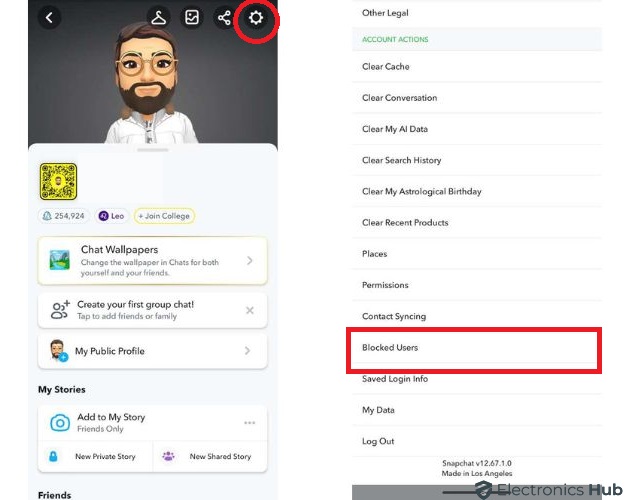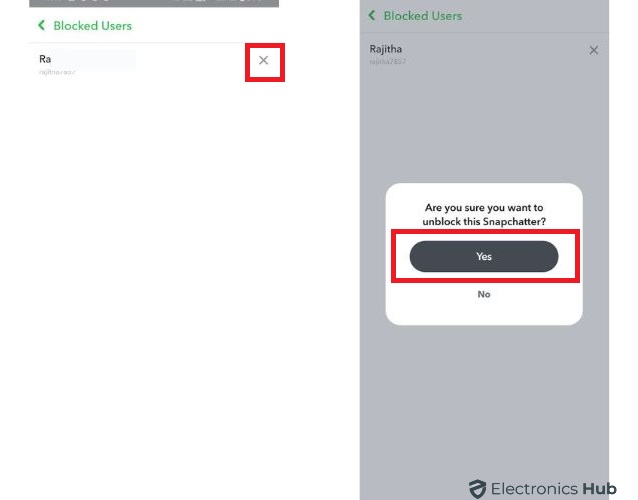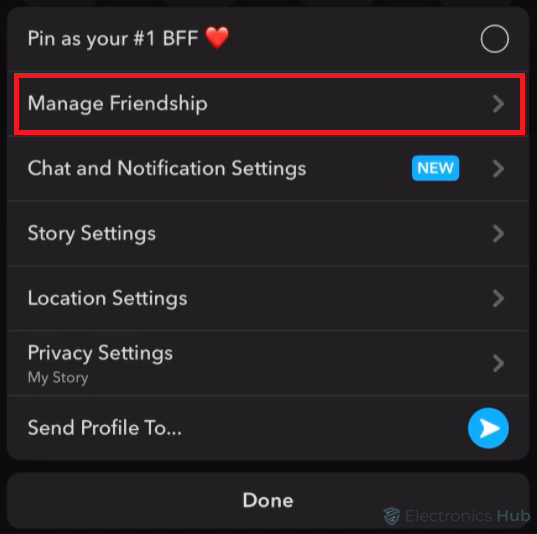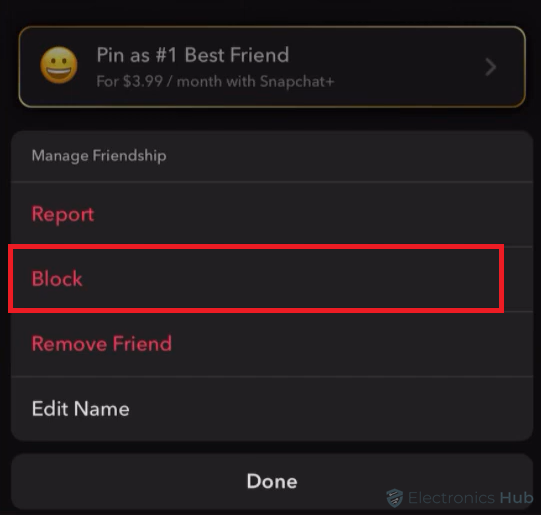Want to unblock a friend on Snapchat but not sure how? Maybe you blocked them quickly without thinking much, or you had a reason then but want to be friends again. Good news: unblocking someone on Snapchat is easy. Just go to your profile settings, and you can reconnect with your friend fast. We’ll walk you through how to do it, step by step.
Outline
ToggleHow To Unblock Your Friend On Snapchat?
To unblock a friend on Snapchat, follow these steps:
- On your Snapchat, click on your profile indicated by a Bitmoji, located at the top left corner.
- Next, click on settings (gear icon) at the top right corner to open the settings menu.
- Scroll down and find “Blocked Users.” If you’re an Android user, you’ll find it in the “Account Actions” section, or if you’re an iOS user, you’ll find it in the “Privacy Controls” section.
- Tap on it, and you’ll find a list of blocked accounts.
- Find the account from the list you want to unblock and click on the X next to their username.
- Click yes when the confirmation prompt appears.
What Happens After Unblocking Your Friend?
When you block someone on Snapchat, they are removed from your friends list and you are removed from theirs. You cannot see their snap stories during this time. After unblocking, you’ll need to add the person back to your friend list because Snapchat permanently removes their account from your friends list after blocking.
To add them, type their username in the search bar and tap “Add” next to their username. If the person is a public user, their account will be added directly to your friends list; otherwise, they will need to add you back when you send a request. After that, you can chat normally and see each other’s snap stories.
How To Block Your Friend On Snapchat?
Before we delve into unblocking, let’s first cover how to block a friend on Snapchat. For those who may not be familiar with the process, here’s a simple guide:
- Launch the Snapchat app on your phone.
- Navigate to your Friends list by tapping the chat icon at the bottom.
- In the search field, enter the username of the account you want to block.
- Press and hold the account name to reveal a menu.
- Select “Manage Friendship” from the menu.
- Next, choose the “Block” option from the subsequent menu.
- A confirmation prompt will appear, tap “Block” again to confirm.
Unblock Your Friend on Snapchat – FAQs
Ans: No, there is no notification sent to the unblocked person when you decide to unblock them on Snapchat. However, If they see a new friend request from you, they may realize that you’re adding them back.
Ans: Snapchat does not provide a built-in feature to view a list of users who have blocked you. However, If you suspect someone has blocked you on Snapchat, you may notice certain clues, such as not being able to see their snapscore or their updates, but there’s no official way to confirm it.
Ans: No, unblocking someone will not restore your previous chats. You will need to start a new conversation if you wish to talk to them again.
Conclusion
Unblocking a friend on Snapchat is a simple process that allows you to restore your connection and resume chatting and viewing each other’s stories. The above steps outlined in this guide will quickly help unblock your friend and reestablish your friendship on Snapchat.