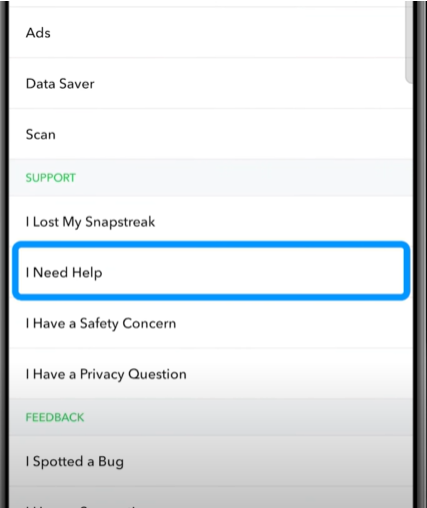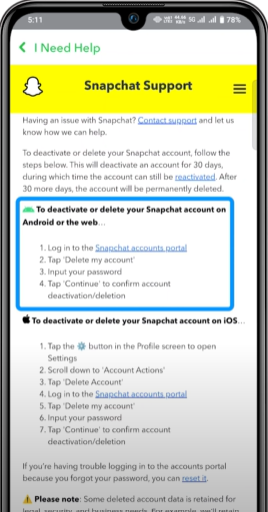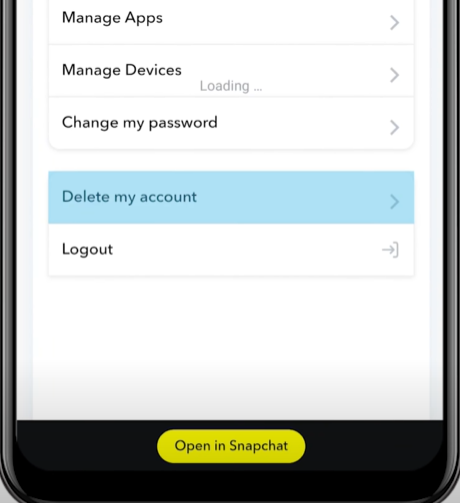Want to delete your Snapchat account? Deleting your Snapchat account permanently is a straightforward process, but it’s essential to understand the implications before taking this step. In this guide, we’ll walk you through the process of deleting your Snapchat account on both mobile and desktop platforms. Whether you’re looking to take a break from social media or simply no longer wish to use Snapchat, we’ve got you covered. Let’s dive into the steps you need to follow to delete your Snapchat account securely and efficiently.
Outline
ToggleWhy Should You Delete Your Snapchat Account?
The technical steps of removing your Snapchat presence, let’s first understand the rationale behind this decision. There are several compelling reasons why you might contemplate bidding farewell to Snapchat:
- Privacy Concerns: In an era where data privacy is paramount, you might feel uneasy about the information Snapchat gathers about you and its subsequent utilization.
- Time Management: Social media platforms, including Snapchat, can easily devour chunks of your time, leaving you with less for other endeavors.
- Negative Impact on Mental Well-being: Research suggests a correlation between excessive social media usage and mental health issues such as anxiety and depression. Deleting your Snapchat account could be a proactive measure toward safeguarding your psychological health.
- Desire for Privacy: Whether you prefer maintaining a low online profile or aspire to reduce your digital footprint, deleting your Snapchat account enables you to achieve greater privacy.
Also Check:
- What to do if Snapchat Won’t Open
- How do you Know if Someone Blocked you on Snapchat
- How to Allow Camera Access on Snapchat
- How to Enable or Disable Snapchat Notifications
- How to Get Dark Mode on Snapchat
How to Delete a Snapchat Account – Video Tutorial
How to Delete a Snapchat Account on Mobile?
Deleting your Snapchat account on a mobile device is a straightforward process. Follow these steps:
- Open the Snapchat app on your mobile device.
- Tap on your profile icon in the top left corner of the screen to access your profile.
- Tap on the gear icon in the top right corner to access Settings.
- Scroll down and select “I Need Help.”
- Look up “Delete My Account.” Then, if you have an Android device, follow the Android instructions. If you have an iOS device, follow the iOS instructions.
- Use the link given in the instructions.
- Log in to your account.
- Choose “Delete My Account.”
- Confirm your password.
- Your account will be deleted after confirmation.
How to Delete a Snapchat Account on a Desktop?
If you prefer to delete your Snapchat account using a desktop or laptop computer, you can do so by following these steps:
- Open your preferred web browser and go to the Snapchat website.
- Log in to your Snapchat account using your username and password.
- Once logged in, go to the Snapchat accounts portal by clicking on this link.
- Scroll down and select “Delete My Account” under the “Manage My Account” section.
- Enter your username and password again to verify your identity.
- Follow the on-screen instructions to confirm the deletion of your Snapchat account.
Things to Consider Before Deleting Snapchat Account
Before you delete your Snapchat account, here are a few things to consider:
- Data Deletion: Deleting your Snapchat account will permanently remove all your account data, including your friends, Snaps, and Stories. Make sure to save any important data or memories before proceeding with the deletion.
- Friendships: Deleting your Snapchat account will also remove you from your friends’ friend lists. If you want to stay connected with them, consider reaching out to them through other means before deleting your account.
- Communication: If you use Snapchat as your primary means of communication with friends or family, consider informing them before deleting your account. Provide them with alternative ways to stay in touch, such as through phone calls, text messages, or other social media platforms.
- Third-Party Apps: If you’ve connected your Snapchat account to third-party apps or services, remember to disconnect them before deleting your account to prevent any future access to your account data.
- Account Recovery: Once you delete your Snapchat account, you won’t be able to recover it or any of your account data. Make sure you’re certain about deleting your account before proceeding.
FAQs:
- Can I reactivate my Snapchat account after deleting it?
No, once you delete your Snapchat account, it cannot be reactivated. Make sure you’re certain about deleting your account before proceeding.
- Will deleting my Snapchat account affect my other social media accounts?
Deleting your Snapchat account will only affect your presence on Snapchat. Your other social media accounts will remain unaffected.
- What happens to my username after deleting my Snapchat account?
Your username will become available for others to use after you delete your Snapchat account. You won’t be able to reclaim it.
- Can I delete my Snapchat account if I forgot my password?
You’ll need to know your password to delete your Snapchat account. If you forgot your password, you can reset it using the “Forgot Password” option.
- Will deleting my Snapchat account remove me from group chats?
Yes, deleting your Snapchat account will remove you from any group chats you’re part of. Your friends won’t be able to add you back once your account is deleted.
- What happens to my saved Memories if I delete my Snapchat account?
All your saved Memories will be permanently deleted along with your account. Be sure to save any important Memories before deleting your account.
Conclusion:
Deleting your Snapchat account is a straightforward process that requires careful consideration. Whether it’s due to privacy concerns, time management, or personal reasons, taking the step to delete your account can be empowering. the implications beforehand, you can confidently make the decision that’s right for you and take control of your online presence.