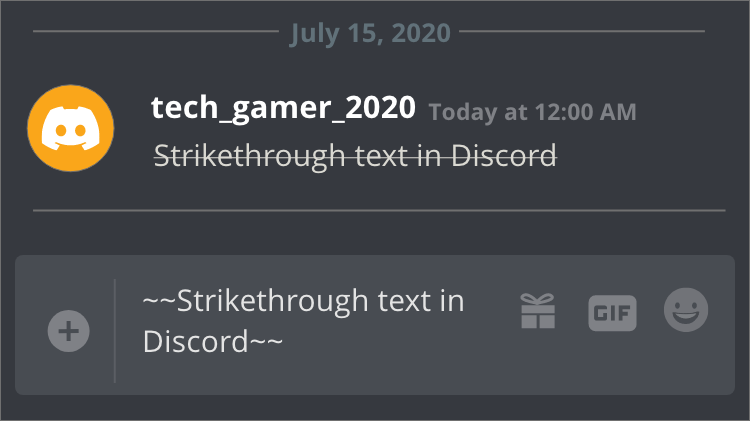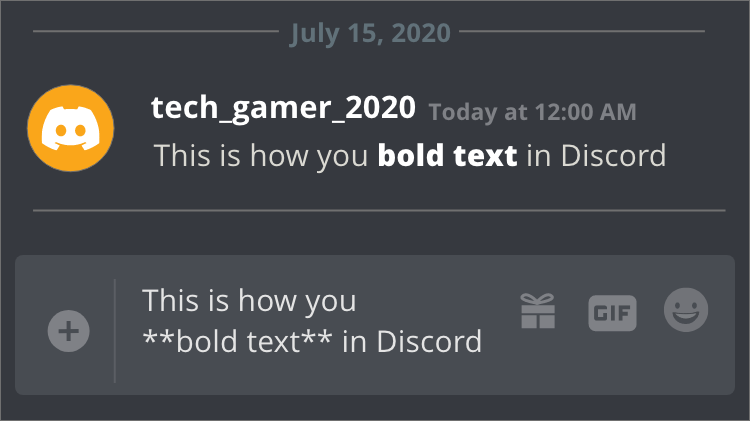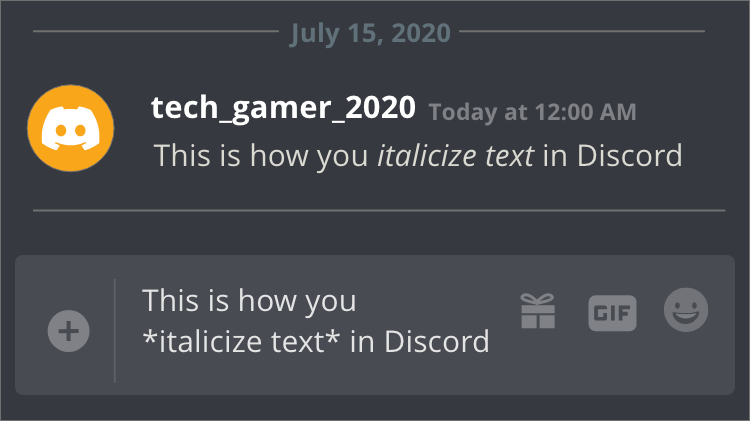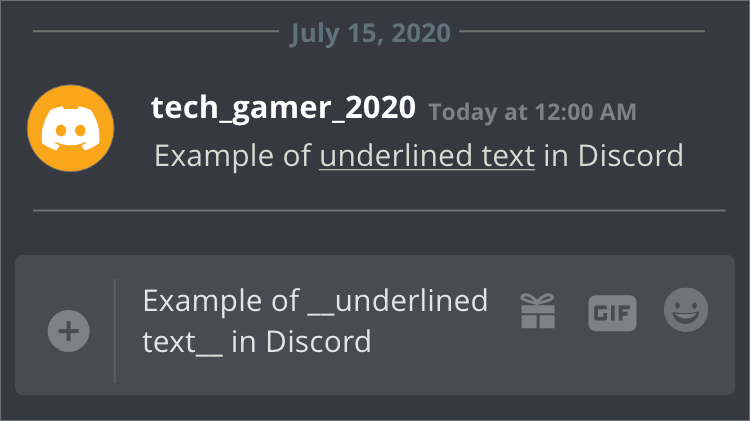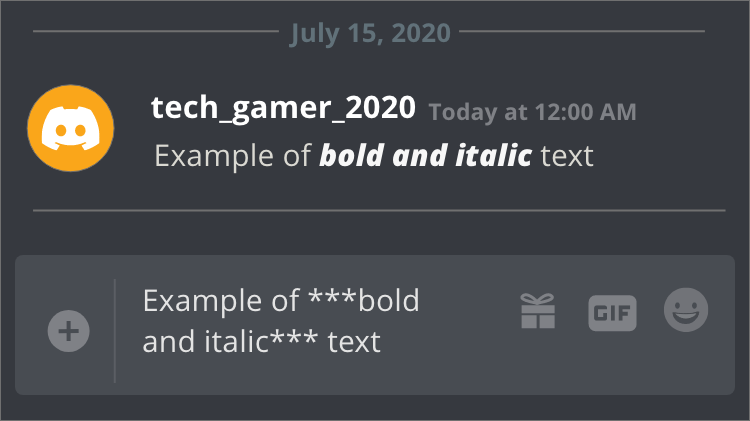Are you curious about the impressive text formatting tricks you’ve seen Discord users employ? From bold letters and strikethroughs to italics and colored text, it’s fascinating how they do it, isn’t it? Well, fear not, because we’re about to unravel the secrets of Discord Text Formatting. Discord has evolved into the ultimate platform for gamers, streamers, and communities, offering versatile features for chat and voice communication. If you’re new to a Discord Server and have been wondering how members jazz up their text, this guide is for you. We’ll explore how to apply bold formatting, embrace italics, strike through your words, and even experiment with various other formatting options. By the end of this guide, you’ll have the knowledge to captivate others with your creatively formatted Discord messages. So, let’s embark on this exciting journey and master the art of Discord text formatting together!
Outline
ToggleWays to Strikethrough Discord text
1. Stirkethrough Using Context Menu
Strikethrough is a typographic style that involves a horizontal line appearing through the center of text, like this: . Unlike redacted or censored words, strikethrough text remains legible. It can signify deleted information, incorrect words, or words not intended for inclusion.
When it comes to Discord, adding strikethrough formatting is straightforward. Simply use two tildes (~) before and after the text you want to strikethrough. For example, if your message is “This is how you strikethrough text in Discord,” and you wish to strikethrough the words “strikethrough text,” you would type: . Discord will automatically apply the strikethrough formatting, visually indicating the crossed-out text.
By employing this formatting technique, you can effectively convey deleted or erroneous information in your Discord messages. Give it a try and enhance your communication with the power of strikethrough text.
2. Strikethrough Using Markdown Language
In Discord, you can easily add strikethrough formatting to text using Markdown language. To achieve this, simply place two tildes (~) before and after the text you want to strikethrough. For example, if you want to strikethrough the words “strikethrough text,” you would write ~~strikethrough text~~. Discord will automatically apply the strikethrough formatting, resulting in .
Markdown provides a convenient way to format your text in Discord, allowing you to easily convey deleted or erroneous information. By using the double tilde method, you can visually indicate crossed-out text and add emphasis to your messages. Give it a try and elevate your Discord communication with the power of strikethrough using Markdown.
What Do you Mean by Markdown language?
Markdown is a lightweight markup language that uses plain text formatting to add structure and formatting to documents. It is widely used for creating and formatting content on various platforms, including Discord. Markdown allows users to apply formatting elements, such as headers, bold and italic text, lists, links, and more, using simple and intuitive syntax.
In the context of Discord, Markdown provides a convenient way to format text within messages. By utilizing specific Markdown syntax, users can add emphasis, apply different styles, and format their text in a visually appealing manner. It is a user-friendly and widely adopted language that helps enhance the readability and aesthetics of written content in Discord and other platforms that support Markdown.
1. To Create Bold Text Using Markdown
To create bold text using Markdown in Discord, you can use the double asterisk (**) or double underscore (__) symbols. Simply place two of these symbols before and after the text you want to make bold. For example, if you want to create the word “bold” in bold text, you would write **bold** or __bold__. Discord will automatically render it as bold. Markdown provides a simple and effective way to emphasize text and make it stand out in your Discord messages. Give it a try and enhance your communication by adding bold formatting using Markdown.
2. To Create Italic Text Using Markdown
To create italic text using Markdown in Discord, you can use the single asterisk (*) or single underscore (_) symbols. Simply place one of these symbols before and after the text you want to make italic. For example, if you want to create the word “italic” in italicized text, you would write *italic* or _italic_. Discord will automatically render it as italic. Markdown provides a straightforward way to emphasize text and add a touch of style to your Discord messages. Give it a try and enhance your communication by using Markdown to create italic text.
3. To Create Underlined Text Using Markdown
An underscore or underline is a horizontal line placed beneath text to add emphasis or indicate importance. While underlining was commonly used in typewritten documents, it has been largely replaced by italics in modern computer-based document generation.
In Discord, you can achieve an underline effect by enclosing the text between two sets of double underscores (__). For instance, if your message is “Here’s how you can underline a text in Discord” and you want to underline the words “underline a text,” simply input “underline a text“. Discord will render it as underlined text. Although not natively supported by Markdown, this workaround allows you to incorporate underlined text in your Discord messages for added emphasis. Give it a try and enhance your communication with this formatting technique
4. To Create Combination Text Using Markdown
To create combination text with multiple formatting styles using Markdown in Discord, you can simply combine the syntax for different formatting options. For example, to create a combination of bold and italic text, you can use both asterisks (*) and double asterisks (**) in the desired sequence. For instance, to create “bold and italic” text, you would write ***bold and italic***. Discord will render it as bold and italic, combining both formatting styles. By combining various Markdown formatting syntax, you can create unique combinations to suit your needs and add visual appeal to your Discord messages. Experiment with different combinations and unleash your creativity!
Strikethrough Discord Text FAQs
Ans: Strikethrough text is used to show that a particular message or text has been crossed out but remains visible, allowing for various creative and communicative uses.
Ans: No, Discord’s formatting options, including strikethrough, don’t apply to usernames.
Ans: Yes, you can use strikethrough formatting in all text channels on Discord.
Ans: To remove strikethrough formatting, simply remove the double tildes (~~) from the text.
Ans: While strikethrough is a fun and versatile formatting option, excessive use can make your messages harder to read. Use it thoughtfully and consider your audience.
Conclusion
Discord’s strikethrough text feature offers users a versatile tool for communication and expression. Whether you want to emphasize certain words, correct mistakes, or add a touch of creativity, strikethrough text can enhance your Discord experience. By understanding how to utilize this formatting option effectively, you can make your messages more engaging and memorable within the Discord community.