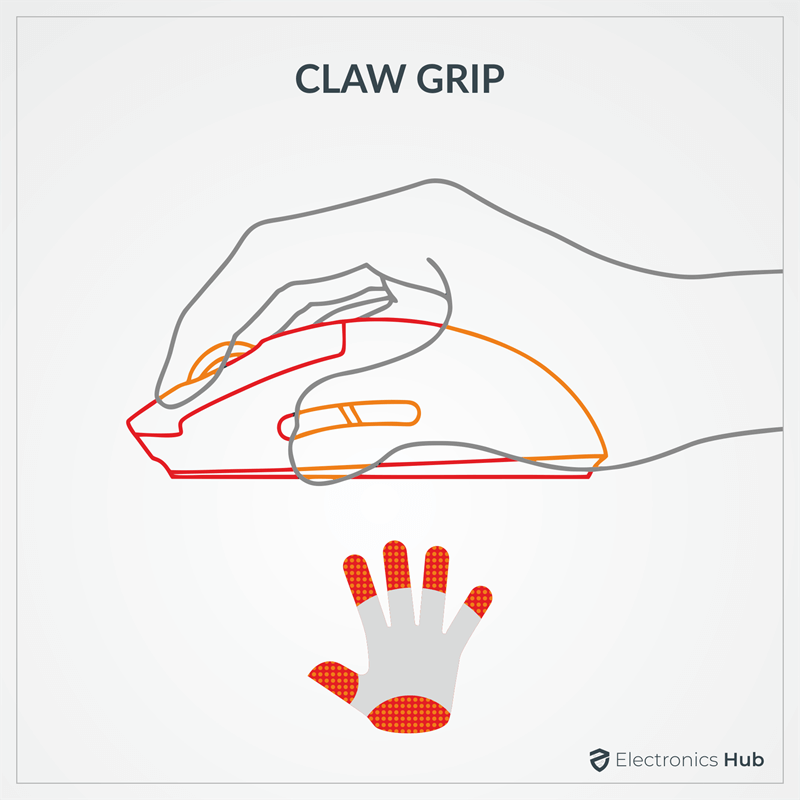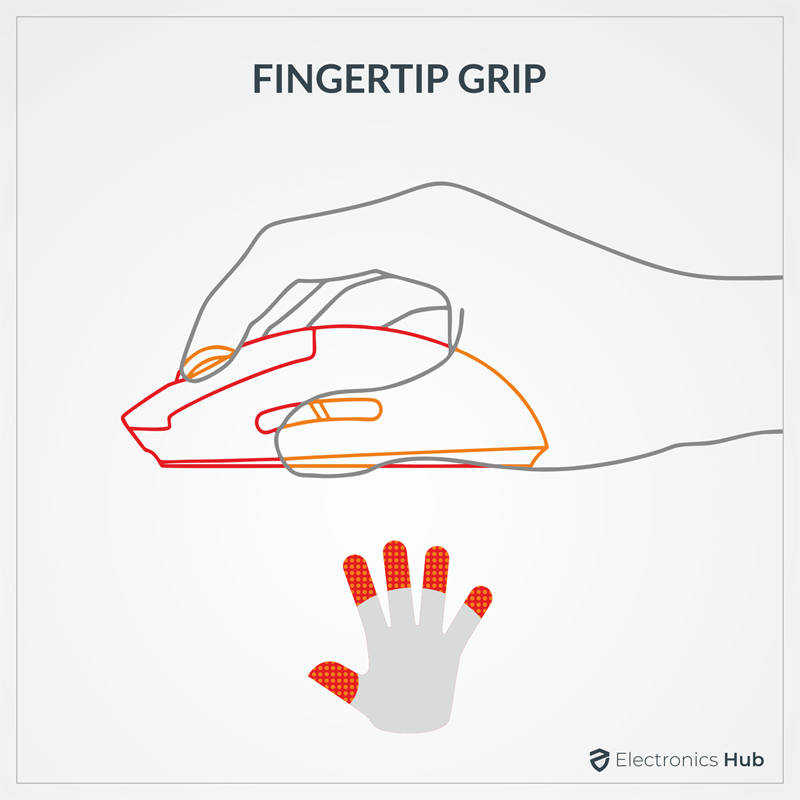Today’s personal computers are more powerful than ever. The technological development in the PC hardware space has been tremendous particularly in the fields of processors and graphics cards.
Irrespective of how powerful a computer is, you have only a couple of ways to interact/communicate with it: using keyboard and mouse. A keyboard has number of switches using which you can type letters or send commands.
You cannot use a keyboard as a pointing device (technically, you can but it is not ideal). This is where a computer mouse comes handy. You can easily move a cursor with the help of a mouse that too with great accuracy. Apart from moving the pointer, you can also use the buttons to click/select an object on the screen.
As it naturally fits under your palm and fingers, mouse is also the preferred choice of input/trigger device for many gamers (the other being a joystick). Many professional gamers use the combination of a good gaming mouse and a keyboard to play competitive games.
With continuous gaming for several hours, you might feel discomfort and pain in your hand, especially if your grip is not correct. So, choosing a proper mouse grip will not only help you with a good game play, but also minimizes the chances of pain.
Outline
ToggleWhat Do You Mean by Mouse Grip?
As the title itself suggests, mouse grip means how you grip/hold a mouse with your hand, what is the position of your palm, where do you rest your wrist/base of your palm and how you place your fingers on the mouse.
Depending on what you are doing with your computer, your mouse grip can vary. For example, if you are gaming and it involves a lot of mouse button clicks and rapid movements, then your grip will slightly lean towards a better finger placement.
But if you are just browsing the internet, then your grip will be relaxed with the palm and wrist resting neatly on the mouse.
Mouse Grip Styles
There are basically three styles of mouse grips depending on the placement of your palm, fingers and the wrist (palm base). They are:
- Palm Mouse Grip
- Claw Mouse Grip
- Fingertip Mouse Grip
You might have not given this a serious thought but subconsciously, you change the mouse grip style based on the type of work you are doing. Let us now see these different mouse grip styles one-by-one along with their pros and cons.
Palm Mouse Grip
Let us begin the discussion with the most common grip style: the Palm Mouse Grip. Gamers and non-gamers use this grip style widely as it is a natural way for a user to hold a mouse.
In this grip style, you will place/rest your entire palm on the mouse while the thumb and little finger gripping the sides of the mouse. You will use the index finger and middle finger to control the left and right buttons of the mouse and also the scroll wheel.
The palm grip is a relaxed grip style and your arm does the majority of the work for gliding, moving and pointing. Due to this relaxed grip, you cannot expect precise movements or positioning of the mouse but you will get large glides very easily.
Apart from gamers, this style of grip is also very natural to most users who use computers for regular work (browsing, productivity or developing content).
Pros and Cons
+ Very relaxed grip
+ Easy for large gliding
+ You can easily do tracking related works (in games)
– You won’t get precise positioning
– Not good for rapid movement
– Your arm/shoulder does most of the work
Claw Mouse Grip
Next, we have the Claw Grip. In this grip style, your hand makes a claw like shape where you slightly arch the palm with very less contact with the mouse. Your fingers are also arched, especially the index and middle fingers.
You put very less weight on the mouse with claw grip and as a result, you can easily make quick movements and precise reactions. Coming to the positioning of the mouse, you use your wrist to do the job.
This grip style is very popular among gamers, particularly FPS and E-Sports games.
Pros and Cons
+ Quick movements
+ You get good very aim
+ Better stability even with gliding actions
– Not very accurate movements
– Arching fingers and palm will cause fatigue (can cause carpool tunnel syndrome)
– Less ergonomic than palm grip
Fingertip Mouse Grip
As the name suggests, the Fingertip grip involves a lot of fingertips. It provides you with excellent reaction times, provided you master the grip. Yes. You need a lot of practice in using this grip style as it is slightly difficult than the other two styles.
In this grip style, only your fingertips touch the mouse and your palm or wrist doesn’t come in contact with the mouse at all (even if they do, only slightly). Similar to the claw grip, you slightly arch your palm and fingers but use only your fingertips to make contact with the mouse buttons while your palm stays in air.
As you using only your fingertips, you actually put very less weight on the mouse. This results in very fast movement of the mouse and also quick clicks. You will rely heavily on your wrist to move the mouse. With speed, you will lose some accuracy in positioning.
Pros and Cons
+ Fastest movements
+ Very quick mouse clicks
+ Easy positioning with wrist
– Difficult to master (lots of practice to build muscle memory)
– Not very precise or agile
– Depends on wrist and can cause severe pain (even carpool tunnel syndrome)
Comparison of Palm, Claw & Fingertip Grip
Let us now compare the three mouse grip styles side-by-side.
| Palm Grip | Claw Grip | Fingertip Grip |
| Entire Palm rests on the mouse | Palms slightly rests on mouse and arched fingers on buttons | Arched fingertips on buttons with no palm contact |
| Very relaxed control | Slightly better movements and clicks | Best movements with difficult control |
| Great for overall mouse movement and also scroll wheel control | Good for aiming and tracking | Excellent speed |
| Involves arm, elbow and shoulder | Wrist does the majority of the work | Fingertips does all control and movement |
| Good for tracking and gliding | Good for quick movements | Great for rapid movements |
| Suitable for low DPI | Good for medium – high DPI | Suitable for high DPI |
Which Mouse Grip Style is the Best?
There is no straight forward universal answer to this. The best mouse grip style depends on individual comfort, requirements and what they are actually trying to do.
Palm grip style offers you a very relaxed grip with very easy tracking and gliding. You also get good control over buttons and scroll wheel. With claw grip style, you get quick movements and also relatively good tracking.
Finally, the fingertip grip style. Even though it is slightly difficult to master, with a lot of practice, you get excellent movement and positioning.
The grip style also depends on the type of games you are playing. In battle games, where you need quick movements and many mouse clicks, you can go for either claw grip or fingertip grip.
But in FPS game, as accuracy is the priority than quick movements, you can use a palm grip. These grip style recommendations are not universal and your comfort and ease of use should be the main priority.
Conclusion
In this guide, we saw different mouse grip styles. Depending on the game you are playing or the task you are doing, you have to choose between Palm Grip, Claw Grip or Fingertip Grip styles.