Whether you are a casual PC user or a gamer, you would know how comfortable and convenient it is to have a lightweight mouse. Usually, if you use a heavy mouse, and play games for long hours, you will eventually feel fatigued.
That is why most professional gamers use lightweight mice since they are easier on your hand, and are easier to control. That being said, if you want to elevate your PC gaming experience, and want a lightweight mouse too, we have handpicked some of the lightest mice from the market, just for you. Well, before you start thinking about buying a new lightweight mouse, there are a few important things that you should check beforehand such as:
- Wired or Wireless: If you look into the market, there are both wired and wireless mouse options available. While most professional eSports players still like using wired ones, because of their fast and reliable performance. If you like going out and traveling, you can go for a wireless mouse as new-gen wireless mice perform equally good, and are much easier to carry around.
- Mouse DPI: In most of the mouse options that you will come across, you will notice that most good mice offer you adjustable DPI settings. Having a mouse with adjustable DPI is good for those who work on large monitors or multiple monitor setups. Most mice offer adjustable sensitivity settings, whereas some mice even offer up to 20,000 DPI, which is very fast.
- Weight of the Mouse: As we said earlier, having a lightweight mouse on your desktop setup is great as they are easier to control. That said, while you look for a lightweight mouse, don’t forget to check its weight and compare it with other options. Any mouse that weighs under 80 grams will feel extremely light to use and will be comfortable for longer sessions of working or playing games.
Like these few things, there are a lot of other aspects related to lightweight mice that you all should know. For those customers who are finding a lightweight mouse in the market, but have no prior knowledge about their features, we also have a detailed buying guide ready for you down below in this article. Thus, before you make your final decision on picking the right mouse for yourself, make sure to go through the “Buying Guide” thoroughly until the end. For now, let’s jump right on the list of the best lightest mouse and help you find a suitable option.
Outline
Toggle- Best Lightest Mouse
- Best Lightest Mouse Reviews
- 1. Razer Viper Ultimate Hyperspeed Lightweight Wireless Gaming Mouse
- 2. Cooler Master MM710 53G Gaming Mouse
- 3. Glorious Model O Gaming Mouse
- 4. SteelSeries Aerox 3 Wireless
- 5. Gwolves Hati HTM Ultra Lightweight Wired Gaming Mouse
- 6. Logitech G PRO X SUPERLIGHT Wireless Gaming Mouse
- 7.Pulsar X2V2 Gaming Mouse, Computer Mouse
- 8. HyperX Pulsefire Haste – Gaming Mouse
- 9. Razer Viper Ultimate Lightweight Wireless Gaming Mouse
- 10. Roccat Kone Pr0 Ultra Lightweight Gaming Mouse
- Buying Guide for the Lightest Mouse
- FAQs about Light mouse
- FAQs about Light mouse
- Conclusion:
Best Lightest Mouse
| Best Lightest Mouse | Mouse DPI | Weight | Warranty | Buy Now |
|---|---|---|---|---|
| Razer Lightest Mouse | Up to 20,000 | 74 grams | 2 year long | Check On Amazon |
| Cooler Master Lightest Mouse | Up to 16,000 | 53 grams | 1 year long | Check On Amazon |
| Glorious PC Lightest Mouse | Up to 12,000 | 67 grams | 2 year long | Check On Amazon |
| SteelSeries Lightest Mouse | Up to 18,000 | 66 grams | 1 year long | Check On Amazon |
| G-wolves Lightest Mouse | Up to 12,000 | 61 grams | - | Check On Amazon |
| Logitech G Lightest Mouse | Up to 25,600 | 63 grams | 2 year long | Check On Amazon |
| Pulsar X2V2 Gaming Mouse | Up to 26,000 | 53 grams | 1 year long | Check On Amazon |
| HyperX Lightest Mouse | Up to 16,000 | 59 grams | 2 year long | Check On Amazon |
| Razer Lightest Mouse | Up to 20,000 | 74 grams | 2 year long | Check On Amazon |
| Roccat Kone Pro Lightest Mouse | Up to 19,000 | 62 grams | Check On Amazon |
Best Lightest Mouse Reviews
1. Razer Viper Ultimate Hyperspeed Lightweight Wireless Gaming Mouse

Speaking of the Razer Viper Ultimate Hyperspeed Lightweight Wireless Gaming Mouse, it’s their top-of-the-line gaming mouse that Razer has ever manufactured. Being the best offering from such a big and reputable brand, you can have a lot of expectations from it, and it won’t disappoint you. The Razer Viper Ultimate gaming mouse features updated 2nd-gen optical switches that use light-based actuation.
Hence, there are basically no chances of misclicks or double-clicks. That said, every click you make using this mouse is highly precise and accurate. One of the best things about this mouse is that it just weighs 74 grams and is one of the lightest wireless mice out there. Since it’s a gaming mouse, it has a total of 8 programmable buttons and can save up to 5 onboard memory profiles.
It is preferred by most professional eSports players due to its fast and responsive sensor that boasts a 1000Hz polling rate and has a maximum speed of 650 IPS which is truly mind-blowing. That said, no matter how fast you flick the mouse, it will accurately register the movement and respond accordingly. Moreover, the sensor of the mouse supports up to 20,000 DPI which is fully adjustable using the Razer Synapse software.
Since it’s a wireless mouse, it comes with an in-built battery that lasts for about 70 hours of continuous usage. Apart from that, the mouse even comes with a charging dock that also features RGB lighting, just like the mouse itself has a glowing RGB Razer logo. We personally like the ambidextrous design of this mouse, and it even gets a very grippy texture on both sides that makes it easier to have a stronghold on it.
Best Features:
- Up to 70 hours of battery life
- Has a total of 8 programmable buttons
- Adjustable DPI up to 20,000
- Supports 5 on-board memory profiles
- Has 1000Hz polling rate
- Features customizable RGB lighting
- Comes with 2-year warranty
Pros:
- The design of the mouse is extremely comfortable to hold
- Ideal size for all mouse grips
- Battery life is actually good
Cons:
- A little expensive
2. Cooler Master MM710 53G Gaming Mouse

Well, when it comes to making a lightweight mouse, Cooler Master has no competition as this Cooler Master MM710 weighs only 53 grams which is basically the lightest mouse that you will ever find. Not only is this mouse extremely lightweight, but it also performs brilliantly, thanks to the Pixart 3389 16000 DPI Optical Sensor.
The reason why this mouse weighs so less is due to its honeycomb shell design that helps in a lot of weight reduction without losing the actual firmness of the mouse and doesn’t affect the build quality. Although it’s a wired mouse, it features an ultralight ultra-weave cable that offers no drag or cable pull, even when you flick the mouse pretty fast
With that said, it’s a perfect mouse for you if you like playing competitive FPS games. The mouse sensor is highly reliable and supports up to 16,000 DPI adjustments. Even at lower DPI settings, the sensor offers highly precise input which makes it one of the best gaming mice out there. Speaking of its switches, it uses high-grade Omron switches for the left-click and right-clicks buttons which are rated for 20 million clicks. Thus, this mouse will definitely last for years on your desk serving you perfectly.
Moreover, the mouse features high-quality PTFE material feet under the mouse which are quite smooth and make the mouse glide over the mousepad without any friction. Although the design of the mouse is ambidextrous, it has two extra customizable buttons on the left side which makes it a suitable mouse option for right-handed people.
Best Features:
- Uses Pixart 3389 Optical Sensor
- Comes with 2 extra programmable buttons
- Adjustable DPI up to 16,000
- Comes with PTFE smooth feet
- Has 1000Hz polling rate
- Comes with 1-year warranty
Pros:
- Extremely lightweight
- The compact size makes it ideal for people with small hands
- Highly durable build quality
Cons:
- Does not feature RGB lighting
3. Glorious Model O Gaming Mouse

For this list, we feel that the Glorious Model O will be a perfect fit as it’s Glorious’ best mouse offering to this date. The Glorious Model O has a very fine-textured body that feels soft to touch and is absolutely comfortable to hold, even though it has a honeycomb shell design.
The mouse itself has an ambidextrous design, so it doesn’t matter whether you are left-handed or right-handed, you will be able to use it comfortably. In fact, the shape of the mouse is pretty good too, and it weighs just 67 grams which makes it one of the lightest mice on the market. And, since it is a gaming mouse, it also features adjustable RGB lighting which makes the look of this mouse a lot more attractive.
Speaking of its features, it’s a wired mouse and that comprises a highly precise mouse with a 1000Hz polling rate. Hence, this mouse offers a brilliant combination of speed, comfort, and control at the same time. The mouse has a total of 6 buttons with macro support, hence, you can fully customize all the buttons on this mouse.
Moreover, the mouse sensor offers a 6-step DPI adjustment with up to 12,000 DPI max. The overall build quality of the mouse is pretty fascinating as it comes with a drag-free braided cord, and PTFE feet for additional smoothness while using over any mouse pad surface.
Best Features:
- Uses Omron mechanical switches rated for 20 million clicks
- Has a total 6 programmable buttons
- Adjustable DPI up to 12,000
- Comes with PTFE smooth feet
- Has 1000Hz polling rate
- Comes with 2-year warranty
Pros:
- Omron switches offer a clicky and responsive feedback
- Comfortable to hold and use
- Easy to use software
Cons:
- Actuation force is a bit high
4. SteelSeries Aerox 3 Wireless

Talking about the SteelSeries Aerox 3 Wireless gaming mouse, it’s one of the lightest mice that you will find out there. This mouse from SteelSeries weighs only 66 grams, thanks to the honeycomb shell design. The shape and size of the mouse are perfect for all hand-sizes and mouse grip styles. So, this mouse will fit your palm, no matter what type of grip you use, it will always feel comfortable to use.
Apart from that, the mouse even features customizable 3-zone RGB lighting as well, so you can easily match it with your other gaming peripherals using the SteelSeries software. Since it’s a wireless mouse, it supports USB Type-C fast charging and offers a battery life of 200 hours which is truly great. Moreover, this mouse features SteelSeries IP54 mechanical switches which are rated for 80 million clicks. So, you can assume that this mouse has a pretty long lifespan, and also the build quality is brilliant.
One of the most interesting facts about this mouse is that it supports both 2.4GHz wireless dongle, and Bluetooth mode for connectivity. Hence, it is pretty convenient to use and can be easily carried while traveling out. On top of that, the Aerox 3 Wireless gaming mouse features a TrueMove Air optical gaming sensor that offers up to 18,000 CPI that is fully adjustable.
Moreover, it’s highly precise and accurate, thanks to the 1000Hz fast polling rate which makes it one of the most accurate and precise wireless gaming mice in the market. On top of that, there are a total of 6 customizable buttons on this mouse which you can program as you want to have a convenient gaming experience. Under the mouse, it boasts PTFE glide skates which do not let you feel any drag or friction while using this mouse. In addition, thanks to AquaBarrier which offers IP54 water resistance and protection from dust to this mouse.
Best Features:
- Uses SteelSeries IP54 mechanical switches rated for 80 million clicks
- Has a total 6 programmable buttons
- Adjustable CPI up to 18,000
- Comes with PTFE glide skates
- Has battery life up to 200 hours
- Comes with an IP54 water resistance rating
- Supports 2.4GHz dongle and Bluetooth connectivity
- Has 1000Hz polling rate
- Comes with 1-year warranty
Pros:
- Supports USB Type-C fast charging
- Ergonomic ambidextrous design
- Works best for claw and fingertip grip
Cons:
- The scroll wheel feels a bit flimsy
5. Gwolves Hati HTM Ultra Lightweight Wired Gaming Mouse

If we talk about this particular gaming mouse from G-Wolves, it comes with an attractive red-colored shell that is inspired by the honeycomb design which helps reduce the weight of the mouse. With that said, the Hati HTM Ultra gaming mouse from G-Wolves weighs only 61 grams.
Since it’s more of an affordable kind of mouse, you won’t get to see any flashy features like RGB lighting. In fact, it is a simple wired gaming mouse equipped with a top-of-the-line Pixart 3360 gaming sensor. The sensor is used in most other expensive gaming mouse options as well since it is so reliable and offers DPI adjustment up to 12,000.
The mouse sensor is quite amazing and precise since it supports max acceleration up to 50G and detects mouse movements accurately up to 250 IPS speed. In fact, the mouse buttons are highly tactile and offer good feedback. Even in the long run, you won’t face any issues with the switches of this mouse as they are rated for 20 million clicks.
Looking at the design, it’s suitable for both left and right-handed people as the design is ambidextrous. Moreover, this gaming mouse comes with a total of 6 programmable buttons which you can customize at your convenience. Moreover, you will also receive 4 extra grips for this mouse’s buttons, and 2 extra TTC dustproof switches which you can replace on your own if the current ones stop working for any reason.
Best Features:
- Features Pixart 3360 gaming sensor
- Uses mechanical switches rated for 20 million clicks
- Has a total 6 programmable buttons
- Adjustable DPI up to 12,000
- Comes with PTFE smooth skates
- Has 1000Hz polling rate
- The package includes extra grips and switches for a DIY replacement
Pros:
- Compatible with most operating systems
- Ergonomic design
- Comes at a very reasonable price
Cons:
- Does not come with a warranty
6. Logitech G PRO X SUPERLIGHT Wireless Gaming Mouse
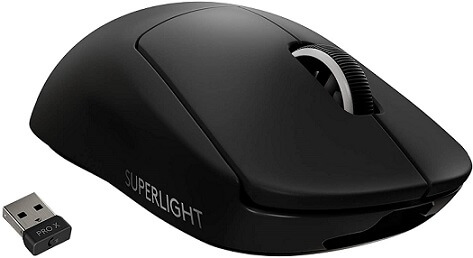
The Logitech G PRO X SUPERLIGHT Wireless Gaming Mouse is the best wireless mouse that Logitech offers as it has all the essential features that a dedicated PC gamer needs. This particular mouse is used by most professional eSports players for plenty of reasons.
We personally like this mouse a lot because of its wireless nature, as it’s comfortable to use and features the top-notch HERO 25K Sensor. This mouse sensor is typically the best one since it supports up to 25,600 DPI and offers the fastest and most responsive gaming experience. Thanks to its updated hyper-minimal redesign, this mouse only weighs 63 grams which makes it one of the lightest wireless mice in the entire market.
In addition, the mouse actually glides buttery-smooth over mousepads, thanks to the large, zero-additive PTFE feet. Moreover, no matter what operating system you use, it is compatible with almost all of them including Windows and macOS as well. Being a wireless mouse, this mouse has an in-built Li-polymer battery that offers up to 70 hours of battery backup on a single full charge, which means you can use this mouse for more than a week without worrying about the battery life.
In fact, the size and design of the mouse are quite ergonomic, and getting used to it will not take much time as it’s comfortable for almost everyone’s likings. Moreover, this mouse has a total of 8 customizable buttons which you can bind in whichever way you like. The only downside we feel about this mouse is that it costs a lot more than the competition, yet it lacks RGB lighting. As far as the warranty is concerned, Logitech provides a 2-year warranty for all its gaming mice options.
Best Features:
- Equipped with HERO 25K Sensor
- Has a total 8 programmable buttons
- Adjustable DPI up to 25,600
- Comes with large PTFE smooth feet
- Has 1000Hz polling rate
- Comes with 2-year warranty
Pros:
- Features the best and most precise mouse sensor
- Highly responsive feedback without any input lag
- Optimal design for all grip styles
Cons:
- Expensive
7.Pulsar X2V2 Gaming Mouse, Computer Mouse
Next up, we have a good wireless gaming mouse option from Pulsar, which offers some of the best lightweight mouse options in the market at highly affordable prices.
Pulsar Gaming Gears X2V2 Wireless Gaming Mouse, a sleek and ultra-lightweight marvel at 1.87 ounces (53g). With enhanced main clicks and indirect wheel rotations, it offers durable performance and smooth interactions. The mouse features Speed of Light Optical Switches for precise responses and a delightful tactile rotation experience with the Pulsar Blue Encoder. Powered by PixArt’s PAW3395 sensor, it boasts a programmable DPI of 26,000, 650 IPS speed, and 50g acceleration.
The Nordic MCU ensures a prolonged battery life of up to 100 hours, and the mouse can be used wirelessly or wired without lag. Compatible with the Pulsar 4K Wireless Dongle, it suits various grip styles, making it a versatile choice for gamers. Compact and ergonomic, the X2V2 includes the mouse, USB-C Paracode Cable, Wireless Receiver Adapter, and Wireless Receiver.
Best Features:
- Ultra-lightweight at 1.87 ounces (53g)
- Enhanced main clicks and indirect wheel rotations for durability
- Speed of Light Optical Switches for precise responses
- Pulsar Blue Encoder for delightful tactile rotations
- PixArt’s PAW3395 sensor with 26,000 DPI, 650 IPS speed, and 50g acceleration
- Nordic MCU for extended battery life up to 100 hours
- Wireless/Wired technology with stable 1ms report rate
Pros:
- Best mouse for claw grippers
- Excellent stable mouse for tracking and Fps game.
Cons:
- Bad customer support.
- Click wheel is too hard.
8. HyperX Pulsefire Haste – Gaming Mouse

If you have small hands, you will find this mouse pretty comfortable since it has a smaller footprint. Moreover, mice of this size are ideal for people who use claw grip or fingertip grip. Speaking of its design, this mouse also has a honeycomb shell design which is why it just weighs 59 grams making it one of the lightest mice on the market right now.
Since it is a wired gaming mouse, the pricing is highly affordable which is great. Moreover, this mouse comes with the support of the HyperX NGENUITY Software that lets you easily customize all of its 6 buttons and sensitivity settings. Speaking of sensitivity, this mouse features a highly responsive optical sensor that supports up to 16,000 DPI.
If we talk about its performance, the mouse offers amazing response and feedback without any lag or delay, thanks to the 1000Hz polling rate. Moreover, it truly glides over mouse pad surfaces because it features 100% friction-less PTFE skates. In addition, the mouse comes with additional grip tapes and PTFE feet that you can simply apply on your own.
Moreover, the mouse features HyperFlex USB braided cable which is made from flexible paracord material that offers negligible resistance when you drag the mouse. In fact, the mouse has a pretty long life as it uses TTC Golden micro dustproof switches which are rated for 60 million clicks.
Best Features:
- TTC Golden micro dustproof switches rated for 60 million clicks
- Has a total 6 programmable buttons
- Adjustable DPI up to 16,000
- Comes with PTFE smooth skates
- Has 1000Hz polling rate
- Supports HyperX NGENUITY Software
- Boasts of single-zone RGB lighting
- Comes with 2-year warranty
Pros:
- Comes with an extra set of PTFE feet and additional grip tapes
- Ambidextrous and ergonomic design
- Available at affordable pricing
Cons:
- Honeycomb design on the buttons feel uncomfortable
9. Razer Viper Ultimate Lightweight Wireless Gaming Mouse

There’s no doubt, the Razer Viper Ultimate is the best and most amazing wireless mouse that you can grab at the moment as it is recommended by most professional eSports athletes too. Without making any holes in the mouse body, Razer has managed to make this wireless mouse as light as 74 grams which feels highly comfortable while using it.
This mouse offers amazing control and accuracy to the users with its lightweight design, and also because of its top-notch gaming mouse sensor. This mouse utilizes optical mouse switches that use light-beam-based actuation. Hence, these switches are proven to be more reliable than any mechanical switch out there and cause no double-click issues.
In fact, the Razer Viper Ultimate wireless gaming mouse features a total of 8 programmable switches and RGB lighting that can be easily customized using the Razer Synapse PC software. Not only that, this mouse offers the best and the fastest gaming experience since it has a fast polling rate of 1000Hz and supports a max DPI of up to 20,000. Not only that, the sensor is so precise that it can detect mouse movements up to 650 IPS speed.
Hence, it does not matter how fast you flick, you will be able to shoot your opponents in games very precisely every single time. Moreover, the mouse has up to 5 onboard memory profiles as well, so this mouse can be used by multiple people with their desired key-mapping saved on it. In addition, the best feature of this mouse is its 70 hours long battery backup which is quite impressive.
Best Features:
- Up to 70 hours of battery life
- Has a total of 8 programmable buttons
- Adjustable DPI up to 20,000
- Supports 5 on-board memory profiles
- Has 1000Hz polling rate
- Features customizable RGB lighting
- Comes with 2-year warranty
Pros:
- Slim and lightweight design
- Side grips offer better control over the mouse
- Amazing battery life
Cons:
- Slightly pricier than the black-color model
10. Roccat Kone Pr0 Ultra Lightweight Gaming Mouse

Well, if you are looking for an affordable lightweight mouse option, this wired mouse from ROCCAT Kone Pro PC Gaming Mouse can be a great choice for you. Like most lightweight gaming mice, 66g. It boasts an ergonomic design and stunning AIMO RGB lighting on its honeycomb structure.
The Titan Switch Optical ensures lightning-fast clicks with a remarkable 100 million click life cycle. Its Owl-Eye Optical Sensor offers precise tracking at 19,000 DPI.
The PhantomFlex Cable provides a nearly wireless feel, and heat-treated PTFE glides guarantee smooth movements. Milled from solid aluminum, the Titan Wheel Pro adds a tactile touch. Elevate your gaming experience with this lightweight powerhouse, and for a wireless option, check out the Kone Pro Air.
Best Features:
- Owl-Eye Optical Sensor with 19,000 DPI for precise tracking
- PhantomFlex Cable for a near-wireless experience
- Heat-treated pure PTFE glides for smooth movements
- Titan Wheel Pro milled from solid aluminum for tactile scrolling
- AIMO Illumination with 16.8 million colors
- Has a total 6 programmable buttons
- Adjustable DPI up to 19,000
Pros:
- Ergo and Scroll is outstanding.
- Side buttons have perfect placement and no travel issues.
- Rubberized plastic material offers a textured feel and solid grip, although it may cause slight hand sweat.
- Comfort and Lightweight
- Sensor Quality
Cons:
- Build Material is OK
Buying Guide for the Lightest Mouse
Buying a new gaming mouse for your desktop setup might seem like a simple task until you start comparing the options and find out there are hundreds of good gaming mice out there. With that said, if you don’t have proper knowledge about the features that the new-gen gaming mice have these days, you will have a pretty hard time finding the best suitable one for yourself.
To make things a little simpler for you, we have already mentioned some of the best lightest mice on our list so that you don’t have to waste your time looking in the market. However, there are still a lot of things that a customer should know about and check in a mouse before paying for it. In this buying guide, we will be discussing everything related to lightweight gaming mice. So, it’s highly recommended for everyone to read this section carefully until the end before you make your final decision.
1. Wired or Wireless
Before you start looking at the mouse options, you must decide whether you need a wireless mouse or a wired one. If you are inspired by professional eSports athletes, most of them use wired gaming mice since wired ones operate much faster and are known to be more precise. However, if you are a casual gamer, you won’t feel any difference between a wired or a wireless one as the wireless technologies have become so good over time.
Moreover, a wireless mouse is even more convenient as you can just put it in your bag and carry it with you wherever you go. On the other hand, if you have a desktop setup, a wired mouse will stay on your desk all the time. Despite that, you should make this decision wisely as wired mice are generally less pricey as compared to wireless ones. Thus, if your budget allows you to get a wireless mouse, just go for it!
2. Weight
Since we are talking about the lightest mice here, the weight of the mouse becomes one of the most important things to check. Although all the mice options that we have shortlisted for you are pretty lightweight, you can still compare them and find the lightest one.
Although, the rule of the thumb is that any mouse that weighs less than 80 grams will feel extremely lightweight to you. Here, one thing that you should remember is that wireless gaming mice are usually heavier than wired ones. It is because the wireless mouse uses batteries which eventually make them heavier as compared to the wired mice.
3. Design and Build Quality
While looking for a new mouse option for your desktop setup, you should not forget to care about its design and build quality. Although we have only picked up mouse options from the top brands only, so you don’t have to worry much about the build quality. However, when it comes to the design, you have to take a close look.
You must check if the mouse has the right size to fit your hands. In case you have large hands, smaller mice might not fit well in your palm and will cause discomfort. So, it’s highly important to pick a mouse that fits your grip well. On the other hand, if you are left-handed, you should go for mice with an ambidextrous design as they are built symmetrically on both sides so that everyone can use them comfortably. However, if you are a right-handed person, you can pretty much pick any mouse you like.
4. Mouse DPI
Well, you can adjust the sensitivity of the mouse in the Windows or Mac itself, each mouse sensor has its own sensitivity which is referred to as DPI. Basically, DPI stands for Dots per inch, so it means that if you keep the DPI of your mouse high, it will travel more dots on the screen when you move your mouse by an inch. Although most professional FPS gamers use low DPI settings for precision.
On the other hand, higher DPI is useful if you want your mouse to respond quickly and move faster. That’s handy if you have a multiple monitor setup and want to have a quick cursor movement. Usually, most mice come with adjustable DPI, while some mice offer DPI adjustment up to 3200DPI, there are some high-end mouse options available that even offer DPI adjustments up to 20,000DPI.
5. Mouse Sensor
The sensor of the mouse is one of the most important things that people usually forget to check. The sensor of the mouse can tell a lot about its performance. We would recommend you go for the mouse options that use an optical sensor as they offer better performance and precision over opaque surfaces, such as a mousepad.
On the other hand, if you find a mouse that has a laser sensor, you can still choose to buy it, but they are not as precise as the optical ones. But, one good fact about laser sensors is that they work perfectly over reflective surfaces such as glass as well. But, as far as you want a mouse for casual tasks and gaming, you will be using a mousepad, and an optical mouse will be the best option for you to pick.
6. Polling Rate
In case you want to have a mouse that responds to every small detail and movement with sheer precision, you should have a mouse that has a high polling rate. Earlier, most mice usually operated at 125Hz polling rate which means that the mouse sends an input signal to the computer every 8 milliseconds.
At this pace, playing competitive games can be really difficult. However, if you look at the gaming mice that are available these days, most of them have a 1000Hz polling rate. Having a polling rate of 1000Hz on the mouse means that the mouse is communicating and sending input signals to the computer every millisecond, which means 1000 times in one second. Hence, the higher polling rate of the mouse basically accounts for its precision, which is highly important, especially when you are playing competitive FPS games on a daily basis.
7. Battery Life
If you are thinking of picking a wireless mouse for your gaming desktop setup, you should definitely not forget to check the battery life of the mouse. You will come across two kinds of wireless mice, while some mice require you to install a battery, some gaming mice do come with in-built batteries as well.
We would recommend going for the wireless mouse that comes with an in-built battery as they are more convenient to use. On the other hand, if you choose a mouse that requires AA batteries, you have to be extra attentive and keep newer batteries ready. Although wireless mice usually have a great battery life that can last up to months, so that’s not a big problem at all, you can choose whichever mouse you like.
8. Customizable Buttons
Speaking of gaming mice, you can’t neglect that most of them come with multiple extra buttons that can be highly useful. With that said, you should always check the number of customizable buttons that are available on the mouse. For a better gaming experience, more number of customizable buttons is usually better, but you should not settle with any mouse that doesn’t offer you at least two extra buttons on the side.
9. Connectivity Options
There’s no need for you to check for the connectivity options if you are going for a wired mouse, as it’s pretty obvious that the mouse will have a USB connector. However, for those people who are looking for a wireless mouse, looking at the connectivity options is a big concern. Usually, wireless mice come with their own 2.4GHz wireless dongle that needs to be connected to the computer or laptop to use the mouse wirelessly.
However, some gaming mice even come with in-built Bluetooth as well. If you find a mouse that has both a 2.4GHz wireless dongle and Bluetooth, go for it, as you can keep the dongle connected to your desktop PC, and use the Bluetooth function to use the mouse with your laptop whenever you need it. This way, you won’t need to detach the USB dongle every time you carry your mouse while traveling out. Having a secondary connectivity option is usually more convenient and helpful.
10. RGB Lighting
In case you are thinking of decorating your desktop setup with lighting, you will be glad to know that there are a lot of good mouse options available that also come with in-built RGB lighting as well. While some mouse options support full RGB lighting, some mice also support just a single light color which is also better rather than having no lights at all. That said, you can freely check out the mouse options that we have listed for you and pick the mouse which you like the most.
11. Warranty
Lastly, you should not forget about checking the warranty of the mouse. Generally, the most common issue that most people face with gaming mice is the double-click issue or sometimes the switches even stop working. That usually happens with gaming mice that have a poor build quality, so you should avoid choosing your next gaming mouse from an unknown or less popular brand.
With that said, you will find mice options from the top brands on our list which offer warranty for the mouse as well. Although the build quality of the mouse options offered by top brands is usually great and they will not face any such problems. Still, it’s better to have a warranty as a backup so that you can get your gaming mice repaired for free or get a new one as a replacement.
FAQs about Light mouse
1. Do wireless mice have input lag?
Ans. If you are using a cheap wireless mouse that has less polling rate, you might definitely notice the input lag using it. However, if we talk about gaming mice that operate using a wireless 2.4GHz dongle and support a 1000Hz polling rate, you will barely find any difference in their performance as compared to a wired mouse.
2. Why do professional eSports players prefer lightweight mice?
Ans. eSports players spend most of their time practicing games, so using a heavy mouse for a long time can cause fatigue. Apart from that, not only is using a lightweight mouse more comfortable, but they also offer more control. Lightweight mice are super easy to glide across the mousepad and you will experience a big difference in your aiming accuracy as it will improve by a huge extent.
3. How can you differentiate between a gaming mouse and a standard mouse?
Ans. One can instantly tell if the mouse is a gaming one or not by looking at its design. Gaming mice usually have a lightweight body, RGB lighting, and a bunch of extra buttons on the sides as well. Apart from that, you can also tell by judging their performance as gaming mice are usually more accurate, responsive, and fast. Whereas, a standard mouse will have a basic design, low polling rate, and won’t feel much responsive either..
FAQs about Light mouse
Ans. If you are using a cheap wireless mouse that has less polling rate, you might definitely notice the input lag using it. However, if we talk about gaming mice that operate using a wireless 2.4GHz dongle and support a 1000Hz polling rate, you will barely find any difference in their performance as compared to a wired mouse.
Ans. eSports players spend most of their time practicing games, so using a heavy mouse for a long time can cause fatigue. Apart from that, not only is using a lightweight mouse more comfortable, but they also offer more control. Lightweight mice are super easy to glide across the mousepad and you will experience a big difference in your aiming accuracy as it will improve by a huge extent.
Ans. One can instantly tell if the mouse is a gaming one or not by looking at its design. Gaming mice usually have a lightweight body, RGB lighting, and a bunch of extra buttons on the sides as well. Apart from that, you can also tell by judging their performance as gaming mice are usually more accurate, responsive, and fast. Whereas, a standard mouse will have a basic design, low polling rate, and won’t feel much responsive either.
Conclusion:
That is it from our side, we hope you have enjoyed reading the article so far. As you might have already noticed, we have tried to include lightweight gaming mice of all sizes and budgets on our list so that every reader can find a suitable option for themselves. Since we have discussed all the important features of each and every mouse mentioned in the list, you can simply compare their features and find what will work best for you.
In case you need some additional help, we have also provided a detailed buying guide in this article which you can read as it contains a lot of helpful information that will be useful to you while making the final decision about buying the lightweight mouse for your choice. In case you are not able to make the final call on your own, and still feeling confused to choose the best one, we have a few good personal recommendations for you that you can consider buying:
- First of all, if you want all the best features on your mouse, the Razer Viper Ultimate Hyperspeed Lightweight Wireless Gaming Mouse is just the perfect mouse for every occasion. This mouse features extremely smooth PTFE feet and comes equipped with one of the best gaming mouse sensors as well. It has a total of 8 customizable buttons and RGB lighting as well. Moreover, it is one of the best lightweight wireless gaming mice and offers a battery life of up to 70 hours. On top of it, Razer also offers a 2-year warranty for it.
- In case you are looking for a wired gaming mouse, you can consider buying the Cooler Master MM710 53G Gaming Mouse as it comes equipped with a Pixart 3389 Optical Sensor that supports up to 16,000 adjustable DPI and has a 1000Hz polling rate for fast performance. Moreover, you also get two additional customizable buttons on the side which makes it a perfect gaming mouse for you. In addition, its build quality is highly impressive and Cooler Master even offers a 1-year warranty for it as well.
- On the other hand, if you want to try out what most eSports professional players are using, you should go for the premium Logitech G PRO X SUPERLIGHT Wireless Gaming Mouse. It has the best HERO 25K Sensor that supports up to 25,600 DPI and offers highly precise and fast mouse movement with pure accuracy. Moreover, it is wireless and offers a battery life of up to 70 hours which is good enough for more than a week of usage. In addition, the mouse has a pretty ergonomic design, and the large extended PTFE feet ensure you always have a friction-less smooth gliding experience while using this mouse. On top of that Logitech offers a 2-year warranty for it too which is great.

