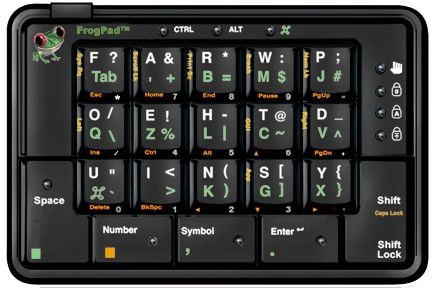Computer keyboards have almost fully replaced typewriters. After all, you undo as many mistakes as you want with a backspace. Computer Keyboards are technically an input device for a computer. It consists of several push buttons that identify as keys based on their position on the keyboard.
Whether you use a mouse or not is secondary. This is because any device that interacts with a person will require a keyboard of some form (real or virtual).
Outline
Toggle- Types of Computer Keyboards
- Multimedia Keyboard
- Mechanical Keyboard
- Wireless Keyboard
- Virtual Keyboard
- USB Keyboard
- Ergonomic Keyboard
- QWERTY Keyboard
- Gaming Keyboard
- Chiclet Keyboard
- Membrane Keyboard
- Thumb Keyboard
- Flexible Keyboard
- Laptop Sized Keyboard
- Backlit Keyboard
- Magic Keyboards
- Bluetooth Keyboard
- Chorded Keyboard
- Projection Keyboard
- How Do I Choose a Computer Keyboard?
- Conclusion
Types of Computer Keyboards
A computer keyboard is a pretty broad term that collectively refers to a wide variety. Here are the most popular categories of a computer keyboard:
-
Multimedia Keyboard
A Multimedia keyboard has buttons to control media playing on the computer. You can turn up or turn down the volume, skip to the next song or video, and play or pause it. Each function has its dedicated button or key combination on a multimedia keyboard. Some also have dedicated buttons for launching our mailing client or a web browser.
-
Mechanical Keyboard
A traditional mechanical keyboard is a physical keyboard with a spring-like key action. The key action is how a key feels when pressed and released. A mechanical keyboard’s key action feels almost like that of a typewriter. Gamers and typists love to use mechanical keyboards because of their springiness.
-
Wireless Keyboard
Wireless keyboards use radio frequency to connect to a host device like a computer or smartphone. It can connect by either through WiFi or Bluetooth. The best thing about a wireless keyboard is that you can also use it from a good distance.
-
Virtual Keyboard
A virtual keyboard is a software application that looks like a keyboard. You can type on it using a pointing device like a mouse or touchscreen. There is no physical hardware with a virtual keyboard. More advanced or futuristic virtual keyboards may be designed with augmented or virtual reality.
-
USB Keyboard
Keyboards most commonly have two kinds of connectors: PS/2 or USB. Of course, both connectors work on serial communication protocols. A USB keyboard plugs into a USB port and is compatible with most devices that have a USB port. PS/2 connectors are normally only present in desktops. Laptops need USB keyboards.
-
Ergonomic Keyboard
An ergonomic keyboard can be any keyboard that has been designed for long typing sessions. It is designed to reduced stress on the fingers and the wrists. Ergonomic keyboards are very fast to type on.
-
QWERTY Keyboard
Any keyboard is a QWERTY keyboard if the letters Q, W, E, R, T, Y are present together in the first row of the letters. QWERTY keyboard makes typing easier by placing frequently used adjacent letter pairs as far from each other as possible.
-
Gaming Keyboard
Professional gamers require gaming keyboards for optimum performance. Gaming keyboards typically have extra keys to control media, a display and a palm rest for comfort during long gaming sessions. Gaming keyboards are more compact and portable. They are designed to reduce stress on the hands and wrists, in particular.
-
Chiclet Keyboard
Chiclet keyboard gets its name from the chewing gum brand Chiclet. These keyboards typically have small square keys. The corners of the keys are rounded and not slanted-edge. Everything from PCs to calculators and even remote controls.
-
Membrane Keyboard
In a membrane keyboard, you will not find any gap between the keys. A membrane covers pressure-sensitive keys. The keyboard is more or less a flat surface. Membrane keyboards are affordable and noiseless while typing.
-
Thumb Keyboard
Thumb keyboards are normal keyboards but much smaller in size. They are designed to fit into a normal-sized palm and be operated using the two thumbs only. These keyboards are extremely portable and are great for handheld devices like handheld PCs and mobiles.
-
Flexible Keyboard
Flexible keyboards are a hybrid between laptop keyboards and a standard keyboard. Since flexible keyboards are made of silicone, they can be bent. These keyboards are flexible enough to be rolled and are usually connected through USB.
-
Laptop Sized Keyboard
The inter-key distance is very short in Laptop-sized keyboards. In laptop-sized keyboards, the number of keys is usually less as compared to a standard keyboard. Laptop-sized keyboards may sacrifice the numeric keypad for laptop-specific controls like screen brightness, volume etc.
-
Backlit Keyboard
Backlit keyboards are ideal for use in dark conditions where the keys themselves are not visible. Backlit keyboards can have a single colour for the backlight or can have colour coordinated keys.
-
Magic Keyboards
Magic keyboards are Apple’s version of wireless keyboards. They look great and work on Bluetooth. These keyboards have a rechargeable battery. Magic keyboards can be a tad expensive.
-
Bluetooth Keyboard
Bluetooth Keyboards are a type of wireless keyboard that works on Bluetooth technology. These keyboards need the host devices to have a Bluetooth receiver.
-
Chorded Keyboard
Chorded Keyboards were developed using the principle of a chord on a piano. When you press a specific combination of keys, you get a chord. Similarly, chorded keyboards produce a character when a specific key combination is pressed. Chorded keyboards are very compact but did not become successful because of the relatively steep learning curve.
-
Projection Keyboard
This is a futuristic keyboard design in which the keys are a hologram projection onto any surface. The device detects what you type on the hologram projection and records keystrokes accordingly.
How Do I Choose a Computer Keyboard?
You should choose a computer keyboard as per your requirements. You should look for the following things:
- Functionality: Do you type for hours? Do you wish to have multimedia functionalities? Or do you want something comfortable and satisfying to type on?
- Budget: Besides functionality, you should also consider your budget. This is because the prices of keyboards vary over a wide range.
- Portability: If you are someone that travels frequently, purchase a compact keyboard that connects via USB. A Bluetooth keyboard may be a great option for laptop users due to the absence of tangling wires.
- Comfort: If you need to type a lot or use the keyboard extensively, then you should opt for keyboards that are designed for comfort.
- Noise: While some prefer the traditional type-writer noise, others may prefer a quieter typing experience.
How Do I Know If I Need a New Keyboard?
If some or all of your keys are not working, then it may be a good time to replace your old keyboard. Some keys may be present more than once. However, most keys are unique and, if damaged, could pose problems.
How to Clean Your Keyboard?
You can clean your keyboard with a microfiber cloth. Just dampen the cloth with a little bit of water and then wipe the cloth over the keys and in-between them. Isopropyl alcohol is a safer option than water as it does not short circuit electronics.
Can I Use an External Keyboard for My Laptop?
Yes. USB keyboards are available for laptops. Today, most keyboards are plug and play. Just plug in your keyboard, and the laptop will automatically download the suitable driver for it.
Conclusion
Keyboards are one of the most essential peripheral input devices for a computer. Without a keyboard, most computers cannot even boot. However, the functionality of the keyboard is not just limited to typing characters.
It is extensively used in gaming, multimedia control and application shortcuts. Hence, before buying one, you should know your requirements and the type of keyboard that fulfils these requirements.