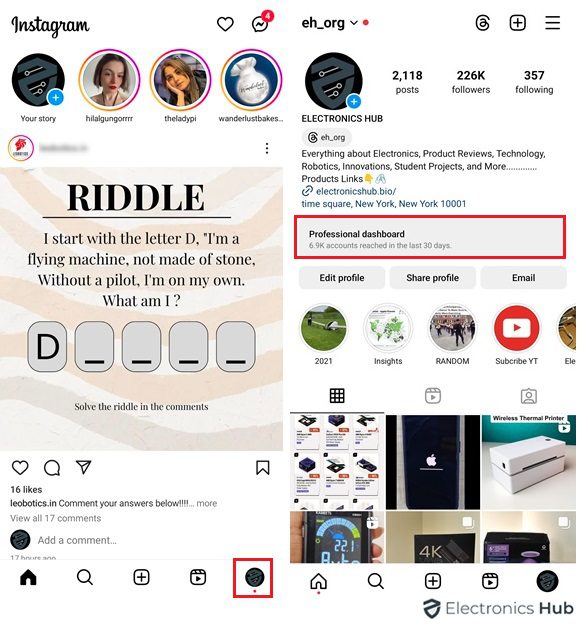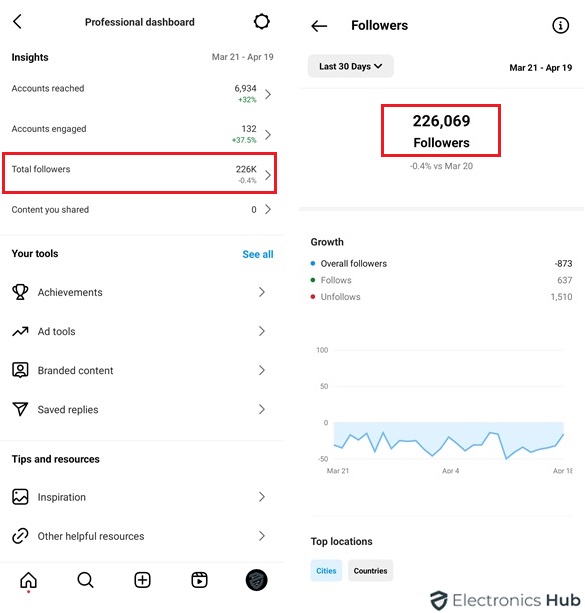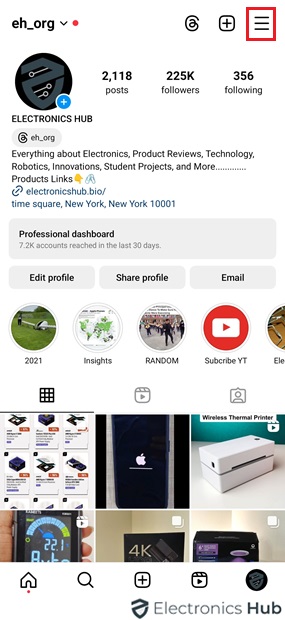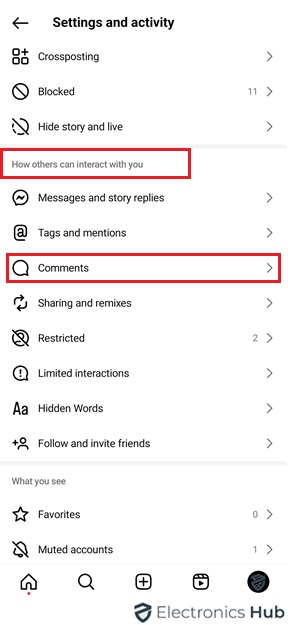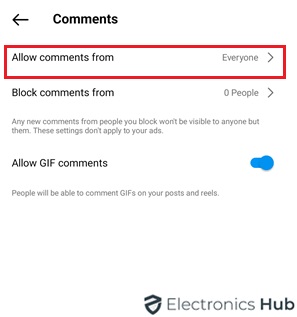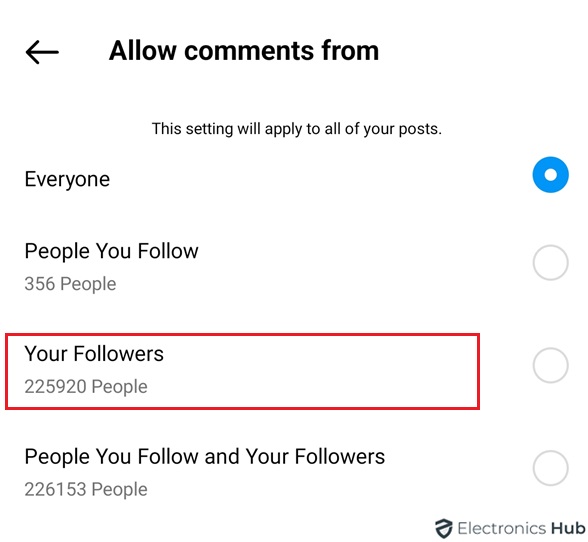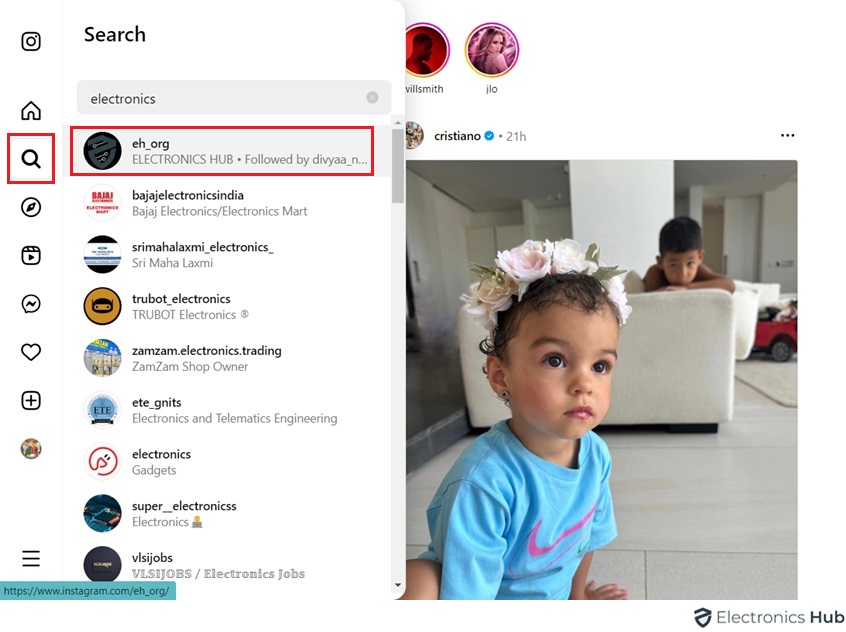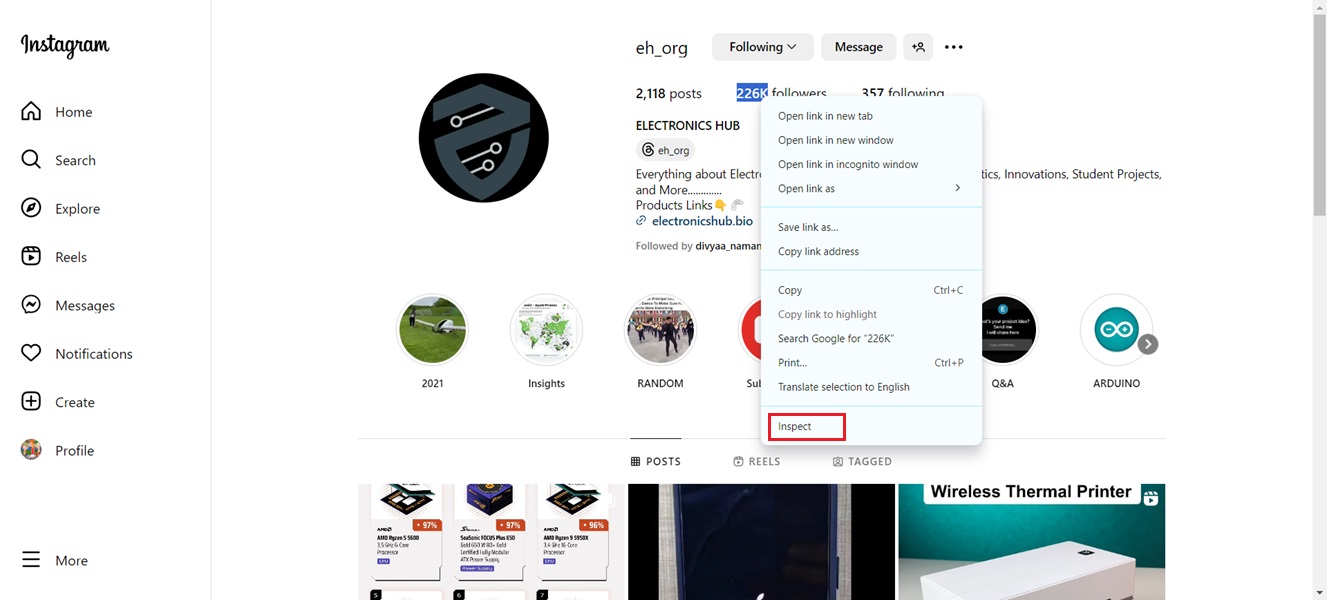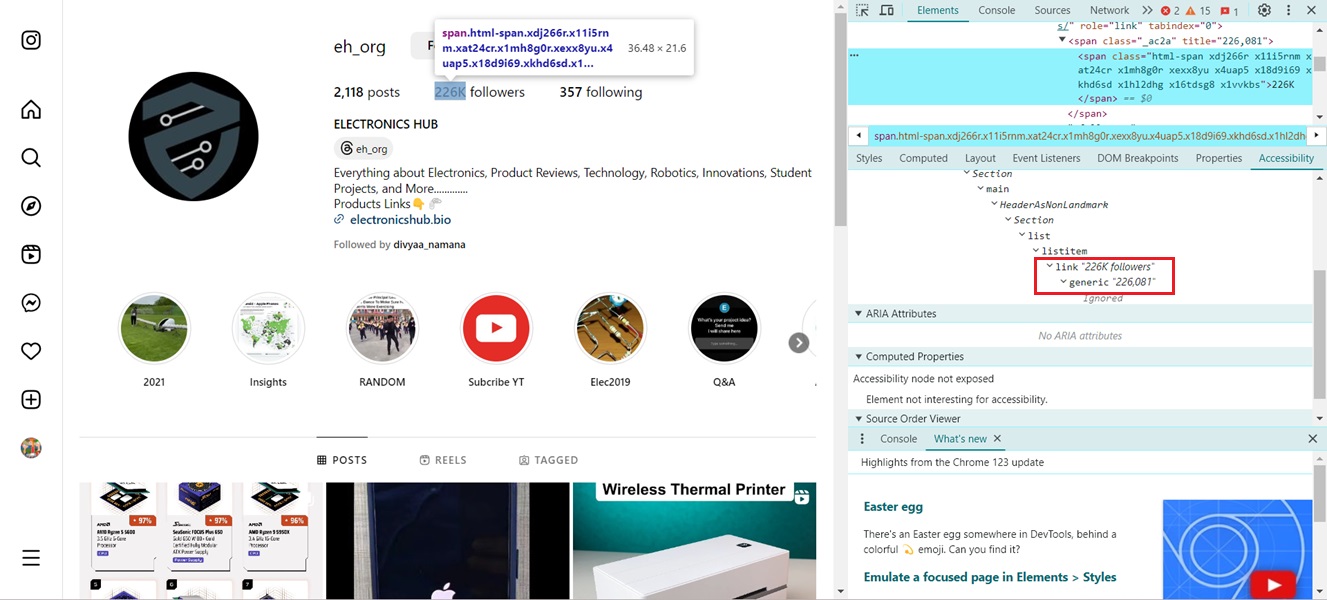Instagram is a widely-used platform for sharing moments and connecting with others. Your follower count on Instagram is important because it shows how many people you can reach and influence. However, Instagram only shows rounded follower numbers, not the exact count. But don’t worry! There are easy ways to find your precise follower count. This guide will show you how, giving you a better understanding of your online presence. Let’s get started!
Outline
Toggle- What Is Instagram Follower Count?
- #Video Tutorial – For How to View Exact Instagram Followers Count
- How To View Exact Insta Follower Count On Business Account?
- How To Check Follower Count For Personal Instagram Account?
- How To Determine Someone Else’s Follower Count?
- How Can Your Instagram Follower Count Be Beneficial?
- Why Is Real-Time Instagram Follower Count Essential?
- How Can Data Be Utilized For Better Instagram Performance?
- How Can I Monitor My Instagram Growth?
- FAQs:
- Conclusion
What Is Instagram Follower Count?
Instagram follower count is the total number of users subscribed to receive updates from a particular account. It shows how many people follow that account and gives an idea of its popularity and influence on Instagram. Follower count is prominently shown on an account’s profile and is important for individuals, brands, and influencers to measure their online presence, engagement, and impact.
#Video Tutorial – For How to View Exact Instagram Followers Count
How To View Exact Insta Follower Count On Business Account?
The main way to view the exact follower count on your Instagram professional account (business or creator account):
1. Using Instagram Insights
- Open the Instagram app on your mobile device.
- Tap your profile picture icon in the bottom right corner to access your profile.
- If you haven’t already, switch to a Professional account (business or creator) by going to your profile, tapping the menu icon (three lines) in the top right corner, then selecting “Settings” scroll down the page “Account type and tools” “Switch to Professional Account.” Follow the prompts to select your account category.
- Once you’ve switched, go back to your profile and tap “Professional Dashboard” below your bio.
- In Insights, go to the “Total Followers” tab for detailed follower information.
- Scroll down to see your Follower Count displayed.
- Optionally, adjust the insights period by tapping the calendar icon and selecting your desired timeframe.
2. Managing Comments
Here’s a simple guide for managing comments on your Instagram profile:
- Go to your Instagram profile page.
- Tap on the ‘menu’ option.
- Scroll down to find the “How others can interact with you” section.
- Select “Comments”.
- Choose “Allow comments from”.
- You’ll see the exact number of your followers, and you can set your preferences accordingly.
How To Check Follower Count For Personal Instagram Account?
Instagram doesn’t provide a direct way for personal account holders to see their exact follower count, showing rounded numbers instead. While third-party tools can help, not all of them are reliable. One tool that seems to provide accurate counts is Instafollowers. co. Alternatively, you can follow these steps to get an approximate count:
- Open Instagram: Open the Instagram app on your phone.
- Go to Your Profile: Tap your profile picture at the bottom right.
- Check Follower Count: Your follower count is displayed under your username and bio. Note that Instagram may round this number to the nearest hundred or thousand, so it might not be exact.
How To Determine Someone Else’s Follower Count?
1. Using Inspect Element (Desktop)
- Go to Instagram’s website on your computer.
- Use the search bar to find the profile you want.
- Once on their profile, right-click on any empty space.
- Select “Inspect” from the menu that appears.
- Press Command+F (Control+F on Windows) to open a search bar.
- Type “follower” into the search bar and hit Enter.
- Look through the results for the exact follower count.
- You might see a few instances of “follower” in the code, but one will show the exact count.
- This method is usually the most accurate way to find someone else’s follower count on Instagram. Other tools might not be as precise.
2. Using Third-Party Tools
a. Social Blade
- Description: A popular tool for tracking social media stats, including Instagram followers.
- How it works: Users search for an Instagram account on the Social Blade website.
- What it provides: Displays follower count trends over time.
- Note: Data might not always be real-time or perfectly accurate due to limitations in accessing Instagram’s API.
b. Gramblast
- Description: Another tool for checking Instagram follower counts.
- How it works: Users visit the Gramblast website and enter their Instagram username.
- What it provides: Shows the account’s follower count and other metrics.
- Note: Accuracy may vary and might not reflect real-time data.
c. IGBlade
- Description: Specifically designed for analyzing Instagram profiles and their stats.
- How it works: Users input the Instagram username on the IGBlade website.
- What it provides: Insights like follower count, engagement rate, and growth trends.
- Note: Accuracy depends on factors like API access and data refresh frequency.
d. Not Just Analytics
- Description: Offers comprehensive analytics for various social media platforms, including Instagram.
- How it works: Users can track follower counts, engagement metrics, and demographics.
- What it provides: Detailed analytics reports, including follower count info.
- Note: Accuracy may vary like other third-party tools.
How Can Your Instagram Follower Count Be Beneficial?
- Social Currency: Having lots of followers on social media makes people see you as trustworthy and popular. This attracts even more followers who want to be part of your community.
- Brand Attraction: Big follower counts make you attractive to brands who want to reach your audience. This can lead to partnerships and sponsored content deals.
- Wider Audience: More followers mean more people see your posts. This gets you more likes, comments, and shares, making you even more visible.
- Making Money: With a big following, you can earn by partnering with brands, doing affiliate marketing, or selling your own stuff.
- Networking: Having lots of followers isn’t just about the count. It’s about making a community. You’ll meet other big names, pros, and people like you. This helps you connect, work together, learn, and maybe start new things.
- Expert Status: Over time, having a lot of followers establishes you as an expert in your field, making your opinion more valuable.
Why Is Real-Time Instagram Follower Count Essential?
- Instant Feedback: Get immediate feedback on your content or actions to make quick adjustments.
- Engagement Monitoring: Keep an eye on engagement trends and audience behavior in real-time for timely responses.
- Campaign Evaluation: Evaluate marketing campaigns as they happen for quick adjustments.
- Competitor Analysis: Compare follower counts with competitors to spot trends and opportunities.
- Influencer Partnerships: Measure performance instantly for better collaboration decisions.
- Trend Identification: Spot emerging trends to capitalize on them early.
- Content Strategy: Understand what posts work best with your audience for more views and followers with effective content.
- Community Engagement: Engage with your audience promptly for stronger connections.
- Crisis Management: Stay aware of sudden changes to address potential crises quickly.
- Event Promotion: Promote live events by monitoring follower growth and engagement.
- Adaptability: Quickly adapt to platform changes affecting follower growth and engagement.
- ROI Measurement: Measure social media ROI in real-time to allocate resources effectively.
How Can Data Be Utilized For Better Instagram Performance?
- Know Your Audience: Understand who follows you by looking at their age, gender, location, and interests.
- Growing Followers: Watch how your follower count changes over time to see if your strategies are working.
- Best Content: Figure out what types of posts, formats, and times work best for your audience.
- Hashtag Success: See which hashtags get the most attention to improve your hashtag game.
- Spy on Competitors: See how you stack up against others to find ways to do better.
- Ad Boost: Use data to make your ad campaigns more effective and get the best bang for your buck.
- Pick Influencers Wisely: Check out potential influencers to make sure they fit your brand and can reach your audience.
- Story Time: Track how people interact with your Instagram Stories to make them even better.
- Keep Improving: Look at data regularly to find out what’s working and what needs tweaking.
How Can I Monitor My Instagram Growth?
- Follower Count: Keep track of how many followers you have to see if your audience is growing.
- Engagement: Look at likes, comments, shares, and saves on your posts to see how much your audience interacts with your content.
- Reach and Impressions: See how many people are seeing your posts and stories.
- Hashtags: Check which hashtags get the most engagement and reach.
- Content Performance: See what types of content and posting times work best for you.
- Audience Insights: Learn about your followers’ demographics and interests.
- Story Metrics: See how well your Instagram Stories are doing.
- Ad Campaigns: Measure how effective your Instagram ads are.
- Competitor Analysis: Compare your growth to similar accounts to see how you’re doing.
- Goals and KPIs: Set specific goals for your Instagram growth and track your progress.
FAQs:
Ans: You can find out who unfollows you on Instagram in two ways: by looking through your followers list manually or by using apps. Doing it manually takes time, especially if you have lots of followers. Apps like Unfollow for Instagram can help by showing you who unfollowed you, but make sure they’re safe before using them.
Ans: If someone sends you a direct message (DM) on Instagram, they can’t directly track your location through it. However, if you have location services enabled on your device and you share a photo or video with location data attached, they might see where that content was taken. Always be cautious about sharing personal information online.
Ans: Once an Instagram account is deleted, it’s generally not traceable through conventional means. Deleted accounts are removed from public view, and their content is usually permanently deleted from Instagram’s servers. However, it’s important to note that Instagram may retain certain information for some time for legal or operational purposes, but this information is not typically accessible to the public.
Ans: It may vary depending on many factors like the quality of your content, how often you post, and how engaging your audience finds your posts. There’s no fixed number you should aim for each month. Just focus on creating content that resonates with your audience and growing your followers naturally over time.
Ans: To check your follower count on a certain date, you can manually track it by noting down your follower count on that specific date. You can do this by periodically checking your follower count and recording it in a spreadsheet or a note-taking app. Unfortunately, Instagram doesn’t provide a built-in feature to see your follower count history, so manual tracking is the best option.
Conclusion
Instagram offers various ways for users to check their follower count, helping them keep track of their audience and engagement. Whether through Instagram Insights or third-party analytics tools, knowing your follower count is crucial for understanding your online presence. However, remember that while follower count matters, prioritizing genuine connections and compelling content is what truly drives success on Instagram. Continuously explore and responsibly utilize Instagram’s features to maximize your social media experience. We hope you found this blog helpful. Thanks for reading.