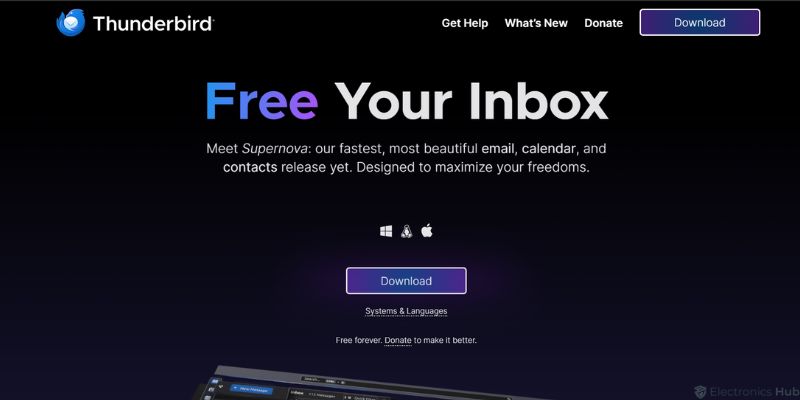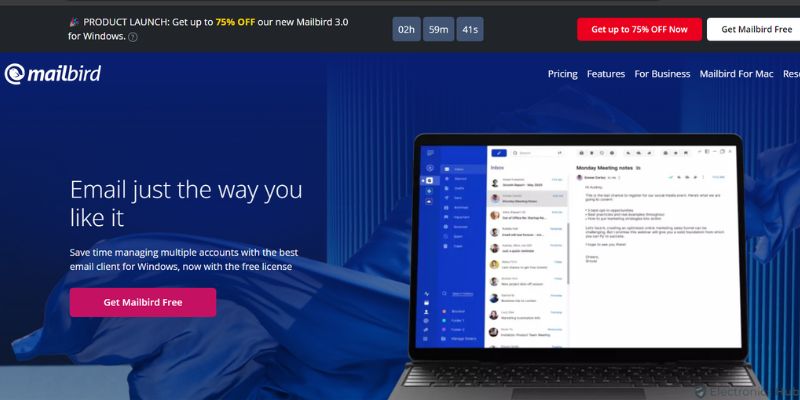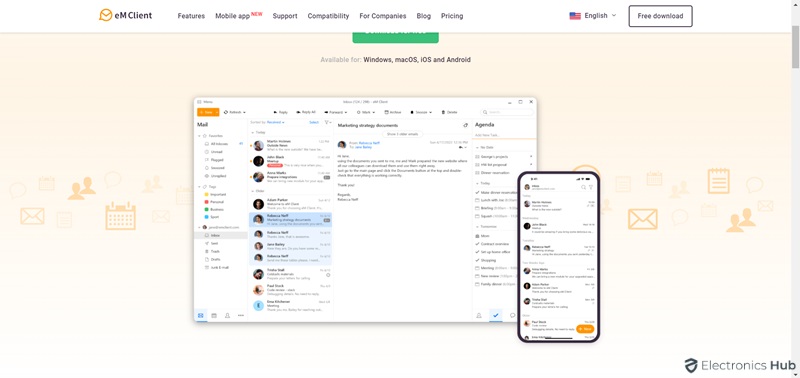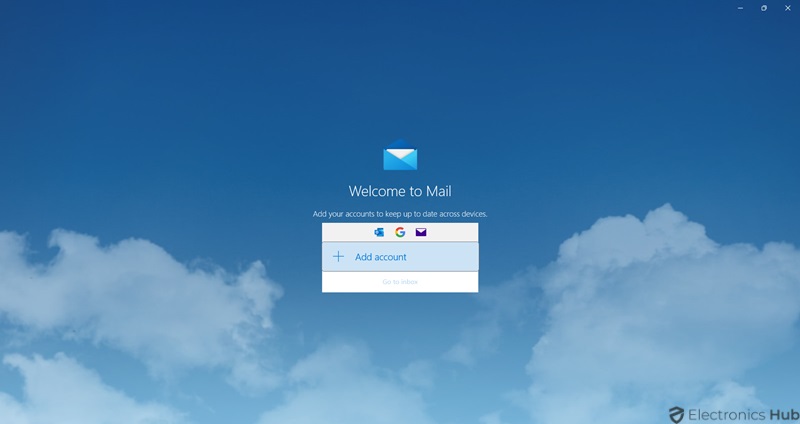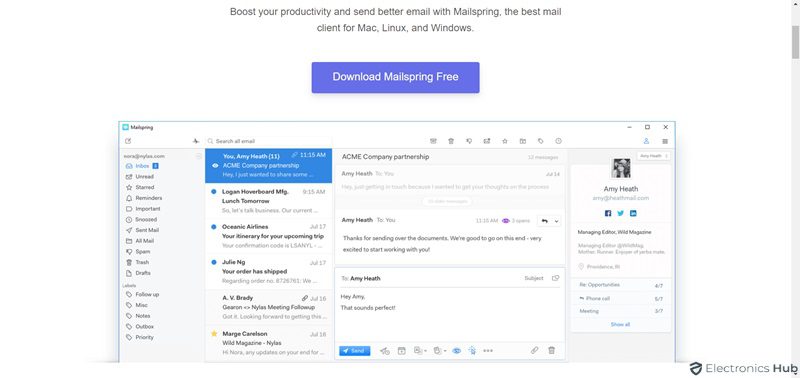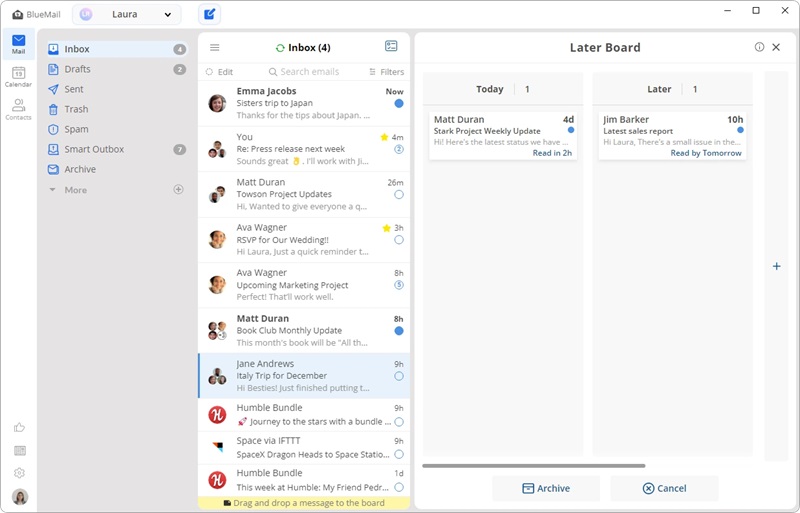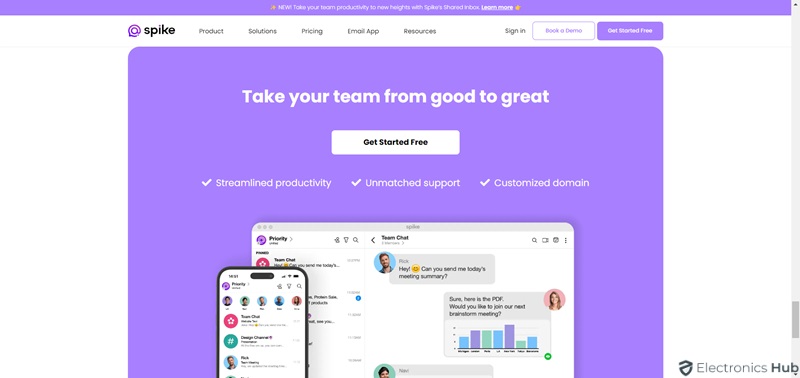Are you tired of juggling multiple browser tabs to manage your email? For many, email remains the go-to communication tool, but constant tab-switching can be a productivity killer. Dedicated email programs offer features beyond what webmail can provide, boosting your productivity and making email a breeze. For those who are ready to ditch the tabs and take control of your inbox, this blog has much to offer. Keep reading.
Outline
ToggleWhat Are Email Programs?
Email programs, often also referred to as email clients or email software, are the applications that allow users to send, receive, and manage email messages. They act as a feature-rich alternative to webmail. These programs can be installed on desktop computers, laptops, or mobile devices. With their dedicated interface, users can access their email accounts easily.
Why Should You Consider Email Programs For Your Windows?
Unlike webmail, email programs can function offline. This means that you can compose and manage your personal (or) professional emails even without internet access.
- These programs provide a safe and user-friendly way to handle your email on Windows.
- Includes email filtering, spam protection, email scheduling, and the ability to organize your inbox with folders and labels.
- You can sync multiple email accounts without the hassle of logging in and out of different accounts.
- These programs give you the flexibility and options to personalize your experience.
Top Free Email Programs For Windows – Comparison
| Email Client | Offline Access | Organization Tools | Security |
| Mozilla Thunderbird | Yes | Powerful search functions, filters, labels, tags, stars, and threaded conversations | IMAP, POP3, SMTP, 2FA (free) |
| Mailbird | Limited | Powerful search functions, filters, tags, notes, and threaded conversations | IMAP, POP3, SMTP (free) + 2FA (paid) |
| eM Client | Yes | Powerful search functions, folders, tabs, filters, labels, automation, and threaded conversations | IMAP, POP3, SMTP (free) + PGP (paid) |
| Windows Mail | Limited | Basic search functions, filters, and flagged emails | IMAP, POP3, SMTP |
| Mailspring | Limited | Powerful search functions, filters, and threaded conversations | IMAP, POP3, SMTP (free) + 2FA (paid) |
| BlueMail | Limited | Basic search functions, filters, and threaded conversations | IMAP, POP3, SMTP (free) + PGP (paid) |
| Spike | Limited | Basic search functions | IMAP, POP3, SMTP (free) + advanced security features (paid) |
Top Free Email Programs For Windows
1. Mozilla Thunderbird
Mozilla Thunderbird is a free open-source email client. It is well known for its flexibility and customization options. Thunderbird is perfect for users who want a feature-rich experience. With an intuitive interface and easy learning curve, it supports multiple email accounts and offers robust spam filtering.
It provides extensive customization options through themes and add-ons. The add-ons integrate with various productivity apps and services or add features like calendaring and news feeds. Its strong security features like IMAP, POP3, SMTP protocols secure your emails. You can further use add-ons like two-factor authentication or message encryption, and OpenPGP encryption support for added protection. Moreover, regular updates ensure you have the latest features and security patches.
2. Mailbird
Mailbird is a user-friendly email client with a modern interface. It supports multiple email accounts. If you prioritize productivity, Mailbird is an ideal choice. It lets you manage multiple accounts and organize your inbox with powerful search functions and threaded conversations. You can even integrate with various third-party services like WhatsApp, Facebook, and Dropbox, centralizing your communication and tasks.
The free version provides basic security for IMAP, POP3, and SMTP. If you choose to upgrade, you may get extra features like two-factor authentication for added protection. However, some customization options and advanced features are limited in the free version. Upgrading to the paid version unlocks these features and provides more synchronization capabilities. Mailbird is easy to set up. It also provides regular updates for new features and bug fixes. However, note that offline functionality is limited in the free version.
3. eM Client
If you prefer extensive customization and a built-in suite for calendars, contacts, and tasks eM Client is a perfect pick. eM Client offers a compelling free option with a paid upgrade for additional features. Despite having a steeper learning curve than some basic tools, eM Client lets you customize the interface, layout, and keyboard shortcuts to fit your workflow. The free version integrates with calendars, contacts, and tasks, with chat functionality unlocked in the paid upgrade.
Security is good with spam filtering and uses IMAP, POP3, SMTP protocols while the paid version adds PGP encryption for enhanced protection. Its configuration is quite easy. And its powerful search functions, filters, and threaded conversations keep your inbox organized. You can manage multiple email accounts, however the free version has limits. Well, eM Client lets you compose and manage emails even without an internet connection. You also get the newest features and security patches with regular updates.
4. Windows Mail
This built-in software on Windows 10 and 11 provides a simple approach to email handling. It is extremely easy to use and integrates smoothly with your Windows account. Windows Mail offers basic functionalities like email composing, management, and limited calendar and contact tools. With this, you can manage multiple email accounts from different providers.
Security is backed by Microsoft. It uses (IMAP, POP3, and SMTP) standard protocols to secure your emails. But advanced security features like two-factor authentication might be absent. Moreover, Windows Mail lacks the powerful search, organization tools, and extensive customization options found in more feature-rich programs. Plus its offline functionality is also limited. If you’re new to email or simply need a basic and familiar solution, Windows Mail is a good option to get started.
5. Mailspring
If a clean interface with a focus on search and productivity is your priority, Mailspring is worth considering. The free version offers strong search functionalities that help you manage your inbox efficiently. It lets you manage multiple email accounts from various providers like Gmail, Outlook, Yahoo Mail, and more, all under one roof. You can integrate it with popular services like Slack and Todoist.
Mailspring uses industry-standard protocols (IMAP, POP3, SMTP) to secure your emails. While the free version offers basic security, the paid upgrade might provide two-factor authentication for enhanced protection. However, customization options and advanced features are limited in the free tier. Upgrading unlocks these features and provides more extensive integration capabilities. Mailspring is easy to set up and offers regular updates. Keep in mind that offline functionality is limited in the free version.
6. BlueMail
BlueMail is a free email client for Windows (with a paid upgrade). It is designed for managing multiple email accounts. It handles various providers like Gmail and Yahoo under one roof, presenting them with a clean and user-friendly interface. The free version allows you to handle current emails, create new ones, and even search offline, but sending and syncing require an internet connection.
BlueMail prioritizes security and adheres to industry standards (IMAP, POP3, SMTP). The paid tier adds PGP encryption for enhanced protection. Customization options allow you to personalize the theme and layout to some extent. Overall, BlueMail is a good choice for users who prioritize managing multiple accounts and a user-friendly experience. If extensive customization, advanced features, or a completely ad-free experience are crucial, consider exploring the paid upgrade or other free/paid email client options.
7. Spike
Spike email client offers a refreshing take on communication, transforming your inbox into a chat-like experience. This free program (with a paid upgrade) prioritizes speed and ease of use. It uses AI to prioritize your inbox, highlighting important messages and sorting them for maximum efficiency. It also goes beyond email, functioning as a unified communication hub. You can manage team chats, video meetings, and even documents within Spike.
It has security features like encryption and access controls to keep your information safe. The free version provides a solid foundation, but some functionalities are limited. Upgrading unlocks features like snoozing emails, scheduling sends, and advanced analytics. Spike is a great option for those who value speed, collaboration, and AI-powered assistance in their communication.
What Features Set A Good Windows Email Program Apart?
Consider these key features to find the one that best suits your needs.
- Configuration: Does the free email program work with both IMAP and POP3? Can you transfer messages and contacts? Will the software sync with mobile or other devices?
- User Interface: How is the interface? Is it clean, user-friendly, visually appealing, and easy to navigate?
- Organization Features: Does it have a unified inbox? Does it offer features like search functionality, folders, labels, filters, and tags to keep your inbox organized? Will it help in reducing clutter?
- Security: Does it offer encryption, phishing protection, and spam filtering to protect sensitive information? Will it support for two-factor authentication (2FA)?
- Integration: Does it integrate with calendars, task managers, and cloud storage? Can you integrate other productivity apps or services you use (e.g., Dropbox, Slack)?
- Customization: Can you customize your inbox, themes, or keyboard shortcuts? Is it possible to change layouts and settings to suit your preferences?
- Multiple Account Support: Can you manage multiple email accounts from different providers (Gmail, Yahoo, Outlook.com, etc.) in a single program?
- Pricing: Is it truly a free email program? Are there any hidden fees? Does it offer all the features in the free version?
Common Issues And Troubleshooting Tips
Though free email programs are trustworthy, yet times you may run into some issues or errors while using them. Here are some common challenges and troubleshooting ideas:
1) Email syncing issues
If your emails are not syncing properly across devices, try logging out and logging back in to refresh the connection. Also, check your internet connection and ensure that your email program is up to date.
2) Missing emails
If you are unable to find certain emails in your inbox, check your spam or junk folder. There may be chances that they may have been mistakenly filtered. You can also try using the search function within your email program to find specific emails.
3) Slow performance
If your email program is running slow, try closing any unnecessary programs or browser tabs. Because they may be consuming your system resources. Try clearing your email program’s cache and temporary files to improve performance.
4) Error messages
If you receive error messages while using your email program, make a note of the exact error message and search for solutions online. Often, the error message will provide clues on how to resolve the issue.
5) Email sending/receiving issues
If you’re having trouble sending or receiving emails, double-check your email account settings to confirm they’re set correctly. Also, see if your email provider is experiencing any service outages or maintenance.
If you are unable to resolve the issue on your own, reach out to the support channels provided by the email program. Most free email programs offer online documentation, forums, or customer support to assist with troubleshooting.
FAQs:
An email client is a software program that allows you to send, receive, organize, and manage your email messages.
Free email clients can be safe if they use industry-standard security protocols and are reputable companies. It’s important to be aware of the security features offered by the specific client you’re considering.
Email clients can offer several benefits over webmail interfaces, such as:
* A cleaner and more user-friendly interface.
* Manage multiple email accounts from different providers in one place.
* More powerful organization tools for filtering, searching, and labeling emails.
* Offline access to your emails (depending on the program).
Conclusion
So there you have it! With this selection of free email programs for Windows, you should be well on your way to a more organized and efficient email experience. Each program offers unique features, so consider your needs and preferences when making your choice.
We hope this guide has helped you find the perfect fit. Did any of our recommendations pique your interest? Let us know in the comments below, and if you have any questions, feel free to ask!