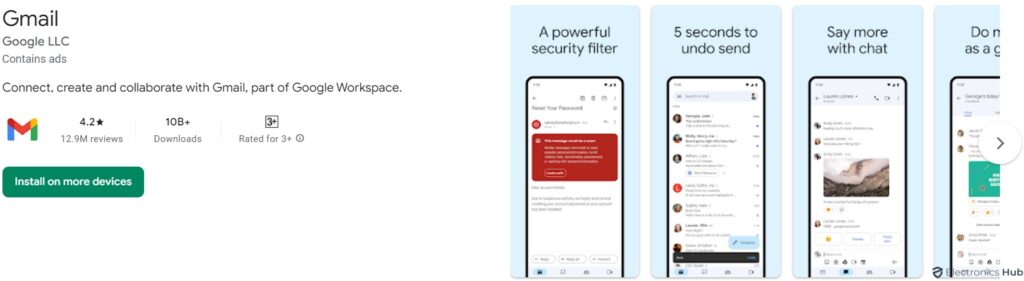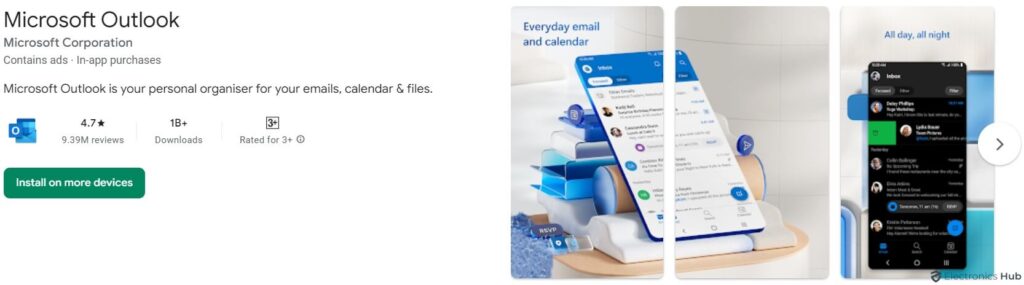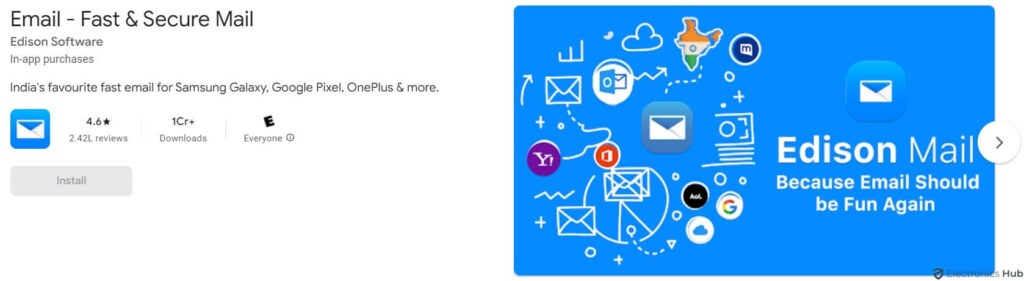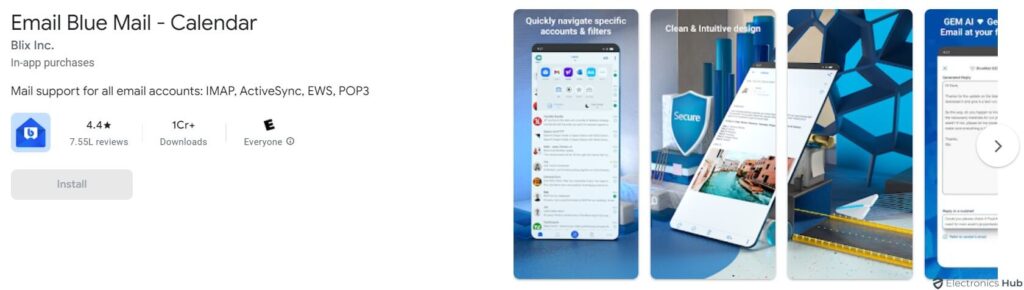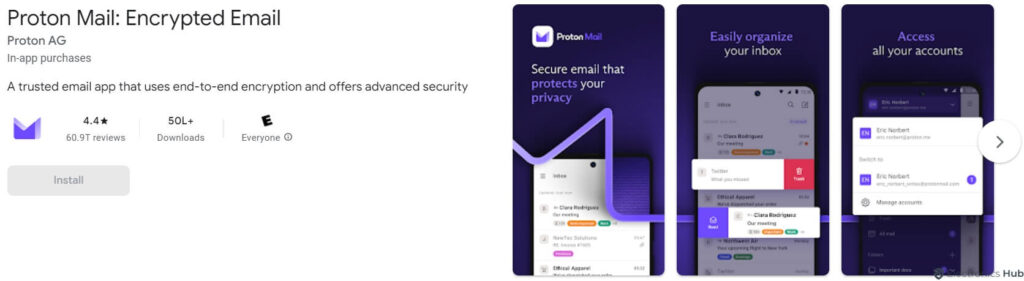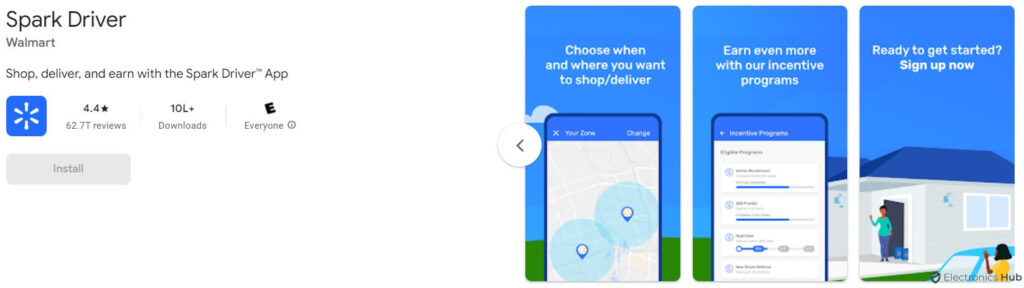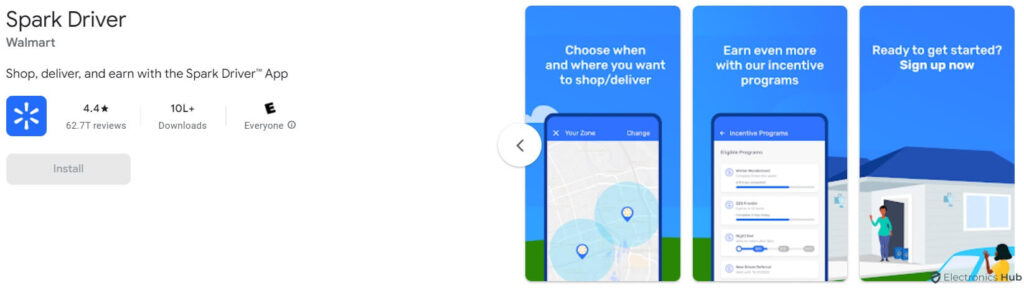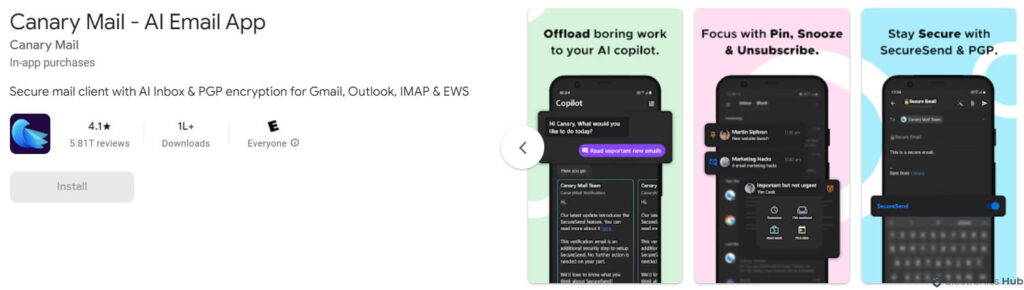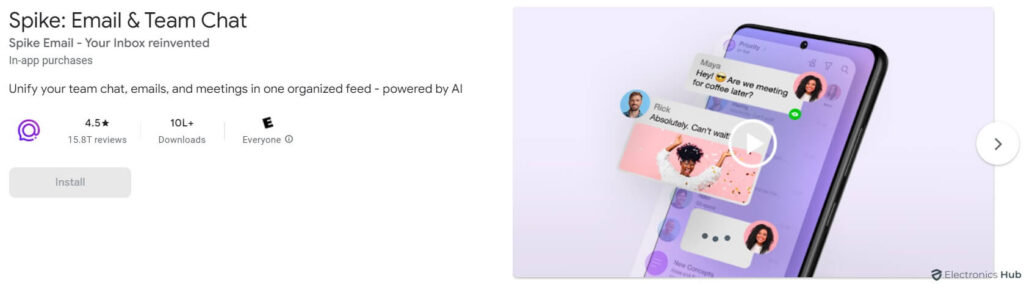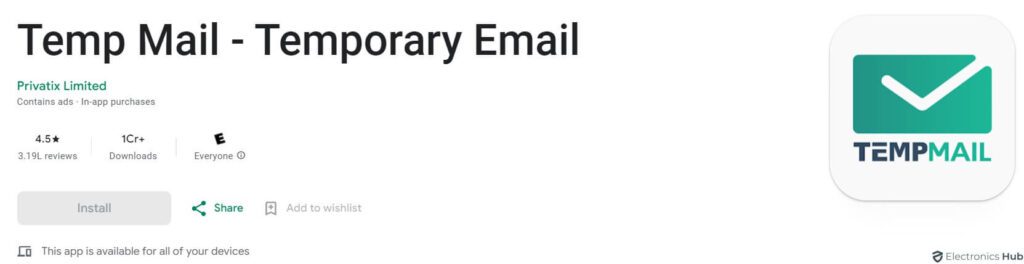Does your inbox resemble a never-ending to-do list? Are you constantly missing important messages or wasting time switching between accounts? If so, you’re not alone. With so many email apps available for Android, choosing the right one can feel daunting. To help you, our team here has compiled a list of the top email apps for Android based on a range of factors. Whether you prioritize security, organization, or a streamlined interface, we’ve got an app to fit your needs.
Outline
Toggle10 Best Email Apps For Android – Comparison
|
App |
Focus | Key Features |
Ideal For |
|
Gmail |
All-rounder | Free, user-friendly, good spam filtering, integrates with Google services |
General users |
|
Outlook |
Business/Office | Tight calendar & contact integration, good for work emails |
Microsoft Office users |
|
Edison Mail |
Organization | Smart prioritization, unsubscribe tools, clean inbox focus |
People who want a clean and organized inbox |
|
Blue Mail |
Features | Highly customizable interface, supports many email providers |
Power users with multiple accounts |
|
ProtonMail |
Security | Excellent built-in encryption for privacy |
Security-conscious users |
|
Spark |
Collaboration | Shared inboxes, team communication features |
Teams and collaborative work |
|
Yahoo Mail |
All-rounder | Strong features, particularly useful for Yahoo users |
Yahoo users |
|
Canary Mail |
Security | Excellent built-in encryption for privacy |
Security-conscious users (alternative to ProtonMail) |
|
Spike |
Chat-style | Quick communication, conversational threading |
People who prefer a chat-like email experience |
|
Temp Mail |
Privacy and Avoiding Spam | Self-destructing Emails | Privacy seekers, developers, testers, etc |
What Makes The Best Email App For Android?
There are numerous apps available, but not all are equally deserving of attention. The apps mentioned above stand out for their uniqueness, top-notch features, and affordability. To assist you in selecting the most suitable one based on your specific needs, our team at ElectronicsHub has identified the key functionalities that make each of these apps exceptional. Here are some important considerations to keep in mind when choosing an email app:
- Opt for apps with user-friendly interfaces, intelligent filtering, and robust search functions to boost productivity.
- Seek advanced spam protection, multi-factor authentication, and data encryption to protect your inbox and sensitive information.
- Look for apps that support multi-account management, integrate calendars and to-do lists, and offer collaborative features for teamwork.
- Choose apps with cross-platform compatibility and offline functionality, plus customization options for a personalized experience.
Top 10 Email Apps For Android
1. Gmail
Gmail is the go-to email app for millions. Its clean interface makes email management simple. Users enjoy seamless integration with Google services, enhancing productivity. Gmail’s robust security features protect against spam and phishing. This keeps your communications safe.
Gmail adapts to user needs with smart sorting and ample storage. It’s compatible with mobile and desktop, offering flexibility. The app is constantly updated, adding new features. Gmail is ideal for personal and professional use, thanks to its reliability and ease of use.
Specifications
- Pre-installed on most Android devices
- Integrates with other Google services (Drive, Docs, Calendar, etc.)
- Powerful spam filtering
- Smart features like auto-complete and priority inbox
- Available in a web version for seamless switching between devices
2. Outlook
Outlook excels in professional environments. It combines emails, calendars, and contacts. This makes scheduling and communication seamless. Its integration with Microsoft 365 enhances document collaboration. Outlook’s clean design and smart inbox keep users organized.
The app offers top-notch security and works across devices. Whether for work or personal use, Outlook adapts to your needs. It keeps your inbox manageable and your data secure. For those in the Microsoft ecosystem, Outlook is a perfect fit.
Specifications
- Designed for Microsoft Office users (integrates with Office 365)
- Focused inbox prioritizes important emails
- Offers calendar integration for scheduling meetings within emails
- Supports multiple email accounts from various providers
- Includes travel booking and package delivery summaries
3. Edison Mail
Edison Mail shines for its quick sorting and privacy. It handles multiple accounts with ease. Users get a unified inbox for different providers. Its focus on blocking trackers protects privacy. Edison is great for those juggling various email accounts.
The app is user-friendly, with features like smart notifications. It helps in managing your inbox without hassle. Edison Mail keeps evolving, adding new functions to meet user demands. For a fast and private email experience, Edison is a top choice.
Specifications
- Excellent spam filtering with “unsubscribe with a tap” feature
- Uses AI to categorize emails and suggest unsubscribes
- Offers a “focused inbox” similar to Gmail
- Smart search that filters by sender, recipient, and keywords
- Includes a built-in bill tracker to help manage finances
4. Blue Mail
Blue Mail caters to those who value customization. It supports numerous email providers, making it adaptable for anyone. The app allows you to personalize your email experience fully. From color themes to notification sounds, it’s all in your control.
The app doesn’t just look good; it’s also powerful. Blue Mail offers robust security features and intuitive organization tools. Whether for personal or professional use, it keeps your inbox in check. Blue Mail is the choice for a tailored email experience that’s secure and efficient.
Specifications
- Supports a wide range of email providers (Gmail, Outlook, Yahoo Mail, etc.)
- Unified inbox for managing all your email accounts in one place
- Customizable interface with various themes and layouts
- Snooze emails to reappear later at your preferred time
- Bundle emails from the same sender for easier management
5. ProtonMail
ProtonMail sets the standard for secure email. It offers end-to-end encryption, meaning only you and your recipient can read your emails. Based in Switzerland, it benefits from strict privacy laws. This makes it unmatched for those who prioritize security.
Despite its focus on security, ProtonMail is easy to use. It offers a free basic plan, making secure email accessible. For more features, there are affordable paid plans. ProtonMail is the go-to for anyone needing secure email communication without complexity.
Specifications
- Focuses on security and privacy with end-to-end encryption
- Built-in VPN service to further enhance security (paid plans)
- Self-destructing emails for added privacy
- Open-source code for transparency
- Swiss-based servers with strong privacy laws
6. Spark
Spark revolutionizes email with its smart features. It’s designed for both teamwork and personal tasks. The app helps prioritize important emails, making your inbox manageable. Its sleek interface and customization options meet a wide range of preferences.
For teamwork, Spark’s collaborative features are a game-changer. It integrates with popular apps, boosting productivity. Whether you’re coordinating with colleagues or managing personal emails, Spark adapts to your needs. It’s a smart choice for a clutter-free, organized email experience.
Specifications
- Known for its intuitive interface and smart features for productivity
- Offers “Smart Inbox” that prioritizes important emails
- Includes a “Swiping” feature for quick actions on emails (archive, delete, etc.)
- Integrates with popular third-party services (Dropbox, Trello, Evernote)
- Supports sending large files through integrations with cloud storage providers
7. Yahoo Mail
Yahoo Mail offers a unique blend of vast storage and personalization. It provides enough space to store thousands of messages. Users can customize the app’s look and feel to their liking. This makes managing your inbox a more personalized experience.
Beyond aesthetics, Yahoo Mail excels in practicality. It has smart filters for sorting and a powerful search tool. Whether you’re searching for an old email or keeping your inbox organized, Yahoo Mail has you covered. It’s an excellent choice for anyone wanting both functionality and customization in their email app.
Specifications
- Classic email service with a familiar interface
- Offers 1TB of free storage for emails and attachments
- Integrates with other Yahoo services (News, Finance, Sports)
- Simple and straightforward for basic email needs
- Limited features compared to more modern email apps
8. Canary Mail
Canary Mail is celebrated for its emphasis on security and a user-friendly approach. It integrates end-to-end encryption, ensuring your emails remain private and secure. This app is a stronghold for personal and professional communication, especially for those who value privacy.
The design of Canary Mail is both beautiful and functional. It streamlines email management, making it less of a chore and more of a pleasure. Features like focused inbox and natural language search enhance usability. Canary Mail is perfect for users seeking a blend of elegance, security, and efficiency in their email app.
Specifications
- Focuses on security and privacy with features like end-to-end encryption (paid plans)
- “AI Email Copilot” assists with writing and summarizing emails
- Offers “Snooze” functionality to temporarily remove emails from your inbox
- “Read Receipts” let you know if your emails have been opened (paid plans)
- Built-in calendar integration for streamlined scheduling
9. Spike
Spike transforms email into conversations. It makes email feel like chatting, breaking away from traditional formats. This approach simplifies email communication, making it more intuitive and engaging. Spike is ideal for those looking for a seamless blend of email and instant messaging.
The app is not just about messaging; it includes collaborative tools, notes, and tasks. It’s designed for both personal use and team projects. With its innovative design, Spike encourages productivity and teamwork. It’s a fresh take on email for the modern user.
Specifications
- Unique chat-like interface for a more conversational email experience
- Real-time typing indicators for a more collaborative feel
- Integrates with scheduling tools to easily book meetings within emails
- Supports polls and voting directly within emails
- Offers disappearing messages for added privacy (similar to ProtonMail)
10. Temp Mail
Temp Mail addresses the need for temporary email addresses. It’s perfect for users seeking privacy and security online. The service provides instant, disposable email addresses. This helps avoid spam and maintain anonymity.
The app is straightforward, offering a quick solution for temporary communication needs. Whether for signing up on websites or testing, Temp Mail is invaluable. It’s a tool for those prioritizing privacy in their digital life. For temporary and secure email needs, Temp Mail stands out.
Specifications
- Provides temporary email addresses that self-destruct after a set time
- Useful for signing up for websites or services you don’t want to spam your main email
- Protects your privacy by keeping your main email address hidden
- Multiple temporary email addresses can be generated
- Limited functionality as emails are disposable and not meant for long-term communication
Conclusion
So, there you have it! Those are some of the top email apps for Android to keep your business life running smoothly. If this helped you wade through the app pool, let us know in the comments! We’d love to hear which one tickles your fancy.