For solving Boolean algebra expressions online, you can use the Boolean Algebra Solver. This tool helps simplify and solve expressions, providing detailed steps and logic circuits. It’s a useful resource for learning and practicing Boolean algebra.
In our circuit, we use Boolean algebra simplification methods like the Quine-McCluskey algorithm to simplify the Boolean expression and display the output on the display. It works as a portable calculator to simplify the Boolean expression on the fly.
Outline
ToggleBoolean Algebra Calculator Features:
- Portable
- Fast
- Low power
- Low cost
- Reliable
Block Diagram of Boolean Algebra Calculator:
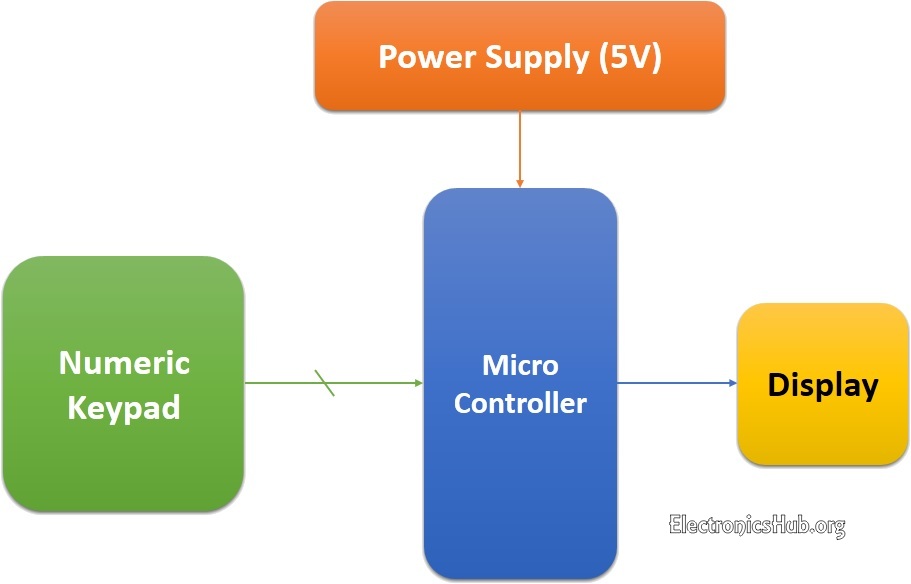
Block Diagram Description:
Above figure shows the basic block diagram of the project. Now let us discuss all the blocks in detail:
- Power Supply: It can be defined as a device that supplies electrical energy to one or more electric loads. The term is most commonly applied to devices that convert one form of electrical energy to another, though it may also refer to devices that convert another form of energy (e.g., mechanical, chemical, solar) to electrical energy. In our project a supply mains that is 5volt d.C. is given to the microcontroller, LED’s , keypad, display.
- Microcontroller: Microcontroller ATMEGA 16L is used for the automation purpose and acts as brain of the project. It controls the output (Display) according to the input given to it. Read the post: Microcontroller Basics to get basic knowledge about microcontrollers.
- Display: The Display used here is 3 Bi-color LED’s. The Glowing Pattern of LED’s represent the desired minimized expression.
- Keypad: In this project series of switches have been used as keypad, is used to give the input (min-terms) expression. Each digit on the keypad corresponds to one min-term each.
Boolean Algebra Calculator Circuit Diagram:
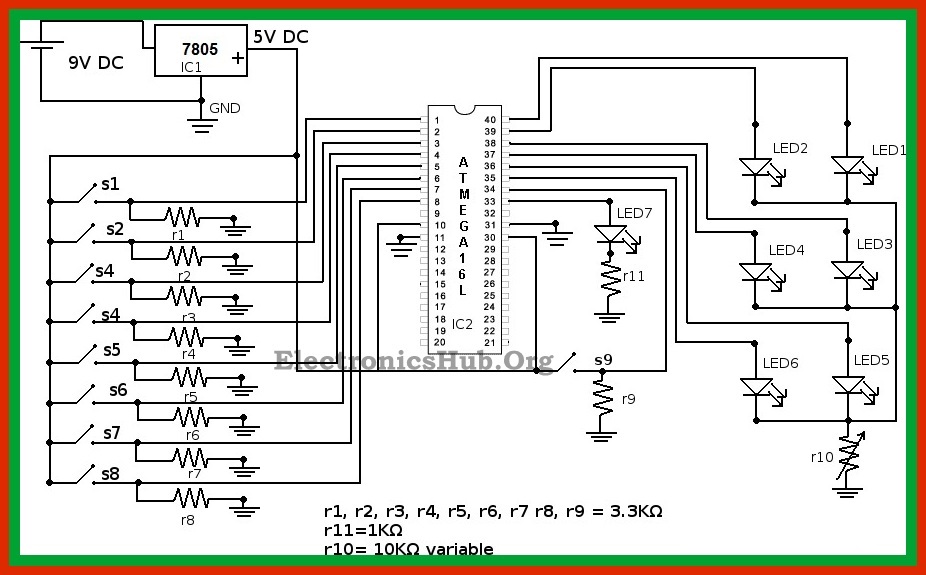
Circuit Schematic:
This circuit is a simple 3 variable Boolean expression minimizer. It uses the Quine McCluskey algorithm which was described in the chapter 1.In this the microcontroller plays a major role, it consists of code to implement the described algorithm as well as controlls other components in the circuit.
Initially when the power is switched on an LED will glow which indicates that the microcontroller is ready to take the input. Here the input boolean expression is given in SOP form, i.e only min-terms are to be entered through the keypad provided.
The keypad consists of 9 switches of which 8 switches corresponds to one min-term each and the 9th one is used as next button.After entering the expression the input indicating LED will go OFF, now based on the algorithm microcontroller reduces the expression and the input representing LED glows which means that the expression has been minimized and is displayed.
The display consists of 3 Bi-color LED’s in which Green Light represents the variables in normal form and the rest Red Light represents the variables in the complemented form, the order of them is as shown in the circuit diagram.
The output is displayed as one min-term at a time, next min-term is displayed by pressing the next button and after reaching the last min-term of the reduced expression the input indicating LED is switched OFF which represents end of the output. After few seconds it is again switched ON automatically when microcontroller is ready to take the next input.
Note: For more free circuits, follow the link: Electronics Project Circuits


30 Responses
Great, thanks for sharing this article.Really looking forward to read more. Want more.
what can i use in place of microcontroller………..
can you plz give me the program required to run this calculator
nice project………….
i went to make boolean algebra calculator ….plzz snd me complete details of this project …..how to make it kits etc….on my mail
its great & nice concepts…… but always only same concepts are there …….. i m expected new think!!!!!!! don’t mistake me!!!!!!!!!!!!!!
can we implement for 4-variables…if so could you please explain…
i need coding plz help
need coding
Hi. Can you please send me the codes for this circuit to email: hoangbeo_hl@yahoo.com.vn. Thank you very much
can i please have the code it is really urgent
can u please provide the code?
can you send the code for this project?
can u please provide the hex code??
i want code of this project..please send me the code.
pls also include the cost of the project
please i need code of this project
Please send me the complete details of this project including codes and schematic.
plz send me the complete details of this project including the program.
send the code wuth full details to implement
Can you please mail me the program code asap.
i have to make it on pcb … can you help me
Pls mail me the code ! As early as possible
Pls mail me the code sir!
Can u plz give me the detailed information about this project and how to do the project. Send to my email plz.
Need coding
I want to do this mini project
Can u send me the programing and coding part and information about the components.
how to buy this project
Everything is very open with a very clear description of the
challenges. It was really informative. Your website is useful.
Many thanks for sharing!
Amazing
Please can you send me the code and another needed details to build this calculator on my email
Great thank to your site!