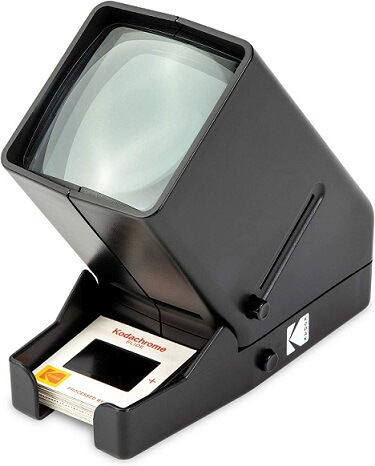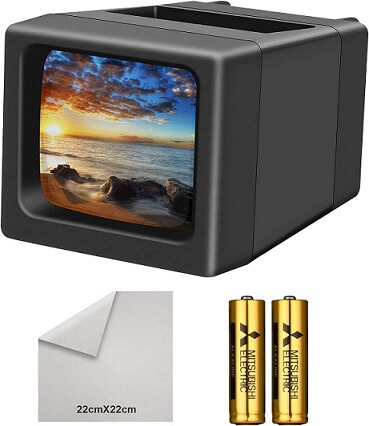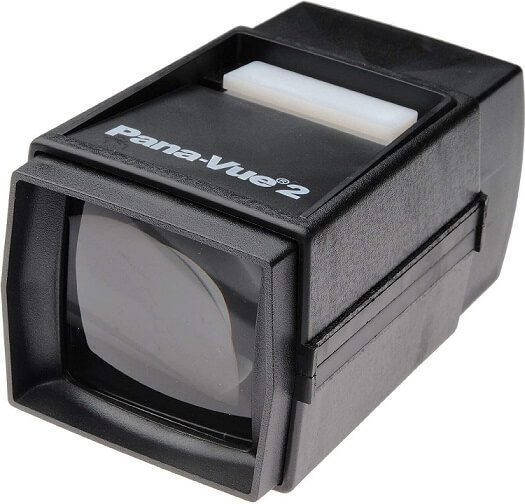Remember those stacks of slides tucked away in the attic? They hold a treasure trove of memories, just waiting to be relived. But who wants to mess with a bulky projector these days? Here’s the good news: slide viewers have come a long way!
This guide will take you through the coolest options available, from portable powerhouses to viewers that light up your memories (literally!). We’ll break down what matters most, like how easy they are to use, how great the pictures look, and whether they work with all your old slides.
So grab a box of slides, and get ready to rediscover the past in a whole new way! Keep these factors in mind to find the perfect fit for your needs:
- Light Source: Opt for a viewer with bright and evenly distributed lighting. LED illumination is energy-efficient and provides consistent lighting for accurate slide viewing.
- Compatibility: Ensure the slide viewer is compatible with the slide format you have (e.g., 35mm slides). Some viewers may also support other formats like 110 mm or 126 mm slides.
- Power Source: Determine the power source of the slide viewer. Battery-powered models offer portability, while AC adapter variants provide a consistent power supply.
Outline
ToggleBest Slide Viewer Table
| Best Slide Viewer | Magnification Factor | Slide and Film Viewer | Buy Now |
|---|---|---|---|
| KODAK Slide Viewer | 3x | 35 mm | Check On Amazon |
| Rybozen Slide Viewer | 2x | 35 mm | Check On Amazon |
| The Imaging World Slide Viewer | 3x | 35 mm | Check On Amazon |
| Pana-Vue Slide Viewer | 2x | 35 mm | Check On Amazon |
| Rybozen Desktop SLIDE Viewer | 3x | 35 mm | Check On Amazon |
| DIGITNOW Slide Viewer | 3x | 35 mm | Check On Amazon |
| TCNEWCL Slide Viewer | 3x | 35 mm | Check On Amazon |
| DGODRT Slide Viewer | 3x | 35 mm | Check On Amazon |
Best Slide Viewer Reviews
1. KODAK Slide Viewer
Starting our list of top slide viewers, we highlight a product from Kodak, a leading name in the camera and camera accessory industry. The Kodak Slide and Film Viewer has gained popularity among many users for its versatility and quality. As our top pick for a standard 35 mm slide viewer, this is designed for both indoor and outdoor use. Despite being on the pricier side, it offers independent operation with 4 AA batteries for extended use.
The device boasts a commendable display quality, featuring a 4000 DPI digital display that ensures clear and detailed images. Its ultra-bright LED light enhances the clarity and vividness of the slides without compromising on detail. Importantly, it also provides the option to connect to a DC power source, offering flexibility in case the batteries deplete.
Specifications
- Media Type: Negatives, Slides, Photo
- Scanner Type: Film, Photo
- Power Source: 6V AC/DC adapter or 1.5V AA alkaline batteries
- Magnifying Power: 3x Light Source – Natural White Daylight LED
- Supports: 35mm Slides
- Resolution: 4000
- Minimum System Requirements: Windows 7
- Color Temperature: 6000K
- Dimensions: 6.5″D x 3″W x 6″H
- Net Weight: 495g
Pros
- Most popular brand for camera accessories
- Offers great display quality
- Can be used directly with DC power supply
Cons
- Slightly expensive for basic applications
2. Rybozen Slide Viewer
Rybozen’s slide viewer secures the second spot as a budget-friendly option. It guarantees reliable performance and comes with a generous three-year warranty. With a glass lens, it offers high-quality viewing without any distortion.
Designed to provide 2x magnification, the Rybozen Slide Viewer meets the basic needs for slide viewing. Its major advantage lies in its light build and portability, making it ideal for use outside. It operates on just 2 AA batteries, adding to its convenience. Rybozen enhances the value of this slide viewer by including a set of batteries with the purchase, ensuring you can use it right away.
Specifications
- Media Type: Slides
- Scanner Type: Photo
- Power Source: AA alkaline batteries
- Magnifying Power: 2x Light Source
- Supports: 35mm Slides
- Minimum System Requirements: Windows 7
- Dimensions: 2.1″D x 1.77″W x 1.77″H
- Net Weight: 204g
Pros
- Most affordable choice for a slide viewer
- Only requires 2 AA batteries to work
- Lightweight and portable option
Cons
- Battery backup could have been better
3. The Imaging World Slide Viewer
The Medalight Slide Viewer is a user-friendly and portable device designed to revive your old slides and filmstrips. It comes equipped with a 4-inch glass lens, ensuring that your cherished memories are displayed clearly and with magnification. The device’s LED lighting has been enhanced to provide bright and consistent illumination, accurately reflecting the original colors of your photos without altering the hues.
This slide viewer is also designed for ease of use, featuring a convenient eject button and a collection tray, simplifying the process of viewing and sorting your slides. The device runs on four AA batteries, which are included, offering both portability and convenience. For those who need to use the viewer for longer periods, there’s the option to use a DC 6V 500mA adapter, which is not included but can be acquired separately.
Specifications
- Media Type: Negatives, Slides
- Scanner Type: Film
- Power Source: 6V AC/DC adapter or 1.5V AA alkaline batteries
- Magnifying Power: 3x Light Source – Natural White Daylight LED
- Supports: 35mm Slides
- Minimum System Requirements: Windows 7
- Dimensions: 9.1″D x 7.4″W x 5.6″H
- Net Weight: 453g
Pros
- Magnification factor is pretty good
- Long battery backup
- Batteries are included
Cons
- The ejection button is hard to press
4. Pana-Vue Slide Viewer
Pana-Vue earns acclaim for its camera accessories, offering an economical option for a slide viewer. Users widely appreciate it, rendering it a prominent choice on our list. It supports standard 35 mm films and boasts a 2x magnification feature. Its display spans roughly 1⅞ inches across and features a foldable design for effortless viewing.
The device operates on 2 AA batteries, easily procurable in the market. Noteworthy for its compact dimensions at 5.2 x 3 x 2.6 inches, it’s conveniently portable alongside your camera gear. Furthermore, when batteries aren’t on hand, it can be powered using a household electrical supply via an optional adapter.
Specifications
- Media Type: Slides
- Scanner Type: Photo
- Power Source: 2 AA alkaline batteries
- Magnifying Power: 2x Light Source
- Supports: 35mm Slides
- Minimum System Requirements: Windows 7
- Dimensions: 5.2″D x 3″W x 2.6″H
- Net Weight: 136g
Pros
- Great slide viewer for the price
- Foldable display for better portability
- Display size is pretty good
Cons
- Adapter is not included
5. Rybozen Desktop SLIDE Viewer
Rybozen presents the M203 35mm Slide Viewer, designed for individuals wishing to revisit their valuable memories stored on film. This viewer is specifically made for 35mm slides and film negatives, featuring a 3x magnification that enhances old photos with clear detail and vibrant colors.
The device utilizes cutting-edge center light-emitting technology to provide uniform and gentle lighting, which ensures the images are reproduced in high quality. It comes with a brightly lit backlight and a nano-coated, oxidation-resistant glass lens for improved image clarity and longevity. It can be powered by AA batteries or a DC cable, with both options included.
Specifications
- Media Type: Film Photo
- Scanner Type: Film
- Power Source: AA alkaline batteries
- Magnifying Power: 3x Light Source
- Supports: 35mm Slides
- Minimum System Requirements: Windows 7
- Dimensions: 6.5″D x 3″W x 6″H
- Net Weight: 544g
Pros
- Crisp, vivid images with LED lighting.
- Easy operation and slide changing.
- Compatible with various film types.
- Compact and battery-operable.
- Sturdy build, long-lasting lens.
Cons
- Requires physical insertion/removal of slides.
6. DIGITNOW Slide Viewer
DIGITNOW offers a budget-friendly slide viewer that stands out for its impressive features without a hefty price tag. It’s an option worth considering for those seeking value and performance.
The DIGITNOW Slide Viewer is a top choice for its portability and versatility. Unique among the options we’ve explored, it includes USB-powered functionality, allowing it to work seamlessly with a variety of devices. It accommodates standard 35 mm films and provides a 3x magnification, enhancing your viewing experience.
Ease of use is a significant advantage of this slide viewer. Even as a more affordable model, it includes a convenient eject button for quick film release. The robust backlight ensures your images are displayed in clear, vibrant quality, preserving the details. For power, the DIGITNOW Slide Viewer requires 4 AA batteries or an optional 6 Volts 500 mA adapter, giving users flexibility in how they use the device.
Specifications
- Media Type: Negatives, Slides
- Scanner Type: Film
- Power Source: 6V AC/DC adapter or 1.5V AA alkaline batteries
- Magnifying Power: 3x Light Source – Natural White Daylight LED
- Supports: 35mm Slides
- Resolution: 10000
- Minimum System Requirements: Windows 7
- Dimensions: 3″D x 6.5″W x 6″H
- Net Weight: 712g
Pros
- Eject button for quicker operation
- Very affordable option for a slide viewer
- Resolution is pretty good
Cons
- Not as reliable as a few other picks for a slide viewer
7. TCNEWCL Slide Viewer
The TCNEWCL FS521 is a state-of-the-art device from a brand known for its innovative imaging solutions, designed to breathe new life into old photographs. It features a high resolution of 3600 and a 10-watt LED light, ensuring that each slide and film is presented in sharp, vibrant detail.
This viewer is distinguished by its ability to magnify images 3 times, making it possible to view 2×2″ slides and 35mm film negatives clearly, without distortion or loss of detail. The device is notably portable, offering power options via USB (with a cable provided) or 4 AA batteries (not included), ideal for use on any desktop or mobile setting. The option to use an AC/DC 6V 500mA power adapter further enhances its flexibility.
Specifications
- Media Type: Slide
- Scanner Type: Film
- Resolution: 3000
- Power Source: 5V AC/DC Adapter Or 4*1.5V AA alkaline batteries
- Magnifying Power: 3x Light Source
- Supports: 35mm Slides
- Minimum System Requirements: Windows 7
- Dimensions: 3″D x 6.5″W x 6″H
- Net Weight: 600g
Pros
- High resolution and magnification.
- Simple operation, suitable for all users.
- Usable with USB or batteries.
- Easy to carry and use anywhere.
- Consistent, vivid LED light.
Cons
- Lacks scanning/digitizing capability.
8. DGODRT Slide Viewer
The DGODRT Slide Viewer is a commendable choice for a variety of uses. It boasts a resolution of 3600 DPI, which is impressive for an affordably priced viewer. The device operates on 4 AA batteries, facilitating extended periods of viewing. Additionally, it features USB connectivity, allowing you to view images from a digital camera directly.
The ease of use is a significant advantage of the DGODRT Slide Viewer. It is designed with a specific slot for slides and another for film input, making it straightforward to load and switch between slides with the simple press of a button. Furthermore, its portability is unmatched, weighing in at less than 500 grams, making it one of the lightest options available.
Specifications
- Media Type: Slides
- Scanner Type: Film
- Power Source: 6V AC/DC adapter or 1.5V AA alkaline batteries
- Magnifying Power: 3x Light Source – Natural White Daylight LED
- Supports: 35mm Slides
- Resolution: 3600
- Minimum System Requirements: Windows 7
- Dimensions: 6.5″D x 3″W x 6″H
- Net Weight: 495g
Pros
- 3600 DPI display resolution
- USB connection for digital media transfer
- Long battery backup
Cons
- Requires 4 batteries while a few other options need only 2
Buying Guide For The Best Slide Viewer
When choosing the best slide viewer for your needs, several factors should be considered to ensure you make an informed purchase. Two critical considerations are the type of slide viewer and the specific features each type offers. Here’s a detailed look at both manual and automatic slide viewers, highlighting why these distinctions matter and what to look for in each case.
1. Type of Slide Viewer
a. Manual Slide Viewers
Why It Matters: Manual slide viewers require the user to physically insert and remove slides for viewing. They are typically more affordable and straightforward in design, making them suitable for casual or infrequent use.
What to Look For: Seek out a viewer that is easy to handle, with a user-friendly mechanism for inserting and ejecting slides. Durability is also a concern, so opt for models made from robust materials. Additionally, consider the size of the viewing area, as a larger screen can make for a more enjoyable viewing experience.
b. Automatic Slide Viewers
Why It Matters: Automatic slide viewers allow for a more seamless viewing experience, as they can automatically advance slides with the push of a button or through a timed mechanism. They are ideal for users with larger slide collections or for those who value convenience and efficiency.
What to Look For: Look for models with adjustable speed settings to control how quickly slides are changed. It’s also beneficial to find a viewer that accommodates different slide formats. Pay attention to the power source, as some may require an outlet while others are battery-operated, affecting portability.
2. Display Quality
a. Resolution
Why It Matters: The resolution of a slide viewer determines the sharpness and clarity of the images displayed. Higher resolution offers more detail, making it easier to appreciate the nuances of each slide.
What to Look For: Seek viewers that boast high-resolution capabilities. While specific numbers might not always be provided, product reviews or comparisons can offer insight into how well a viewer performs in this regard.
b. Color Accuracy
Why It Matters: Color accuracy is crucial for a faithful representation of the original slide. This factor is particularly important for professionals who need to assess or present photographic work accurately.
What to Look For: Look for slide viewers known for their color fidelity. Again, reviews and specifications can guide you towards models that excel in accurately reproducing colors.
c. Brightness
Why It Matters: Adequate brightness ensures that slides are easy to view under various lighting conditions. A viewer that lacks sufficient brightness may result in images appearing dim or washed out.
What to Look For: Opt for a slide viewer with adjustable brightness settings. This feature allows you to tailor the viewing experience to your environment, whether you’re in a brightly lit room or a darker space.
3. Power Option
Why It Matters
The power source of a slide viewer determines not only how and where you can use it but also impacts its operational costs and convenience. A versatile power option ensures that you can use the device in various settings, whether at home, in a studio, or while traveling.
What to Look For
- Battery Operated: Look for slide viewers that are battery-operated if you need mobility and don’t want to rely on the availability of power outlets. They are ideal for field work or presentations in locations without convenient access to electricity. However, consider the battery life and the type of batteries required (rechargeable vs. disposable) to assess long-term costs and environmental impact.
- AC Adapter: A slide viewer that comes with an AC adapter is suitable for prolonged use in a single location, such as a home or office. It eliminates the worry about battery life but restricts mobility. Ensure the adapter is compatible with your local power supply specifications.
- USB Power Option: Some modern slide viewers offer the flexibility of being powered through USB, allowing them to be used with a wide range of power sources such as laptops, power banks, and USB wall chargers. This option combines portability with the convenience of using readily available USB power sources.
4. Portability
Why It Matters
Portability is key for those who need to use their slide viewer in different locations or have limited storage space. A portable slide viewer makes it easier to share memories with friends and family, conduct presentations, or work on projects outside of a traditional office or studio setting.
What to Look For
- Size and Weight: A compact and lightweight design is crucial for portability. Look for slide viewers that are easy to carry in a bag or even a pocket, depending on your specific needs. However, ensure that the reduced size does not compromise the quality of the viewing experience.
- Durable Construction: Portability exposes the device to potential wear and tear, so it’s important to consider build quality. Look for slide viewers made from durable materials that can withstand being moved around frequently. Features like a protective case or a rugged design can offer additional protection.
- Ease of Use: For a device to be truly portable, it should also be easy to set up and use in various environments. Look for slide viewers that require minimal setup and have straightforward controls. This makes it easier to use the device wherever you are, without needing to carry around additional equipment or manuals.
Best Slide Viewer – FAQs
Ans: Slide viewers are simple devices that use a strong light source to project the contents of a film on a digital display. In terms of operation, the working of a slide viewer is not that different from a standard projector. The only difference is that these units are much more compact and come with a built-in display. Once you place the films on the tray of a slide viewer, its light will pass through the image and amplify it over the display of the viewer. So, you can check a preview of the image before developing it.
Ans: Having a compact and portable slide viewer has a lot of benefits, especially for those who take a lot of photos to capture the moments of their travels. Here are some benefits that you can expect after getting a slide viewer.
* You can check the preview of your captures anywhere
* Slide viewers do not require a complex setup procedure
* You can easily travel with a compact and portable slide projector
* You can control the slide movement with the help of a remote
* Replaceable batteries offer standalone operation
Ans: While choosing the best slide viewer can be a challenging task, taking care of one is pretty easy and straightforward. All you will have to do is take care of a few things and follow simple maintenance procedures to ensure a long lifespan for your slide viewer.
* Always keep the lens of the slide viewer clean and use a micro-fiber cloth for cleaning
* Keep the viewer safe and secure from external impacts
* Avoid placing the slide viewer under direct sunlight
* Do not use the slide viewer for a prolonged time without turning it OFF for a couple of minutes in between.
Conclusion
On this list, we have covered the best options that you can find right now for a slide viewer. So, you can easily find a suitable choice for your needs in case you are looking for one right now. Since traditional cameras are slowly getting phased out, there aren’t a lot of brands that are still manufacturing these units. So it can get quite difficult to find the right option within the ones that are still present in the market. To make the selection process easier for you, we are offering a detailed review of each option so that you can fully understand the specifications of a slide viewer before buying it. We also have a buying guide for the best slide viewer so make sure you don’t miss that. In the end, we will suggest some handy recommendations that can work out perfectly in your case.
- If you are wondering what you can get for a slide viewer under a tight budget, we have got you covered. The Rybozen Slide Viewer is the cheapest option available on your list today and it is perfect for basic applications. This slide viewer is designed for 35 mm films with 2x magnification option. And you will also receive 2 AA batteries with the Rybozen Slide Viewer to make it ready to use right out of the package.
- With its versatility, ease of use, and outstanding image quality, the The Imaging World Slide Viewer 35mm Desk Top Portable LED Negative and Slide Viewer is a must-have for anyone seeking to cherish and share their treasured memories.
- Lastly, we will suggest going with the KODAK Slide and Film Viewer if you want a tried and tested option. Currently being used by thousands of photography enthusiasts, the KODAK Slide and Film Viewer is the most popular option on this list. It is also a premium option that offers a 3x magnification option with support for 35 mm slides. The most important parameter of the KODAK Slide and Film Viewer is its 4000 DPI resolution for sharp image output.