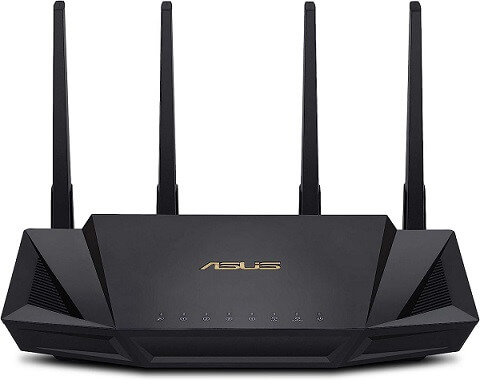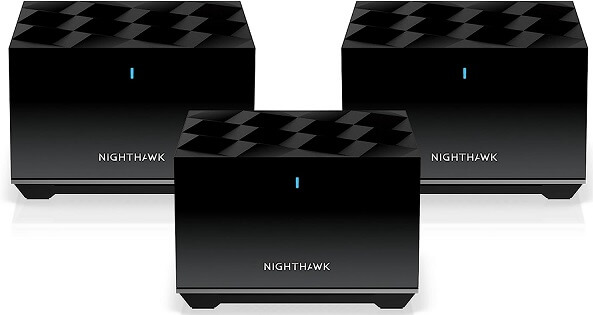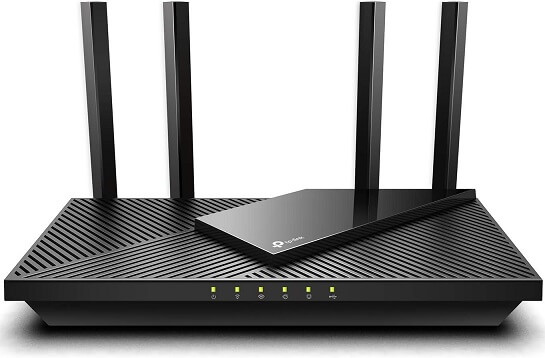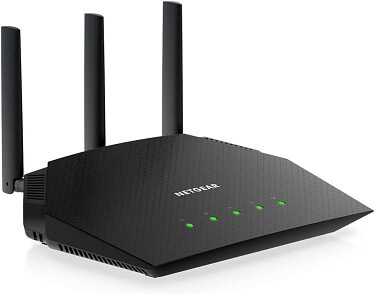Whether you’re streaming, gaming, or browsing across multiple devices in your apartment, a perfect router with a reliable and high-performance wi-fi network is quite essential. It ensures a seamless experience, letting you enjoy the movie/game or quickly complete your work. But with the unique challenges posed by apartment living – like interference from neighboring networks, space constraints, and physical barriers, it becomes a daunting task to select the perfect router that meets your specific requirements.
Here is a quick outlook of key factors to consider:
Signal Strength & Coverage: Choose the type of router based on the coverage area for a better Wi-Fi signal. For a Typical apartment (under 1000 sq. ft), a standard AC router of up to 1750 Mbps speed with a good antenna is enough. A medium-level apartment (1000 – 2500 sq. ft.) needs either a mesh wi-fi (or) high-performance AC router of up to 3000 Mbps speed with a beamforming feature. While a larger or multi-level apartment (over 2500 sq. ft) requires a mesh wi-fi router of above 5000 Mbps speed for efficient coverage.
Number of Devices Connected: When selecting a Wi-Fi router, consider the number of devices you plan to connect. For up to five devices, opt for a basic router with decent bandwidth management. If you need to connect between five and ten devices, choose an AC router equipped with MU-MIMO technology and QoS features. For more than ten devices, select a high-performance AC router with MU-MIMO or a mesh router featuring the latest Wi-Fi 6 technology, supporting speeds up to 9.6 Gbps.
Security Features: Opt for security features like WPA3 Encryption, guest network capabilities, integrated firewall, VPN support, automatic security updates, and device management that ensure a safe and more secure Wi-Fi network in your apartment.
For more detailed insights into each factor and to explore our curated top routers for apartment use, make sure to check out our “Buying Guide”. This guide will help you make an informed decision on the best router to meet your specific apartment needs.
Outline
Toggle- Best Routers for Apartment Living Table
- Best Routers for Apartment Living Reviews
- 1. TP-Link AX5400 WiFi 6 Router
- 2. ASUS RT-AX86U Wi-Fi 6 Router
- 3. NETGEAR AX5400 6-Stream WiFi 6 Router
- 4. ASUS RT-AX3000 WiFi 6 Router
- 5. Gryphon Super-Fast Mesh WiFi Router
- 6. NETGEAR AX3600 WiFi 6 Router
- 7. Reyee AX3200 WiFi 6 Router
- 8. TP-Link AX1800 WiFi 6 Router
- 9. NETGEAR AX1800 4-Stream WiFi 6 Router
- 10. Linksys AX1500 Wifi 6 Router
- 11. Google AC1200 Wi-Fi Router
- 12. Amazon Eero 6 Mesh Wi-Fi Router
- How to Choose the Best Router for Apartment Living?
- Best Routers for Apartments – FAQ’s:
- Conclusion
Best Routers for Apartment Living Table
| Product | Best Feature | Speed | Coverage (sq.ft) | Wireless Standard | Buy Now |
|---|---|---|---|---|---|
| TP-Link AX5400 WiFi 6 Router | Advanced Security Features | 5400 Mbps | Up to 2,000 | WiFi 6 | Check On Amazon |
| ASUS RT-AX86U Wi-Fi 6 Router | Exceptional Coverage | 6000 Mbps | Up to 3,000 | WiFi 6 | Check On Amazon |
| NETGEAR AX5400 6-Stream WiFi 6 Router | Compatibility | 5400 Mbps | Up to 2,500 | WiFi 6 | Check On Amazon |
| ASUS RT-AX3000 WiFi 6 Router | Mesh Network | 3000 Mbps | Up to 3,000 | WiFi 6 | Check On Amazon |
| Gryphon Super-Fast Mesh WiFi Router | Parental Controls | 3 Gbps | Up to 3,000 | WiFi 6 | Check On Amazon |
| NETGEAR AX3600 WiFi 6 Router | Better coverage | 3.6 Gbps | Up to 6,750 | WiFi 6 | Check On Amazon |
| Reyee AX3200 WiFi 6 Router | Compact Size | 3200 Mbps | Up to 3,000 | WiFi 6 | Check On Amazon |
| TP-Link AX1800 WiFi 6 Router | Dual-Band Capability | 1800 Mbps | Up to 2,500 | WiFi 6 | Check On Amazon |
| NETGEAR AX1800 4-Stream WiFi 6 Router | Budget-Friendly | 1800 Mbps | Up to 1,500 | WiFi 6 | Check On Amazon |
| Linksys AX1500 Wifi 6 Router | Good design | 1500 Mbps | Up to 4,500 | WiFi 5 | Check On Amazon |
| Google AC1200 Wi-Fi Router | Easy setup | 1200 Mbps | Up to 4,500 | WiFi 6 | Check On Amazon |
| Amazon eero High-Speed Wi-Fi 6 Router | Aesthetically Pleasing Design | 900 Mbps | Up to 1500 | WiFi 6 | Check On Amazon |
Best Routers for Apartment Living Reviews
1. TP-Link AX5400 WiFi 6 Router 
The first product on our list is TP-Link AX5400 WiFi 6 Router. From seamless streaming to lag-free gaming, this exceptional router will redefine the way you connect, making your apartment the ultimate hub of digital brilliance.
With its incredible speed capabilities of up to 5400 Mbps, the Archer AX73 ensures blazing-fast connections that will leave traditional routers in the dust. So, you don’t have to deal with frustrating buffers and lags.
This router is equipped with powerful amplifiers and advanced beamforming technology, it provides an extensive coverage range that eliminates Wi-Fi dead zones. So, you can experience a strong and stable Wi-Fi signal in every corner, ensuring uninterrupted connectivity throughout your living space.
The Archer AX73 is future-proof and compatible with a wide range of devices as it is built on the latest Wi-Fi 6 technology. Thanks to its support for MU-MIMO and OFDMA, you can connect multiple devices simultaneously without compromising speed or performance.
Installation and setting up this router are relatively easy even for those who are not tech-savvy because of its user-friendly interface. When it comes to security, you can be rest assured that this router comes with advanced security features, including WPA3 encryption, guarding against potential threats and ensuring a secure online environment.
User Feedback :
This router is undoubtedly an impressive device with exceptional features. However, one drawback worth mentioning is its relatively higher price compared to other routers in the market. While it offers top-notch performance and advanced capabilities, it may not be the most budget-friendly option for everyone.
2. ASUS RT-AX86U Wi-Fi 6 Router

The router comes packed with features to improve user experience. It has a gaming port that prioritizes network traffic for gaming devices, ensuring smooth gameplay. It also includes a 2.5G port and can handle 2 Gbps WAN connections, providing ample bandwidth for multiple devices at once.
Safety & security are crucial, and the ASUS RT-AX86U offers robust protection. AiProtection Pro by Trend Micro protects against external threats and includes advanced parental controls. This ensures a secure and private online environment at home.
The router works with ASUS AiMesh technology, which lets you build a home network with expansive WiFi coverage. This is great for large homes, eliminating dead zones and maintaining consistent connectivity everywhere. It’s easy to set up and manage with the ASUS Router app.
Additionally, the ASUS RT-AX86U is designed to be efficient. It has an advanced cooling system that keeps it working well, even under heavy use. This helps extend its life and maintain top performance. Its sleek and compact design fits nicely in any home or office.
User Feedback:
Customers were impressed with the ASUS RT-AX86U, especially its strong performance and wide coverage. They like how it supports multiple devices with fast and stable connections. Some users find the AiMesh setup tricky but overall, the feedback is very positive.
3. NETGEAR AX5400 6-Stream WiFi 6 Router 
The NETGEAR Nighthawk AX5400 Router, also known as the RAX50, is a powerhouse router that is specifically designed to elevate your apartment’s internet experience. With its exceptional speed and cutting-edge features, this router will take your online activities to new heights. Experience seamless streaming, lag-free gaming, and smooth browsing with its impressive speed of up to 5.4 Gbps.
The RAX50 has a remarkable range, covering up to 2,500 square feet. With advanced beamforming technology and high-performance antennas, it delivers a strong and reliable Wi-Fi signal throughout your apartment.
It is built on the latest WiFi 6 technology, offering compatibility with a wide range of devices. Whether you’re using smartphones, laptops, gaming consoles, or smart home devices, this router can handle them all with ease.
In addition to its impressive performance, the RAX50 offers unique features to enhance your internet experience. With Smart Parental Control, you have full control over managing and filtering content, setting time limits, and creating profiles for a safe and secure online environment.
Netgear Armor provides advanced cybersecurity protection for all your connected devices, ensuring that your network is safeguarded against potential threats. Setting up and managing your network is effortless with the Nighthawk app. You can easily set up your router, monitor network traffic, perform speed tests, and prioritize specific devices for a seamless online experience.
User Feedback :
Users of this router have praised the reliable features of this routers. However, it has one drawback which is that it can be a bit challenging to set up for users who are not tech-savvy. The initial configuration process may require some technical knowledge and patience.
4. ASUS RT-AX3000 WiFi 6 Router
The ASUS RT-AX3000 Extendable Router is a powerhouse router designed to take your apartment’s internet experience to new heights. With lightning-fast speeds of up to 3000 Mbps, you can enjoy seamless gaming, streaming, and browsing without any interruptions or buffering.
Equipped with advanced AiRadar beamforming technology and high-gain antennas, this router delivers extended coverage, eliminating frustrating dead zones and providing a seamless connection throughout your living space.
Thanks to its WiFi 6 technology, this router offers enhanced speeds, increased capacity, and improved efficiency, making it compatible with a wide range of devices, from smartphones and tablets to gaming consoles and smart home devices.
The RT-AX3000 prioritizes your network security with advanced features such as Network Security and Instant Guard. These features ensure that your connected devices are protected against potential threats, offering peace of mind while browsing the internet. Additionally, the router’s Advanced Parental Controls allow you to manage and filter content, set time limits, and create profiles, ensuring a safe online environment for your family.
It comes with an in-built VPN functionality which allows you to establish a secure connection to your network from anywhere, whether you’re working remotely or accessing sensitive information. With AiMesh compatibility, the RT-AX3000 enables you to create a mesh network by connecting multiple ASUS routers. This router’s specialized features like Adaptive QoS and prioritization of gaming traffic ensure lag-free gaming and smooth streaming.
User Feedback :
While the range of the RT-AX3000 is generally impressive, some users have reported that the signal strength can weaken over long distances or when obstructed by walls and other obstacles. This may result in reduced speeds or intermittent connectivity in certain areas of larger apartments.
5. Gryphon Super-Fast Mesh WiFi Router
If you want to experience unparalleled wireless connectivity in your home, then Gryphon Tower Super-Fast Router is a reliable choice. Designed to meet all your internet needs, this router delivers blazing-fast speeds of up to 3 Gbps, ensuring lightning-fast downloads, lag-free gaming, and smooth streaming of high-definition content.
Powered by advanced mesh technology, this router extends its WiFi signal throughout your entire home, eliminating pesky dead zones and providing a reliable connection across an impressive area of up to 3000 square feet. From the basement to the backyard and even upstairs bedrooms, Gryphon Tower ensures strong and consistent WiFi wherever you go.
It is compatible with all major internet service providers, guaranteeing a seamless setup process. It supports the latest WiFi standards and is backward compatible, allowing you to effortlessly connect all your devices, including smartphones, tablets, smart home devices, and gaming consoles.
The built-in Advanced Firewall Security protects your network from potential threats, keeping your sensitive information safe and secure. For families, Gryphon Tower provides comprehensive parental controls, empowering you to manage and monitor your children’s online activities, set appropriate content filters, and establish healthy screen time limits.
You can take full control of your network with the Gryphon Tower mobile app. From your smartphone, you can easily set up guest networks, prioritize devices, monitor internet usage, and receive real-time alerts and notifications. Managing and customizing your network has never been more convenient.
User Feedback :
While the Gryphon Tower Super-Fast Mesh WiFi Router offers exceptional speed and coverage, it does come with a minor drawback. Some users have reported that the setup process can be a bit complicated, especially for those who are not tech-savvy. The initial configuration and connecting the router to your existing network may require some technical knowledge and troubleshooting.
6. NETGEAR AX3600 WiFi 6 Router
The NETGEAR Nighthawk Tri-band System is the ultimate solution for supercharged wireless connectivity in your home. With its lightning-fast speed of 3.6 Gbps, exceptional range, and cutting-edge features, this system takes your internet experience to new heights.
Designed with state-of-the-art technology, this router delivers unrivaled speed, boasting an impressive 3.6 Gbps. With its tri-band capability, it optimizes performance by intelligently distributing the network load, ensuring smooth streaming, lag-free gaming, and swift downloads for all your devices.
The Nighthawk Mesh System offers an expansive range that covers every corner of your home. It includes two satellite extenders that work seamlessly with the router, extending the WiFi signal to even the farthest reaches of your house. With a coverage area of up to 6,750 square feet, this system eliminates dead zones and ensures seamless connectivity in every room.
It works seamlessly with all internet service providers, making the setup process a breeze. The system is designed to support the latest WiFi 6 standards while remaining backward compatible with older devices. With advanced security features, including WPA3 encryption, the system keeps your network safe from potential threats, ensuring the privacy and security of your personal information.
The Nighthawk app provides intuitive controls, allowing you to easily set up and customize your WiFi settings. Monitor and manage your network remotely, create guest networks to share WiFi access with visitors, and even prioritize devices for optimal performance.
User Feedback :
This router offers impressive speed, range, and features. However, it’s important to note that some users have reported occasional connectivity issues. While the system generally provides seamless and reliable connectivity, there have been instances where certain devices experienced intermittent disconnections or slower speeds.
7. Reyee AX3200 WiFi 6 Router
Reyee WiFi 6 Router AX3200 Wireless Router, a revolutionary device designed to elevate your internet experience to new heights. With its impressive speed of 2400 Mbps, extended range, compatibility with apartment living, and a range of unique features, this router ensures fast and reliable connectivity for all your online needs.
Powered by advanced WiFi 6 technology, it delivers a blazing-fast speed of 2400 Mbps, allowing you to stream high-definition videos, engage in intense gaming sessions, and download large files with ease. It is equipped with eight omnidirectional antennas strategically positioned to provide an extended range of coverage.
With a coverage area of up to 3000 square feet, this router eliminates WiFi dead zones, ensuring a strong and reliable connection in every corner of your home. Designed specifically with apartment living in mind, the Reyee WiFi 6 Router AX3200 is compact in size and boasts a sleek design. It seamlessly integrates into your living environment without compromising on performance.
It is compatible with all internet service providers, simplifying the setup process. The router supports multiple devices simultaneously, thanks to its multi-user-friendly design. From smartphones and tablets to smart home devices and laptops, effortlessly connect all your devices and enjoy a seamless online experience.
It boasts a wide range of advanced security features, including WPA3 encryption, provide peace of mind by protecting your network from potential threats and ensuring the security of your data and online activities. The user-friendly interface of the Reyee WiFi 6 Router AX3200 allows you to effortlessly customize and control your network settings.
User Feedback :
Several users have expressed their satisfaction for its features and performance. However, some users have reported that the router’s firmware updates can be less frequent compared to other models on the market.
8. TP-Link AX1800 WiFi 6 Router
The next product on our list of the best routers for apartment living is TP-Link AX1800 Archer 21 router. With its impressive speed of 1.8 Gbps, extended range, compatibility with apartment living, and a range of unique features, the Archer AX21 ensures fast and reliable connectivity for all your online needs.
Powered by the latest WiFi 6 technology, this router delivers exceptional speed of 1.8 Gbps. Whether you’re streaming high-definition content, engaging in online gaming, or downloading large files, the Archer AX21 guarantees smooth and lag-free performance, even during demanding activities.
Equipped with advanced technology and high-gain antennas, this router provides an extended range of coverage. So, no matter where you are in your apartment, whether it’s the living room, bedroom, or even the balcony, the Archer AX21 ensures a strong and reliable connection throughout your living space.
It is specifically designed to excel in apartment living environments. Its compact size and sleek design make it a perfect fit for smaller spaces. Whether you reside in a cozy studio apartment or a multi-level unit, this router seamlessly integrates into your living environment, delivering exceptional performance without taking up valuable space.
It offers more than just exceptional speed and range—it comes packed with unique features to enhance your WiFi experience. With its advanced security protocols, including WPA3 encryption, the Archer AX21 provides robust protection for your network, safeguarding your data and ensuring your online activities remain private. The Archer AX21 is accompanied by an intuitive mobile app that allows you to effortlessly set up and manage your network settings.
User Feedback :
Several users have admired the performance and reliability of this product. While it provides reliable connectivity within apartments and smaller living spaces, its range might be limited in larger homes with multiple floors or thick walls.
9. NETGEAR AX1800 4-Stream WiFi 6 Router
Get ready to experience lightning-fast speeds with the NETGEAR 4-Stream WiFi 6 Router (R6700AX). Powered by cutting-edge WiFi 6 technology, this router delivers an impressive speed of 1.8 Gbps, enabling you to enjoy seamless streaming, gaming, and large file transfers.
The R6700AX comes equipped with an enhanced range that covers up to 1,500 square feet. With its powerful antennas and advanced beamforming technology, this router provides a strong and reliable connection throughout your living space.
Designed with apartment living in mind, the R6700AX offers a compact and sleek design that seamlessly integrates into smaller living spaces. Whether you reside in a studio apartment or a multi-level unit, this router fits perfectly without compromising on performance.
It is compatible with all major internet service providers, making setup a breeze. It supports a wide range of devices, including smartphones, tablets, laptops, and smart home devices. With its multi-user capability, this router ensures a smooth and stable connection for all your devices simultaneously.
The R6700AX comes packed with a range of unique features to enhance your WiFi experience. With advanced security features, including WPA3 encryption, it safeguards your network from potential threats, protecting your sensitive data and ensuring your online activities remain private and secure.
Using the NETGRAR app, you can easily customize and control your network settings, set up guest networks, manage parental controls, and monitor internet usage. The app provides a user-friendly interface that puts you in complete control, allowing you to optimize and personalize your network according to your preferences.
User Feedback :
Consumers who have been using this router for some times have expressed that it has resolved their coverage and internet issues. Some users have reported that the router’s firmware updates can be infrequent or inconsistent. This means that important security patches or performance improvements may not be promptly available.
10. Linksys AX1500 Wifi 6 Router
The Linksys Mesh WiFi 6 Router (AX1500) is a game-changing solution that aims to transform your home network. Powered by the latest WiFi 6 technology, this router delivers an impressive speed of 1.5 Gbps. Whether you’re streaming high-definition content, engaging in online gaming, or transferring large files, the AX1500 ensures smooth and lag-free performance, providing you with a seamless internet experience.
Featuring advanced mesh technology, this router provides coverage of up to 1,700 square feet. No matter where you are in your home, whether it’s the living room, bedroom, or even outside on the balcony, the AX1500 ensures a strong and reliable connection.
The AX1500 is specifically designed to excel in apartment living environments. Its compact size and sleek design make it the perfect fit for smaller spaces. Whether you reside in a studio apartment or a multi-level unit, this router seamlessly integrates into your home, offering exceptional performance without taking up valuable space.
It is compatible with all major internet service providers, ensuring a hassle-free setup process. It supports a wide range of devices, including smartphones, tablets, laptops, and smart home devices. With its multi-user capability, this router guarantees a smooth and stable connection for all your devices simultaneously, allowing everyone in your household to enjoy fast internet speeds without interruptions.
With its advanced security features, including WPA3 encryption, it keeps your network protected from potential threats, safeguarding your data and ensuring your online activities remain private and secure. The app provides a user-friendly interface that puts you in complete control, allowing you to optimize and personalize your network according to your preferences.
User Feedback :
While the Linksys Router (AX1500) offers impressive features, it’s important to consider a potential drawback. One area where the router may fall short is its speed compared to higher-end models in the market.
11. Google AC1200 Wi-Fi Router
The last but not least product on our list is from a well-known brand across the world, Google. Their AC1200 Wi-Fi system is an exceptional solution that offers seamless and reliable wireless connectivity for your home.
This mesh Wi-Fi system utilizes dual-band technology to deliver a combined speed of up to 1200 Mbps. Whether you’re streaming high-definition videos, engaging in online gaming, or participating in video conferences, Google Wi-Fi provides a smooth and uninterrupted internet experience, even for bandwidth-intensive tasks.
The system consists of multiple Wi-Fi points strategically placed throughout your home, creating a seamless network that ensures a strong and consistent signal in every room. With a coverage area of up to 4500 square feet, Google Wi-Fi eliminates weak spots and guarantees seamless connectivity throughout your entire living space.
Designed with apartment living in mind, Google Wi-Fi features a sleek and compact design that seamlessly integrates into any environment. Its unobtrusive form factor ensures it doesn’t take up much space, making it a perfect fit for apartments and smaller living spaces.
Google Wi fi is compatible with all major internet service providers, making setup a breeze. The system supports a wide range of devices, including smartphones, tablets, laptops, smart home devices, and more. With the user-friendly Google Wifi app, you have complete control over your network, allowing you to effortlessly monitor and manage it from your smartphone.
This system comes with in-built security features which automatically updates with the latest security patches, ensuring that your network remains protected against potential threats. This provides peace of mind and safeguards your personal information and online activities.
User Feedback :
Google Wi-Fi router system is one of the trusted options in the market. But there is a limitation to its speed. Although it provides sufficient speeds for most everyday online activities, such as streaming and web browsing, it may not be the best choice for users who require extremely high-speed connections or engage in heavy data-intensive tasks.
12. Amazon Eero 6 Mesh Wi-Fi Router
If you are looking for an aesthetic router without antennas with Amazon Alexa integration, the Amazon Eero 6 Mesh WiFi Router will be your best companion. It offers lightning-fast Wi-Fi 6 connectivity and expansive coverage.
With speeds reaching up to 900 Mbps, enjoy seamless streaming, gaming, and browsing experiences across your entire home, covering up to 1,500 square feet. Even though it is for small apartments, you can enjoy seamless connectivity without any dead spots and buffering, thanks to its advanced TrueMesh technology.
The router provides uninterrupted connectivity in every corner of your living space. It lets you connect over 75 devices simultaneously. Thus, it integrates smart home gadgets effortlessly via the built-in Zigbee smart home hub and is thereby compatible with Alexa for voice control convenience. Its guest network allows you to share your network with the guests without any risk.
Setup is a breeze with the intuitive eero app, providing step-by-step guidance, 1-year limited warranty, and free customer support available 7 days a week, guaranteeing hassle-free network management. Benefit from automatic updates, continuously enhancing your network’s performance and security, ensuring optimal functionality over time.
User Feedback:
Customers have praised the straightforward setup and navigation of the eero app, as well as the router’s impressive coverage, extending even to outdoor areas. However, some users report occasional connectivity issues with routers and extenders.
How to Choose the Best Router for Apartment Living?
When it comes to choosing a router for apartment living, there are several important factors to consider to ensure you get the best Wi-Fi performance and coverage. Here are some key points to keep in mind:
1. Size and Design
When selecting a router for apartment living, prioritize finding a compact and visually appealing option that complements the limited space available. Look for a router with a sleek and unobtrusive design that seamlessly integrates into your apartment’s decor while occupying minimal space.
2. Wireless Standards
Make sure that the router you choose for your apartment supports latest wireless standards – Wi-Fi 6 or Wi-Fi 5. Wi-Fi 6, the latest standard, offers several advantages over previous generations. It utilizes advanced technologies like OFDMA and MU-MIMO to deliver faster speeds and more efficient data transmission.
However, if Wi-Fi 6 routers are not within your budget or if your devices do not support this standard, Wi-Fi 5 is still a viable option. They support features like MU-MIMO and Beamforming, which enhance signal strength and coverage, ensuring a stable and consistent Wi-Fi connection throughout your apartment.
3. Speed and Bandwidth
Speed and bandwidth capabilities to ensure optimal performance for activities like streaming, online gaming, and file transfers. Look for routers with high Mbps (Megabits per second) ratings, as this indicates faster data transfer speeds.
Opt for a router with dual-band or tri-band capability. Dual-band routers operate on both the 2.4 GHz and 5 GHz frequency bands, allowing for better device compatibility and less interference. This means you can connect multiple devices simultaneously without experiencing a significant drop in speed. Tri-band routers, on the other hand, provide an additional 5 GHz band, further increasing the capacity and speed of your network.
By choosing a router with high Mbps ratings and dual-band or tri-band capability, you can enjoy smoother streaming, faster online gaming, and quicker file transfers within your apartment.
4. Range and Coverage
While purchasing a router, it’s important to consider the layout and potential obstacles that may affect the signal strength. Look for routers that offer excellent range and coverage capabilities to ensure a strong and reliable Wi-Fi signal throughout your apartment. One option to consider is a router with mesh network support. Mesh routers utilize multiple access points strategically placed throughout your apartment to create a unified network.
| Apartment Size (Coverage Area) | Type & Speed of Routers | Required Feature |
| Typical Apartment (under 1000 sq. ft.) | Standard AC router of up to 1750 Mbps | Good Antenna |
| Medium-Level Apartment (1000 – 2500 sq. ft.) | Mesh Wi-Fi (or) high-performance AC router of up to 3000 Mbps | Beamforming |
| Larger or Multi-Level Apartment (over 2500 sq. ft.) | Mesh Wi-Fi router of above 5000 Mbps | Beamforming |
5. Compatibility with Internet Service Provider (ISP)
Before finalizing your router choice, it’s crucial to ensure compatibility with your internet service provider (ISP). Verify that the router is compatible with your specific type of internet connection, whether it’s DSL, cable, or fiber-optic. This compatibility ensures a seamless setup process and uninterrupted connectivity.
6. Security Features
Safeguarding your network and personal information should be a top priority when selecting a router. Look for routers that support encryption protocols like WPA2 or WPA3. These protocols provide a secure connection and ensure that your data is encrypted, making it difficult for malicious individuals to intercept or decipher your information.
Firewall protection is another important security feature to consider. A router with built-in firewall capabilities acts as a barrier between your network and the internet, blocking potential threats and unauthorized access attempts.
8. Easy Setup and Management
Look for routers that offer user-friendly interfaces and straightforward setup processes to ensure a hassle-free experience. Many routers now come with mobile apps that enhance convenience and accessibility.
These apps provide an intuitive interface that allows you to easily configure settings, monitor network activity, and perform firmware updates directly from your smartphone or tablet. With the app, you can conveniently manage your network without the need for a computer or complicated technical knowledge.
9. Multiple Ethernet Ports
Having multiple Ethernet ports provides the flexibility to connect wired devices directly to the router, resulting in a more stable and faster connection. Ethernet ports are essential for devices that require a wired connection, such as desktop computers, gaming consoles, smart TVs, and network-attached storage (NAS) devices. So, when choosing a router, consider the number of Ethernet ports it offers.
10. Parental Controls
Parental control features enable you to create a safe and healthy online environment for your children. You can set time limits, defining when they can access the internet and for how long. This ensures they strike a balance between online activities and other essential aspects of life.
Additionally, you can block access to inappropriate or harmful websites, protecting them from potentially harmful content. So, when selecting a router, consider models that offer robust parental control features. Look for routers that provide customizable settings, intuitive interfaces, and comprehensive monitoring options.
11. Price and Value
Establishing a budget and conducting a thorough comparison of routers based on their features, performance, and price is essential. By carefully evaluating these factors, you can make an informed decision that provides long-term value and potential cost savings.
Best Routers for Apartments – FAQ’s:
Yes, mesh Wi-Fi systems are often preferable for apartments compared to traditional routers. They provide extensive coverage and eliminate dead zones by using multiple router-like devices placed throughout the space to create a seamless network. This is particularly advantageous in larger apartments with complex layouts or multiple levels. While traditional routers with robust signal strength may suffice for smaller living spaces.
For optimal performance, position your router in a central location within your apartment, away from walls, electronic appliances, and metal objects that can obstruct the signal. Ideally, it should be placed on a higher shelf to cover a wider area. Avoid closets or cabinets, as enclosed spaces can dampen the signal strength.
To enhance your Wi-Fi performance without purchasing a new router, try the following: position your router away from other electronics that may cause interference, use a Wi-Fi analyzer app to find the least congested channel, upgrade your router’s antenna, and secure your network to prevent unauthorized use which can slow down your speeds.
To secure your Wi-Fi in a densely populated apartment building, enable WPA3 encryption, set a strong and unique password, hide your network name (SSID), use a VPN for added security, and regularly update your router’s firmware to protect against vulnerabilities. Also, consider preventive measures like MAC address filtering and disabling WPS to enhance security.
While using the ISP-provided router is convenient, it may not offer the best performance or security features in apartments with numerous connected devices. Consider investing in your router if you need better coverage, advanced security options, or specific features that your ISP’s router does not offer. This can also sometimes result in cost savings over time by avoiding rental fees.
Conclusion
When selecting the ideal router for apartment living, it is essential to consider various factors. These include the size and design of the router, compatibility with wireless standards, speed and bandwidth capabilities, range and coverage, compatibility with your internet service provider, security features, ease of setup and management, availability of multiple Ethernet ports, parental control options, and overall value within your budget.
By carefully evaluating these factors and finding the router that aligns with your requirements, you can enjoy reliable connectivity, fast speeds, and seamless coverage throughout your apartment. Stay connected and make the most of your online activities in the comfort of your home.