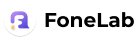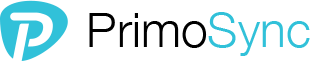Your iPhone may store more than you think. A phone can hold everything inside, from contacts to bank details and even pictures or memorable videos. Data loss is one of the main concerns for an iPhone or iPad user. You may have accidentally deleted some of the data, or it was due to a factory reset or other technical issues.
Having no backup can cause a lot of difficulties. But, there is a way to retrieve all this data even if you do not have any backup. You can use iPhone recovery software. This software is helpful and allows you to extract the deleted or lost data from your Apple device. A data recovery software can help you recover lost messages, contact, photos and videos or other media files, and even multiple app-related data for you.
But, all recovery software may not be the same. You need to get feature-rich and reliable software that can solve your problem. Here are the top picks for you:
Outline
Toggle- 24 Best iPhone Data Recovery Tools
- 1. Tenorshare UltData
- 2. Stellar
- 3. iMyFone D-Back
- 4. Joyoshare
- 5. EaseUS MobiSaver
- 6. Enigma Recovery
- 7. Fone
- 8. AnyMP4 iPhone Data Recovery
- 9. TunesKit iPhone Data Recovery
- 10. ApowerRescue
- 11. iMobie PhoneRescue
- 12. iBeesoft
- 13. Bitwar Data Recovery
- 14. Aiseesoft Fonelab iPhone Data Recovery
- 15. iOS Toolkit
- 16. iPhone Backup Extractor
- 17. FoneLab iPhone Data Recovery
- 18. Primo iPhone Data Recovery
- 19. RecoveryAndroid
- 20. Syncios iOS Data Recovery
- 21. Fonepaw
- 22. Leawo iOS Data Recovery
- 23. Brorsoft iRefone
- 24. Disk Drill
- Conclusion:
- FAQs:
24 Best iPhone Data Recovery Tools
1. Tenorshare UltData
Tenoshare UltData ranks at the top of our list for the best iPhone data recovery software. It’s the best overall because of its impressive features. This software can get back lost photos, videos, contacts, and messages, no matter how you lost them. Whether you deleted something by mistake, reset your phone, or even dropped it in water, UltData has a high success rate in recovering your data. It works with iOS devices, iTunes, and iCloud.
This software can handle over 35 types of data. It can even get back messages from apps like Instagram. You can use UltData to backup or restore data from apps like WhatsApp, LINE, WeChat, Viber, and KakaoTalk. What makes it the best? It has a user-friendly interface and a straightforward recovery process. Even if you’re not good with technology, you can use the software easily and start recovering your files in just a few minutes.
Features:
- Recovers a wide range of data: Photos, videos, contacts, messages, call history, notes, and various app data.
- Multiple recovery options: Recover from your iPhone directly, iTunes backups, or iCloud backups.
- Advanced data scanning: Deep scan to uncover even the most deeply buried lost files.
- Preview before recovery: See a preview of your recoverable files before committing to the recovery process.
- Secure and reliable: UltData prioritizes your data security and ensures a smooth recovery process.
Pros:
- User-friendly interface for easy navigation.
- Recovers a vast variety of data types.
- Offers multiple recovery options for flexibility.
- Secure and reliable data recovery process.
Cons:
- Free version has limited features.
- Data recovery success can vary depending on the severity of data loss.
2. Stellar
Stellar data recovery software is an easy-to-use and comprehensive software cum tool for iPhone and Apple devices; Its intuitive GUI helps you retrieve data like video rolls, photos, and even messages from chat apps like WhatsApp, Messenger, Twitter and so on. It also allows a preview of the files before completing the recovery procedure.
Stellar has three simple recovery modes to keep everything user-friendly. You can choose from “recover iTunes backup,” “Recover IOS backup,” and “recover iCloud backup” for better customization of the data retrieval procedure.
The stellar toolkit supports multiple Apple devices and allows you to retrieve data from different devices at once. Moreover, it offers round-the-clock support.
Features
- Offers unlimited data recovery from iTunes, IOS stored data and iCloud.
- You can recover 1GB of data for free
- Data recovery from encrypted drives and apps.
- 24*7 customer support through live chat, email and phone calls
Pros
- User-friendly and intuitive GUI
- Faster data recovery through different modes
- Supports multiple Apple devices
Cons
- Only offers 1GB of free saving capacity
3. iMyFone D-Back
iMyFone D-Back is among the best data recovery software for newer iPhones, especially for models with iOS 9 and so on. You can also recover selected files from your phone. Moreover, users can have a preview of the data before recovering it.
This software allows data restoration from WhatsApp, messages, calls, messages, photos, files, documents and other variants. Its advanced data recovery system helps restore data from WhatsApp chats, videos, Viber, contacts, calendar, bookmarks, messenger, etc.
With it, you can recover the files by a scan through your PC or MacBook. You can also get backups from your iTunes and iCloud.
Features:
- the modern built-in algorithm that aids in intuitive retrieval
- Allows you to preview the data and select the files for recovery
- Three different recovery modes alongside unlimited data recovery facility
Pros
- Faster data recovery
- Selected data recovery
- Unlimited data recovery
Cons
- The trial version does not offer all the features
4. Joyoshare
Joyoshare supports multiple Apple devices. Hence, you can retrieve data from your iPad, iPod besides iPhone. It offers faster retrieval of a wide range of data, including texts, images, videos, contact lists, message history etc.
Of course, you need the help of your PC or Mac device to operate this software. It also prevents data loss further from your device. It also supports a wide range of IOS devices, including the old iPhone 4 to the iPhone XR and all iPad models.
Features
- Supports recovery of more than twenty file formats, including images, documents, pdfs, messages, text files and even sip files.
- Offers preview of the missing and lost data before retrieval through proper scanning.
- Joyoshare allows you to recover files without disrupting or overriding your present data.
- Comes with three recovery modes: iCloud, iTunes and IOS
Pros
- Supports a wide range of devices, including iPhone, iPad, and iPod.
- Offers preview
- Can retrieve data without any backup
- The recovered data consumes less space
Cons
- You need to purchase the full version
- Some of the features are not properly tested
5. EaseUS MobiSaver
It is a unique data recovery software. You can retrieve data from a lost or damaged iPhone and get a backup of the recovered data in your new device. It supports multiple file formats.
Moreover, EaseUS MobiSaver allows you to recover data from corrupted devices or files under virus attacks to your new device. It has a friendly interface and offers a smooth procedure towards the end. You can effectively recover any data you need, and it also supports a RAID storage system.
Features
- Supports recovery of a wide range of files including images, pdf, zip files, videos, contact history, whatsapp backup etc.
- It allows preview and scanning of the recovered files according to file type.
- Offers you a preview of the recovered data
- It allows sat recovery of iPhone, iPad, mac devices and even Windows devices.
Pros
- Supports nearly 100 file types
- Can recover virus infected files
- User-Friendly interface
Cons
- It is unable to scan the whole hard drive of iPhones
- Automatic scanning is not full-proof
6. Enigma Recovery
A professional IOS data recovery software supports data recovery from multiple sources, including IOS backup, iTunes backup, and iCloud backup. It is a unique software that recovers messages, contacts, photos, videos, WhatsApp chats, Viber, Kik and other data backup.
You just have to plug in your iPhone to your laptop or PC through a USB cable and start recovering the data.
Features
- Faster data recovery from IOS device backup, iCloud backup and iTunes backup
- It supports all IOS devices.
- Offers data recovery even if the data does not have any backup
Pros
- Easy-to-use interface with a simple installation procedure
- SUpports a wide range of files for data recovery
- Allows users to use the trial version for a certain time.
Cons
- Does not allow you to save the restored data on your device directly.
- You need to purchase the paid package
7. Fone
Dr. Fone offers secured data recovery from iPhones, including pictures, images, text files, Pdfs, call history, contact, etc. It is known for being the most comprehensive data recovery toolkit and supports different iPhone models.
Users can even track and retrieve lost data from stolen or damaged Apple devices. Moreover, you can also recover accidentally deleted files from your iPhone.
Dr.Fone offers three recovery procedures-“recover from iTunes Backup file,” “recover from iCloud backup file,” and “recover from the iOS device.” You can save the data into your iPhone memory or back it up further in your iTunes account in a separate folder.
You need to open the software through your PC or MacBook and connect your Apple phone with a USB cable. The software offers after scanning the lost files and instantly retrieves these data for you. In addition, it will provide a final preview of the restored data before backup.
Features
- Password retrieval for phones
- Offers data backup through “recover from iTunes Backup file,” “recover from iCloud backup file,” and “recover from the iOS device.”
Pros
- Faster backup of different data types, including messages, voicemail, call history, images and videos etc.
- Preview before restoration and after restoration
- Allows users to retrieve forgotten passwords of iPhone
Cons
- The trial version does not offer all the features
- May not recover all the lost data
8. AnyMP4 iPhone Data Recovery
AnyMP4 iPhone Data recovery is ideal for recovering data from iPhone, iPad, or iPods. It allows you to recover the deleted images, videos, notes, app data, text and call history and other file formats. Moreover, you can retrieve data from iTunes, iOS and iCloud as per your preference.
Features
- It offers a preview of the iPhone and iPad or iPod data before retrieval
- You can get a backup file of the retrieved data on your PC or Mac device
- It allows you to even retrieve the files which do not have a backup
Pros
- Preview before recovering
- Backup of retrieved data in your PC or Laptop
- Supports multiple file formats
Cons
- Takes a lot of to scan the files
9. TunesKit iPhone Data Recovery
TunesKit iPhone Data recovery is one of the well-known iPhone data recovery softwares. It allows you to lose data from the Ios backup, iCloud backup and even your iTunes backup as per the user’s preference. Besides that, it also supports minor troubleshooting of your Apple phone.
Features
- Helps to recover data through two modes- standard and advanced
- It can help to trouble short iTunes backup errors and IOS errors
- Single-click to start and end the data recovery procedure.
- Supports twenty file-formats including pdf, jpg files, videos, doc files, text files etc.
Pros
- Offers multiple restoration techniques
- User-friendly interface
- Faster recovery of data
Cons
- The free version offers only a limited number of features
10. ApowerRescue
The makers of this iPhone data recovery software claim that it is professional software. If you want to retrieve the deleted files from your iPhone, you can use it to recover the deleted photos, contacts, videos, pdfs, messages and other files. It also supports data recovery from iPhone or iPad and other IOS devices. It also offers file transfer from one device to another through iTunes or iCloud.
Features
- It can recover the data that does not have any backup and helps retrieve data from iTunes and iCloud.
- ApowerRescue supports IOS 4 and later versions, including iPhone, iPad and iPod.
- Offers preview of the retrieved files after the scanning
- It also allows you to recover selected files from your device
Pros
- Supports 31 types of file format, including images, text files, videos and others.
- It can recover even the data without any backup.
- Helps to recover data without overwriting the existing data
- Offers to troubleshoot IOS update failure and other minor issues
Cons
- You need to purchase it for recovery of the data
- Only scanning is available for the free version
- Scanning speed is not fast
- The troubleshooting feature does not work every time
11. iMobie PhoneRescue
Tshi multi-faced software offers recovery for a wide range of data from your iPhone. You can even receive the deleted data with a few easy clicks. iMobie PhoneRescue provides you complete control of all the recovered files and offers backup of the stored data in iCloud storage.
It also provides minor OS failures. Furthermore, it is reliable software that allows you to download files from iCloud. You can also use it to recover app data, including chat backups of messenger, Whatsapp, etc.
Features
- Helps to recover the accidentally deleted data, iTunes, iCloud and IOS device backup
- Allows you to download the recovered data from iCloud
- It helps it troubleshooting minor OS issues
- You can remove the lock screen of your iPhone in case you forget the pattern.
Pros
- Offers recovery of accidentally deleted data
- Easy-to-use interface
- Runs on both MacBook and windows PC for faster data recovery
- Can fix minor OS related problems
Cons
- Scanning takes a lot of time
- You need to purchase the paid version for accessing all the features
12. iBeesoft
iBeesoft is ideal for recovering data from a damaged drive; It allows you to recover data from even a damaged Smartphone or virus-infected Apple device. From FAT files to HFS+ files, you can recover everything with the help of this tool. It will scan your device’s hard drive or iCloud, or iTunes and recover the lost data as per your presence.
Features
- You can save the recovered data from damaged files.
- Offers recovery of deleted images, contacts, video files, messages pdfs, doc files from iCloud, iTunes and other storages
- Offers deep scanning for effective data recovery
Pros
- Easy-to-use interface
- Recovery of virus-infected and damaged files from Apple devices
- Can detect partial data
Cons
- The dep scanning feature takes a lot of time
- You need to purchase the paid version to restore data
- The free version only offers data scanning
- Recovered files are stored in the secondary storage device
13. Bitwar Data Recovery
With Bitwar Data Recovery, you can now recover lost data, including messages, notes, video and jpg files, contact and call details from their iPhones. In addition, it allows you to retrieve formatted, damaged or even inaccessible data from your iPhone and save these files as per your preference.
Moreover, it offers quick and deep scanning to select and retrieve the needed data from your device.
Features
- Offers read-only recovery
- You can preview the files before restoration
- Offers both quick scan and deep scan to find lost data files
Pros
- Offers recovery from iPhones, iPad, and other Apple devices
- Faster data recovery
- Supports a wide range of file formats
- Round the clock chat support
Cons
- May not scan all the deleted files at once
- Time-Consuming scanning procedure
14. Aiseesoft Fonelab iPhone Data Recovery
It is designed according to the unique needs of iPhone users. Aiseesoft Fonelab iPhone Data Recovery supports iPhones, iPads and even iPhones for data recovery. You can use it to recover nearly 19 types of files from your device.
Features
- Supports a wide range of file formats, including nine types of text content, and ten kinds of media file
- Offers a preview of the scanned files before recovery
- It provides advanced IOS system recovery if you encounter blu screen, frozen screen, disabled iPhone, DFU mode, Loop restart and other issues
Pros
- Offers you to restore WhatsApp backup, iPhone and iCloud data
- Offers data transfer and recovery of another Ios device
- User-friendly interface
- Sports all the iPhone OS
Cons
- The trial version does not provide all the features.
15. iOS Toolkit
If you want to recover data from iPhone and iPad, you can use it to retrieve your private and public data. Moreover, it offers minor fixing of software-related issues for any Apple device.
Features
- It helps you to recover your private data
- Supports data preview from damaged devices
- Allows you to export data to your PC or MacBook
- Supports fixing of simple OS issues like loop-start white apple, blur or black screen
Pros
- Offers faster data recovery
- Recovery of private files
- Data backup into computer
- Troubleshooting for simple and minor OS problems
Cons
- The troubleshooting is not full proof
- May not scan all the files
16. iPhone Backup Extractor
iPhone Backup Extractor allows you to recover deleted or lost data and get a backup of it in iCloud or iTunes. It also offers you to recover data in case you change to a new iPhone model.
You can easily retrieve the files after a simple screening and selecting all the file formats. It also supports a wide range of files.
Features
- You can recover the encrypted data with iPhone Backup Extractor
- it allows you to recover multiple files through drag and drop interface
- You can extract the location data from your device through your PC or laptop.
- It also offers retrieval of the corrupted and damaged data
Pros
- Drag and drop interface
- Preview before recovery
- Backup in PC or laptop
Cons
- May not detect all the lost data
- The UI is very primitive
17. FoneLab iPhone Data Recovery
FoneLab is a unique iPhone data recovery software. It claims to offer a high recovery rate for any Apple device. With Finelab, you can recover all the data, irrespective of how it was lost and from which device it was lost.
Moreover, it also allows data recovery if the phone is stolen or damaged due to an accident. Furthermore, you do not need an internet connection to recover the lost data.
Features
- You can retrieve encrypted files from your Apple device
- It allows you to save the lost data on iTunes.
- You can back up all the data without disturbing the existing data of your device.
Pros
- Single-click data restoration procedure
- Backup from iCloud to iTunes
- User-friendly drag and drop interface
- Faster recovery
- No need for an internet connection
Cons
- You need to purchase the pack to initiate data recovery
18. Primo iPhone Data Recovery
Primo iPhone Data Recovery is free software that you can use to retrieve your lost data. It supports both Mac and Windows devices, and you can use multiple modes to find and save lost data.
Moreover, it also allows data retrieval without any restoration. Finally, it can also offer solutions for software problems for Apple devices, including software errors or screen errors.
Features
- Offers data retrieval from iTunes, clouds, and damaged or lost iPhones.
- Supports more than twelve types of data(SMS, text file, videos, contacts, notes, etc.)
Pros
- The free version is great and comes with multiple features
- Offers data recovery from iTunes, iCloud and IOS storage
- Supports a wide range of file formats
Cons
- Recover files Consume a lot of space
- No selected recovery option
19. RecoveryAndroid
Despite being the new kid in the block, it does not disappoint. RecoveryAndroid can help you retrieve all the data from any IOS device, including messages, WhatsApp backups, notes, pdf, notes, contact etc.
Features
- You can retrieve all the data from a damaged phone or crashed phone.
- It offers faster retrieval of the data.
- You can recover the data from iTunes, iCloud and IOS storage.
Pros
- Faster data retrieval
- Data recovery from a damaged or lost phone.
Cons
- May not detect all the lost files
20. Syncios iOS Data Recovery
If you want effortless data recovery from your iPhone, you can consider Syncios IOS data recovery software. It helps you to recover lost videos, camera rolls, messages, contact and call history and app data at any time.
Features
- It allows you to preview the recovered files after scanning.
- You can recover your lost data through your PC and put it back on your iPhone.
- Offers high-security data restoration.
- You can also save the backup data on your PC
Pros
- Preview of the file before recovery
- Offers recovery of corrupted files
Cons
- The scanning procedure is slower
21. Fonepaw
It offers data backup through a new age algorithm. You can even retrieve the lost data without any backup, including accidentally deleted data. It also allows you to retrieve virus-infected data with safety. Moreover, you can restore data through iTunes and iCloud backup.
Features
- Supports data retrieval of nearly 30 different types of data with a single click.
- You can encrypt the data during backup.
Pros
- You can retrieve the accidental data from any Apple device
- Offers parallel processing to ensure fast retrieval of the data.
- Supports more than 30 different types of file formats.
Cons
- The selective scanning process consumes a lot of time.
22. Leawo iOS Data Recovery
Leawo IOS Data Recovery is a complete solution for IOS-based phones. You can use it to retrieve lost and damaged files from iPhones, Ipads. It supports multiple file formats and also offers data extraction from iCloud, iTunes and IOS device storage.
Moreover, you have three recovery modes to choose from and save the extracted files as per your preference.
Features
- You can use three formats to retrieve the data.
- Allow You to recover data from iCloud, iTunes, accidentally deleted drives and so on.
- It supports the recovery of twelve types of files, including SMS, call history, WhatsApp chat, contacts and others.
- You can get a preview of the extracted files before recovery.
- Offers support through email, skype and phone
Pros
- Allows you to back up the recovered files in iTunes or iCloud.
- It offers unlimited storage to store the recovered data.
- Easy to use software interface.
Cons
- You need to connect your device with your PC to recover the data
- The data Consumes a lot of space
23. Brorsoft iRefone
Microsoft iRefone is a special software for the iPhone. It is compatible with Windows devices, and you can recover the lost or damaged data through your PC or laptop.
Moreover, it allows you to recover more than twelve types of data files with its simple procedure.
Features
- You can preview the recovered data files and select them for retrieval through your PC.
- It supports more than 12 types of file formats, including videos, jpg and jpeg files, text messages, call lists etc.
- You can restore the data from device storage, iCloud and iTunes.
Pros
- User-friendly procedure and interface
- You can recover data without backup
- Supports nearly 16 types of data files
Cons
- It does not support retrieval of iTalk recording files
- The scanning procedure is time-consuming.
24. Disk Drill
Disk Drill is one of the best data recovery software with multiple features. You can use it on both Windows and Mac devices to recover your lost and damaged files from a device or iCloud and iTunes. In addition, you can browse the files and select them for selected recovery.
Moreover, it also offers preview through NTFS and FAT volume for better retrieval procedure.
Features
- It can offer a preview of all the files before retrieval.
- You can use Disk Drill to recover the hard disk partition of your iPhone.
- It supports a wide range of files.
Pros
- Simple interface for easy recovery
- Allows preview and selected recovery of the lost data
- You can browse and search the files by its name
Cons
- You can only recover 500MB of data with the free version.
Conclusion:
If you have accidentally lost your data, using an iPhone recovery software can be helpful. The tools are secure and offer excellent service in recovering lost and damaged, and even corrupted data from a device.
Most of these software tools support Windows and Mac devices for easy recovery. You can choose any tool from the above list to recover any precious data from your iPhone. Our expert panel has recommended all the tools due to their features and usability. You can choose software as per your choice and preference.
FAQs:
How do iPhone data recovery tools work?
These tools work by scanning the iPhone’s storage or backup files to locate and extract deleted or lost data. They employ advanced algorithms to recover data that has been overwritten or damaged.
What data can be recovered with these tools?
iPhone data recovery tools can recover various types of data, including contacts, messages, call history, photos, videos, notes, calendar events, WhatsApp messages, and more.
Are iPhone data recovery tools easy to use for non-technical users?
Yes, many iPhone data recovery tools offer user-friendly interfaces and step-by-step guides, making them accessible to users with varying levels of technical expertise.
Do these tools retrieve data from iCloud or iTunes backups?
Yes, most iPhone data recovery tools support extracting data from iCloud and iTunes backups, allowing users to recover lost or deleted data even if it’s not present on the device.
Are there any risks in using these iPhone Data Recovery tools?
While iPhone data recovery tools are generally safe to use, there’s a small risk of data loss or device damage if used incorrectly. It’s essential to follow the instructions carefully and choose reputable software from trusted developers.