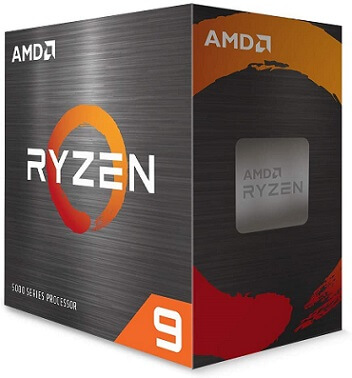In 2022, Nvidia unveiled its latest and most powerful GPU series which is the RTX 30 series of graphics cards. Even though the stock situation was a bit unstable for these cards in the beginning, you can easily get your hands on one nowadays without much of an issue.
And if you are thinking of building an ultimate gaming setup powered by an RTX 3080 graphics card, you must pick the best-suited components to get the most out of it. Mostly, the CPU that you are going to pair with the graphics card makes a lot of difference in the overall performance of your setup. Here are some things to keep in mind while picking up a CPU for an RTX 3080 graphics card:
- CPU Speed: As you may already know, RTX 3080 is a very powerful and fast graphics card. In order to keep up with the performance of the GPU, your CPU must also offer similarly high-performance speed. This will avoid the bottleneck of your GPU while offering you the optimum performance from both CPU as well as GPU.
- CPU Core and Thread Count: The core and thread count of a CPU gives you an idea about its performance capacity as well as its compatibility with different types of applications. For any task, a higher core and thread count are always beneficial. However, a higher core and thread count is not entirely a necessity for mid-range gaming. But to pair with an RTX 3080 GPU, a high-end CPU with a higher core count will definitely be a better choice.
- Overclocking Compatibility: Overclocking enables your CPU to perform at a faster rate while increasing the input power levels. Even though not all gamers deal with overclocking components on their gaming setup, you should consider getting an unlocked CPU with overclocking capability if you want a higher performance standard from the CPU. You will be able to overclock the CPU to get an ultimate performance level if needed in the future if it supports overclocking.
Buying a new CPU requires thorough research of available options in the market as well as their compatibility with your setup. But as there are a lot of new options available in the market right now, it might get a bit confusing, especially if this is your first PC build. Therefore, we are bringing you the best CPU options that are perfectly compatible with RTX 3080 graphics cards. If you want to know more about how we shortlisted these specific options for this list, make sure you check our “Buying Guide” for the best CPU for RTX 3080.
Outline
ToggleBest CPU for RTX 3080 Table
| CPU for RTX 3080 | CPU Speed | CPU Socket | Cores and Threads | Buy Now |
|---|---|---|---|---|
| AMD CPU for RTX | 4.9 GHz | Socket AM4 | 16 core, 32 thread | Check On Amazon |
| Intel CPU for RTX | 3.5 GHz | LGA1200 | 8 core, 16 thread | Check On Amazon |
| AMD CPU for RTX | 4.8 GHz | Socket AM4 | 12 core, 24 thread | Check On Amazon |
| AMD CPU for RTX | 3.8 GHz | LGA1200 | 8 core, 16 thread | Check On Amazon |
| AMD CPU for RTX | 4.7 GHz | Socket AM4 | 8 core, 16 thread | Check On Amazon |
| AMD CPU for RTX | 4.6 GHz | Socket AM4 | 6 core, 12 thread | Check On Amazon |
| Intel CPU for RTX | 4.8 GHz | LGA1200 | 6 core, 12 thread | Check On Amazon |
| Intel CPU for RTX | 5.2 GHz | LGA1200 | 10 core, 20 thread | Check On Amazon |
Also check –
Best CPU for RTX 3080 Reviews
1. AMD CPU for RTX 
AMD has been dominating the CPU market for quite some time now. Thus, if you want an ultimate desktop CPU, then AMD might be the right choice.
Securing the 1st position on our picks of the best CPU for RTX 3080, we have the AMD Ryzen 9 5950X processor. Though this CPU comes at a very expensive price tag, it is the most powerful option you will find today which is ultimately future proof and suitable for almost every application. It offers 16 cores and 32 threads so that multitasking won’t be a problem anymore. Even with that, you will get a max boost clock speed of up to 4.9 GHz.
The AMD Ryzen 9 5950X offers 73 MB of cache which will certainly contribute to the performance capacity and speed of the CPU. And, it is an overclockable CPU that is already unlocked for overclocking before shipping. Even though it is one of the latest offerings from AMD, it requires an AM4 socket so that you will be able to install it even on motherboards such as B550 or X570.
Best Features
- Features 16 core and 32 threads
- 9 GHz max boost clock speed
- TDP rating of 105 watts
- Offers 73 MB cache capacity
- Requires AMD AM4 CPU socket
- Comes with 3 years warranty period
Pros
- The most powerful CPU from our picks today
- The best option for content creators and streamers
- Cache capacity is pretty high
Cons
- Cooler is not included with the CPU
2. Intel CPU for RTX
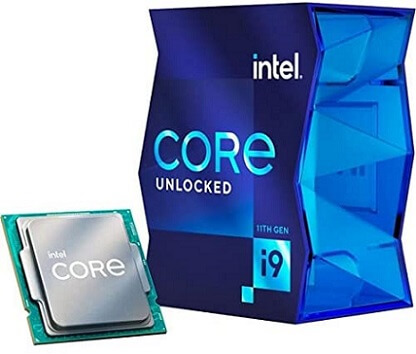
Coming in the 2nd position, we have the Intel Core i9-11900K desktop CPU. This is an 8 core 16 thread CPU designed by Intel which is unlocked by default for overclocking. It can be installed on any motherboard that supports the LGA 1200 socket. The Intel Core i9-11900K also features 16 MB of L3 cache capacity which allows faster data transfer which ultimately increases the operating speed of the CPU.
Similar to most other CPUs designed by Intel, the Intel Core i9-11900K is also fabricated using the 14 nm technology which offers great efficiency and offers decent processing power within a comparatively lower power consumption. The Intel Core i9-11900K also features a built-in UHD 750 graphics controller so that the CPU can display high-quality graphics on the display. Another great feature of the Intel Core i9-11900K is its boosted clock speed. Unlike most other options mentioned today, this CPU can operate at a high speed of up to 5.3 GHz which is pretty powerful for all types of applications.
Best Features
- Features 8 core and 16 threads
- 3 GHz max boost clock speed
- TDP rating of 125 watts
- Offers 16 MB cache capacity
- Requires LGA 1200 CPU socket
- Comes with 3 years warranty period
Pros
- Comparatively more power-efficient than previous-gen options
- One of the latest offerings from Intel
- Pretty cheaper option compared to our previous pick
Cons
- Cache capacity is very low in comparison
3. AMD CPU for RTX
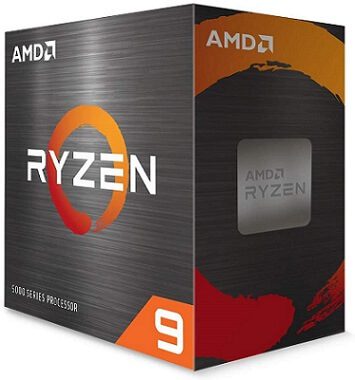
In the 3rd position, we have the AMD Ryzen 9 5900X. It is also one of the latest offerings from the AMD 5th gen of CPUs. But, it is a cheaper option compared to our previous pick and is designed for less powerful applications. But, the AMD Ryzen 9 5900X still features 12 cores and 24 threads, making it one of the high-end options to be included on our picks today. With that, you will also get a CPU speed of 4.8 GHz which ensures at least 100 FPS in almost every game, based on the in-game settings and of course, the RTX 3080 graphics card.
The maximum temperature rating for the AMD Ryzen 9 5900X is about 90°C, which is still manageable with a decent liquid cooler or an AIO cooling system. However, AMD is not including a cooler with this CPU so make sure you buy one alongside the CPU as you won’t be able to install it without one. It also has a similar compatibility rating as the high-end AMD Ryzen CPUs with AM4 socket. The AMD Ryzen 9 5900X also offers 70 MB cache capacity similar to most other high-end options from AMD which makes it a better choice in general.
Best Features
- Features 12 core and 24 threads
- 8 GHz max boost clock speed
- TDP rating of 105 watts
- Offers 70 MB cache capacity
- Requires AMD AM4 CPU socket
- Comes with 3 years warranty period
Pros
- High cache capacity
- High clock speed along with high core count
- One of the latest options from AMD
Cons
- Requires a liquid cooling system before you can install it
4. Intel CPU for RTX
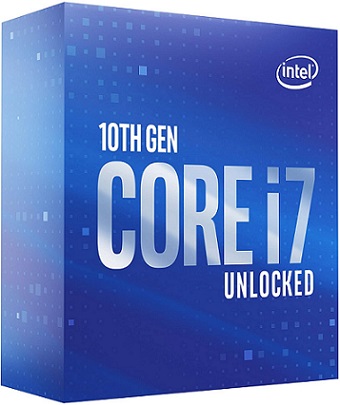
Intel has designed a variety of great CPUs with its 10th gen series of processors. And as they are readily available right now, we are including the Intel Core i7-10700K on our picks today. Despite being a high-profile option, this CPU does not cost as high as other premium options in the market. The Intel Core i7-10700K features 8 cores and 16 threads which is slowly becoming the minimum requirement for heavy AAA game titles. With that, this CPU also offers a high CPU speed of 5.1 GHz which is certainly beneficial in the long run.
However, one of the major drawbacks of the Intel CPUs has always been its power draw. Even though this CPU only offers 8 cores, it comes with a TDP of 125 watts which is quite high. And if you decide to overclock the CPU, it will require even higher power input. Apart from that, the Intel Core i7-10700K performs really well under high load thanks to the Intel TurboBoost Max 3.0 technology. You will be able to install this CPU on any motherboard that comes with an LGA 1200 socket which should take care of the compatibility issue for most users.
Best Features
- Features 8 core and 16 threads
- 1 GHz max boost clock speed
- TDP rating of 125 watts
- Offers 16 MB cache capacity
- Requires LGA 1200 CPU socket
- Comes with 3 years the warranty period
Pros
- Great option despite being the 10th gen option from Intel
- Max clock speed is quite high
- Supports Intel Turbo Boost Max 3.0 technology
Cons
- TDP is high according to the core count
5. AMD CPU for RTX
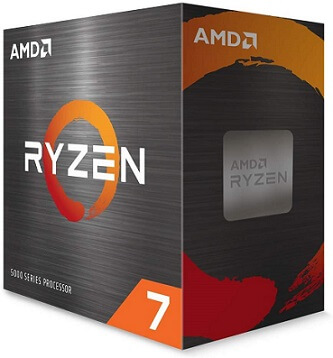
The AMD Ryzen 7 5800X is one of the budget-friendly options compared to the options we have seen so far. As you might have noticed, high-performance CPUs are generally very expensive. But, the AMD Ryzen 7 5800X features 8 cores and 16 threads on the processor even with the lesser expensive price tag. It operates at a clock speed of 4.7 GHz which will ensure an enjoyable performance in almost every game you play with your RTX 3080 graphics card.
The AMD Ryzen 7 5800X has full support for DDR-3200 and it can be installed on any official AMD AM4 rated motherboard. This includes the high-end premium motherboard options like X570 along with budget options such as the B550. This is also an unlocked CPU so that you can easily overclock the unit to get an even higher clock speed. But before that, make sure you get your hands on a decent cooler as AMD does not include one with this CPU. Coming to the cache capacity, the AMD Ryzen 7 5800X also features 36 MB of cache which is considerably better than its competitors.
Best Features
- Features 8 core and 16 threads
- 7 GHz max boost clock speed
- TDP rating of 105 watts
- Offers 36 MB cache capacity
- Requires AMD AM4 CPU socket
- Comes with 3 years the warranty period
Pros
- Great performance in high-end gaming
- Max boost speed is high
- High core count within an affordable price range
Cons
- Cooler is not included with the CPU
6. AMD CPU for RTX
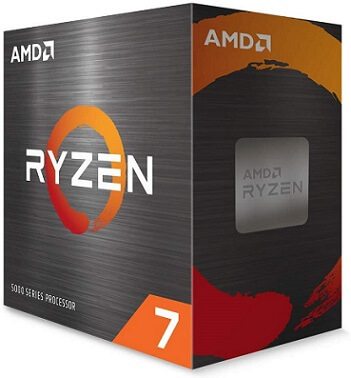
Coming to the most affordable option on our picks, we have the AMD Ryzen 5 5600X. This is the cheapest CPU that you can pair with an RTX 3080 graphics card without worrying about bottlenecking the card’s performance. It comes with 6 cores and 12 threads which can definitely manage to perform optimally even under heavy load. Thus, you will surely get an enjoyable FPS in every game you play with the RTX 3080 paired with AMD Ryzen 5 5600X.
Unlike most AMD CPUs we have seen so far, the AMD Ryzen 5 5600X comes with a decent cooler included in the package. This is the AMD Wraith Stealth cooler which is known for efficient cooling performance on top of a low noise rating. As this CPU only offers 6 cores, the TDP of the AMD Ryzen 5 5600X is only 65 watts which is less than half of the TDP of other high profile options. It also supports a 35 MB cache along with DDR-3200 support. And similar to other AMD CPUs, it offers compatibility with AMD AM4 CPU sockets.
Best Features
- Features 6 core and 12 threads
- 6 GHz max boost clock speed
- TDP rating of 65 watts
- Offers 35 MB cache capacity
- Requires AMD AM4 CPU socket
- Comes with 3 years the warranty period
Pros
- TDP rating is quite low
- Cheapest CPU which is compatible with RTX 3080 card
- Overall balanced performance for multiple applications
Cons
- The core count might not be enough considering future applications and games
7. Intel CPU for RTX
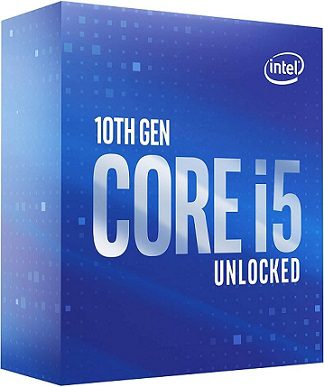
Coming to the most affordable CPU alternative from Intel, we have the Intel Core i5-10600K. As this CPU belongs to the previous-gen lineup from Intel, it is easily available under an affordable price tag. You will still get 6 cores and 12 threads on this CPU which enables a balanced performance output, even under heavy load. It has a max clock speed of up to 4.8 GHz thanks to the unlocked capabilities of the CPU. With the LGA 1200 compatibility, the Intel Core i5-10600K can be installed on any Intel 400 series chipset motherboards with ease.
The Intel Intel Core i5-10600K also supports Intel Optane Memory which recognizes recurring fields and data and offers a faster processing speed for the same. Thus, this CPU becomes an ideal choice for general-purpose applications. You will also get 12 MB cache capacity on the CPU which is decent for this price. However, the TDP of the CPU is about 125 watts which is pretty high considering it only has 6 cores and a 4.1 GHz clock speed.
Best Features
- Features 6 core and 12 threads
- 1 GHz max boost clock speed
- TDP rating of 125 watts
- Offers 12 MB cache capacity
- Requires LGA 1200 CPU socket
- Comes with 3 years the warranty period
Pros
- Cheapest CPU option from Intel
- A reliable choice for general purpose applications
- Great options for gaming
Cons
- TDP is very high
8. Intel CPU for RTX
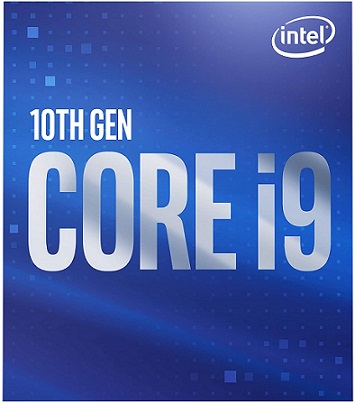
Finalizing our picks for the best CPU for RTX 3080, we have the Intel Core i9-10900 CPU. It is a 10 core processor which offers 20 threads thanks to the hyper-threading technology developed by Intel. It also works at a high boosted clock speed of 5.2 GHz which is higher than most options we have seen so far. And with all of these specifications, the Intel Core i9-10900 has a TDP of 65 watts, making it a highly power-efficient CPU.
The Intel Core i9-10900 has similar compatibility as most other Intel options on our picks. It is compatible with the LGA 1200 CPU socket and works with the Intel 400 series chipset motherboards. It also has 65 MB cache capacity along with the Intel Turbo Boost Max 3.0 technology which ensures a high operating speed. It also has Intel Optane Memory support to offer faster processing speed for recurring speed. And to offer the best value for the money, Intel is also including a cooler with the CPU so that you won’t have to buy a 3rd party CPU cooler right away.
Best Features
- Features 10 core and 20 threads
- 2 GHz max boost clock speed
- TDP rating of 65 watts
- Offers 65 MB cache capacity
- Requires LGA 1200 CPU socket
- Comes with 3 years the warranty period
Pros
- Comes with a CPU cooler
- TDP rating is low
- Clock speed is very high
Cons
- Quite an expensive choice despite being the 10th gen option
Buying Guide For The Best CPU for RTX 3080
Apart from the other components of your computer, the CPU plays a very important role in its overall performance. Even if you are considering activities like gaming that do not completely rely on the CPU, you still need to pick up the best-suited option considering other components to get a balanced performance.
And if you are building a high-end system with a powerful graphics card like the RTX 3080, the choice of CPU becomes much more important. On our list, you will find the best options for compatible CPUs specifically selected to pair with the RTX 3080 graphics card. If you are not sure which option you should choose, take a look at our buying guide where we will discuss some major parameters of the processor and how it affects its performance regarding the GPU.
1. Core and Thread Count
One of the most important parameters of a CPU is its core and thread count. If there is anything that differs a CPU from its competitors in the market, it is the performance capability of the unit which can be determined via the core and thread count. In the majority of cases, a CPU with a higher number of cores and threads proves to be beneficial in the long run.
Even if you are pairing the unit with an RTX 3080 graphics card for casual gaming, it would turn out to be advantageous for future games which will only get more demanding as time passes. But if you are looking for a budget-focused choice, you can still opt for a 6 core 12 thread CPU and it will suffice for most games available for PC for the time being.
2. Clock Speed
Similar to the core and thread count, the clock speed of the CPU also deals with its performance capacity. However, the clock speed gives you an idea about how fast the CPU can perform, unlike the core count which tells you about its load capacity. The clock speed of a CPU is measured in the GHz unit and a higher rating represents a faster CPU.
If your CPU can offer faster output, the lesser your GPU will have to wait for the process to complete, and the sooner it can render the image on the display. In simpler words, a faster CPU will definitely result in a higher frame rate on whichever game you are playing. And as we are looking to pair the CPU with an RTX 3080 card, you should definitely consider getting the fastest option you can find within your budget.
3. Cache Capacity
The cache capacity of a CPU is often ignored while buying a new one. However, it also affects the performance of the CPU and affects its speed for the given task. For heavy usage such as video rendering, multitasking, encoding-decoding, etc., your CPU needs to have a higher cache capacity. As for gaming, the cache capacity of the CPU needs to be moderate, if not high in order to suffice for the GPUs requirements.
Generally, entry-level budget CPU models offer 20 to 30 MB of cache capacity which might just be good enough right now, but may not suffice for future applications. On the other hand, premium high-end CPU models offer a much higher cache capacity such as 70 MB or even 80 MB which is significantly better for all types of applications such as rendering, gaming, multitasking, and much more.
4. TDP
TDP stands for thermal design power and it is also a crucial parameter of the CPU. Generally, buyers only look for the TDP rating of the CPU when they are buying a laptop. But it is equally important for desktop CPUs as well. In a desktop computer, you will be installing a dedicated PSU or power supply unit which needs to be powerful enough to supply sufficient power for all of your components.
If the TDP of the CPU you are choosing is very high, it might consume a lot of power from the PSU which will bottleneck the performance of the graphics card. Therefore, you must carefully consider the TDP of the CPU before you decide on the PSU for your system. Considering you are installing an RTX 3080 graphics card on your system which has a TDP of 320 watts, you need to consider the TDP of your CPU even more carefully. You can either go with a low TDP option based on your PSU, or you can select a high-end model with a higher TDP rating and select the PSU for your system accordingly.
5. Reliability
As you might have noticed, CPUs are getting more and more expensive with every new generation. Even on our list today, you will find a variety of options, some of which cost similar to the MSRP of an RTX 3080 card, if not higher. Therefore, the reliability of the unit becomes a major factor as you certainly want it to last a long time and not cause any problems in the future. To ensure that, you should carefully check the warranty period allotted for the CPU you’re going to buy.
Fortunately, almost all Intel and AMD processors present in the market today are backed by a 3 year-long warranty period which ensures long-term performance and reliability for the unit. Even though the warranty period is limited to 3 years for most of the options, you should not worry as the majority of CPUs do not cause any problems for a decade or so.
All you need to do is take care of the thermal performance of the CPU and make sure that its temperature levels are always under the design limit. For that, you should pair the CPU with a proper cooling system and check the status of the thermal paste installed on the unit after fixed time intervals.
CPU for RTX 3080 FAQs
Ans: As you might have seen, both Intel and AMD are in fierce competition and releasing a new generation of CPUs every other year. Right now, Intel’s 11th Gen CPUs are their finest offering whereas AMD is competing with the 5th generation of Ryzen CPUs. As for which option you should choose, you can choose either brand. Just make sure that you are going with the latest generation of processors if you want the best performance for your budget.
Ans: Overclocking your CPU means you will be increasing the default clock speed of the CPU to increase its speed and overall performance. After overclocking, the TDP of the CPU also increases which in turn increases the temperature levels of the CPU due to higher power usage. Now, if you are using the PCU with default coolers, we will recommend you use the CPU at default speed. But, if you are installing an AIO or custom liquid cooling for the CPU, you can try overclocking.
Ans: The answer to this question might vary upon the type of task you are performing on your computer. In most cases, all of the cores of the CPU are not used and thus, higher clock speed is generally a better choice over a higher core count. However, the new generation games as well as other heavy programs are getting more and more optimized and offer a balanced CPU usage. Thus, you will surely benefit from a higher core count. As for the clock speed, you can always overclock the unit to get a higher clock speed.
Conclusion
If you have recently purchased a new RTX 3080 graphics card and are facing problems with its performance, it might be because of the CPU offering inefficient performance and bottlenecking the capabilities of your graphics card. Therefore, you should consider checking out our picks for the best CPUs for RTX 3080 and installing one of the options mentioned here to get a balanced performance from your system.
We have selected these particular options on the basis of various factors such as clock speed, core count, CPU generation, and much more. You can find more information about that on our buying guide for the best CPUs for RTX 3080. If you are still not sure which CPU you want to buy, check out some of our favorite options given below.
- If you are looking for a CPU for an ultimate multipurpose high-end PC, the AMD Ryzen 9 5950X might be the best choice for you. This is a 16 core CPU that comes with 32 working threads to offer unparalleled multitasking capabilities. Thus, it will be the best choice for content creators such as YouTubers or live streamers as it can carry out multiple tasks along with high-end gaming.
- AMD’s Ryzen series CPUs always offer a budget-focused alternative for its competitors. If you are on a tight budget, then the AMD Ryzen 5 5600X is still not a bad choice for RTX 3080 GPU. This is a 6 core 12 thread CPU that operates at 4.6 GHz clock speed. It can definitely offer efficient performance to be paired with an RTX 3080 graphics card without any bottlenecks at all. Along with that, AMD is also including a wraith stealth CPU cooler which offers high-performance cooling with a comparatively lower noise rating.
- Lastly, we will recommend going with the Intel Core i9-10900 simply because of its faster clock speed. With a TDP of just 65 watts, this 10th Gen processor from Intel offers 10 cores and 20 threads operating at a maximum speed of 5.2 GHz. Even though it is a previous-gen option from Intel, it is still a pretty good option and renders decent results with high-end graphics cards such as the RTX 3080.