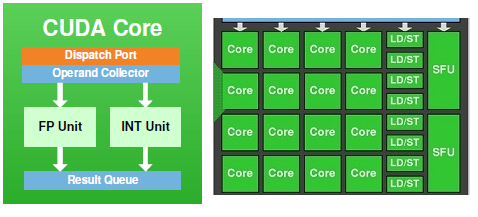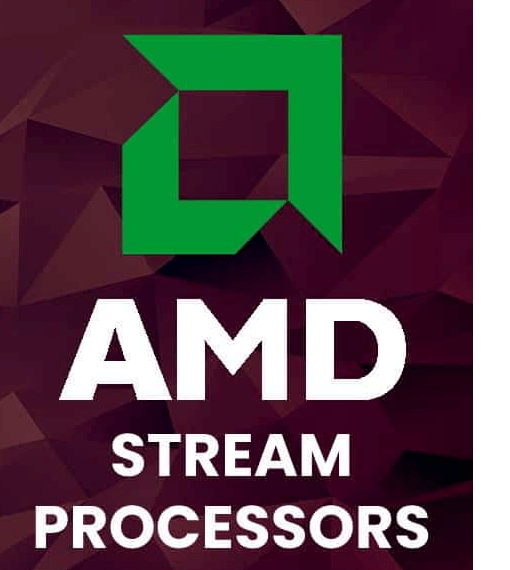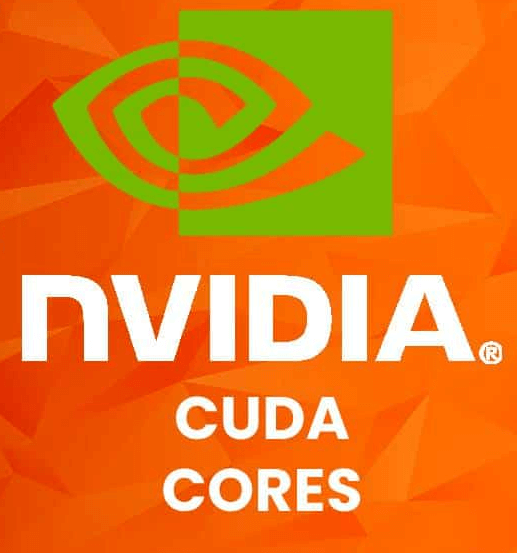If you are looking out in the market for buying a new graphics card for gaming or any other purpose, it’s essential to check for every feature and spec beforehand. Most people generally look for attributes like VRAM and clock speeds, etc. One yet another most important thing which everyone should pay attention to is CUDA cores, especially when you are looking for an Nvidia GPU.
Not everyone has a good idea about all the specifications when it comes to GPUs, so most people just stick to checking basic things. However, if you have a curious mind and you want to know what CUDA Cores are and how they play a major role in GPU performance, you have landed on the right page as we will be discussing everything about CUDA cores in this article for you. So, let’s begin with the basics!
Outline
ToggleWhat Are CUDA Cores?
For efficient and effective parallel computing and performance, Nvidia has essentially designed the Compute Unified Device Architecture, which is abbreviated as CUDA. From this, you can understand that CUDA cores are pretty much similar to the cores of the CPUs as both things work pretty much the same by distributing the load and working hand in hand.
However, the difference between the two is that the CUDA cores are not as powerful as CPU cores. Because when you compare a CUDA core with a CPU core, the size of the CUDA core is quite small. While the entire PC runs on the power of 2 to 16 cores of CPU, CUDA cores of a GPU are usually in hundreds and thousands to deliver the same level of performance.
What Do CUDA Cores Do In Gaming?
Let’s say when you are gaming, it is the heaviest task that runs on the PC. So, unlike a CPU that focuses on distributing the load, GPU does the opposite by taking the initiative to handle as much load as it can. When a GPU commits to taking up the load, its capacity to handle the workload depends on the number of CUDA cores it has. Since the GPU is responsible for all the graphical processing, the more CUDA cores your GPU has, the easier it becomes for the GPU to handle the processing work and improve your overall gaming experience.
It has been seen for quite a long time now that GPUs which have a higher CUDA core count, generally perform better in processing game-centric things like shadows, lighting, textures, 3D objects, and similar other graphical factors. Thus, with a GPU having higher CUDA cores count, you can enjoy your games in certainly a better visual quality. Moreover, in the games where framerates matter a lot, like in FPS games, maintaining a higher frame rate consistently also requires a good amount of CUDA cores doing their job.
CUDA Cores vs Stream Processors
As we are talking about CUDA cores mainly, it is generally a term associated with the GPUs that Nvidia makes. However, that’s not the only GPU manufacturer out there, we have pretty good offerings from AMD as well. But, in the case of AMD GPUs, you will notice the term Stream processors instead of CUDA cores.
Most people usually get confused between the two as both the terms seem to notify about the same thing. In a way, this fact is correct as both the terms simply indicate towards the cores and give you an idea about the performance of the GPU.
Although the purpose of both CUDA cores and Stream Processors is the same, they are not actually equivalent to each other. For instance, you cannot simply compare a 1000 CUDA cores Nvidia GPU with an AMD one having 1000 Stream Processors. In simple words, you can take an example of two different currencies like Dollar and Euro, both have the same purpose, but they are not equivalent.
It is because both the GPUs are built on different designs and architectures, so comparing them based on CUDA cores and Stream Processors is simply not possible. Since the structure of GPUs from Nvidia and AMD do not match, this makes both the CUDA cores and Stream Processors different from each other, even though they do the same thing.
How Many CUDA Cores Do You Need?
Well, it’s pretty obvious that GPUs with more CUDA Cores can significantly perform better and provide you a great experience in all graphics-heavy tasks. However, such high-end GPUs are not at all a cheap investment. That fact makes most people think what’s the most ideal GPU for them and how many CUDA cores do they actually need for their tasks to complete efficiently and quickly.
In case you want to use the graphics card for tasks like video editing, crypto mining, etc. You will need a GPU with a high CUDA cores count as such tasks deal with quite a large amount of data and take up a lot of processing power.
On the other hand, if you are essentially choosing a graphics card for gaming purposes, the answer does not lie in the number of CUDA cores actually. Instead, you should be looking for a GPU that comes into your budget. If we specifically speak about the affordable GPUs, there are quite a lot of good options which do not have the highest count of CUDA cores, but you can still consider using them for playing FPS games where framerate is a much superior factor than graphics quality.
Conclusion
In a nutshell, if you are picking a new graphics card for your PC build and want to choose the best option available out there, you must compare the spec sheets thoroughly. Apart from VRAM and clock speeds, the CUDA cores count is yet another factor that helps you judge an Nvidia GPU performance. It is a no-brainer that the GPU having a huge amount of CUDA cores will provide you with amazing visual quality in every scenario as compared to the one with fewer CUDA cores. However, if your budget does not allow you to pick such a high-end GPU, you should check the benchmarks of the affordable options and pick what suits you the best. That’s it; we hope you have understood the facts about CUDA cores from this article. In case you have any further queries or doubts, you can freely discuss them in the comments section below.