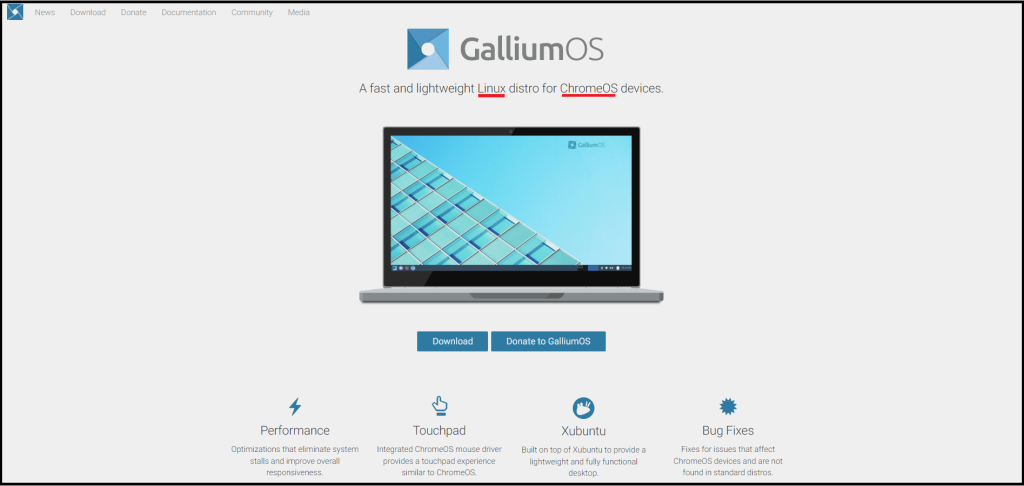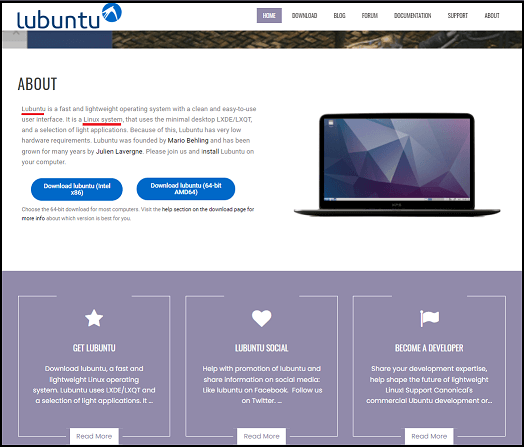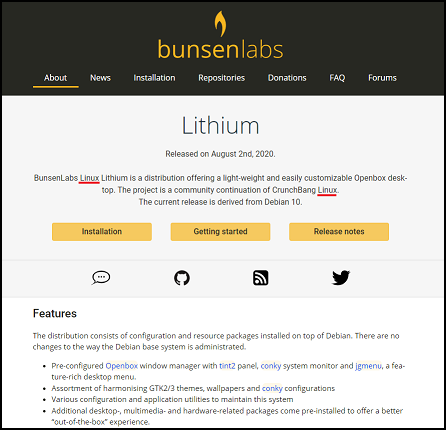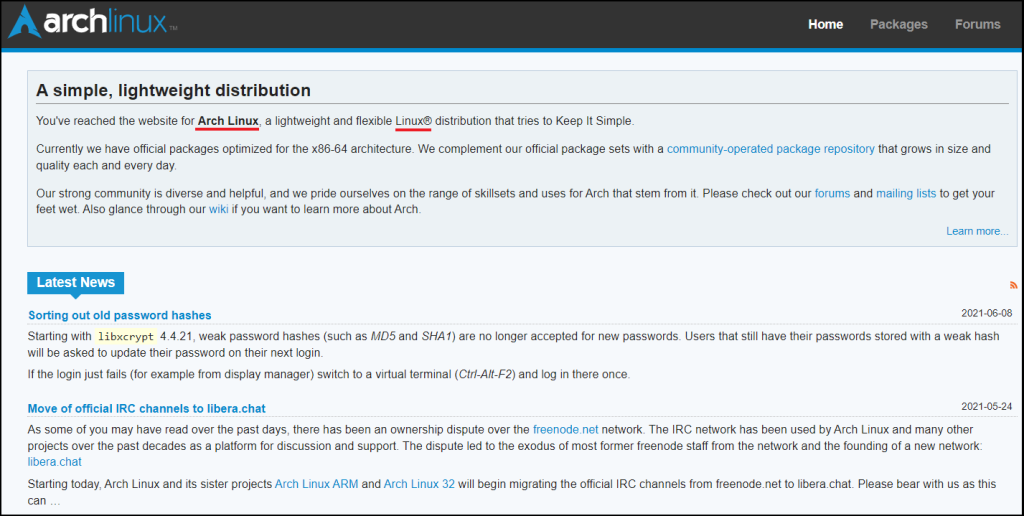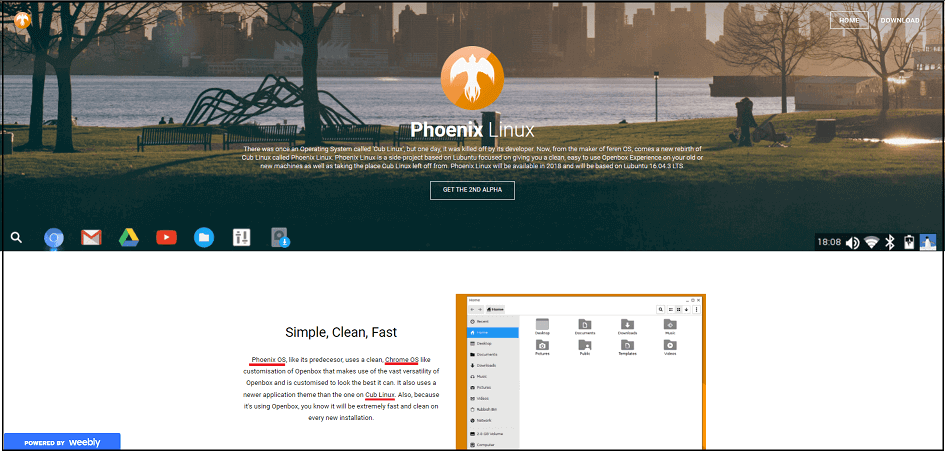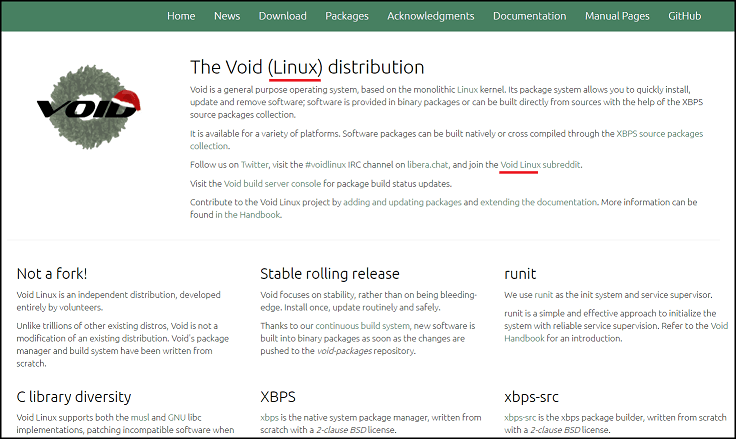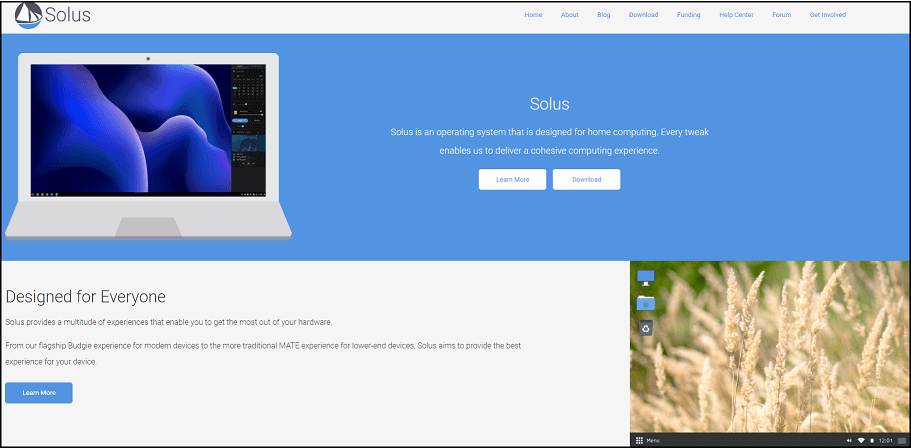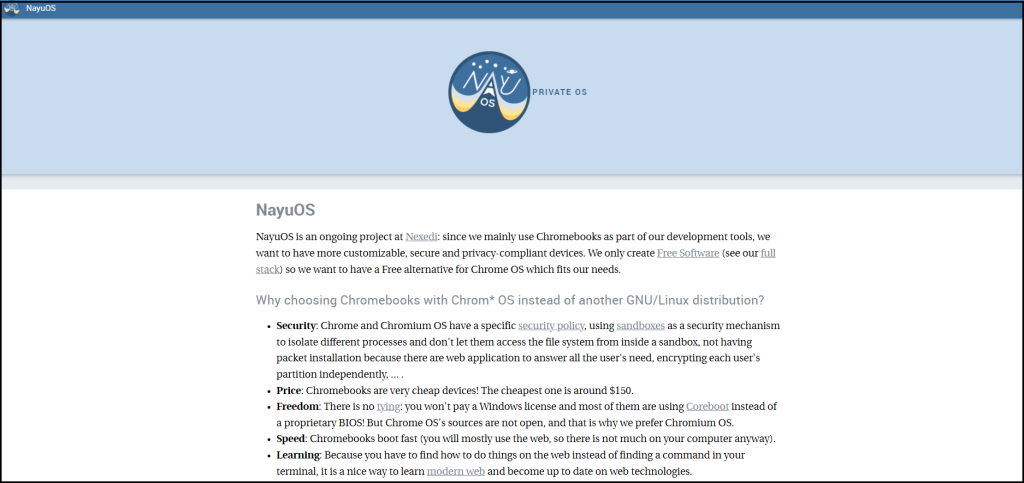Google Chrome OS is the biggest selling point of Chromebook. However, there are limited features, and there is no option for customization due to its locked-down approach. In fact, there is a big concern about user privacy with Chrome OS, and therefore, Chromebook users always look for an alternative OS with more features, privacy, and convenience. An ideal substitute for this will be the Linux operating system. All you have to do is to unlock the bootloader on the Chrome device to install Linux. Here is the list of the best Linux Distro for Chromebooks.
Outline
Toggle1. Gallium OS
What makes Gallium OS different from other Linux distros is that it is specifically made for Chromebooks. It has a lightweight and fast Ubuntu derivative that includes many other useful apps. You can have endless options and grab from the various additional apps. Gallium OS also has an Xfce desktop environment. Above all, it also allows you to replace LXDE from Xfce for having fast boot. You will not face any kind of speed problems, and it also has other special features.
One of the best things about the distro is that it supports the Chrome OS, mouse driver. This primarily happens as it comes with identical navigation to Chrome OS. Another advantage is that it can improve the battery life and can fix the issues and bugs. Gallium works super-fast, and it even comes with maximum compatibility. You can run it fairly on any limited hardware. Gallium OS is a fully independent LINUX operating system, so that there will be a great user experience. With dual booting support, you don’t have to worry about replacing the bootloader with SeaBIOS. It has released the latest stable version 3.1, and the minimum system requirement is 3 GB.
2. Lubuntu
Lubuntu is the lightweight version of the Ubuntu stable. It works on any type of device as it requires moderate hardware. As one of the best lightweight Linux distros, this can provide an additional desktop experience. One of the best things about the distro is that it has an LXDE desktop environment, and you will also find light applications. Lubuntu makes sure there will be less impact on the system, and it has released the latest stable version 20.04. It is the slimmest Ubuntu version and uses only 256 MB RAM.
With it, you will enjoy LINUX operating system without any slow down. It also helps to preserve the battery making it a perfect choice for anyone. Lubuntu also has a modern look with a built-in arc theme. If you are looking to have a facelift of your desktop, you can definitely opt for Lubuntu. You will also find Papyrus icons, and it lets you fix them for having better flexibility and a perfect look. The Lubuntu community comes with its own pages and forums and relies on the Ubuntu stable.
3. Bunsenlabs Linux
What makes Bunsenlabs Linux an ideal choice for anyone is that it offers solid Linux distribution. The Linux distro for Chromebook evolved from the Crunchbagg Linux, which is known for being light. The custom OpenBox-based desktop system can work even on a low resource. It is also very powerful and can be a great alternative to the Linux distro. However, one can find it difficult to understand some of the features, and you can have access to only a few resources.
4. Arch Linux
If you happen to be a programmer or developer, then Arch Linux can be an appropriate distro for you. However, it is not as great for a newbie as it is not user-friendly. Arch Linux distro is a highly rated distro and is very lightweight. With terminal and kernel, it lets you have complete control of the operating system. You can install the components that you prefer, and it has a massive community. You can easily look for a comprehensive guide and get everything you need.
For people who want to spend much time working on the terminal, it will be better to go for the Pacman package. There are also other options like KDE Plasma, MATE, or Cinnamon. For a blend of speed and performance, you can easily go for LXDE or Xfce. What makes Arch Linux better than others is that it offers you many options and requires less than 1GB of storage. It provides endless options and allows you to customize the operating system according to your preference. Another benefit of having Arch Linux on Chromebook is that it comes with the latest software.
5. Phoenix Linux
People who are aware of Linux destructs for Chromebooks are familiar with Cub Linux. However, Cub Linux was discontinued for over a year and has come up with its own predecessor called the Phoenix Linux. One of the best things about this distro is that it comes with strikingly similar features to that of the Chrome operating system. Whether it is about functionality or performance, you will not find much difference. If you happen to be a Chrome operating system user, you will not find much difference while using the distro.
Feren OS created Phoenix Linux distro. The main objective of this distro is to replicate Mac and Windows. It also comes with pre-installed applications, which makes it offer an intuitive interface. You will find all the settings at the bottom bar, and it is still under development. This makes it quite unstable. In March 2018, it came up with its second Alpha version. However, it has not come up with many updates and is still in the Alpha version.
6. Void Linux
Void Linux distro requires the storage of 1 GB. It has also come up with the latest stable version and offers all-purpose distribution. One of the best things about the distro is that it can handle any type of device. What makes it interesting is that it is not based on any existing ones. By using a monolithic Linux kernel and with Chromebooks in mind, it makes sure there will be a maximum advantage.
Void Linux also comes with a unique package in the repositories. One of the most appealing features of the distro is that the package manager. It also has the XBPS that makes it build packages. However, when compared to Arch or Ubuntu repositories, this does not offer many packages. From time to time, the developers are coming up with new packages.
Even though it is a relatively new distro, Void Linux has gained a lot of popularity. It has its own community from where you can get all the necessary help. Even when you compare it with other distros, Void Linux offers better stability. This also replaces “systemd” from “runit” that makes it a standout item. It has a rolling release schedule and is the first to favor LibreSSL over OpenSSL.
7. Solus OS
The ease of use makes Solus OS an ideal option for newbies. The Linux distro comes with user-friendly features and is similar to Windows. It is built from scratch and allows you to choose from four different desktop environments. It is also the most lightweight operating system and has released the latest stable version. Solus Mate, Budgie, Plasma, and Gnome are popular desktops. However, Plasma and Gnome are for modern hardware. If you are looking to have a unique experience, Solus Budgie can be the ideal choice for you.
You can have easy controls as you don’t have to worry about terminal commands while installing new software. The interactive software center lets you download, install or even manage the apps conveniently. One of the best things about the distro is that it comes with many features. However, do keep in mind that it can consume your storage space. Nevertheless, if storage is not an issue, you can definitely go for SolusOS. Do note that it is resource-intensive.
8. NayuOS
NayuOS is not a Linux distribution. It is a derivative of the Chromium OS, which is the Chrome OS development version. The primary motive of this was to offer a perfect Chrome OS experience without any drawbacks. The Linux distro was created by Google, and one of the best things is that it lets you have easy installation. Removing for replacing Chrome OS with Linux distro can be complicated and requires technical knowledge. When you install Chromium, you will only have to get a bootable USB stick. By following simple steps, you will be able to install NayuOS conveniently.
However, since it is still in development, you should read all the documentation carefully before the installation. Keep in mind that it does not support all the Chromebook models. The OS also comes with other limitations making it not a stable option for anyone. The makers of the distro do have plans for the future. What separates it from the Chrome OS is that it can run some of the applications locally. You can even write the applications using python as it is open-source software.
Conclusion
Having a Linux distro on the Chromebook enhances its capabilities. You must always get a Linux distro that meets your requirements. We have already seen the different types of Linux distro for Chromebooks. From the above, we can say that GalliumOS is undoubtedly the best Linux distro for Chromebook. It is efficient while using the battery and is very lightweight. It lets you install it by following quick steps, and you don’t have to face any issue regarding low hardware specifications. Whether it is about storage limitations or limited RAM, you don’t have to worry about installing Gallium OS.