Drawing with a pencil sketch is not the same as drawing using professional software on your computer. It would suck the joy out of drawing if you are someone who loves using your pencil sketch.
But, in the current landscape, almost everything has been digitized and you will be left behind if you are still stubborn about using pencil sketches.
Animation tablets bring the best of both worlds together. You still get to use your pencil sketch but can also digitize the images and edit it using creative software. It is a computer input device that allows you to hand-draw images using a pen-like stylus.
However, with the range of models available in the market, it is easy to lose your way. Below are the primary features you need to check before choosing an animation tablet,
- Display Vs Non-display: Display tablets are perfect for beginners as you don’t have to see your laptop screen every time to know how your drawings are coming up. But the downside is they are quite expensive, ranging from a few hundred dollars to well over thousand dollars. Non-display tablets are very durable and affordable. They don’t break that easily. But, you need to take time to get used to drawing on non-display tablets.
- Active Work Area: It is the portion of the tablet that you can draw on. If you work on big drawings, then you need a large active area, preferably over 10 x 6 inches. But, if you work on small drawings or want portability, then having a small active area will suit you well.
- Pressure Sensitivity level: It allows you to draw high-resolution and fine drawings. When a tablet has a high pressure sensitivity level, the harder you press the stylus, the thicker the lines will be.
Beginners should opt for a tablet with at least 1,024 pressure levels while professionals should look for models over 4,000 pressure sensitivity levels.
To make your life easier, we have curated a list of the Best Animation Tablets 2022. If you want to know the complete list of things before buying an animation tablet, please check our “Buying Guide” section.
Outline
Toggle7 Best Animation Tablet 2023
| Animation Tablet | Work Area | Pressure Sensitivity Levels | Display | Warranty | Buy Now |
|---|---|---|---|---|---|
| Wacom Animation Tablet | 6 x 3.7 inches | 4,096 pressure sensitivity levels | No | 1-year | Check On Amazon |
| Gaomon M10K2018 Animation Tablet | 10 x 6.25 inches | 8,192 pressure sensitivity levels | No | 1-year | Check On Amazon |
| Wacom PTH660 Animation Tablet | 8.7 x 5.8 inches | 8,192 pressure sensitivity levels | No | 1-year | Check On Amazon |
| Huion H610 Pro V2 Graphic Animation Tablet | 10 x 6.25 inches | 8,192 pressure sensitivity levels | No | 1-year | Check On Amazon |
| Ugee M708 V2 Graphics Animation Tablet | 10 x 6 inches | 8,192 pressure sensitivity levels | No | 1-year | Check On Amazon |
| Simbans Animation Tablet | 10 inches | -- | Yes | 1-year | Check On Amazon |
| Wacom DTC133W0A Animation Tablet | 13.3 inches | -- | Yes | 1-year | Check On Amazon |
Check out for more information on Tablets:
Best Animation Tablet 2023 Reviews
1. Wacom Animation Tablet

The best thing about Wacom’s animation tablet is that it comes with 4096 levels of pressure sensitivity that gives you great control and precision. Whether you are drawing or painting or photo-editing, you can achieve great precision in nearly any software application. It offers a working area of 6 x 3.7 inches that is perfect for limited desktop areas. The battery-free pen supports both right and left-handed use.
The animation tablet is compatible with a wide range of devices and OS including Windows 7 and above, Mac OS 10.10 and above, Chrome OS, and Android 6.0 and above. The tablet can be connected to these devices using USB-A, USB-C, or OTG adapters.
When it comes to ease of use, the tablet has four customizable ExpressKeys for setting up frequently used shortcuts like copy/paste or undo at your fingertips.
When you register this tablet on PC/Mac, you get 2 years of Clip Studio Paint Pro and 90 days of Corel Painter Essentials 8 & Corel AfterShot Pro 3 for free. With Chromebook, you get 3 months of Clip Studio Paint Pro. On top of this, the tablet comes with a 3-month trial period of Edtech software that is particularly useful for teachers.
Wacom backs this animation tablet with a 1-year limited warranty period from the original date of purchase.
Best Features
- 4,096 pressure sensitivity levels
- 6 x 3.7 inches work area
- 4 customizable buttons
- Free subscription to creative software
- 1-year warranty
Pros
- Compatible with multiple OS
- Numerous connectivity options
- Supports right and left-handed use
Cons
- Pressure sensitivity levels could have been higher
- Work area is small
2. Gaomon M10K2018 Animation Tablet

Gaomon’s animation tablet uses a pen with the most advanced passive technology that does not have to be charged nor has the need for replacing the battery. So, the pen is always ready whenever you want to create a fine piece of art. Besides, the pen has 8192 levels of pressure sensitivity allowing you to draw ultra-thick and ultra-thin lines based on how hard you push it against the drawing surface. The pen has a touch resolution of 5080 LPI and a report rate of 233 PPS.
The tablet features 10 customizable shortcut keys for quick access to the commonly used functions. Besides, you can program the touch ring for brush adjusting, canvas zooming, and page scrolling.
With this tablet, you get a working area of 10 x 6.25 inches for expressing your creative artworks. It is compatible with Mac 10.12 and later OS and Windows 7/8/10 OS. You will have to use the micro USB slot to connect it to all the devices. It also works with most of the creative software such as Photoshop, Illustrator, Manga Studio, OpenCanvas, and SketchBookPro.
Although the warranty period is not explicitly specified on the product page, Gaomon offers a 1-year warranty for this model.
Best Features
- 8192 pressure sensitivity levels
- 5080 LPI touch resolution
- 233 PPS report rate
- 10 x 6.25 inches active area
- 10 customizable shortcut keys
- 1-year warranty period
Pros
- Compatible with Mac and Windows OS
- Lightweight and portable
- Micro USB cable for connectivity
Cons
- Build quality is poor – breaks easily if dropped
3. Wacom PTH660 Animation Tablet

This tablet uses Pro Pen 2 technology that gives you more hours of image editing and design work. There is no need for charging the pen. The Pro Pen 2 has 8,192 levels of pressure sensitivity that provides great control and precision. It is also equipped with tilt-response and lag-free tracking features for a seamless experience.
The tablet is equipped with a multi-touch surface along with programmable express keys for ease of use. There are also radial menus and pen side-switches so that you focus more on your design work.
The tablet features a slim design with an active area of 8.7 x 5.8 inches for professional design work. It is compatible with Windows 7 or later and Mac 10.12 or later OS. You can connect the tablet to your device either through the USB port or wirelessly through Bluetooth.
When you register this tablet on your device, you receive a 3-month trial of Boris FX Suite and a 2-month trial of Adobe Premiere Pro.
This tablet is backed by a 1-year manufacturer’s warranty from the original date of purchase.
Best Features
- 8,192 pressure sensitivity levels
- 8.7 x 5.8 inches active area
- 8 programmable express keys
- Pro Pen 2 technology for precision
- Tilt response and lag-free tracking
- 1-year warranty
Pros
- Slim design
- Easy to use
- Bluetooth connectivity
- Multiple advanced features
Cons
- Expensive
4. Huion H610 Animation Tablet
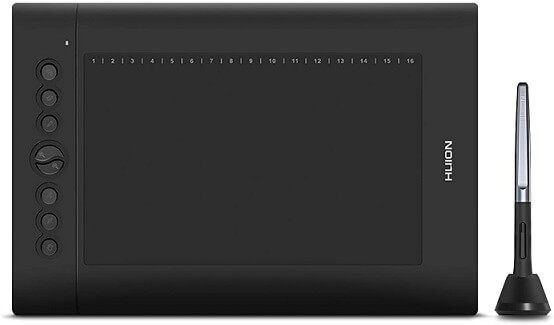
Huion has used a battery-free stylus in this animation tablet with 8,192 levels of pressure sensitivity for refining your digital artwork with a great precision. The stylus offers you a resolution of 5080 LPI and reading rates of 233 RPS for an accurate and natural drawing experience.
With 8 customizable press keys and 16 customizable soft keys, you can set these shortcut keys to perform the most frequently used functions. The pen has two buttons that allow you to use it as an eraser. There is also a tilt control system that provides better pressure detection and accurate cursor positioning at different angles for a real drawing experience.
The animation tablet offers you a sufficient working area of 10 x 6.25 inches. It supports a wide range of operating systems including Mac 10.12 and later, Windows 7 and later, ChromeOS 88 and later, and Android OS 6.0 and above. You can connect the tablet to your phone using an OTG connector and to laptops using the USB port.
Huion backs this animation tablet with a 1-year warranty from the original date of purchase.
Best Features
- 8192 pressure sensitivity levels
- 5080 LPI touch resolution
- 233 RPS report rate
- 10 x 6.25 inches active area
- 8 customizable press keys and 16 customizable soft keys
- 1-year warranty
Pros
- Large active area
- Compatible with Chrome and Android OS
- Advanced functions
Cons
- Pressure levels do not work in some software
5. Ugee M708 Animation Tablet

With a 8,192 pressure sensitivity pen stylus, you can draw accurate lines of any opacity and weight depending on how hard you press the pen against the surface. As the pen has a battery-free design, you can use it continuously as long as you want without any interruptions.
The tablet has 8 customizable express keys on the side for short cuts for the most frequently used functions. This saves you time and improves convenience so that you can spend more time focusing on the creative artwork.
The animation tablet has a 10 x 6 inches active area that is sufficient to bring your creative artwork to life. Besides, the working surface offers a no-lag sketch for immediate tracking of your art. The tablet supports Mac OS 10.8 or above and Windows OS 10/8/7. When it comes to software, it supports all latest software including Photoshop, Illustrator, Comic Studio, Autodesk Maya, 3D Max, and Fireworks.
Ugee offers a 1-year warranty service on ths animation tablet from the original date of purchase.
Best Features
- 8192 pressure sensitivity levels
- 266 RPS report rate
- 10 x 6 inches active area
- 8 customizable express keys
- 1-year warranty
Pros
- Large active area
- Durable construction
- Easy to install
Cons
- Charge cord for pen is shorter
- Instruction manual is not clear
6. Simbans Animation Tablet

Simbans’ PicassoTab can be used as a standalone drawing tablet. You don’t have to connect it to your PC for viewing your digital art. Rather, you can view it on the tab itself. But, if you want to connect it to your PC, you can plug-in using the USB Type-C port or wirelessly through a Wi-Fi connection.
With a 10-inch IPS HD display screen, you not only get more room for drawing but can also view these drawings clearly. The display shows the vivid colors and a great detailing of the drawings.
What is more impressive is that you can use this as a regular tab as well. It runs on Android OS 9.0 Pie and is powered by a 1.3 GHz quad core processor. You can play games and watch movies using it. The tablet also has a decent camera quality.
This tablet is backed by a 1-year manufacturer’s warranty from the original date of purchase.
Best Features
- 2-in-1 functions
- 10-inch IPS HD display
- 1.3 GHz quad-core processor
- Runs on Android OS 9.0 Pies
- 1-year warranty
Pros
- Can be used as a standalone drawing tablet
- Can be used as a normal tablet
- Excellent display quality
Cons
- Battery life of only 5 hours
- Not very accurate
- No shortcut keys
7. Wacom DTC133W0A Animation Tablet

This is one of the largest animation tablets on our list with a 13.3-inch active area that allows you to do artwork of large dimensions. The screen has a natural surface friction for intuitive drawing. The tablet is equipped with a slim and lightweight pen for better control and accuracy. Using software, the pen can act as brushes in a full range of colors with a high accuracy.
The tablet supports different platforms such as Windows, Mac, and Android. You can connect it to other devices with the help of an OTG adapter that you have to purchase separately. When you register this tablet on your device, you get a 6-month license for Adobe Fresco, 3-month license for Bamboo Paper Pro and Clip Studio Paint Pro, and a 2-month license for Adobe Photoshop and Lightroom. On top of this, there is also a 3-month trial of EdTech software that would be useful for teaching professionals.
Wacom offers a 1-year limited warranty period for all its digital drawing tablets.
Best Features
- 13.3-inch HD display
- Slim and lightweight design
- Wide software and OS compatibility
- 1-year warranty
Pros
- Easy and accurate to use
- Multiple software subscription for free
- Value for money
Cons
- Pen stops working near the edges
Buying Guide For The Best Animation Tablet
Apart from the primary features, there are several secondary features that you need to consider before finalizing your choice. The secondary features improve your convenience and efficiency and add more value to the tablet.
We have curated a complete list of all necessary features that you to be aware of before purchasing the perfect animation tablet.
1. Stylus Type
There are three types of stylus namely,
- Battery-powered Stylus: These styluses are larger to accommodate the battery. If you have small hands, you might find it difficult to hold it. Besides, we also suggest you to keep extra batteries so that you are not interrupted during your drawing session.
- Rechargeable Stylus: They feature a slimmer design and have to be recharged like a phone or laptop. Ensure that you have full charge before starting your drawing session so that you don’t have to stop for recharging.
- EMR Stylus: They are the latest addition that does not have batteries nor have to be recharged. These styluses use electromagnetic frequency that transfers power to the pen wirelessly from the tablet. They are expensive, but also offer the most convenience.
The performance of the styluses remain the same irrespective of the type.
2. Compatibility
The animation tablets work with only select OS when you want to connect them to your PC and view the images.
There are a lot of tablets that support Windows and Mac OS. But, only a select few tablets are compatible with Android OS. So, you will have to check the compatible OSes before purchasing the tablet.
3. Programmable Keys
Every animation tablet comes with a certain number of programmable keys that allows you to customize them to perform the most frequently used functions. They can be a huge time saver. The number of programmable keys vary from one model to another. You get anywhere from 6 to 16 programmable keys.
4. Battery Life
The non-display tablets do not have batteries and you can use them as long as you want by connecting them to your PC. The same is not the case for display tablets. They have a battery life of 4 to 6 hours. You should also optimize the settings for the battery to last longer.
5. Advanced Features
The animation tablets are equipped with advanced features to offer convenience and fine tune your drawings. The multi-touch display allows you to scroll and zoom the screen using your fingers. The tilt sensitivity feature adjusts the display automatically according to the angle of the pen. This allows you to produce different types of lines.
6. Warranty
Like all electronic components, animation tablets are also susceptible to damage and malfunctions. So, it is important to get one with a warranty. Almost all tablets are backed by at least a 1-year warranty.
Conclusion
Making a transition from pencil sketch to graphic drawing tablets can be quite frightening. But with the right model, you will not only enjoy your work but also continue producing great artworks.
- If you want an animation tablet with a large active area, then our Huion H610 Animation Tablet Tablet will be a perfect choice. It has an active area of 10 x 6.25 inches.
- If you are looking for a display tablet, then the Simbans Animation Tablet will serve you well. It features an IPS HD display screen that allows you to view images with great detailing.
- If you are looking for a feature-packed tablet with high pressure sensitivity levels, then Wacom PTH660 Animation Tablet is the one for you. It has 8,192 pressure sensitivity levels and is equipped with all advanced features that you can expect.
How helpful was this article? Please let us know using the comments section. If you have any further queries or doubts, share it with us in the comments box. My team will help you out.

