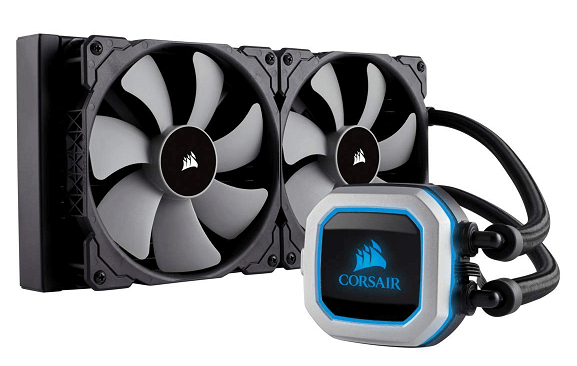The modern gaming PCs come with powerful hardware configurations that allows you to play even high-end games smoothly.
But, when you play high-end games for too long, the CPU will start generating heat. The system will overheat and get automatically shut down in some cases. Besides, overheating will also reduce the lifespan of your PC.
To prevent overheating, you have to install an effective cooling unit in your CPU case.
There are two cooling methods – air cooling and water cooling. Air cooling setup is affordable and cools your CPU by circulating air. Water cooling is an expensive option but is more effective than air cooling.
The following article explores the different advantages and disadvantages of the cooling methods and which method you have to choose based on your needs.
Air Cooling
In the air cooling method, thermal paste transfers heat from the IHS (Integrated Heat Spreader) of the processing unit to the baseplate. The baseplate is conductive and is generally made from aluminum or copper. The heat is then transferred to the attached heat pipes from the baseplate.
The main purpose of these heat pipes is to transfer heat generated by the motherboard to a heatsink. The heat is transferred to the metal fins that form the heat sink.
The heat sink has a good exposure to cooler air to help cool itself. Besides, it also has a fan that drives the heat away from it.
Not every air cooling unit will provide the same cooling effect. The difference in the cooling effect depends on the material used for constructing the baseplate. Copper is a great thermal conductor and increases the cooling effect. But, aluminum provides a cheaper option.
Besides the number and size of the air fans also determine the effectiveness of cooling. If there are more fans, it will dissipate the heat quickly. The same applies to fan size as well.
This explains why large-sized air cooling units provide better cooling. But, the large size means that you can not install them on small PC units.
Pros of Air Cooling Unit
- The air cooling units are very affordable.
- It is easy to install the air cooling units in your CPU.
- They come in different sizes. So, you do not have to worry about the storage space and you can choose according to your CPU size.
Cons of Air Cooling Unit
- It is not as effective as water cooling units.
- They cause more noise when operating due to the rotation of fans.
Water Cooling
There are two types of water coolers – All-In-One (AIO) coolers and custom cooling loops. But in both cases, the basic principle of how the liquid cools the processing unit remains the same.
The water cooling system has a baseplate that is connected to the IHS of the CPU. What it means to you is that it facilitates better heat transfer. The baseplate’s metal surface is a part of the water block and is filled with the coolant.
As the coolant moves through the water block, it absorbs the heat generated by the processing unit from the baseplate. The coolant moves through the tubes and reaches the radiator.
In the radiator, the coolant comes in contact with air and cools down. The fans in the radiator dissipate the heat away from the cooler.
After this process, the coolant re-enters the water block and the whole process repeats again and again.
Pros of Water Cooling Unit
- Water cooling setup cools specific components of your CPU to a greater degree than the air cooling unit.
- Water cooling unit operates quietly. As it does not have rotating fans, you won’t get disturbed by unwanted noise.
- It requires less space. Water-cooled CPUs are smaller in size which helps you to save space.
- Water cooling unit makes your CPU look cooler. There is nothing wrong with boasting now and then.
Cons of Water Cooling Unit
- Water cooling setup is more expensive than an air cooling setup.
- If you are building a custom water cooling set-up, you have to spend a lot of time researching to choose the correct parts.
- Installing the water cooling unit is difficult.
Reasons to Use Water Cooling over Air Cooling in Your Gaming PCs
While water cooling units are more expensive than air cooling units, they are very effective in dissipating the heat. They ensure that your CPU does not get heated.
Below is the list of reasons why you should prefer water cooling over air cooling for your gaming PCs,
1. Higher Level of Efficiency
As mentioned above, water cooling units effectively dissipate the heat. This is because water is naturally a better conductor of heat than air.
Water cooling units constantly work in keeping your processor cool while an air cooling unit will only start working when your processor starts heating up.
2. Improves Overclocking Potential
Overclocking refers to setting the processing unit multiplier at a higher frequency to boost the speed of other components. When you are overclocking, your PC generates more heat than normal as the components have to work more.
As water cooling provides a better cooling effect than air cooling, it will prevent your computer hardware from overheating even when you overclock the processing unit. In this way, you can improve the overclocking potential of your PC.
3. Quiet Operation
One of the major advantages of using water cooling is that it generates less noise. Most water cooling units do not have a fan. The self-contained water loop does the work of cooling your motherboard without generating any noise.
Even though some water cooling units have one fan, it is used only to circulate the air, and not to provide the cooling effect. The water loop still does the bulk of the work. The fan only runs at low rpm and so the noise is very less.
4. Sustains Cool Temperature
Unlike air cooling, water cooling sustains the cool temperature of your computer hardware.
An air cooling unit uses the temperature of ambient air to lower the temperature of your motherboard. It circulates the air and drives hot air away from the hardware. As mentioned, the fas will start rotating only when the motherboard generates heat and drives away the heated air.
Water cooling, on the other hand, keeps working to lower your computer temperature. It does not allow your computer hardware to heat.
5. Water Cooling Consumes Less Space
The more effective cooling you want in the case of air cooling, the higher the number of fans you have to install. Besides, the size of the fans will also increase. This makes the setup bulky and takes up a lot of space on your computer case.
Water cooling, on the other hand, consumes very little space. The water cooling units consist of thin tubes through which the water circulates and cools the computer hardware.
6. Cools Off High-Performance GPUs
The high-end GPUs are capable of generating two or three times more heat generated by a CPU. If you go with air cooling for such high-end GPUs, you need to allocate a large space for installing them. Besides, the fans produce noise that will disturb you when you are playing games.
Water cooling is a more efficient method of cooling and it will prevent the overheating of your GPU without producing any noise.
7. Good For Warmer Climates
Air cooling units reduce the heating of your CPU by circulating air. But if the ambient air is warm, then circulating the air will not lower the temperature of your CPU. So, you will have to go with a water cooling unit.
As there is no air circulation involved in water cooling, they present the ideal option of cooling your CPU if you live in warm climates.
8. Water Cooling Cools Specific Components
One other major benefit of using water cooling is that you can cool specific components in your PC using it. Some components get more heated than others. In such cases, a water cooling unit is the best method to cool the specific unit.
You can use the water cooling units to cool specific components such as hard drives, power supplies, CPUs, and GPUs.
As they are compact, you can also use multiple units to cool more than one component.
9. Not Just For Gamers
While gaming PCs are the ones that tend to get more overheated than other PCs, non-gaming laptops also get overheated.
Most notably, when you use heavy software such as Adobe Premiere Pro or Sony Vegas, your computer will overheat due to the high power demand. Water cooling is an efficient method to cool such PCs as well.
10. Water Cooling Looks Cool
When it comes to water cooling, you get a lot more options to customize the setup. You can also choose your own color according to the color of your PC. But, you can have to spend time researching and choosing the right parts and design.
The same can not be said for air cooling. They retain the traditional design and offer very few customization options.
Conclusion
Air cooling unit provides the most affordable cooling option and does a decent job in preventing your PC hardware from overheating.
But, if you use powerful GPUs, the air cooling unit won’t be enough. You have to upgrade to the water cooling units. They provide the most effective heating solutions. Besides, they are compact and produce less noise. Also, you can customize them according to your preference.
If you have any other doubts or queries, let us know using the comments section. My team will help you out. You can also post your thoughts and opinions in the comments box.