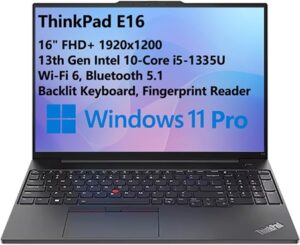Ever turn up the volume on your laptop and get a tinny sound? You’re not alone. With advancements over the years, more and more brands are offering slim laptops, which means the speakers aren’t powerful. This leaves users with poor audio. And if you are someone experiencing a similar problem, the good news is that there are laptops with great sound. Before we look at reviews, consider these three key factors that affect a laptop’s audio quality:
- Speaker Type: Opt for laptops with quad speakers for a wider soundstage. Dedicated tweeters enhance high-frequency sounds, providing a more detailed audio experience, especially in music with high notes or cymbals.
- Speaker Placement: Look for laptops with up-firing and front-facing speakers. This placement directs sound towards you, ensuring a natural listening experience. Avoid down-firing speakers, common in thin laptops, as they often get muffled by surfaces, reducing clarity.
Outline
ToggleLaptops With Best Sound – Table
| Laptops with Best Sound | No. of Speakers | Speaker Placement | Buy Now |
|---|---|---|---|
| Apple MacBook Pro M3 Pro Laptop | Six Speaker Sound System | Front Firing | Check On Amazon Check On Walmart |
| Dell XPS 15 9530 | Stereo woofer 2.5 W x 2 Stereo tweeter 1.5 W x 2 | Front Firing | Check On Amazon |
| HP Envy 16" WQXGA | Quad Speakers | Front Firing | Check On Amazon Check On Walmart |
| ASUS ROG Zephyrus G14 | Quad Speakers | Front Firing | Check On Amazon |
| Razer Blade 15 Gaming Laptop | Stereo 2.0 - 2 | Front Firing | Check On Amazon Check On Walmart |
| Lenovo Thinkpad E16 Laptop | 2 X 2W Stereo | Front Firing | Check On Amazon Check On Walmart |
| Alienware M175 Laptop | 2 speakers (tweeters) | Front Firing | Check On Amazon Check On Walmart |
Laptops With Best Sound – Reviews
1. Apple MacBook Pro M3 Pro Laptop
Apple’s latest offering, the MacBook Pro equipped with the M3 Pro chip, sets a new benchmark for professionals. It combines great sound with strong computing power. The six-speaker sound system, including force-cancelling woofers, offers an audio experience like high-end external speakers. This makes it perfect for audio professionals and enthusiasts. It includes Spatial Audio with dynamic head tracking. This feature creates an immersive sound experience for music, movies, and games.
Visually, the 14.2-inch Liquid Retina XDR display impresses with sharpness, color accuracy, and high dynamic range. This is ideal for photographers, video editors, and designers who need true-to-life visuals. The M3 Pro chip, with up to a 12-core CPU, handles demanding software and multitasking with ease, preventing performance issues.
The battery life is impressive, offering up to 18 hours of video playback. This allows users to work through long flights or all-day workshops without needing a charger. The MacBook Pro also features a robust build quality, with an all-aluminum enclosure that is both sleek and durable.
Specifications:
- Processor: Up to 12-core CPU with Apple M3 Pro chip
- Display:2-inch Liquid Retina XDR
- RAM: 18GB unified memory
- Storage: 1TB SSD
- Battery Life: Up to 18 hours
- Graphics: Integrated Apple Graphics
- Sound System: Six-speaker system with force-cancelling woofers and Spatial Audio
- Ports: Three Thunderbolt 4, MagSafe 3, HDMI, SDXC card slot
- Operating System: macOS
- Special Features: Backlit Magic Keyboard with Touch ID, studio-quality three-mic array
Pros:
- Unmatched sound quality with Spatial Audio technology
- Exceptional display clarity and color precision
- Powerful performance across all applications
- Long battery life suitable for all-day use
- Premium build quality and sleek design
Cons:
- Premium price may deter budget-conscious buyers
- Limited upgradeability restricts future hardware expansions
- Not suitable for high-end gaming due to the lack of dedicated graphics
Buy Now From Amazon Buy Now From Walmart
2. Dell XPS 15 9530
If great sound and performance are your priorities, consider the Dell XPS 15 9530. Favored by audiophiles and power users, this laptop boasts a quad-speaker design and Waves Nx 3D audio technology, providing an immersive and rich sound experience. It’s well-suited for both media-watching and production tasks.
The XPS 15 comes with the 13620H Intel Core i7 processor and Intel Arc Graphics A370M. This means it can handle complex and demanding applications smoothly. The 15.6-inch FHD+ InfinityEdge display provides sharp, vibrant images with minimal bezels, making it great for detailed creative work or watching high-definition content.
Battery life is impressive, lasting up to 18 hours on a single charge, depending on how you use it. This means you spend less time near an outlet and more time working flexibly.
Specifications:
- Processor: 13th Gen Intel Core i7-13620H
- Display:6-inch FHD+ InfinityEdge, Anti-Glare
- RAM: 64GB DDR5
- Storage: 1TB SSD
- Battery Life: Up to 18 hours
- Graphics: Intel Arc Graphics A370M
- Sound System: Quad speaker design with Waves Nx 3D audio
- Ports: USB-C with Thunderbolt, USB 3.2, SD card reader, headphone jack
- Operating System: Windows 11 Pro
- Special Features: Backlit Keyboard, Fingerprint Reader
Pros:
- Outstanding audio quality enhanced by Waves Nx 3D audio technology
- High-performance specs suitable for demanding tasks
- Ultra-sharp InfinityEdge display provides an expansive viewing experience
- Generous memory and storage options
- Sleek, sturdy design with a premium feel
Cons:
- The high-resolution display can drain the battery quickly under heavy use
- While the audio is excellent, the bass could be deeper for some preferences
- Limited port variety may require the use of adapters
- The camera placement could be improved for better video-calling experiences
3. HP Envy 16″ WQXGA
For creators and multimedia enthusiasts, the HP Envy offers excellent audio and visual features. Its Bang & Olufsen dual speakers deliver clear, crisp sound, enhancing every detail whether you’re editing videos, listening to music, or watching movies. The sound quality complements the 16-inch WQXGA touchscreen display, which provides vibrant colors and sharp details with a resolution of 2560 x 1600 pixels, making it perfect for creative and technical work.
Under the hood, it features a 13700H Intel Core i7 processor and an NVIDIA GeForce RTX 4060 graphics card. This combination ensures the HP Envy can handle demanding tasks, from advanced graphic design to high-end gaming. It also includes robust security features like a fingerprint reader, making it powerful and secure for professional use.
The HP Envy is a great choice for professionals who need a laptop with top-notch sound, display quality, and performance, making every task enjoyable and productive.
Specifications:
- Processor: 13th Gen Intel i7-13700H
- Display: 16″ WQXGA (2560 x 1600), Touchscreen
- RAM: 64GB DDR5
- Storage: 2TB SSD
- Battery Life: Up to 10 hours
- Graphics: NVIDIA GeForce RTX 4060
- Sound System: Bang & Olufsen dual speakers
- Ports: HDMI 2.1, USB-A, USB-C, Thunderbolt 4
- Operating System: Windows 11 Pro
- Special Features: Wi-Fi 6E, Bluetooth 5.3, Fingerprint reader
Pros:
- High-resolution touchscreen display enhances creative tasks
- Powerful CPU and GPU handle intensive applications smoothly
- Premium sound quality from Bang & Olufsen speakers
- Generous memory and storage capacity
- Robust design with a strong focus on security features
Cons:
- The touchscreen can be a battery drain, leading to shorter than expected battery life
- The audio system, while clear, could use a bit more bass for a fuller sound
- It’s on the heavier side, reducing its portability
Buy Now From Amazon Buy Now From Walmart
4. ASUS ROG Zephyrus G14
ASUS has crafted the ROG Zephyrus G14 to be both compact and powerful. It combines great performance with excellent audio quality. With Dolby Atmos support and a multi-speaker system, the G14 provides clear, immersive sound. It has deep bass and rich tones, making it perfect for gaming, music, and multimedia.
The G14 has an AMD Ryzen 9 7940HS processor and an NVIDIA GeForce RTX 4060 graphics card. This setup allows it to handle intensive gaming and demanding creative tasks with ease. The 14-inch QHD display has a refresh rate of 165Hz, offering stunning visuals for both work and play.
Despite its power, the G14 is lightweight and portable. It’s a great choice for users who need high performance on the go. The design is sleek and modern, with a robust and premium build quality.
Specifications:
- Processor: AMD Ryzen 9 7940HS
- Display: 14″ QHD (2560 x 1440), 165Hz
- RAM: 40GB DDR4
- Storage: 2TB SSD
- Battery Life: Up to 10 hours
- Graphics: NVIDIA GeForce RTX 4060
- Sound System: Dolby Atmos, multi-speaker system
- Ports: USB-C, USB-A, HDMI 2.1, Micro SD card reader
- Operating System: Windows 11 Home
- Special Features: MUX Switch, AniMe Matrix Display
Pros:
- Compact design with high-end performance
- Excellent sound quality with Dolby Atmos
- High refresh rate display for smooth visuals
- Robust build quality with a sleek design
- Versatile connectivity options
Cons:
- Limited battery life during intensive use
- Lack of Ethernet port may require adapters
5. Razer Blade 15 Gaming Laptop
With its sleek design and high performance, the Razer Blade 15 is also known for its audio excellence. Featuring THX Spatial Audio, it delivers rich, immersive sound, perfect for gaming and multimedia. The built-in speakers provide clear, powerful audio for games and movies.
The Blade 15 has 13800H Intel Core i7 processor and NVIDIA GeForce RTX 4070 graphics. This combo makes it easy to handle demanding games and professional tasks. The 15-inch QHD display with a 240Hz refresh rate offers stunning visuals and smooth gameplay, great for both work and play.
A standout feature is its ultra-portable design. Despite its power, the laptop is light and thin, making it easy to carry. The CNC aluminum chassis looks great and is very durable.
Specifications:
- Processor: 13th Gen Intel Core i7-13800H
- Display: 15″ QHD (2560 x 1440), 240Hz
- RAM: 16GB DDR5
- Storage: 1TB SSD
- Battery Life: Up to 6 hours
- Graphics: NVIDIA GeForce RTX 4070
- Sound System: THX Spatial Audio, built-in speakers
- Ports: USB-C with Thunderbolt 4, USB-A, HDMI 2.1
- Operating System: Windows 11 Home
- Special Features: CNC Aluminum chassis, Chroma RGB keyboard
Pros:
- Superior sound quality with THX Spatial Audio
- High-performance specs for gaming and professional use
- Sleek, durable design with a premium feel
- High refresh rate display for smooth visuals
- Portable and lightweight, easy to carry
Cons:
- Battery life could be longer, especially during intensive tasks
- The audio, while good, could benefit from deeper bass
- Limited upgradeability for RAM and storage
- Can get warm under heavy load, requiring a cooling pad
Buy Now From Amazon Buy Now From Walmart
6. Lenovo Thinkpad E16 Laptop
The Lenovo ThinkPad E16 stands out for its sturdy build and excellent sound quality, perfect for business professionals. Featuring HD audio with stereo speakers, it ensures clear sound for calls, videos, and music. Although not as powerful as high-end gaming laptops, it offers a solid audio experience for work.
The ThinkPad E16 runs on 1335U Intel Core i5 processor, ensuring smooth performance for business tasks and multitasking. The Intel Iris Xe Graphics supports most business applications and multimedia tasks well. Its 16-inch WUXGA display offers good clarity and color accuracy, making it ideal for detailed documents and presentations.
This laptop stands out with its many connectivity options, including USB-C, Thunderbolt 4, and HDMI, enhancing its versatility for business use. The build quality is durable and ergonomic, typical of the ThinkPad series, and can handle daily use effectively.
Specifications:
- Processor: 13th Gen Intel Core i5-1335U
- Display: 16″ WUXGA (1920 x 1200), Non-Touch
- RAM: 24GB DDR4
- Storage: 1TB SSD
- Battery Life: Up to 10 hours
- Graphics: Intel Iris Xe Graphics
- Sound System: HD audio, stereo speakers
- Ports: USB-C, Thunderbolt 4, USB 3.2, HDMI 2.1, Ethernet
- Operating System: Windows 11 Pro
- Special Features: Fingerprint reader, backlit keyboard, Privacy Shutter
Pros:
- Reliable performance for business tasks
- Clear and crisp audio quality
- Durable build with ergonomic design
- Versatile connectivity options
- Good battery life for all-day use
Cons:
- Audio quality is good but not exceptional
- Integrated graphics may limit performance for high-end tasks
- The display, while good, lacks the resolution of some competitors
- Not as lightweight as some other models in its class
Buy Now From Amazon Buy Now From Walmart
7. Alienware M175 Laptop
For those seeking excellence in both performance and audio, the Alienware M17R5 is a prime choice. With Dolby Atmos surround sound, it elevates the experience of games, movies, and music. The sound system gives each sound, voice, and instrument its own space, creating a rich audio experience.
The M17R5 is powered by an AMD Ryzen 9 6900HX processor and NVIDIA GeForce RTX 3080 graphics. This combination allows the laptop to handle demanding games and applications smoothly. The 17.3-inch FHD display has a 480Hz refresh rate and NVIDIA G-SYNC, providing stunning visuals with minimal lag and screen tearing, perfect for fast-paced gaming.
The design is sleek and functional, featuring Alienware’s Cryo-Tech cooling technology to keep it cool during intense gaming. The build quality is robust, with a premium feel that is durable and aesthetically pleasing.
Specifications:
- Processor: AMD Ryzen 9 6900HX
- Display:3″ FHD (1920 x 1080), 480Hz
- RAM: 32GB DDR5
- Storage: 1TB SSD
- Battery Life: Up to 6 hours
- Graphics: NVIDIA GeForce RTX 3080
- Sound System: Dolby Atmos surround sound
- Ports: USB 3.2, USB-C, HDMI 2.1, Ethernet
- Operating System: Windows 11 Home
- Special Features: Alienware Cryo-Tech cooling, customizable RGB lighting, mechanical keyboard
Pros:
- Exceptional sound quality with Dolby Atmos
- High-performance specs for gaming and professional use
- High refresh rate display for smooth and immersive visuals
- Effective cooling system for sustained performance
- Sleek, durable design with customizable RGB lighting
Cons:
- Battery life could be better, especially for intensive tasks
- Heavier than some other gaming laptops, reducing portability
- Can get warm during extended gaming sessions
- Limited upgradeability for RAM and storage
Buy Now From Amazon Buy Now From Walmart
Buying Guide For Laptops with Best Sound
1. No.Of speakers
The No. of speakers in a high-end laptop is like having a larger ensemble in a musical orchestra, shaping the depth of your audio immersion. More speakers contribute to a wider range of sounds, providing a richer auditory experience. For instance, a laptop equipped with numerous speakers, such as the Razer Blade, establishes a dynamic and immersive soundscape. With an increased number of speakers, your laptop becomes a miniature concert hall, ensuring every sound is vivid and discernible, be it gaming, watching movies, or enjoying your favorite music.
2. Speaker Configuration & Sound Customization
Speaker configuration and sound customization are like tailoring a suit for your ears. It’s about how speakers are arranged, like having tweeters and woofers for a full audio spectrum. Sound customization means tweaking settings to match your preferences, adjusting bass or treble. For example, the MacBook Pro has a six-speaker system, and its users can fine-tune audio through the built-in Equalizer. It’s like having a personal audio designer, ensuring your laptop delivers a tailored and immersive sonic experience just the way you like it.
3. Speaker Placement
Speaker placement is finding the perfect spot for each instrument in a band. It’s about where the speakers are located for the best sound experience. Some laptops have speakers facing upward firing or front firing, creating immersive audio. For instance, the MacBook Pro’s clever speaker arrangement ensures that sound is projected in a way that enhances clarity and depth, transforming your laptop into a personal audio stage for a superior listening experience.
4. Sound Quality
When it comes to sound quality, it’s all about how clear, rich, and immersive the audio is. Hearing music with crisp highs, deep bass, and balanced tones. It’s like being at a live concert or in a movie theater. Quality speakers, like tweeters and woofers, enhance the experience, capturing every detail. For example, the MacBook Pro’s six-speaker system with force-cancelling woofers ensures a studio-like sound. The key is finding a laptop where sound isn’t just noise but a vibrant, true-to-life auditory journey.
5. Audio Software
Audio software on a laptop is like the conductor of a symphony, shaping your sound experience. It includes programs that enhance, edit, or create audio. Think of it as your virtual sound studio, fine-tuning music, podcasts, or videos. Examples are Audacity for editing, FL Studio for music creation, or Dolby Atmos for a surround-sound experience. With the right audio software, your laptop becomes a creative hub, letting you personalize and perfect your auditory world.
6. Connectivity Ports
Connectivity ports are important for linking devices and sharing information. They come in various types, such as USB-C, known for its versatility and speed; Thunderbolt 4, offering rapid data transfer; and HDMI, used for connecting to external displays. Mac laptops typically include USB-C and Thunderbolt ports, ensuring smooth connections with different devices. Understanding these ports can assist in selecting a laptop that meets your specific requirements.
7. CPU
The CPU is the core of your laptop, responsible for handling tasks and ensuring smooth performance. The latest CPUs offer enhanced power and efficiency. For example, Mac laptops feature the M3 Pro chip, providing exceptional speed and capabilities. Different types of CPUs include Intel i9, i7 and AMD Ryzen 9, 7 processors, each with varying models catering to different performance needs. Understanding your laptop’s CPU helps in choosing a device that suits your computing requirements.
8. Graphics Card
A graphics card is the visual powerhouse of your laptop, responsible for creating stunning visuals. It enhances the display quality and is crucial for gaming or video editing. Mac laptops often use integrated graphics cards, seamlessly blending power and efficiency. Different types include NVIDIA RTX 4060 and AMD Radeon RX 7900 XTX graphics cards, each offering various models for diverse needs. Understanding your laptop’s graphics card ensures it can handle tasks like gaming and video editing with ease, providing a vibrant visual experience.
9. RAM & Storage
RAM, helps to run applications smoothly. The latest laptops use different types of RAMs, such as DDR4 or DDR5, with 16GB or 32GB for faster performance. Storage, on the other hand, includes 512GB or 1TB where it stores files and applications. Macs often feature unified memory, combining CPU and GPU for efficient multitasking, Storage includes 256GB or 512GB. Diverse storage types include SSDs for speed and HDDs for larger capacities. Understanding these components ensures your laptop can handle tasks seamlessly.
10. Display Size & Screen Resolution
Display size and screen resolution significantly impact your visual experience on a laptop. The latest laptops offer diverse display sizes, like 14 or 15 inches, catering to different preferences. The screen resolution, measured in pixels, determines the clarity of visuals. Mac laptops often boast Liquid Retina displays, offering high resolutions like 2560 x 1600. Understanding these features ensures a crisp and immersive viewing experience, enhancing not only visuals but also complementing the overall quality of your laptop with best sound.
11. Operating System
An operating system is like a conductor for your laptop, helping it run smoothly. It’s a crucial part that handles tasks, manages software, and connects hardware. The latest types include Windows, known for its widespread use, and Linux, which is open-source and customizable. macOS is exclusive to Apple devices, offering a seamless experience. Each system has unique features, so choosing one depends on your preferences and needs.
Laptops with Best Sound – FAQs
Ans: The number of speakers varies, but a laptop with the best sound often has a configuration with at least two tweeters and multiple woofers for a richer audio experience.
Ans: Look for laptops with high-quality audio ports, USB-C, and Thunderbolt connectivity for external audio devices, headphones, or speakers to further enhance the sound experience.
Ans: Yes, many laptops with the best sound offer multiple connectivity options, allowing you to connect external speakers or audio devices for an enhanced sound experience.
Ans: Yes, certifications like THX, Dolby Atmos, or partnerships with renowned audio brands are indicators of laptops with exceptional sound quality.
Ans: Premium laptops often feature a variety of speaker configurations, including front-facing speakers, tweeters, and woofers, providing a well-balanced audio output.
Conclusion
Finding a laptop with great sound quality can improve your multimedia experience. Our analysis shows the Apple MacBook Pro has the best audio performance. The Dell XPS 15 balances sound and other features well. For gamers, the Asus ROG Zephyrus G14 offers top-notch sound quality. When choosing a laptop, think about your audio needs for entertainment, work, or gaming. This will help you enjoy the best sound experience possible. Choose wisely to elevate your audio experience.