In the dynamic world of podcasting, finding the perfect tool to bring your creative vision to life is paramount. Having the right laptop that not only caters to your podcasting needs but elevates your content to a whole new level. Enter the realm of the “best laptop for podcasting,” where performance, power, and precision merge seamlessly.
- CPU Processor: Exceptional podcasting laptop lies its processing power by its CPU processor. The right balance of speed and efficiency in a processor can significantly enhance your podcasting experience, ensuring that your workflow remains smooth and uninterrupted.
- RAM & Storage: Another critical component in the laptop’s performance arena: RAM, laptop’s short-term memory. The more RAM your laptop has, the more data it can handle at any given moment. This means smoother multitasking, quicker loading times for applications, and an overall more responsive user experience. A spacious hard drive or SSD (Solid State Drive) not only accommodates your podcast files but also ensures quick access to your data. SSDs, in particular, provide faster read/write speeds, enabling swift file transfers and reducing the time spent waiting for your laptop to catch up with your ideas.
- Graphics card: Lastly, it is important of a capable graphics card. While podcasting primarily involves audio production, a dedicated graphics card ensures that your laptop can handle visual tasks efficiently. Whether it’s editing podcast cover art, creating promotional materials, or even venturing into video podcasting, a good graphics card enhances your overall multimedia experience.
In your quest for the best laptop for podcasting, keep these top three features – CPU processor, RAM, and graphics card – in mind. Explore our expert advice on the best laptops for podcasting to make an informed choice, Dive deeper into our “Buying Guide“ for expert tips and exclusive recommendations.
Outline
ToggleBest Laptop for Podcasting Table
| Best Laptop for Podcasting | CPU Processor | RAM & Storage | Graphic Card Description | Buy Now |
|---|---|---|---|---|
| Apple Laptop for Podcasting | Apple M2 Pro or M2 Max chip, 12-core CPU | 16 GB & 512 GB SSD | Apple 19-core GPU integrated | Check On Amazon |
| ASUS Laptop for Podcasting | Intel Core i5-13420H | 16 GB & 1 TB SSD | NVIDIA GeForce RTX 3050 | Check On Amazon |
| Acer Laptop for Podcasting | AMD Ryzen 7 7840HS Octa-Core CPU | 16 GB & 1 TB SSD | NVIDIA GeForce RTX 4060 dedicated | Check On Amazon |
| Lenovo Laptop for Podcasting | Intel core i5-12450H | 16 GB & 1 TB SSD | NVIDIA GeForce GTX 1650 integrated | Check On Amazon |
| MSI Laptop for Podcasting | Intel Core i7-12700H | 16 GB & 1 TB SSD | NVIDIA GeForce RTX 3060 | Check On Amazon |
| Alienware Laptop for Podcasting | Intel Core i7-13620H | 16 GB & 1 TB SSD | NVIDIA GeForce RTX 4060 dedicated | Check On Amazon |
| HP Laptop for Podcasting | Intel Core i9-13900HK | 16 GB & 1 TB SSD | NVIDIA GeForce RTX 4080 dedicated | Check On Amazon |
Best Laptop for Podcasting Reviews
1. Apple Laptop for Podcasting

This has Liquid Retina XDR display, featuring Extreme Dynamic Range and over 1000 nits of brightness. It shows colors perfectly and makes pictures and videos look amazing. It helps people edit their podcasts and create cool stuff that others will love to see and hear. This offers an astounding 22 hours of battery life on a single charge, allowing you to immerse yourself in your creative process all day long without interruption. And when it comes to capturing your podcasting presence, it is equipped with a 1080p FaceTime HD camera, a studio-quality three-mic array, and a six-speaker sound system with Spatial Audio.
It offers seamless connectivity with its MagSafe charging port, three Thunderbolt 4 ports, an SDXC card slot, HDMI port, and headphone jack. This comprehensive array of connections ensures you can effortlessly integrate all your podcasting peripherals, from microphones to external storage devices. Equipped with the Magic Keyboard with Touch ID, the MacBook Pro not only provides a comfortable typing experience but also offers secure, fingerprint-based access, making your podcasting endeavors more efficient and secure.
With its unparalleled power, stunning display, and seamless integration capabilities, it’s the ultimate tool for podcasters looking to elevate their craft to new heights.
Best Features:
- Powerful M2 Pro Chip for seamless multitasking.
- Stunning Liquid Retina XDR Display.
- Long-lasting Battery, up to 22 hours of usage on a single charge.
- Multiple ports for various devices and accessories.
- Magic Keyboard with Touch ID.
Pros:
- Exceptional processing power for demanding tasks.
- Gorgeous display enhances creative work and multimedia experiences.
- Long battery life ensures uninterrupted usage.
- Versatile connectivity options for various devices.
- Secure and efficient typing with Touch ID.
Cons:
- Not all software optimized for M2 chip (possible compatibility issues).
Another product from the same brand
Apple Laptop For Podcasting , a marvel of power and portability. Featuring the revolutionary M2 chip, a dazzling 15.3-inch Liquid Retina display, 16GB unified memory, and a spacious 1TB SSD, it offers unparalleled performance. With up to 18 hours of battery life, silent operation, and advanced camera/audio, it’s a creative powerhouse. Plus, every MacBook Air comes with AppleCare warranty. Another recommendation from the same product line, this laptop redefines excellence.
2. ASUS Laptop for Podcasting

Underneath its sleek exterior lies a powerhouse, equipped with a 12th Generation Intel Core i7 processor, 16GB of RAM, a lightning-fast 1TB SSD, and a robust NVIDIA GeForce RTX 3060 graphics card. Its aluminum alloy chassis not only exudes sophistication but also offers sturdy protection, ensuring longevity even in the most dynamic podcasting environments.
The laptop’s 4K OLED HDR NanoEdge display delivers visuals characterized by deep blacks, bright whites, and vibrant colors, enhancing the visual and editing experience. Additionally, the ScreenPad Plus, a versatile secondary display, elevates podcasting productivity. It seamlessly integrates with the main screen, providing unmatched flexibility in various podcasting tasks.
Every ZenBook Pro Duo 15 OLED purchase includes a complimentary 3-month subscription to Adobe Creative Cloud. This grants access to a suite of creative software, such as Photoshop, Illustrator, and Premiere Pro. It redefines podcasting laptops, offering an unparalleled fusion of innovation, power, durability, and creative freedom.
Best Features:
- Dual-Screen Design.
- 4K OLED HDR Displays for Stunning visuals, deep colors.
- Intel Core i7, 16GB RAM, 1TB SSD.
- NVIDIA GeForce RTX 3060 for Smooth audio editing, graphics.
- Durable Military-Grade Build.
- Versatile secondary display enhances productivity.
Pros:
- Innovative dual-screen setup boosts podcasting efficiency.
- High-resolution displays offer vibrant and detailed visuals.
- Powerful specs ensure smooth performance in editing tasks.
- Dedicated graphics card accelerates audio and visual processing.
- Sturdy build guarantees longevity and reliability.
- ScreenPad Plus enhances multitasking and creative control.
Cons:
- Some apps might not fully utilize dual screens.
3. Acer Laptop for Podcasting

It connects to the internet and other devices like microphones and external storage through Wi-Fi 6E and different ports like HDMI and USB. The laptop’s 4-zone RGB keyboard not only adds a touch of flair but also ensures comfortable typing during late-night editing sessions. The laptop’s strong battery lets podcasters work without stopping. You can create content without being scared of the battery running out.
From immersive audio editing to stunning multimedia enhancements, this laptop empowers podcasters to elevate their content to new heights. Whether you’re refining your latest episode or producing intricate audio compositions, the Nitro 17 stands as a reliable and high-performing companion.
Best Features:
- Large 17.3″ QHD Display for vibrant visuals.
- Powerful AMD Ryzen Processor.
- NVIDIA GeForce RTX 4060 GPU.
- 16GB DDR5 RAM, 1TB SSD for fast performance, plenty of storage.
- Wi-Fi 6E and Versatile Ports.
- Long-lasting Battery.
Pros:
- Impressive display and graphics for multimedia tasks.
- Powerful processor and ample RAM ensure smooth performance.
- Quick data transfers with Wi-Fi 6E and multiple ports.
- Large SSD for ample storage space.
- Comfortable keyboard for extended editing sessions.
- Strong battery for uninterrupted podcasting.
Cons:
- Not ideal for frequent travel.
4. Lenovo Laptop for Podcasting

It has NVIDIA GeForce RTX 3050 graphics card, supporting ray tracing and DLSS, delivering stunning visuals and significant performance boosts in compatible applications. Whether you’re crafting intricate audio layers or engaging in intense podcast production, this laptop ensures every detail is crystal clear. Supporting this processing power is 16GB of DDR5 RAM, ensuring seamless multitasking and smooth audio editing experiences. Additionally, the lightning-fast 1TB SSD offers not only ample storage for your podcasting files but also rapid loading times for your editing software, enhancing your productivity.
The backlit keyboard enables comfortable editing in any lighting condition, and a variety of ports, including HDMI, USB-A, and USB-C, ensure seamless connectivity with microphones, external drives, and other podcasting peripherals. Plus, its long-lasting battery provides up to 7 hours of usage on a single charge, allowing uninterrupted podcast editing sessions or recordings wherever inspiration strikes.
Tailored for podcasters, it merges cutting-edge technology with practical design, offering the essential tools needed to craft high-quality, professional podcasts.
Best Features:
- Intel Core i5-13420H Processor for Seamless podcast editing.
- NVIDIA GeForce RTX 3050 Graphics for Stunning visuals and efficient processing.
- 6″ Full HD Display.
- 16GB DDR5 RAM, 1TB SSD.
- Backlit Keyboard, Various Ports.
- Long-Lasting Battery up to 7 hours.
Pros:
- Powerful performance for demanding podcast editing tasks.
- High-quality graphics for visual clarity and efficiency.
- Smooth and tear-free display enhances editing experience.
- Ample RAM and SSD storage for seamless multitasking.
- Comfortable keyboard and versatile ports for convenience.
- Long-lasting battery for uninterrupted podcasting sessions.
Cons:
- Potential for fan noise during heavy processing tasks.
5.MSI Laptop for Podcasting
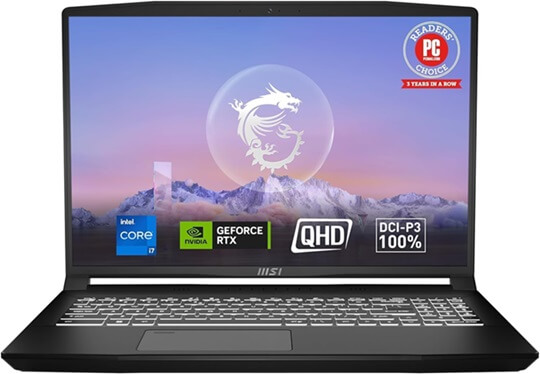
It is powered by an Intel Core i7-13620H processor, a 10-core, 12-thread marvel that can turbo boost up to 4.9GHz. Combined with the NVIDIA GeForce RTX 4060 graphics card and a generous 32GB of DDR5 RAM, this laptop effortlessly handles the complexities of podcast editing, from audio enhancements to intricate mixing. The 1TB PCIe SSD ensures swift loading times and offers ample storage for podcasts, files, and applications.
It has backlit keyboard for enhanced visibility during late-night editing sessions. Its diverse selection of ports, including HDMI, RJ45, USB 3.2 Type-A, USB 3.2 Type-C, and USB 2.0 Type-A, simplifies connections to external microphones, monitors, and storage devices, catering to the diverse needs of podcasters. It is combined with thin and lightweight design, ensures easy portability, allowing podcasters to edit and record on-the-go.
This provides a one-year warranty. With its exceptional display, powerful internals, and versatile features, the MSI Creator M16 stands as a testament.
Best Features:
- 240Hz QHD+ Exceptional visual clarity for editing.
- Intel Core i9, 32GB RAM.
- NVIDIA GeForce RTX 4080.
- 1TB SSD, Fast loading and ample storage for files.
- AlienFX RGB Lighting.
Pros:
- Crisp display and robust graphics enhance editing precision.
- Speedy processor and ample RAM ensure smooth multitasking.
- Rapid SSD boosts loading times, perfect for large files.
- Customizable RGB lighting adds a creative touch.
Cons:
- Intensive tasks can make the system noisy.
6. Alienware Laptop for Podcasting

It has NVIDIA GeForce RTX 4080 graphics card and a 32GB of LPDDR5 RAM, this laptop delivers unparalleled multitasking capabilities, allowing seamless editing, sound mixing, and recording, all without a hint of lag. The super-fast 1TB SSD makes your podcasts load quickly and gives you lots of room for your episodes, files, and apps. It has special lights that create a cozy atmosphere just for your podcasting. It has cool animated lights and special software that make your space feel unique and creative.
It’s made of strong metal with a shiny silver cover. The X16 R1 is tough and looks great! Plus, it’s thin and light, so you can carry it anywhere you want to podcast. It can connect to lots of things like microphones and monitors. Easy plugs like HDMI and USB make your podcasting setup simple and convenient. It comes with an year warranty. For podcasters seeking the pinnacle of performance, visual brilliance, and portability.
Best Features:
- 240Hz QHD+ Display super smooth visuals for podcast editing.
- Intel Core i9 Processor, 32GB RAM.
- NVIDIA GeForce RTX 4080.
- 1TB SSD Quick loading and ample storage for podcasts.
- Ambient atmosphere enhances creativity.
- Easy hook-ups for mics and monitors.
Pros:
- Exceptional display and graphics for detailed podcast work.
- Powerful processor and RAM ensure seamless multitasking.
- Lightning-fast SSD enhances loading times and storage capabilities.
- Customizable RGB lighting adds a personalized touch.
- Easy connectivity options simplify external device setups.
Cons:
- High Price.
7. HP Laptop for Podcasting

The NVIDIA GeForce GTX 1650 graphics card elevates your multimedia editing, enabling smooth rendering and enhancing visual elements in your podcasts. With 16GB of 3200MHz RAM, multitasking becomes effortless, allowing podcasters to edit audio files while running other essential applications. With the 1TB PCIe SSD, offering lightning-fast loading times and ample space for your podcast episodes and multimedia assets. The laptop’s 144Hz refresh rate display ensures tear-free editing, providing precision and smoothness to your creative process.
Its long-lasting battery provides up to 10 hours of usage on a single charge, allowing podcasters uninterrupted editing or recording sessions. The comfortable keyboard is tailored for extended typing and editing, enhancing overall productivity and ease of use. Versatile connectivity is ensured with a range of ports, including HDMI, USB-A, and USB-C, accommodating various peripherals such as microphones and external storage devices.
With its robust performance, immersive display, and user-friendly features, it offers exceptional value to podcasters, ensuring a seamless and efficient podcasting experience.
Best Features:
- 12th Gen Core i5 Processor.
- NVIDIA GeForce GTX 1650 GPU.
- 6″ 144Hz FHD Display.
- 16GB RAM, 1TB PCIe SSD.
- Long-Lasting Battery.
- HDMI, USB-A, USB-C for various peripherals.
Pros:
- Powerful performance for podcast editing tasks.
- High-quality graphics for multimedia enhancements.
- Smooth editing experience with high refresh rate display.
- Ample RAM and SSD storage for multitasking and storage.
- Long-lasting battery for extended podcasting sessions.
- Versatile connectivity options for peripherals.
Cons:
- Limited Graphics for Advanced Editing.
Buying Guide For the Best Laptop For Podcasting
1. CPU
When it comes to the best laptops for podcasting, having a powerful CPU is crucial. Different types of CPUs, like the Mac Pro, Intel Core i9 13th Gen, and AMD Ryzen 7 7840HS, offer varying levels of performance. The generation of a CPU indicates its technology and speed. Newer generations generally offer improved efficiency and speed, ensuring smoother podcast editing and multitasking. Whether it’s the latest Intel Core i9 or AMD Ryzen processors, choosing a laptop with a high-performance CPU ensures seamless podcast recording, editing, and overall productivity.
2. RAM & Storage
In the realm of podcasting, having sufficient RAM and storage is vital. RAM, like 16GB or 32GB, determines how smoothly your editing software runs, preventing lags during podcast creation. Storage, such as 512GB or 1TB, dictates how much audio data you can store, ensuring you have space for numerous episodes and files. Opting for higher RAM enhances multitasking, while ample storage accommodates your growing podcast library. Consider your editing needs and storage requirements when choosing a laptop, aiming for a balance that suits your podcasting endeavors.
3. Graphic Card
When it comes to podcasting, the graphics card plays a subtler role. While not as critical as in gaming or video editing, a good graphics card, like Nvidia RTX or AMD RX, aids in seamless visual tasks. For instance, it can enhance graphical interfaces of editing software, making your editing experience smoother. The higher the card number, like RTX 3060 or RX 6600, the better it handles such tasks. A capable graphics card ensures your laptop handles podcast-related visuals efficiently, though it might not be the primary focus compared to more graphically intensive activities.
4. Screen Resolution
Screen resolution refers to the clarity of the images and text displayed on the laptop screen. Higher resolution means sharper visuals, aiding precise audio editing for podcasting. A laptop with a high-resolution display ensures you see every detail clearly, making it easier to edit sound, enhancing the overall quality of your podcasts.
5. Display Type & Size
Choosing the right display for podcasting is essential. Look for Full HD (1920×1080) or higher resolution for sharp visuals. IPS and OLED displays offer accurate colors and wide viewing angles, ensuring your work appears vibrant and clear from various positions. Coming to display size Larger screens, like 15.6 inches or more, provide ample workspace, making multitasking and editing more comfortable. Touchscreens add versatility, enabling intuitive controls. Consider your workspace and preference: a balance between size, resolution, and touch functionality ensures a seamless podcasting experience, helping you focus on creating engaging content without technical hindrances.
6. Operating System
The operating system (OS) is the software that runs a laptop, like Windows, macOS, or Linux. Each has unique features, but for podcasting, focus on compatibility with your editing software. Windows offers diverse options, macOS integrates well with Apple products, and Linux provides customization. Choosing the right OS ensures smooth podcast editing, enhancing your overall recording experience.
Also Check:
Best Laptops for Voice Over Work
Best Windows Laptops for Music Production
Laptop for Podcasting – FAQs
Ans: Most podcast editing software runs smoothly on a machine with at least 8GB of RAM. But if your budget allows for it, aim for 16GB RAM or more. Software compatibility. A podcast computer’s software compatibility depends on its operating system.
Ans: A PC or lap with a camera, mic and audio. Appropriate software to record your session. A quiet space to prepare with good lighting and sound.
Ans: Yes, this can be a great choice! If you don’t want to spec out a laptop yourself, you can always opt to invest in a gaming laptop. Not necessary by any means, but you won’t have to worry about performance issues for podcasting when it’s under a higher load of processing.
Ans: Battery life is crucial, especially if you work on-the-go. Look for laptops with a long-lasting battery (8 hours or more) to ensure uninterrupted podcasting sessions without constant charging.
Ans: The main difference between a laptop and computer for podcasting is portability. Laptops are typically smaller and more compact than computers, making them best suited for on-the-go use. Additionally, laptops have the benefit of being powered by batteries so that you can record your podcasts from anywhere without having to worry about an outlet or power source. Computers, on the other hand, are best suited for stationary work and can be used to create more complex audio recordings with higher fidelity.
Conclusion
In the quest for the best laptop for podcasting, finding the perfect balance between power, portability, and ease of use is key. Consider your editing needs, such as multitasking capabilities for seamless audio processing. Reflect on the operating system that aligns with your software preferences, ensuring compatibility and smooth editing sessions. A clear understanding of screen resolution aids in visual precision, enhancing detailed audio editing. Additionally, prioritize a spacious display for comfortable multitasking. Delve into the world of CPUs and generations, seeking processing speed that matches your editing demands. Evaluating these factors ensures a laptop that elevates your podcasting journey.
- The Apple Laptop For Podcasting, powered by the M2 Pro chip, is an overall podcasting powerhouse. With its 12-core CPU and 19-core GPU, it handles demanding projects effortlessly. Enjoy up to 22 hours of battery life, ensuring uninterrupted podcasting sessions. The 16.2-inch Liquid Retina XDR display with Extreme Dynamic Range provides stunning visuals, while the advanced camera, audio system, and Magic Keyboard enhance your overall podcasting experience. Its compatibility with pro apps, seamless connectivity options, and durability make it a reliable choice for podcasters, amplifying your creativity in every episode.
- The HP Laptop For Podcasting, with its powerful Intel Core i5 processor and high refresh rate display, is a budget-friendly broadcasting The 144Hz FHD display ensures smooth visuals, while the GTX 1650 graphics card enhances gaming performance. Upgraded RAM and SSD offer seamless multitasking. This laptop is an overall podcasting powerhouse, delivering excellent performance without breaking the bank.
- The ASUS Laptop For Podcasting is a high-performance laptop tailored for podcasting, featuring a powerful 12th Gen Intel Core i7, 16GB RAM, and a 1TB SSD. Its standout feature is the dual-screen setup: a 15.6” 4K OLED HDR NanoEdge display and a tilting 14” 4K touchscreen, enhancing multitasking. It meets military durability standards and offers ergonomic enhancements, making it a top choice for content creators.

