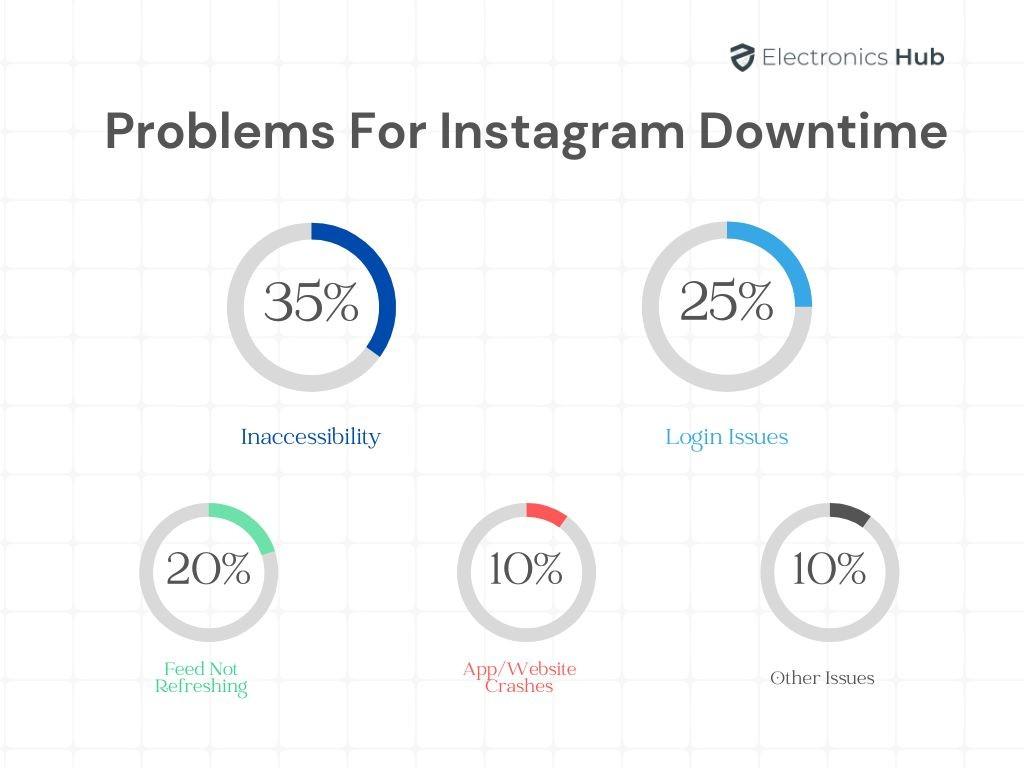Have you ever reached for your phone, eager to scroll through your favorite cat videos or travel pics, only to be met with a frustrating error message on Instagram? You’re not alone. Instagram outages can be incredibly disruptive, throwing a wrench into our social media routines and leaving us feeling out of the loop.
This Can Be Especially Frustrating For:
- Businesses: If you rely on Instagram to connect with customers and promote your products, an outage can mean lost sales and a disruption to your marketing efforts.
- Content Creators: For influencers and other content creators, Instagram is a vital platform to share their work and build a following. An outage can mean a halt to their content creation and a loss of engagement.
- Everyone Else: Let’s face it, Instagram can be a fun way to connect with friends, unwind after a long day, or simply see what’s going on in the world. An outage can leave us feeling bored, disconnected, and maybe even a little anxious.
If you’re frustrated and want to know if Instagram is down, then you’re in the right place. In this blog post, we’ll help you troubleshoot Instagram access issues and identify whether it’s just you, or if the platform is truly down for everyone.
Outline
ToggleSo, Is Instagram Down Right Now?
Instagram isn’t down at the moment. There was a short outage on Tuesday, April 23rd, 2024, but it only lasted about 3 hours and has been fixed since then.
Recent Examples:
- March 5, 2024: This widespread outage impacted both Facebook and Instagram, causing significant disruption for users worldwide. The exact cause remains unclear, but it was likely a network issue or a major technical glitch with Meta’s infrastructure.
- March 22, 2024: Primarily affected login functionality and caused moderate disruption for users. Reports suggest it was likely a technical glitch specific to Instagram.
What If You Are Having A Problem Accessing Your Instagram?
If you’re still having trouble getting onto Instagram, it might be a problem with your internet or the app itself. You could try restarting your device, checking your internet connection, or updating the Instagram app.
Any Problems With Instagram In The Last 24 Hours?
As said, there has not been any problem with Instagram, both the app and website in the last 24 to 48 hours. However, if you did experience trouble using Instagram within the last day, it might not have been a widespread issue. So what could be the most common issues for downtime as reported by users over the years? The below section has you covered.
Problems For Instagram Downtime Over The Years
- Inaccessibility (35%): This is the most common issue, where users are completely unable to access Instagram or encounter error messages preventing them from logging in or using the app/website.
- Login Issues (25%): This includes problems specifically related to logging in, such as forgotten passwords, account login errors, or issues with two-factor authentication.
- Feed Not Refreshing (20%): Users might be logged in but unable to see updates to their feed, comments, or messages.
- App/Website Crashes (10%): The app or website might unexpectedly close or become unresponsive.
- Other Issues (10%): This category could include a variety of less frequent problems like problems uploading content, issues with direct messages, or glitches with specific features.
Why Is My Instagram Not Working? (Reasons)
Instagram is a widely used platform for sharing, connecting, and exploring content. But sometimes, it may need to be fixed, causing frustration. Knowing why this happens helps users fix issues quickly and get back to using Instagram smoothly.
Common Causes of Instagram Malfunction:
- Faulty Updates: Instagram releases updates to improve user experience and introduce new features. However, sometimes these updates need fixing, resulting in glitches or malfunctions in the app or website.
- Server Outages: Instagram’s servers can experience outages due to technical issues, maintenance, or high user activity. During these times, users may encounter difficulty accessing Instagram’s services.
- Software Bugs: Despite thorough testing, software bugs can arise, leading to unexpected behavior in the Instagram app or website. These bugs may cause features to malfunction, crashes, or other performance issues.
How To Check If Instagram Is Down?
Here are some ways to check if Instagram is experiencing issues and troubleshoot them:
- Twitter: Users often report problems on Twitter first. Search “Instagram down” for real-time updates from others experiencing similar issues.
- Instagram Status Page: Visit Instagram’s status page for official updates on ongoing problems or outages.
- Instagram Reddit Group: Join Reddit communities discussing Instagram. Users share experiences and updates on outages in these groups.
- Down-Detection Websites: Websites like DownDetector or Outage.Report track service disruptions, including Instagram. Check them for current status updates.
- Connection Settings: Ensure your Wi-Fi or mobile data settings are working properly. Connectivity issues may affect Instagram.
- Refresh App: Sometimes, simply refreshing the app or website can resolve temporary glitches or loading problems.
- Check Following Count: Instagram limits the number of accounts you can follow. Exceeding this limit can cause functionality issues.
How To Fix Instagram When It Is Not Working?
Here’s a simplified guide to troubleshooting common issues with Instagram:
- Restart: Try restarting your browser, Instagram app, or mobile device to fix minor glitches.
- Clear Cache: Remove temporary data by clearing the cache and cookies in your browser or Instagram app.
- Reinstall App: Refresh the Instagram app by uninstalling and reinstalling it.
- Permissions: Ensure Instagram has necessary permissions like camera and storage.
- Check Internet: Make sure your internet connection is stable; try switching between Wi-Fi and mobile data.
- Update: Keep your browser, Instagram app, and device up to date.
- Login on Another Device: Test if the issue persists on another device.
- Status Sites: Use websites like DownDetector to check for ongoing Instagram issues.
- Account Status: Confirm your account hasn’t been deactivated or suspended.
- Contact Support: If the problem persists, reach out to Instagram’s customer support for further assistance.
FAQs:
It looks like your Instagram is freezing, which could be caused by a few things like a weak internet connection, glitches in the app, or too many things running on your device. To fix it, try closing and reopening the app, making sure your internet is stable, or clearing the app’s cache. If it keeps happening, you might want to contact Instagram support for help.
Unfortunately, Instagram doesn’t currently have a dedicated status page for outages. They might announce outages through their official social media channels, but this isn’t always the case.
While there’s no official way to report an outage directly to Instagram, you can use the outage detector websites to leave a report. Sharing your experience on social media (Twitter) can also help raise awareness.
If your Instagram feed isn’t refreshing, it could be due to different reasons like a temporary glitch, internet connection problems, or server issues on Instagram’s end. Try restarting the app or checking your internet connection first. If the issue persists, consider reaching out to Instagram support for help.
When someone sends you a photo on Instagram, it might not show up due to privacy settings. To fix this, check your direct message settings to ensure media content is allowed. Also, make sure your Instagram app is updated, as older versions can cause display problems. If the issue continues, try restarting the app or reaching out to Instagram support for help.
Clearing the cache on Instagram won’t delete your account or content, but it will remove temporary data like images and files stored for faster loading. You might lose some settings or preferences, but your account and data remain intact. It’s a routine maintenance task to free up storage space and enhance app performance.
If your Instagram app is unexpectedly closing, it could be due to several reasons like a software glitch, low memory on your device, or issues with the app’s cache. Here’s what you can do: try restarting your device, updating the Instagram app, or clearing its cache. If the problem continues, you might need to reinstall the app or contact Instagram’s support for help.
Conclusion
As of today, Instagram appears to be functioning normally. If you’re still having trouble accessing Instagram, it might be an issue with your internet connection or the app itself. Try restarting the app or checking for updates. Thanks for reading!