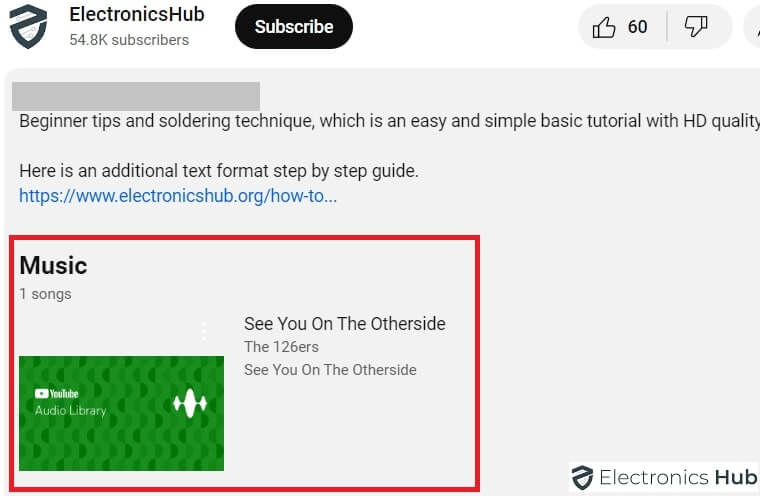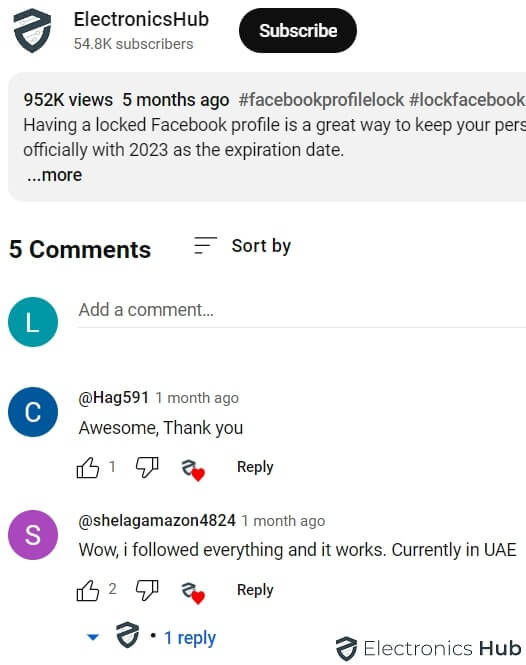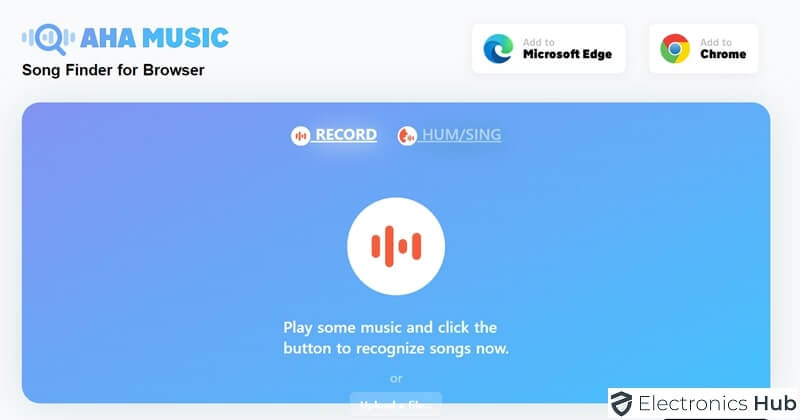Have you ever found yourself hooked by a catchy song playing in the background of a YouTube video, only to feel frustrated when the video ends and there’s no mention of the song? You rewind, trying to catch the lyrics over the narration, but still can’t figure it out. Well, you’re not alone! Many viewers face this musical mystery every day.
We’ll give you all the tools you need to identify those elusive YouTube tunes. The methods you should follow. and…we’ll cover everything from checking video descriptions to using music recognition apps.
Ways To Find/Identify Music In YouTube Videos
Method 1: Check YouTube Video Description
- Open the Video: Start by playing the YouTube video whose music you want to identify.
- Pause and Navigate: Pause the video and navigate to the video description box below the video player.
- Look for Music Credits: Creators often credit the music they use, especially if it’s required for copyright reasons. Look for a section labeled “Music by,” “Track Name,” or similar headings.
Method 2: Check the Comments Below the Video
- Scroll to the Comments Section: After watching the video, scroll down to the comments section.
- Search for Music Inquiries: Use the browser’s search function (Ctrl+F or Cmd+F) and type keywords like “song,” “music,” or “track.”
- Read Through Responses: Often, if the music is popular or catchy, other viewers will have asked about it and someone might provide an answer.
Note: If not present in the comment go through the other methods.
Method 3: Search for the Song Lyrics on Google
- Listen for Lyrics: Play the video and try to catch any distinctive lyrics from the song.
- Google the Lyrics: Type these lyrics into Google, putting them in quotes for exact matches, and add the word “lyrics” at the end.
- Explore the Search Results: Browse through the search results to find a match, which will usually lead you to the song’s title and artist.
Method 4: Use YouTube Song Identifiers
1. Shazam
- Download the Shazam App: Install Shazam on your mobile device from the app store.
- Play the Song on YouTube: Open YouTube and play the video containing the song you wish to identify.
- Use Shazam to Identify: Open Shazam and tap the big blue button to let it listen to the music. Shazam will identify the song and provide details like the artist, title, and album.
2. AHA Music
- Install AHA Music Extension: Add the AHA Music – Music Identifier extension to your web browser.
- Play the Video: Open the YouTube video in your browser.
- Identify the Track: Click the AHA Music icon in your browser to start identifying the music playing in the video.
Method 5: Use Forums To Identify Music In YouTube Videos
Sometimes, after checking the video description, comments, and using a music identification app, you might still be stumped about a song in a YouTube video. This is where music forums populated by music enthusiasts come in. These forums often have dedicated threads or channels for song identification requests.
Here’s how you can leverage these forums:
- Craft a Clear Request: Briefly describe the video and the song you’re looking for. Mention any lyrics you remember, the genre (if you can identify it), and a timestamp in the video where the song is prominent (if applicable). You can even attach a short clip of the video if allowed by the forum. The more details you provide, the better chance you have of getting a quick and accurate answer.
- Popular Forums for Music Identification:
- Reddit: Several subreddits cater to music identification, like r/NameThatSong and r/HelpMeFind.
- fm: This music discovery platform has a vibrant community forum where you can post your request in the “Whosampled” section.
- Discord Servers: Many music genre-specific Discord servers have channels dedicated to song identification. Search for servers related to your preferred music genres to find one that might be helpful.
Method 6: Use Song Identification Apps
Apart from Shazam, there are other apps designed to identify music:
- SoundHound: Works similarly to Shazam but also offers the ability to sing or hum tunes to identify songs.
- Musixmatch: This app is linked with Spotify and not only identifies songs but also provides lyrics in real-time.
These are just a few examples, and there are many other music identification apps available. If you’re not sure which one to choose, you can browse app stores or read reviews online to find one that suits your needs.
FAQs:
You can search for songs on YouTube by entering the title, artist, or album into the search bar on the YouTube homepage. You can also browse through music categories or use features like playlists and recommended videos to discover new songs.
YouTube Shorts does not have a separate music library; however, creators can access a wide range of licensed music and sound effects from YouTube’s audio library to use in their Shorts.
YouTube provides a free audio library that includes a variety of music tracks and sound effects, which are available for free use in YouTube videos and other projects, subject to certain terms.
Downloading music directly from YouTube without permission violates YouTube’s terms of service. However, you can stream music for free on the platform, and some artists may offer their music for download via other platforms or their own websites.
Yes, YouTube offers music stations through its YouTube Music service, which includes personalized stations based on artists, genres, or mood, similar to other music streaming services.
Conclusion
Discovering music in YouTube videos can be rewarding. You can use features like the description box and comments, or tools like Shazam and music recognition websites to identify new songs. Thanks for reading this guide, and we hope it helps you find great music to accompany your favorite YouTube videos.