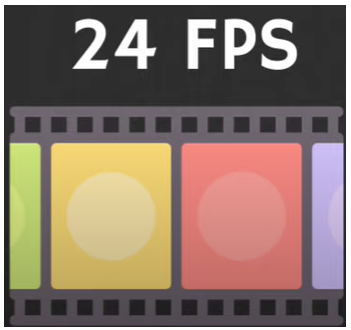Outline
ToggleRefresh Rate: A Definition
What is Hz?
Refresh rate is a measure of the capability of a monitor. It is the number of times an image is refreshed every second. Hence it is measured in hertz or Hz. A low refresh rate can lead to screen tear or input lag. On the other hand, a high refresh rate will make the visual experience smoother. This is especially true for fast-moving objects inside a video.
For instance, while watching sports, a moving ball will seem much smoother and easier to track for a higher refresh rate monitor. Lower refresh rates will lead to blurring of the ball or other fast-moving objects like the players themselves.
Frame Rate: A Definition
What is FPS
FPS stands for Frames per second. As we all know that video is nothing but a series of pictures shown rapidly enough to make the human eye believe that it is moving. FPS is a measure of how fast these frames are drawn up on the screen by the graphics card or GPU. Higher FPS usually lead to a smoother experience.
Refresh Rate vs. Frame Rate
Refresh rate is a measure of how many frames a monitor can refresh every second. FPS, however, is a measure of the ability of the graphics card to draw a number of frames on the display each second. While both are a measure of different things, they are directly related and affect each other.
Is FPS the same as Hz?
While both refresh rate and FPS are related to each other and affect the smoothness of the displayed video or graphics, they are different. You may have a gaming system with a low refresh rate and high FPS or vice-versa.
In both cases, the lower number will limit the performance. For instance, if the monitor has a refresh rate of 60Hz, while the GPU is capable of 120 FPS, the graphics will not be as smooth as it should be for a 120 FPS GPU. This is because the monitor is capable of refreshing the display only 60 times a second. Conversely, if the GPU can render a maximum of 60FPS, while the monitor has a refresh rate of 144Hz, then will get a similar scenario.
How to Boost FPS
Most graphics card’s default settings limit the FPS to lower power consumption. Increasing this setting to the maximum will significantly improve performance. However, the results will only be visible when you have a display with a high enough refresh rate.
Refresh Rates in Gaming
Higher refresh rates in a monitor allow you to unlock the full potential of your GPU. Without high refresh rates, there is no point in having a powerful GPU that can dish out a lot of FPS. Normal monitors usually have a refresh rate of 60Hz while for gaming, a refresh rate of 144Hz or higher is recommended.
What Does 144Hz Mean?
A Refresh Rate of 144Hz indicates that your monitor is capable of refreshing the display 144 times per second. Therefore, you can expect optimal performance for GPUs that can produce up to 144 FPS as well.
Does 60Hz Mean 60 FPS?
60Hz does not directly mean 60FPS. However, 60Hz indicates that it can display optimally up to 60FPS. If your GPU can produce more than 60FPS, then the extra frames will be lost as the monitor is incapable of displaying so many frames.
On the contrary, if your GPU is limited to 60FPS and your display has a refresh rate that is higher than 60Hz, then you will get similar performance as the GPU cannot produce enough frames to match the refresh rate of the monitor.
Which is More Important for Gaming?
For gaming purposes, both refresh rate and FPS needs to be high for a smooth performance. This is because the visual experience will ultimately be limited to the weakest link. For optimal performance, the refresh rate of the display should at least be equal to the maximum FPS that can be produced by the GPU. This will result in a smoother performance without lags or clutters or motion blur.
For high-performance gaming, refresh rates of 144Hz and 120FPS and above are recommended. Such settings will have a significantly observable difference in the visual experience and will avoid situations such as screen tearing and motion blur. You will also be able to see a difference in day-to-day usage. However, these settings are not recommended for day-to-day usage as they will consume a lot of power unnecessarily.
Conclusion:
Both Refresh rate and FPS can be adjusted through your computer’s settings. It is important to know that boosting up both these parameters to the maximum can take a significant amount of power. This can result in faster draining of batteries for laptops and mobile devices. Hence, these settings should only be increased when high-performance gaming is required. Needless to say that this will also heat your computer and display as they will have to do more work each second.