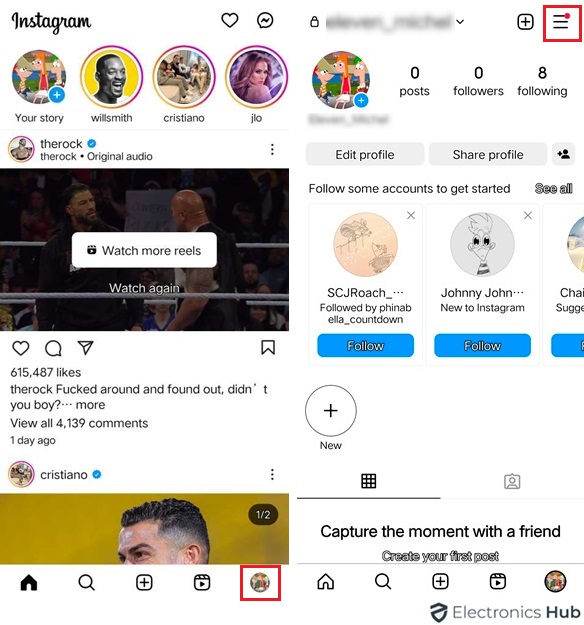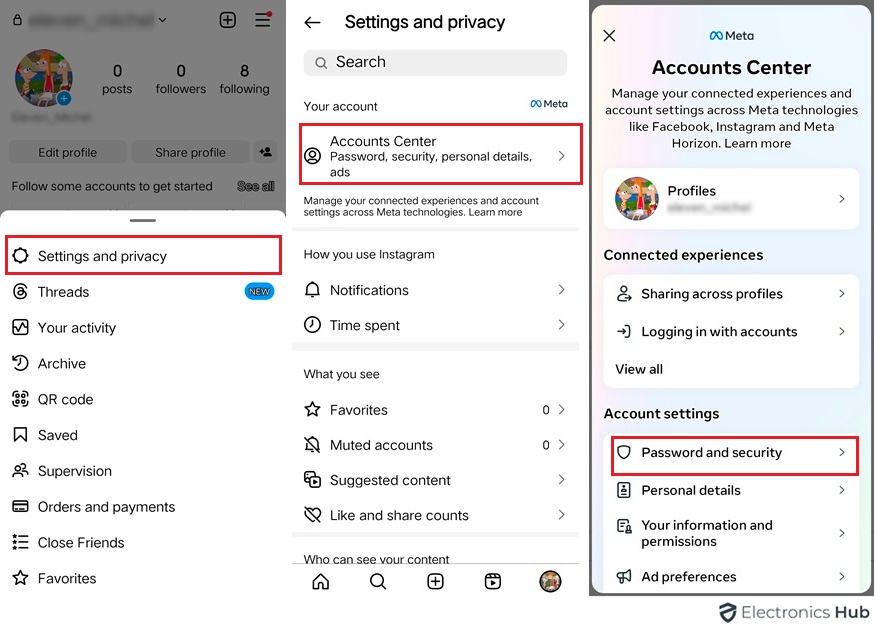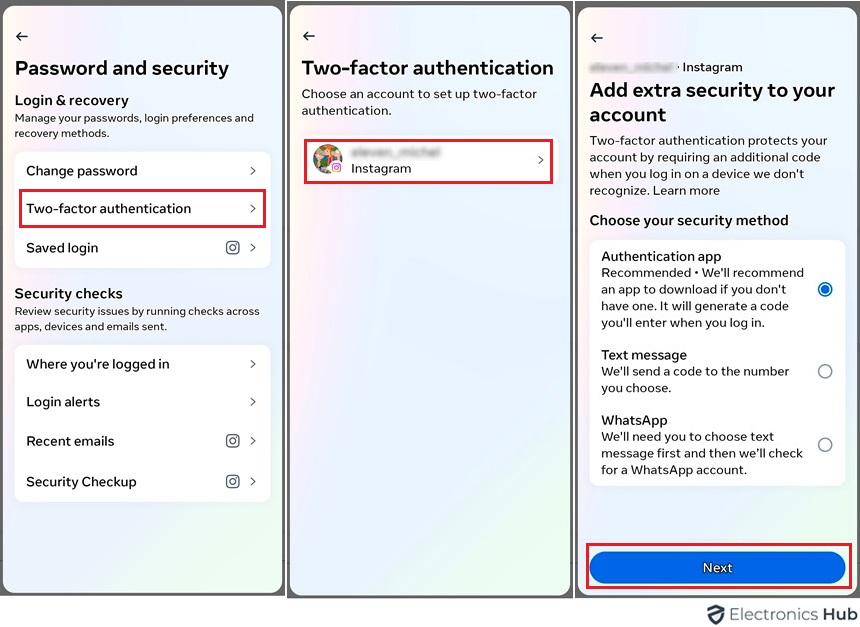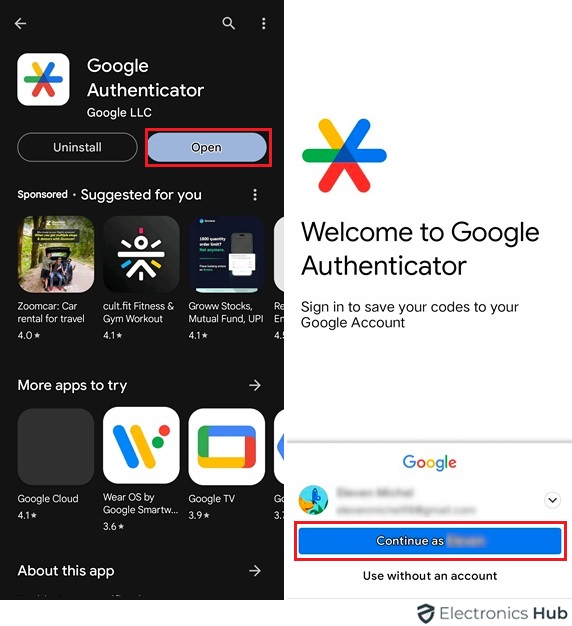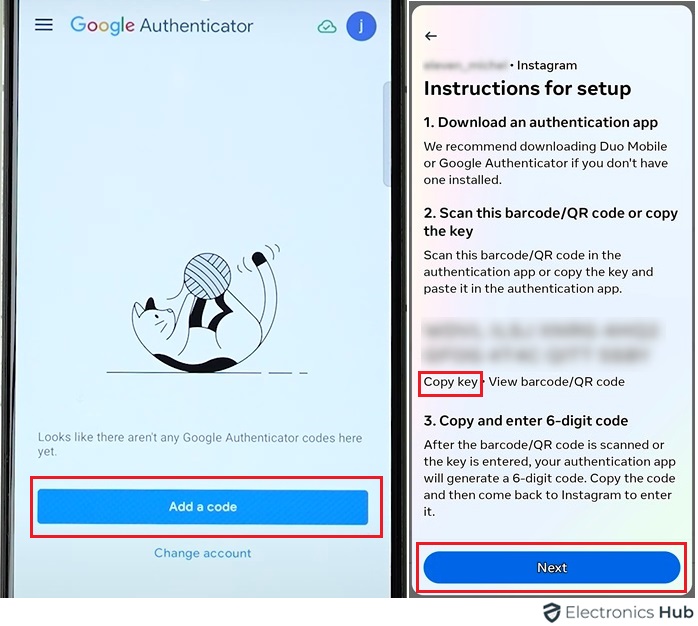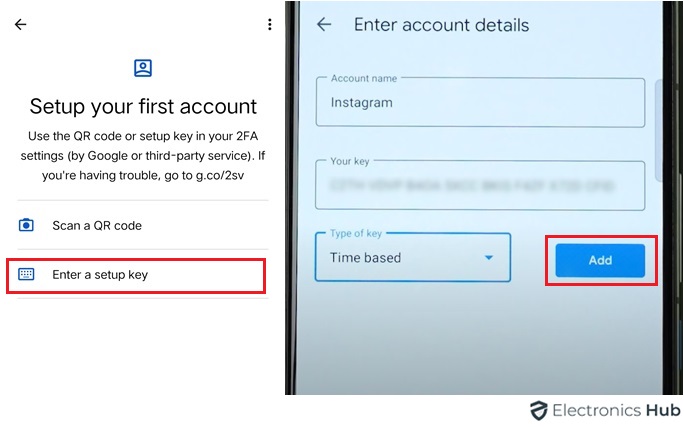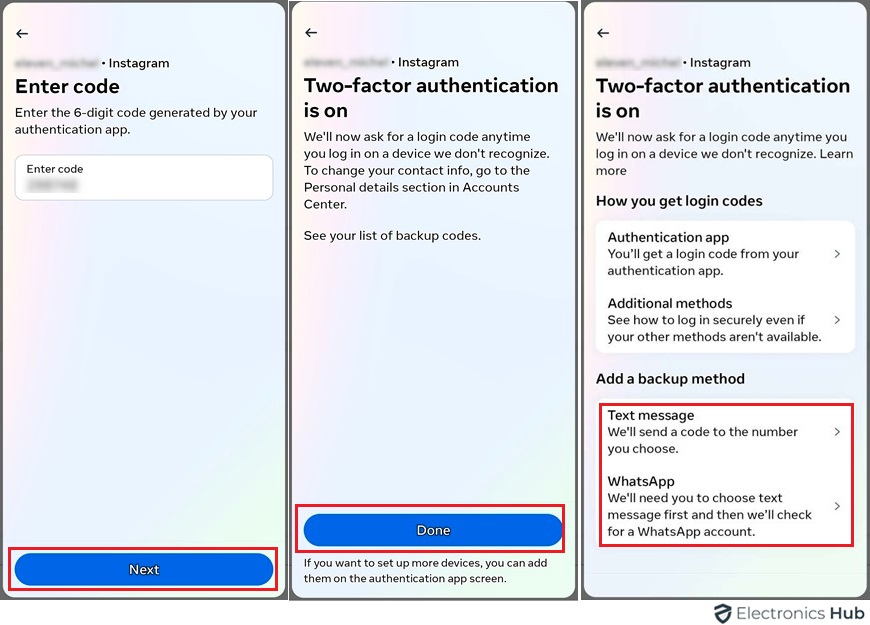Setting up two-step verification on Instagram boosts your account’s security by adding an extra layer of protection. It helps keep your personal information safe and prevents unauthorized access. In this guide, we’ll go through the process of enabling two-step verification step by step. But before we get into the details, let’s understand what two-step verification is and why it’s important for your Instagram account’s security.
Outline
ToggleWhat Is Two-Factor Authentication?
Two-factor authentication (2FA), also known as two-step verification, is a crucial security measure. It requires users to provide two different authentication factors to confirm their identity. These factors usually fall into three categories: a password, a unique code, and a fingerprint. By using two factors, it adds an extra layer of security, making it much harder for unauthorized people to access user accounts.
Is 2FA Necessary On Instagram?
To stay safe from cyber threats and sophisticated hackers, it’s smart to use two-step verification on Instagram. While no security measure is flawless, 2FA significantly reduces the risk of unauthorized access to your account. This added security can deter hackers and protect your personal information. Given the sensitive nature of content shared on Instagram and the dangers of unauthorized access, such as identity theft or privacy breaches, it’s important to take proactive steps to enhance your account’s security.
How To Setup Two Step Verification On Instagram?
Setting up two-step verification on Instagram is a straightforward process. Follow these steps to enhance the security of your account:
- Open Instagram: Launch the “Instagram App” on your mobile device.
- Go to Settings: Tap on your profile picture located in the bottom right corner, then tap on the three horizontal lines in the top right corner to access the menu. From the menu, select “Settings.”
- Access Security: In the Settings menu, tap on “Security”.
- Select Two-Factor Authentication: Under the Security options, tap on “Two-Factor Authentication”.
- Enable Authentication Method: Choose the method you prefer for authentication. Instagram offers options like “Authentication App & Text Message (SMS)”. Select your preferred method and follow the on-screen instructions to set it up.
- Verify Your Identity: Depending on the authentication method you choose, you may need to verify your identity by entering a code sent via SMS or generated by an authentication app.
- Confirm Activation: Once you’ve successfully set up two-step verification, Instagram will confirm the activation. You’ll also receive backup codes that you can use to access your account if you’re unable to use your primary authentication method.
- Repeat the Same: Once you’ve done with one method and then continue with the other method and continue the process.
2FA On Instagram – FAQs
Ans: Currently, Instagram requires users to have a phone number for two-step verification. However, you can use backup codes as an alternative authentication method.
Ans: Yes, two-step verification works on all devices that support the Instagram app. You’ll need to enter the verification code each time you log in from a new device or browser.
Ans: Yes, two-step verification can be enabled for shared Instagram accounts. However, all users with access to the account will need to enter the verification code when logging in from new devices or locations.
Ans: Instagram will notify you via email or in-app notifications if someone attempts to log in to your account from an unrecognized device or location.
Ans: While two-step verification significantly enhances account security, it’s not entirely foolproof. It’s essential to remain vigilant and practice good security habits to protect your Instagram account from various hacking techniques.
Conclusion
Two-step verification boosts security for your Instagram account, making it tougher for unauthorized users to get in. By activating 2FA, you’re creating an extra hurdle that can deter hackers and safeguard your personal information. Setting up two-step verification is simple and fast. But remember, your account’s security depends on what you do. In addition to turning on 2FA, make sure to use strong passwords, avoid suspicious links or ads, and regularly review your account activity for any signs of unauthorized access.